####.png) ...the new shiny version!
...the new shiny version!
The new Godot Engine v3.0 was released on 29th Jan 2018. It allows for quick and easy 2D and 3D games to be designed, built and exported to many different platforms.
Installation
Is quick and simple:
- Download the engine from the Godot Engine website (you most likely require Win 64bit version)
- Extract the Zip file to any location on your hard drive (the desktop is a good choice)
You're now Installed, that's it! Congratulations. Seriously,
- No install to run.
- No registries to update.
- No terms of conditions to accept.
Quick and easy, as promised! Just as easy as the previous 2.1.4 version.
Start your Engine!

On your desktop (or within the directory you install the Godot Engine zip into), you should be able to find an ! _exe_ file.
Simply double click on it and it will open up two windows:
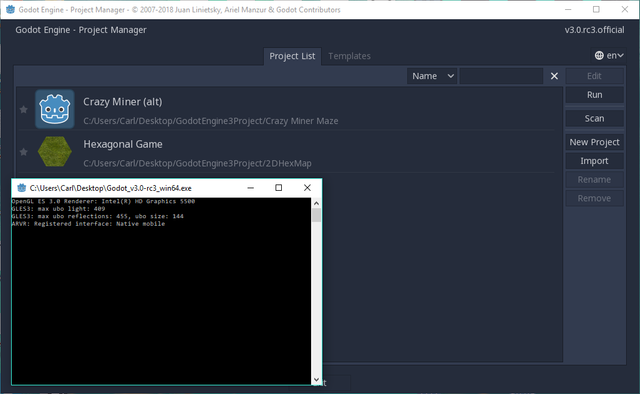
- The black window is the 'debug window'. I'll explain more about it later, but for now, you can simply minimise it; closing it will close both windows.
- The other window is the Project Manager. As it's name implies, you add, remove and start projects from this window.
My Project Manager has a few project in, but yours should be completely empty. You'll need to follow the next tutorial on how to [TBC] template.
That's it folks! Congratulations, you now know how to download and install Godot Engine, you're one step closer toward the goal of becoming a game developer.
Nice post. I made a tutorial, too.
https://lava-block.com/2018/02/11/how-to-compile-godot-engine-on-ubuntu/
Downvoting a post can decrease pending rewards and make it less visible. Common reasons:
Submit
Hi Lavablock, us Godot Engine devs need to stick together! Great article for Ubuntu, although I'm a windows/osx man myself! Are you intending to shy away from posting blogs/tutorials here?
Downvoting a post can decrease pending rewards and make it less visible. Common reasons:
Submit
No way :] It's on my to-do list. Stay tuned....
Downvoting a post can decrease pending rewards and make it less visible. Common reasons:
Submit