Black screen when starting after the May 1 update?
Maybe you have the "N" version (the retail version sold within the European Union) of Windows.
The cinematic the beginning can not be played, because there are missing audio and video codecs that are closely related to the Windows Media Player that are not included by default in the system in N editions, leaving you stuck.
In my case, Windows 10 Pro N for Workstations.
How can I know which version I have installed?
Easy, press the Windows + R key, and type "winver" without the quotes.
You should see something like in the photo below. In the red box it tells you which edition (if it has a capital N only, it is affirmative, small).
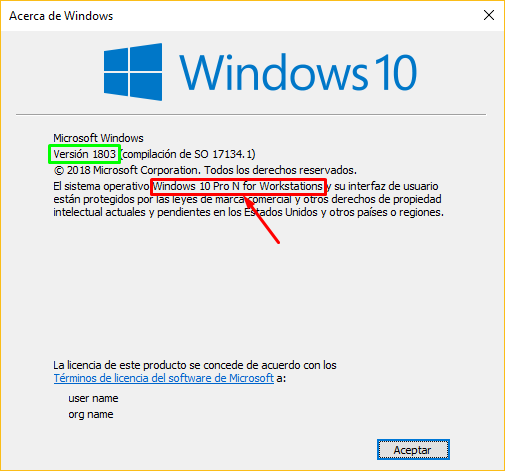
Oh no! I have the N edition! What I do?
Install the Media feature pack from the Microsoft website. If you look closely, in the screenshot above I highlighted the "version" of Windows 10 in a green box.
I highlighted it because you will need to know that data; If your version is 1803, or 1709, enter this link:
https://www.microsoft.com/en-us/software-download/mediafeaturepack
If you otherwise have a more previous version, you have the other versions in this link:
https://support.microsoft.com/en-us/help/3145500/media-feature-pack-list-for-windows-n-editions
Additional note: it does not matter what language you select. In fact, it is only possible to select "English" in the first link.
You will also need to know if your Windows installation is x86_64 (x64, 64-bit) or x86 (32-bit). If you're not sure, try installing x86_64 first (x64, 64-bit etc), and if the installer tells you it's not compatible, it's x86 (32-bit).
Once installed, restart ... And to vitiate!