Alfred Chrome Passwords
Browse your passwords saved in Google Chrome using Alfred instead of https://password.google.com.
Demo

Installation
See releases on github to download latest build. Simply open it with Alfred and follow instructions.
Usage
Type password keyword to see the most frequent passwords you have used. Continue typing to filter them and press Enter to copy it. Note that by default you will be required to type your OS password to decrypt selected
password.
Using non-default profile
Provide --profile argument to passwords.py script. For example:
python passwords.py --query="$1" --profile="Profile 1"
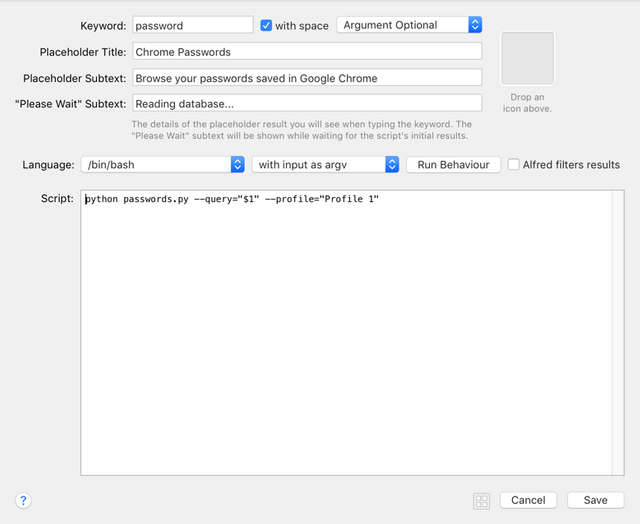
Security
Chrome stores all your passwords inside of sqlite database named Login Data. All passwords are securely encrypted by a master password which is stored in your keychain. By default you have to use your OS password to access Chrome's safe storage password. If you feel super safe allowing anybody who has physical access to your Mac to access your passwords – you can remove that confirmation window. To do so, open Keychain Access, search for Chrome Safe Storage, go to Access Control and select Allow all applications to access this item. But... just don't!
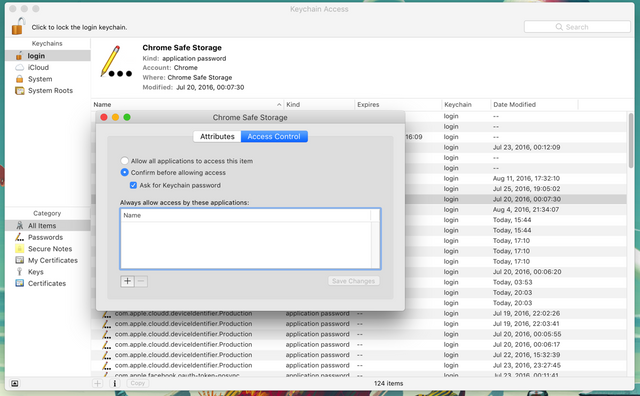
Прикольную тему сделал, Димон! Я видел на Гитхабе. Но вот тебе вопрос. Есть ли какой-то способ убедиться, что Google действительно энкриптит эти данные, а не сливает к себе в облако?
Downvoting a post can decrease pending rewards and make it less visible. Common reasons:
Submit
Ну есть возможность заэнкриптить все своим паролем, который вроде как твою машину не покидает.
Downvoting a post can decrease pending rewards and make it less visible. Common reasons:
Submit
Congratulations @sadovnychyi! You received a personal award!
You can view your badges on your Steem Board and compare to others on the Steem Ranking
Vote for @Steemitboard as a witness to get one more award and increased upvotes!
Downvoting a post can decrease pending rewards and make it less visible. Common reasons:
Submit