Google has now introduced the Measuring tool for Google Earth. Made available for both Chrome and Android, Google Earth will now allow users to evaluate distances, areas of particular locations, as well as the heights of famous monuments and landmarks. This has also been added as part of Google’s ARCore services, which features an exclusive Measure app. An iOS update for Google Earth could be expected to showcase this feature soon.
Google Earth will now allow users to select any location of their choosing, and obtain details of its length, breadth, and height. Even if the landmarks or locations have an irregular shape, such as cities or countries, Google Earth now provides a near-accurate measurement of the land areas, and even coastline lengths. These measurements can be saved as well, and can prove to be a handy research tool. Most importantly, it helps users get point-to-point locations, from any point on the globe to the other. These features have been spotted both on the Android app, as well as on Google Chrome. The distances and areas are represented in miles (mi.) and kilometers (kms.), which can be adjusted to show any one of the two metrics.
Also read: Google Neighbourly review: Your friendly neighbourhood app
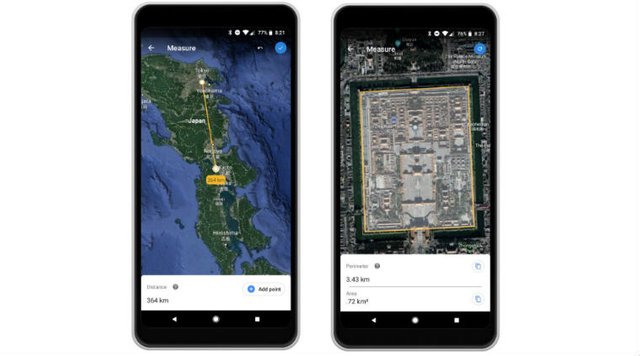
While Google’s ARCore provides a Measure tool, it integrates with camera and other services, to provide distances and other measurements. Also, Google Maps has recently introduced a virtual ruler, that also caters to calculate distances between two points. Google Earth, though, provides more precise measurements, and also allows area-based calculations. In addition, it also provides mapping skills, that can help teachers set location challenges for students, and prove to be a greater education tool.
Hi! I am a robot. I just upvoted you! I found similar content that readers might be interested in:
https://indianexpress.com/article/technology/social/google-earth-introduces-measuring-tool-for-chrome-android-5234219/
Downvoting a post can decrease pending rewards and make it less visible. Common reasons:
Submit