MyCrypto.com was born in February from a fork of MyEtherWallet.com. MEW and MyCrypto are tools for interacting with the Ethereum network; most users mainly use it to store & send their ETH and other ERC20 tokens. MyCrypto has just released an alpha version, allowing to access the services of the framework directly on his computer.
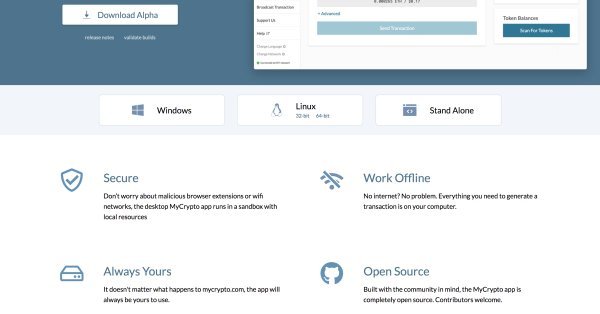
Blockchain
MyCrypto PC Application
MyCrypto releases a PC, Mac & Linux application
BY LUCAS E. - APRIL 27, 2018 - 2:54 PM UPDATE, MYCRYPTO.COM, SHAPESHIFT
MyCrypto.com was born in February from a fork of MyEtherWallet.com. MEW and MyCrypto are tools for interacting with the Ethereum network; most users mainly use it to store & send their ETH and other ERC20 tokens. MyCrypto has just released an alpha version, allowing to access the services of the framework directly on his computer.
MyCrypto? MyEtherWallet?
When MyCrypto was created, we could already expect different development choices. The name for example - MyCrypto - showed that Taylor Monahan - the co-founder at the initiative of the split - was likely to extend MEW's capabilities to other networks than Ethereum.
Following the fork, we advised you in an article to turn to this new platform rather than stay on MyEtherWallet. This choice was due to the Github repository analysis, which showed that Taylor Monahan's Github was much more active, and therefore likely to be updated more quickly in case of security issues.
It should be noted that the "MyEtherWallet gate" that has occurred in recent days can not be related to a development error from MEW. MEW could not do anything about it because the attack was DNS-related. For example, it was possible to use the services of MyEtherWallet during the hacking, as long as it was an offline use. The Google Chrome plug-in allowed it, this application published by MyCrypto also allows it.
Blockchain
MyCrypto PC Application
MyCrypto releases a PC, Mac & Linux application
BY LUCAS E. - APRIL 27, 2018 - 2:54 PM UPDATE, MYCRYPTO.COM, SHAPESHIFT
MyCrypto.com was born in February from a fork of MyEtherWallet.com. MEW and MyCrypto are tools for interacting with the Ethereum network; most users mainly use it to store & send their ETH and other ERC20 tokens. MyCrypto has just released an alpha version, allowing to access the services of the framework directly on his computer.
MyCrypto? MyEtherWallet?
When MyCrypto was created, we could already expect different development choices. The name for example - MyCrypto - showed that Taylor Monahan - the co-founder at the initiative of the split - was likely to extend MEW's capabilities to other networks than Ethereum.
Following the fork, we advised you in an article to turn to this new platform rather than stay on MyEtherWallet. This choice was due to the Github repository analysis, which showed that Taylor Monahan's Github was much more active, and therefore likely to be updated more quickly in case of security issues.
It should be noted that the "MyEtherWallet gate" that has occurred in recent days can not be related to a development error from MEW. MEW could not do anything about it because the attack was DNS-related. For example, it was possible to use the services of MyEtherWallet during the hacking, as long as it was an offline use. The Google Chrome plug-in allowed it, this application published by MyCrypto also allows it.
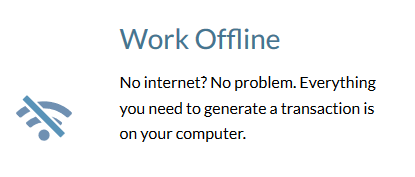
MyCrypto App
The PC application of MyCrypto
The PC application can be downloaded in alpha version at this address. The application is already partially translated into French.
It is possible to connect in 8 different ways to the Ethereum network. We find the traditional Ledger, Trezor Wallet or Parity. If you do not have a physical or digital wallet yet, do not panic, you can also create a new wallet directly in the app.
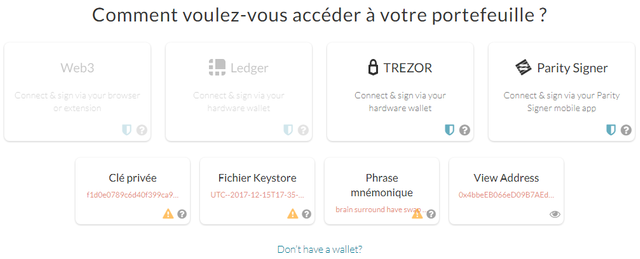
Another nice feature is the ability to exchange cryptoactives for other cryptoactives directly in the interface. This is enabled by the partnership between Shapeshift and MyCrypto, a very practical function that tends to make this application a rather complete environment.
Blockchain
MyCrypto PC Application
MyCrypto releases a PC, Mac & Linux application
BY LUCAS E. - APRIL 27, 2018 - 2:54 PM UPDATE, MYCRYPTO.COM, SHAPESHIFT
MyCrypto.com was born in February from a fork of MyEtherWallet.com. MEW and MyCrypto are tools for interacting with the Ethereum network; most users mainly use it to store & send their ETH and other ERC20 tokens. MyCrypto has just released an alpha version, allowing to access the services of the framework directly on his computer.
MyCrypto? MyEtherWallet?
When MyCrypto was created, we could already expect different development choices. The name for example - MyCrypto - showed that Taylor Monahan - the co-founder at the initiative of the split - was likely to extend MEW's capabilities to other networks than Ethereum.
Following the fork, we advised you in an article to turn to this new platform rather than stay on MyEtherWallet. This choice was due to the Github repository analysis, which showed that Taylor Monahan's Github was much more active, and therefore likely to be updated more quickly in case of security issues.
It should be noted that the "MyEtherWallet gate" that has occurred in recent days can not be related to a development error from MEW. MEW could not do anything about it because the attack was DNS-related. For example, it was possible to use the services of MyEtherWallet during the hacking, as long as it was an offline use. The Google Chrome plug-in allowed it, this application published by MyCrypto also allows it.
MyCrypto App
The PC application of MyCrypto
The PC application can be downloaded in alpha version at this address. The application is already partially translated into French.
It is possible to connect in 8 different ways to the Ethereum network. We find the traditional Ledger, Trezor Wallet or Parity. If you do not have a physical or digital wallet yet, do not panic, you can also create a new wallet directly in the app.
MyCrypto App
Another nice feature is the ability to exchange cryptoactives for other cryptoactives directly in the interface. This is enabled by the partnership between Shapeshift and MyCrypto, a very practical function that tends to make this application a rather complete environment.
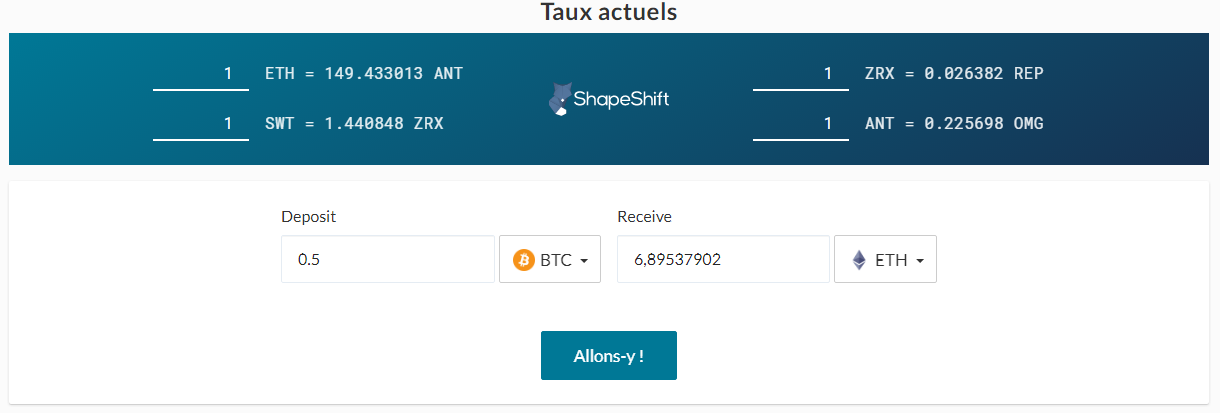
MyCrypto App
In addition to these practical functions, you can:
Interact with and deploy smart contracts;
Access Ethereum's Ethereum Name Service (ENS) to buy or sell a decentralized .eth domain name;
Sign and verify a message;
Check the status of a transaction;
Broadcast a transaction on the Ethereum network;