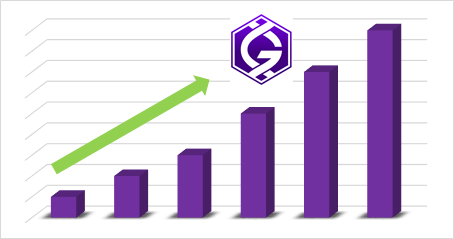
At present, GRCPool has 8600 active crunchers. Most are using the pool because they don’t have enough coins to stake solo or they find it more convenient to use this structure. Due to the large number of crunchers, you would expect GRCPool contributing significantly to the overall team RAC. But how much is the contribution at the moment?
To confirm this, I took the list of whitelisted projects (except Yoyo@home, which is not supported by the pool) and split the RAC contribution % in GRCPool- and individual crunchers. In the chart below, I have presented the outcome.

(Source: BOINCStats)
GRCPool has a substantial impact to the contribution of the team RAC, ranging from 19% for Asteroids@home to 69% for Yafu. Combining all projects, GRCPool provides 35% of total team RAC.
It is really positive to have the pool as an option for crunchers because without it, a lot of crunchers wouldn’t be able to earn Gridcoin resulting in less contributions to sciencific calculations.

And here is the table of GRC and USD earnings per 1k system RAC plus the charts for all whitelisted projects. The definitions per indicator can be found below the charts.
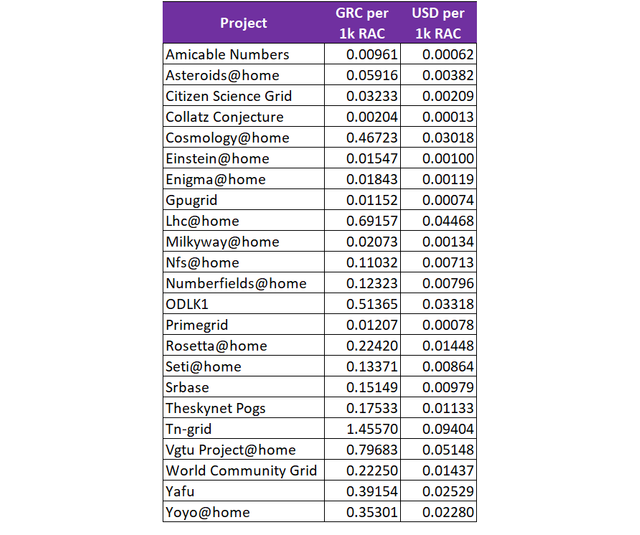
 (Source: BOINCStats and CoinMarketCap)
(Source: BOINCStats and CoinMarketCap)

Definitions
- Recent Average RAC = The total amount of RAC produced by all systems within the Gridcoin network.
- Team RAC vs Overall RAC % = The proportion of RAC output team Gridcoin has produced as part of the overall RAC for the project.
- GRC per 1k system RAC = The amount of GRC you will receive for a system per 1000 RAC points. Example: You have a system which is running Rosetta@home with a RAC value of 3500. According to the chart on 30-Oct, you should gain 3.5 x 0.42 GRC = 1.47 GRC per day for this system.
- USD per 1k system RAC = The amount of USD you will receive for a system per 1000 RAC points. Example: You have a system which is running NFS@Home with a RAC of 4700. According to the chart on 30-Oct, you should gain 4.7 x $0.29= $1.36 per day for this system.



 Thanks for reading. Follow me for more BOINC & Gridcoin related articles.
Thanks for reading. Follow me for more BOINC & Gridcoin related articles.

This post was upvoted by Steemgridcoin with the aim of promoting discussions surrounding Gridcoin and scientific endeavors.
This service is free. If you want to help the initiative, feel free to upvote this comment.
Have a nice day.
Disclaimer: This account is not associated in any shape or form with the official gridcoin devs team.
Downvoting a post can decrease pending rewards and make it less visible. Common reasons:
Submit
Do you create all those plots in Excel by hand, or do you have a VBA script to generate them for you?
Downvoting a post can decrease pending rewards and make it less visible. Common reasons:
Submit
Thank you for asking @jarric, I have setup the Excel file charts as standard templates and re-use them every week. Since I don’t use https://www.gridcoinstats.eu/ anymore to extract GRC information, I now add new data-points using this semi-automatic approach:
I won't say this it is an easy way but it does the trick without too much effort. :)
Downvoting a post can decrease pending rewards and make it less visible. Common reasons:
Submit
Thank you for response.
Why not use their API to extract JSON with Gridcoin data? It might prove easier and faster, as you can write a simple script in any programming language.
///EDIT: It might be also reuseable!
Downvoting a post can decrease pending rewards and make it less visible. Common reasons:
Submit
Thanks for the suggestion and probably you're right. One more thing to add to the list. :)
Downvoting a post can decrease pending rewards and make it less visible. Common reasons:
Submit