Backup code - a backup code for logging in to your account in case of loss of your electronic key.
What you need to know:
- The backup code is only valid once;
- A new set of 10 codes can be generated at any time. After that, the old codes will stop working.
Usage instructions
The backup code can be available as a set of characters that you can copy from the app during installation, or as a QR code.
For example:
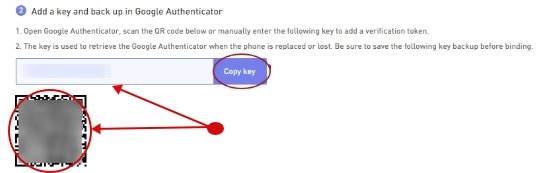
Prevention of loss
We do not recommend storing the backup code on your computer. It is best to print it out along with the QR code to use it at the right time. This will prevent hackers from stealing the backup code by gaining access to the PC.
However, if you still decide to save your backup code on your computer (which can be very unsafe), then here are instructions for restoring it:
Search your computer for Backup-codes-imya_polzovatelya.txt by putting your username. For example, a user named google 123 needs to enter Backup-codes-google123 in the search bar.txt. Please note that the codes must be downloaded to your computer in order to be found in this way.
This way you can restore access to your Google account.
Note
We kindly remind you that our support team will never ask for your backup code or password. Please do not pass your backup code to third parties for the security of your account and your funds.