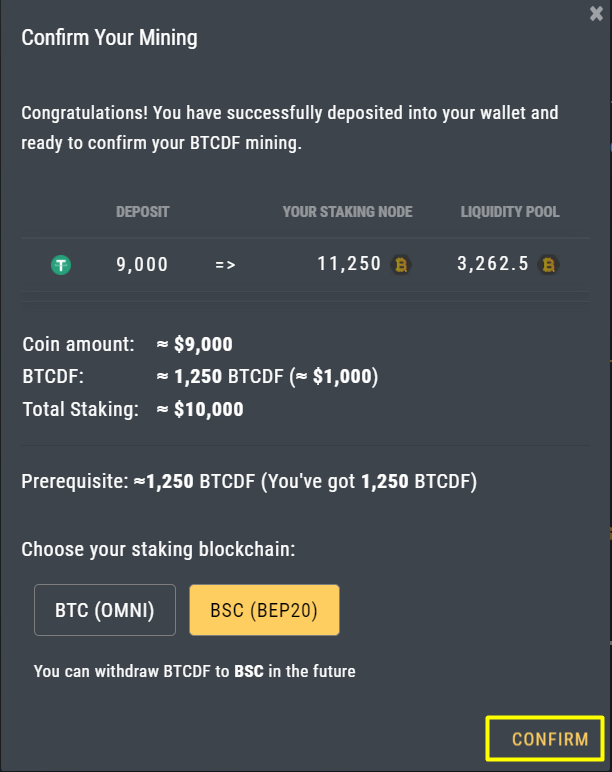Step1: Deposit coin from your crypto wallet
Login to your BitcoinDeFi account
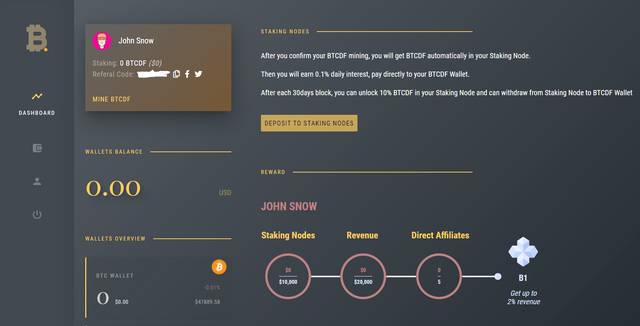
Go to [Wallet] tab and choose the cryptocurrency you want to deposit: BTC, ETH, USDT
Here we’re using USDT (ERC20) for example
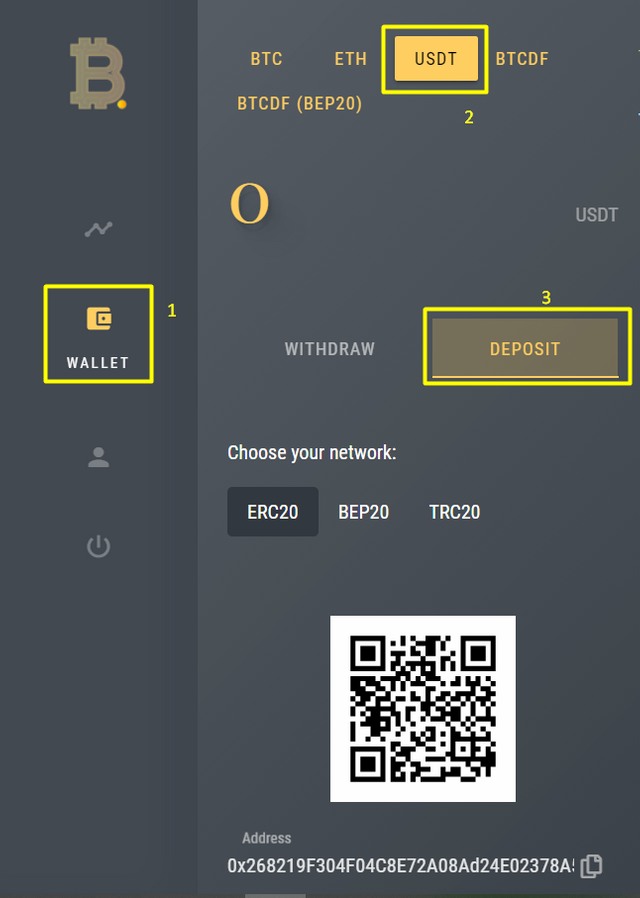
Copy the address
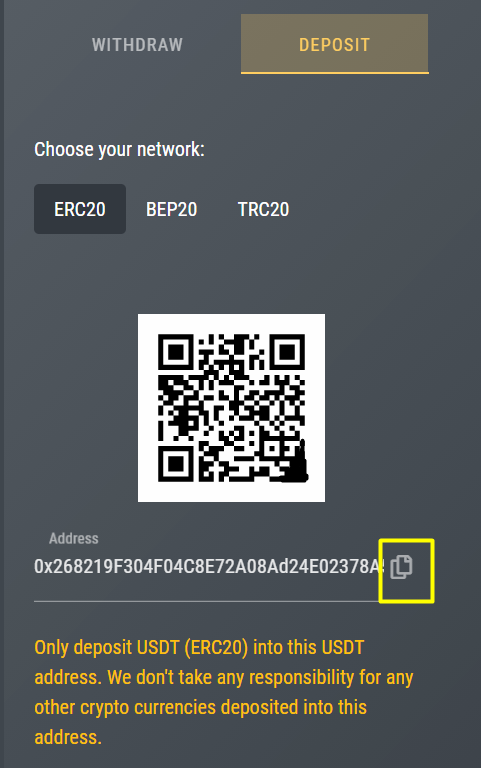
Go to your crypto wallet and deposit USDT to the copied address
Note: Your total staking uses 90% of other coins and 10% of BTCDF (BEP20).
Check the needed amount of BTCDF (BEP20) to deposit in step 2.
Step2: Deposit BTCDF (BEP20)
Go to [Wallet] tab on dashboard and click [BTCDF (BEP20)], tab Deposit
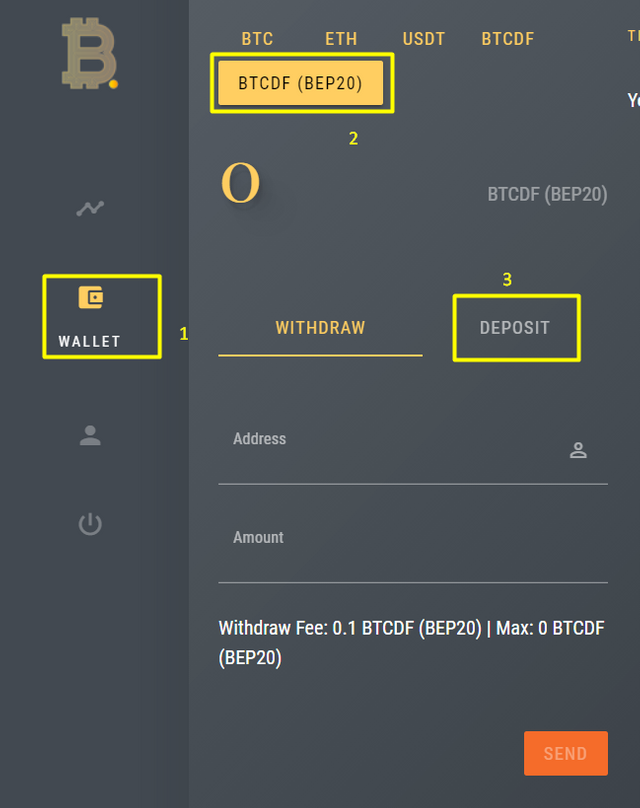
Click [Create wallet] and Copy the address
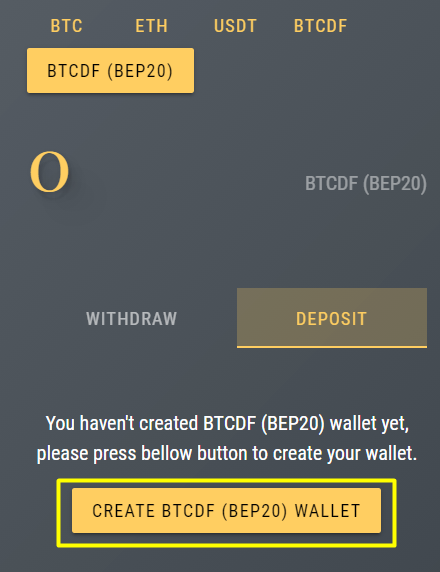
Go to your crypto wallet and deposit BTCDF (BEP20) to the copied address
Note: You still can mint BTCDF (BEP20) by depositing BTCDF(OMNI)
Step3: Confirm minting
Click [Confirm here] button on dashboard
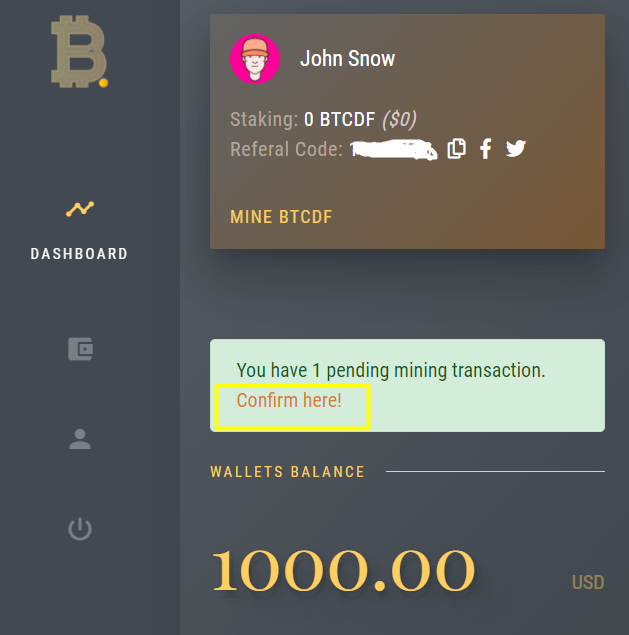
Choose the blockchain is BSC (BEP20)
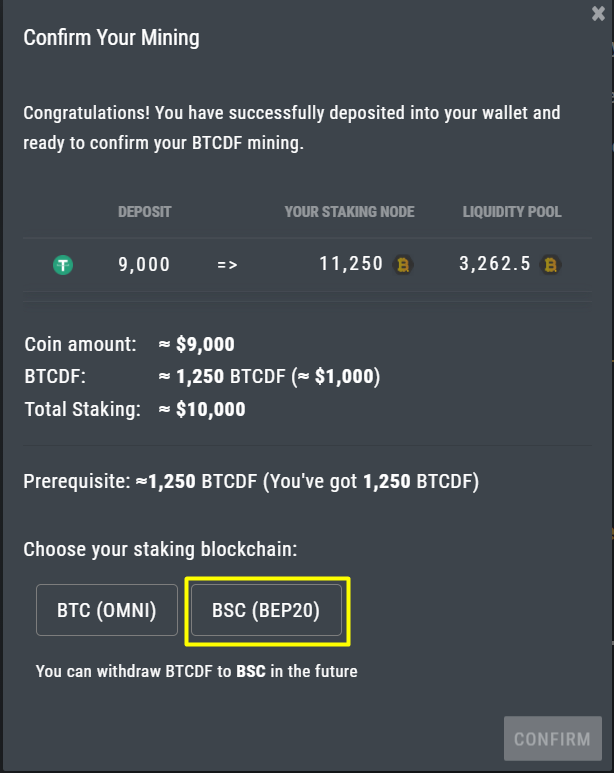
Finally, click [Confirm] button to complete the minting process