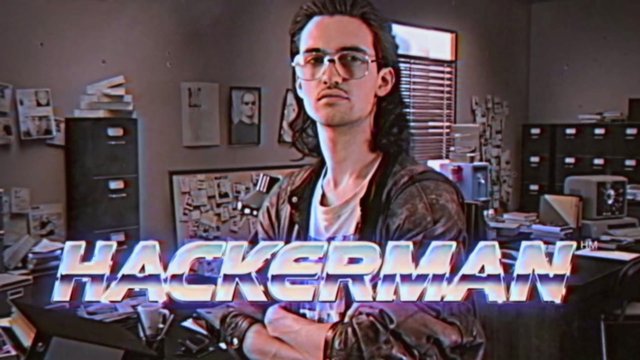
Hello Steemers, in this guide i will teach you how to browse more safely on the internet, many people still afraid to do some things on the internet, like paying bills through the website or database application and online shopping. But, folks, this is a thing of the past. You can do everything by internet with confidence and I'll show you how, look!
The first thing is to avoid putting passwords that are easy to find when you do entries, such as birth dates, names of relatives, soccer teams or sequences to 1234. The more difficult the password, the more difficult for someone to find out, is not it?
And never repeat the same password for multiple entries, right? This will help ensure that only you access your bank accounts and social networks, for example.
Not to forget the password, you can use a password manager such as F-Secure Key application. Just download on your smartphone, put a password to protect the app and write down all your internet passwords! Then, when you need to access any account, just enter the application and see what the password is! You do not need to be writing down on paper or put the same password at all afraid to forget!
And there's more!
Some browsers display a message asking if you want to save your password on your computer for you not be entering the login and password every time you sign into your account. People do not save passwords in the browser, because it gives to have access to the password written through the computer, see? And before leaving a site that requires password like Facebook, email accounts and bank sites, click on "exit" or "logout" and then close the site, right? So your pictures are not saved in the browser. Oh, and look change passwords regularly,
Another important tip is to keep the virus from your computer and smartphone to date, to ensure that when you download files over the Internet, they are not infected by viruses that can damage your device. Antivirus like AVG, Avast and PC Analyzer do a scan on your computer and web pages to prevent virus attack. The coolest thing is that they also have anti-virus versions for smartphones!

People, and on bank sites, for example, is very simple to identify when they are safe, look: Always look for a green padlock in the address bar or the website address begins with https. This means that your information is secure and you can browse at will on the site, seen!
lettering: beware of emails and links sent by unknown
Finally, avoid opening e-mails and video links sent by strangers. This goes for social networks, too. Never open or video message received from those who do not know or you are with strange titles, you know?
Ready! With these simple steps you can browse and make any transaction via the Internet, at ease!
Great stuff, People need to take responsibility for their own protection in this day and age
Cheers and thanks
Downvoting a post can decrease pending rewards and make it less visible. Common reasons:
Submit
Thank you :)
Downvoting a post can decrease pending rewards and make it less visible. Common reasons:
Submit