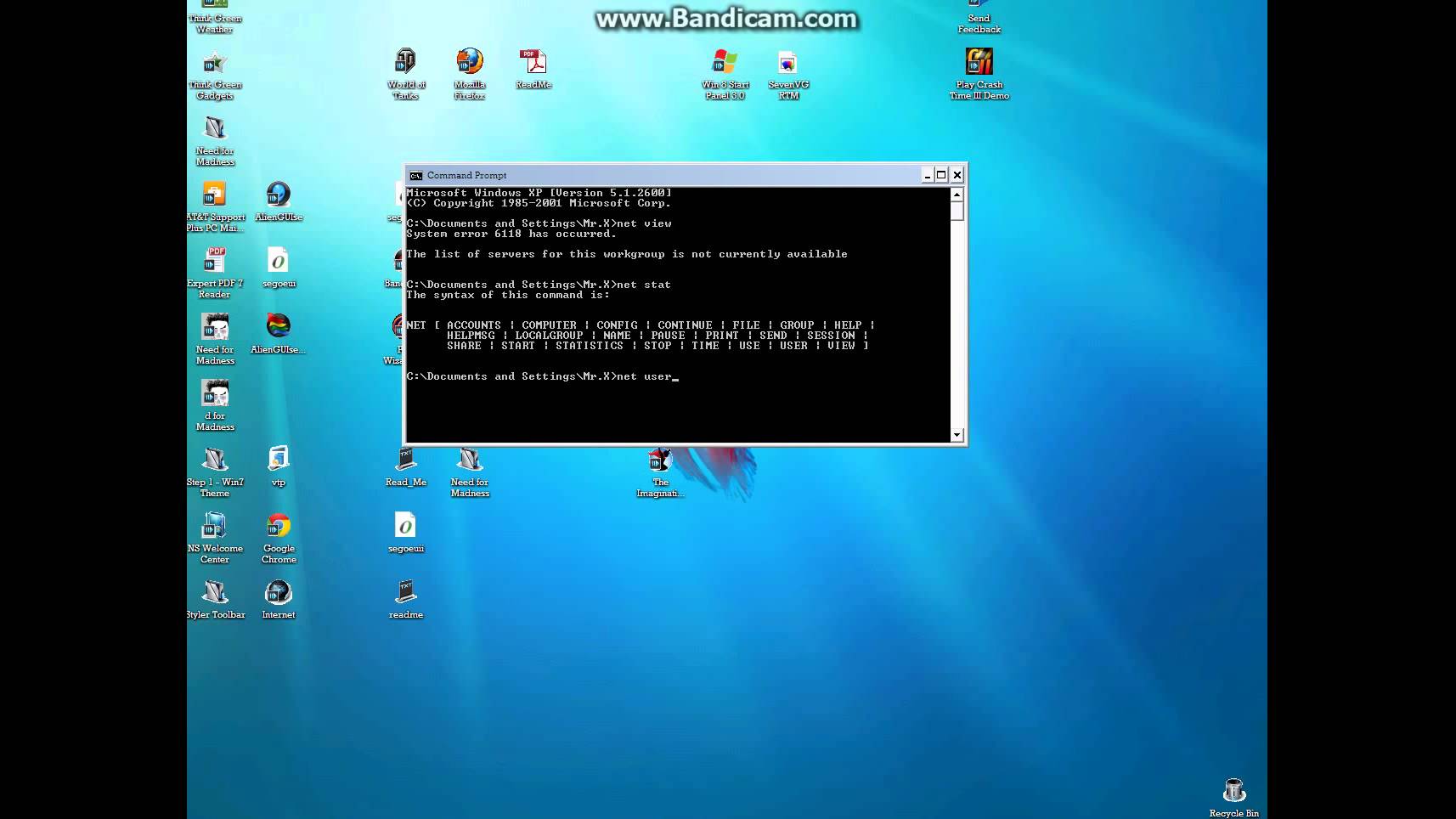.jpg)
Smartphones are more advanced than ever. They’re packed with tons of features, like front- and rear-facing cameras, heart rate monitors, fingerprint screen lock, and access to apps galore. For some, there’s a strong learning curve that accompanies the highly sophisticated smartphones of today. Although, most devices are user-friendly enough to warrant ample praise for usability.
Even if you’re a tech-savvy smartphone user, you probably don’t know every tip and hack in the book to get the most from your device. We’ve compiled this comprehensive guide to most useful smartphone tricks to solve common problems. There’s plenty of tips to help you use your device in new ways. This comprehensive list will change your relationship with your smartphone.
For tips on a specific topic, click a link below to jump to a specific section:
Tips for conserving your smartphone’s battery and data usage
Smartphone hacks to make your life easier
Smartphone camera tips and tricks
Smartphone tips for travelers
Smartphone hacks just for fun
Tips for conserving your smartphone’s battery and data usage
- Disable background data for your non-essential apps.
“Many apps run in the background, even when you’re not using them. This makes sense for things like email and social media, where you might want to know the minute you get a new message or comment, but do you really need your games, notes, and music players gobbling up battery resources 24/7?
“With iOS, you can turn off background data on an app-by-app basis. Go to Settings—>General—>Background App Refresh, and select apps to turn off.
“With Android, you can “restrict background data” for each app. Go to Settings—>Data usage. Tap on your app of choice, then scroll to the bottom to restrict background data on cellular networks. (Note that this setting can also save you from accidentally going over your data plan threshold.)” – Ben Taylor, 15 Tricks For Getting Way Better Smartphone Battery Life, TIME Magazine
- Disable app notifications that you don’t really need.
“Bugged by annoying app notifications that just keep coming? If you don’t know already, these app notifications also drain your phone’s battery. If you want to turn them off, and you are on Jelly Bean 4.1 and above, here’s how. On any of your unwanted notifications in your notification bar, long press on the notification for a message box to appear. Tap on App Info > Untick Show Notifications > OK.” – Nels Dzyre, 10 Useful Android Tips And Tricks You Should Know, Hongkiat; Twitter: @hongkiat
Disable cellular data usage for specific apps and features to conserve battery power.
“Turn off cellular data usage for certain apps and features that you won’t be needing to save battery. Go to the Cellular or Data Usage tab under your phone’s Settings, and toggle off cellular data for specific apps that use a lot of your data. You can always #latergram your photos when you have more battery.” – Brooke Shunatona, 16 Cell Phone Hacks Every Twentysomething Needs to Know, Cosmopolitan; Twitter: @CosmopolitanPremium versions of your favorite apps can save both data usage and battery power.
“Yes, we like free apps. Like most free things in life, they always come with a price. Castro recommends paying for premium version of apps that won’t show you ads. He says free apps constantly use your data to deliver you different commercials! Besides saving your data consumption that way, Castro says it can also save some battery power on your device.” – Wendy Tang, 8 smartphone hacks for the non
nice...
Downvoting a post can decrease pending rewards and make it less visible. Common reasons:
Submit
tnx
Downvoting a post can decrease pending rewards and make it less visible. Common reasons:
Submit
@minnowpondred has voted on behalf of @minnowpond.
If you would like to recieve upvotes from minnowponds team on all your posts, simply FOLLOW @minnowpond.
Downvoting a post can decrease pending rewards and make it less visible. Common reasons:
Submit
always I am following youu
Downvoting a post can decrease pending rewards and make it less visible. Common reasons:
Submit
omg,,,,,,,, nice tricks
Downvoting a post can decrease pending rewards and make it less visible. Common reasons:
Submit
u can try it
Downvoting a post can decrease pending rewards and make it less visible. Common reasons:
Submit
yeah i will try this ;)
Downvoting a post can decrease pending rewards and make it less visible. Common reasons:
Submit
very nice post
Downvoting a post can decrease pending rewards and make it less visible. Common reasons:
Submit
it's pleasure
Downvoting a post can decrease pending rewards and make it less visible. Common reasons:
Submit
omg u r posting my topic
Downvoting a post can decrease pending rewards and make it less visible. Common reasons:
Submit
what you say
Downvoting a post can decrease pending rewards and make it less visible. Common reasons:
Submit
no anything
Downvoting a post can decrease pending rewards and make it less visible. Common reasons:
Submit
nice one thanks to share
Downvoting a post can decrease pending rewards and make it less visible. Common reasons:
Submit
always pleasure
Downvoting a post can decrease pending rewards and make it less visible. Common reasons:
Submit
Awesome post friend.
I like your all content because your content type and quality is so good.
best of luck go ahead friend. upvot,cmmnt back
Downvoting a post can decrease pending rewards and make it less visible. Common reasons:
Submit
nice
Downvoting a post can decrease pending rewards and make it less visible. Common reasons:
Submit
as we are becoming smart we know this kind of tricks.
Downvoting a post can decrease pending rewards and make it less visible. Common reasons:
Submit
Good job
Downvoting a post can decrease pending rewards and make it less visible. Common reasons:
Submit