
Happy Halloween Steemers!
Halloween has arrived, and over the last couple of days I created this for the occasion. Drawn with Krita using my Wacom Intuos Art 4 graphics tablet.
Below I will show you my process from rough idea to final piece.
Lets Start with the very basic and simple rough idea.

Just quickly jotted down in block colour to get the rough estimate of size and proportions, and so I get my initial idea down quickly, and then I reduce the opacity of the layer so I can start the outlines.
Next the first outline.

From the rough idea I then roughly sketch the main outline, unfortunately I delete my rough line layers to save clogging up Krita with too many layers, then like before I reduce the opacity of the rough lines and then on a new layer I use my rough lines as a guide to create the smooth definitive outline.
Here is the outline on its own.
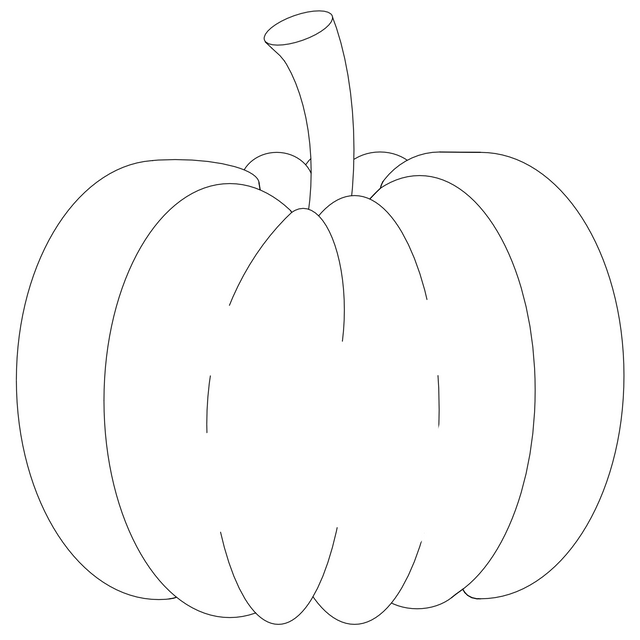
Then I repeat the rough line process for the face features. After a couple of hours of playing around with ideas and positioning I ended up with this.
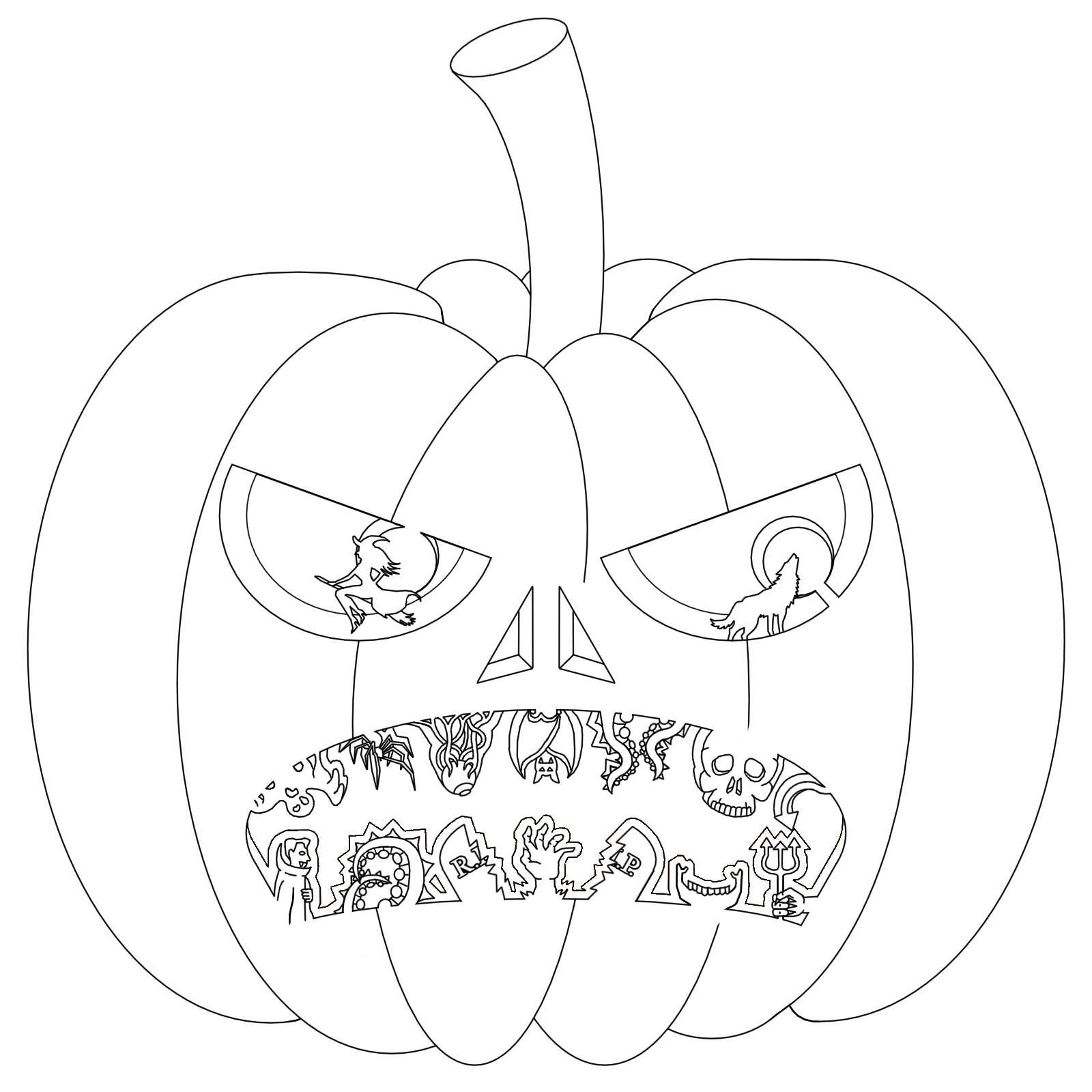
I went with the idea of a witch and a wolf by a moon for the eyes. For the top row of teeth I went with; a ghost, a spider, an eyeball, a hanging bat, tentacles, a skull and a devil tail. For the bottom row I went with; a vampire, more tentacles (as there's always multiple tentacles on creatures), a split gravestone with a zombie hand, the bottom jaw of the skull and the devil's trident.
Next its time for the base colour.

On a new layer beneath the outlines I filled the outer pumpkin with the colours I wanted to start with, I left the face gaps blank for filling later.
Now the primary shading.

On a new layer above the base colour I did some basic shading that helps to define the shape.
Next some texture.

I went with a scratchy line texture for that extra spooky effect.
Now some more shading

On a layer above the texture, shading and base colour layers, I did a gradient shading to help define the shape even further.
Next a couple of little details.

I created an upside down pentagram and a 666 symbol in a scratched/etched style to add that extra Halloween pop.
Now the background and inner pumpkin.

I chose black for the background to help the pumpkin stand out and used some shading of whites and yellows to show the pumpkin alight.
The next step now is the floor.

I created wooden floor texture and added a shadow for the pumpkin. The wooden floor texture was made in a separate file and then exported and imported as a new layer underneath the pumpkin, I made the texture from a top down perspective so that I could use the perspective tool in Krita to position it how I wanted. Here is the original Wood texture I created before manipulating the perspective.
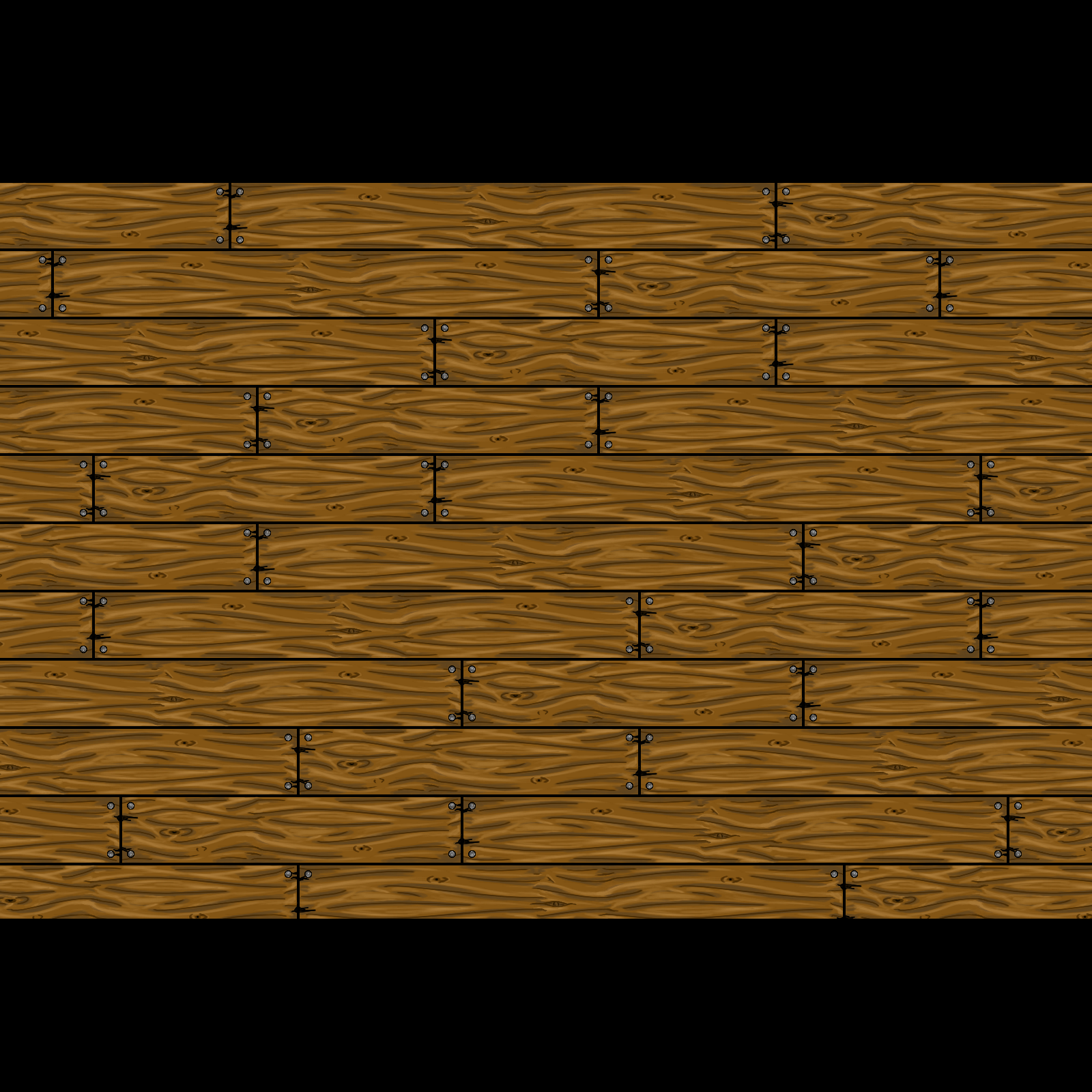
Next I darken the outer edges of the whole drawing.

This helped the 'glow' of the face stand out more.
Now for the foreground.

On a layer above everything i created a cloud/smoke texture and reduced the opacity until it resembled fog. Then finally added some spooky text to go along with the theme, I used a font called Gypsy Curse that I got from www.1001fonts.com.

So there you have it. I hope you enjoyed my step-by-step process!
Have a Spook-tastic Halloween!
That put me in the spirit!
Downvoting a post can decrease pending rewards and make it less visible. Common reasons:
Submit
HAPPY HALLOWEEN @magiccleatus
the pumpkin looks amazing - the detailed process of how you did it was really interesting so thanks for sharing the details with us.
Have a beautiful day!
Downvoting a post can decrease pending rewards and make it less visible. Common reasons:
Submit
Nice
Downvoting a post can decrease pending rewards and make it less visible. Common reasons:
Submit
Congratulations once again congratulations my good friend your pictures are awesome and very is very good post too great is your pictures I liked so much that you always upload such posts and pictures
Downvoting a post can decrease pending rewards and make it less visible. Common reasons:
Submit
Thank you very much! I will keep up the good work and posts! :D
Downvoting a post can decrease pending rewards and make it less visible. Common reasons:
Submit
This is beautiful. Nice drawing. Love it. Kudos
Downvoting a post can decrease pending rewards and make it less visible. Common reasons:
Submit
Thank you @tormiwah! I appreciate the kind words. Have a great Halloween!
Downvoting a post can decrease pending rewards and make it less visible. Common reasons:
Submit
Congratulations @magiccleatus! You have completed some achievement on Steemit and have been rewarded with new badge(s) :
Click on any badge to view your own Board of Honor on SteemitBoard.
For more information about SteemitBoard, click here
If you no longer want to receive notifications, reply to this comment with the word
STOPDownvoting a post can decrease pending rewards and make it less visible. Common reasons:
Submit