Only a few buyers of twisted pair network cable HDMI extenders pay attention to the additional features of some models. One of these features is the HDMI Loop Out from the transmitter.
Let’s take a look at what this feature is and its intended use, and then decide whether it is adds the necessary value for the money.
What does “HDMI Loop Out” mean?
A standard twisted pair network cable HDMI extender kit includes a transmitter and a receiver. The transmitter has an HDMI input and a RJ45 port. The HDMI input can be used, for example, to connect a TV tuner. The RJ45 port is provided for the twisted pair network cable connection. The receiver has an HDMI output and an RJ45 port. The HDMI output can be used, for example, to connect a TV. The reciever’s RJ45 port is also used for the twisted pair network cable connection, just like the transmitter.


The main purpose of such a kit is to provide an HDMI interface extention of up to 230 feet (the image above shows the Lenkeng LKV372AE-4.0 device).
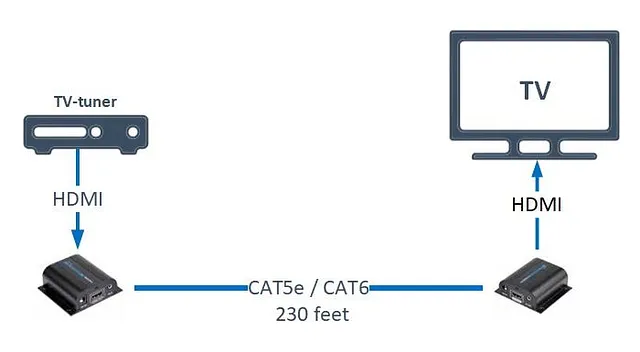
Another example for its use is a situation when you want to watch the same video feed on two TVs simultaneously. In this case, one TV would be next to the TV tuner, and the other is at some distance.
In this case, we need to split the HDMI signal. This is usually done with the help of a splitter device. But this would mean having to buy an additional device, and then having another active device in your setup.
A better solution would be to use a twisted-pair HDMI extender kit, where the transmitter is equipped with the HDMI Loop-out.


For this case, we can to assemble the following wiring diagram. The Lenkeng LKV372Pro device is shown in the example.
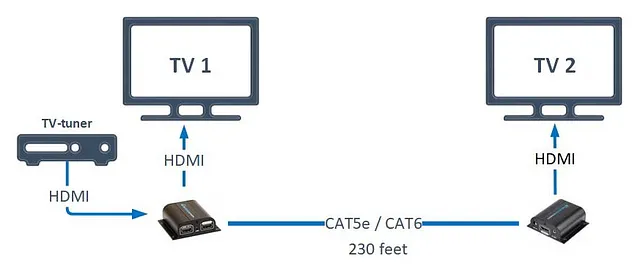
Conclusion
All in all, we can see that implementating the HDMI Loop Out feature is relatively easy. However, manufacturers sometimes ask extra money for this feature.
If you really need to connect TV locally near the source, as you can see in diagram 2, then this solution is the real find. If you plan to use the extension cable as shown in diagram 1, you definitely should avoid overpaying for the HDMI Loop Out feature. However, this is only relevant provided that you have the choose between “with this feature” and “without this feature”.