Hey, I'lll be getting straight into creating a simple bitcoin wallet step by step.
The first thing you do is type in 'blockchain.com' into your address bar.
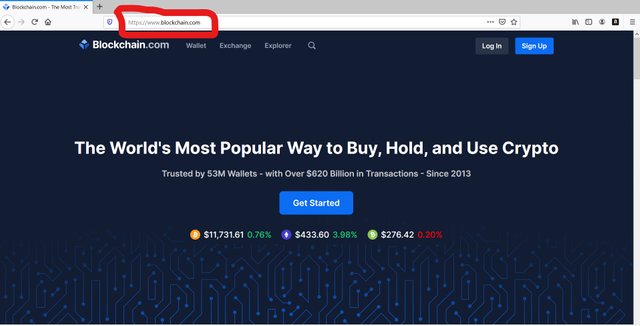
2nd step: You click on 'Wallet' in the upper right hand corner.
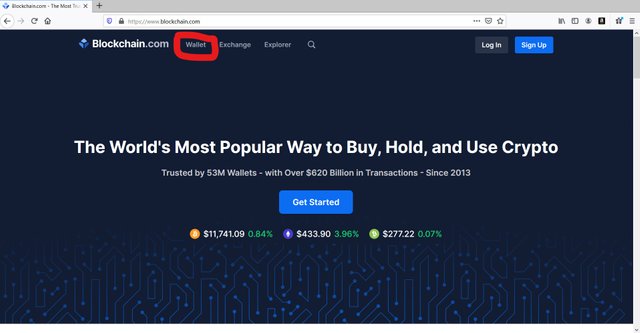
3rd step: You click on 'Create Your Wallet'
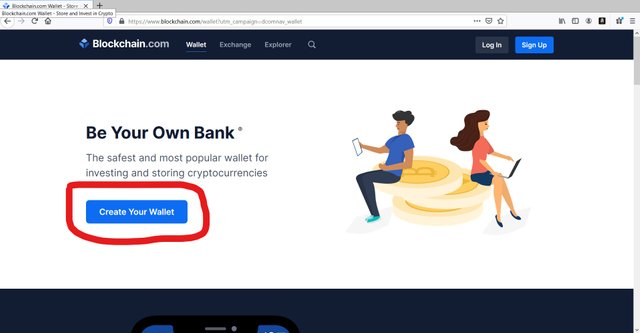
4th step: Type in your email and password into the 'Create Your Wallet' page and then press 'Create Wallet'.
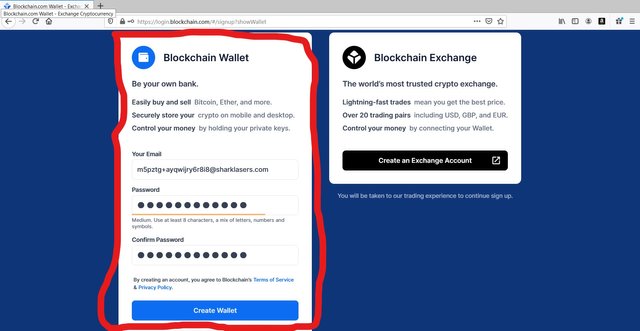
5th step: And there you should have it, a successfully created simple bitcoin wallet. Make sure to confirm your email inside your email for full functionality. This is important.
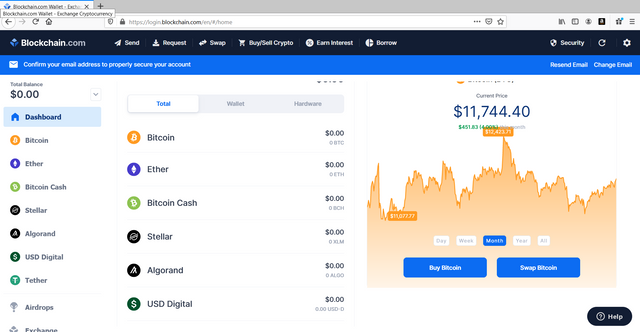
P.S.
This isn't only a bitcoin wallet, it's used for other cryptocurrencies like ether, bitcoin cash and others. I'll be getting more into that in my next tutorial. Cheers!