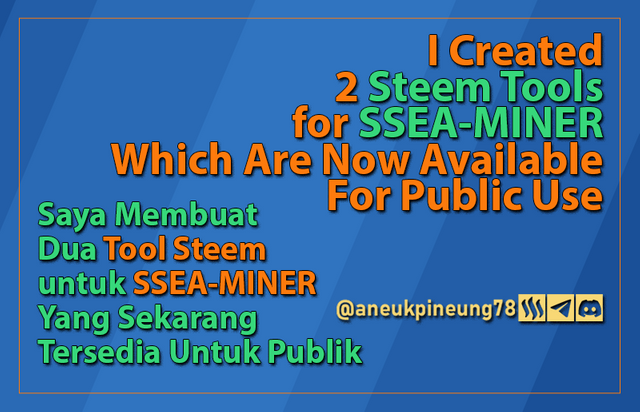

Using the Steemit API to pull data, I have created 2 tools to help me prepare the SSEA-MINER Programme weekly report (About SSEA-MINER, klik here. The two tools and their respective functions are:
- The first tool, I call Steem Posts By User, where users can search for a list of posts from a Steemian between two dates, by default, the time will be set from the day the tool is accessed to one month before. This tool is important for me to see how many posts a SSEA-MINER participant made in the reported week, whether it meets the minimum requirement or not. Further processing will get more specific data, like: how many of those posts were uploaded through the Steem SEA community.
Enter the name of the user you want to search for posts and set the time range. Tap Find Post. Wait for a while. The following image shows the results for a search on the username @wakeupkitty from 12 March to 12 April 2025.
As seen in the image, under the date filter area there is a statement of the number of posts in the given time range based on UTC +7 time zone. There is also a feature to download in .xlsx and CSV format, I need this to do further data processing for the weekly report. The list of posts in tabular form can be seen at the bottom. 34 posts in a month. It’s more than 1 post a day. Wow!
- The second tool, Steem Multi-Users Data. I built this tool to get ‘economic’ data from all Programme participants.
By default, the search field already contains the names of the programme participants, but this can be modified before pressing the [Get Data] button.
Here is the data I got when I pressed the button without modifying the input in the search field.
The second tool also has an export feature (to xlsx and CSV), because after all I need to process this raw data in Spreadsheet and present it as a weekly report.
Although basically I built these two tools to make it easier for me to prepare weekly reports for the SSEA-MINER Programme, these two tools can also be used in activities outside the SSEA-MINER Programme. For example, to search for data of @steemcurator01, @steemcurator02, and @steemchiller, as shown in the picture below.
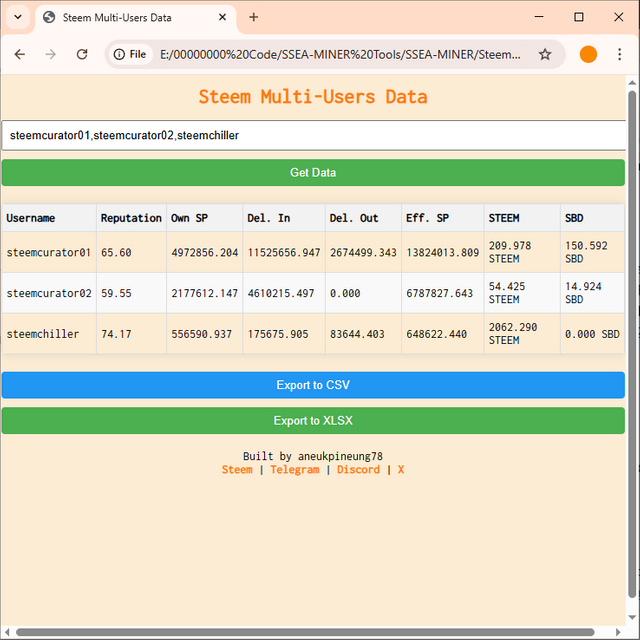
For those of you who have the time, I would appreciate your willingness to try it out and perhaps provide feedback. Please click on the image below.

Thanks to @anroja, @el-nailul, @rayfa, and @fajrularifst for trialling these two tools. I invite @faran-nabeel, @abialfatih, @joslud, and others to try and comment.






Dengan mempergunakan Steemit API untuk menarik data, saya telah menciptakan 2 tool untuk membantu saya membuat laporan mingguan Program SSEA-MINER (Tentang ini, klik di sini. Kedua tool tersebut dan fungsinya masing-masing adalah:
- Tool pertama, saya namakan Steem Posts By User, di mana pengguna bisa mencari daftar tulisan dari seorang Steemian di antara dua tanggal, secara default, waktu akan diset dari hari tool diakses ke sebulan sebelumnya. Alat ini penting bagi saya untuk melihat berapa banyak tulisan dibuat seorang peserta SSEA-MINER dalam minggu yang dilaporkan, apakah mencukupi syarat minimum atau tidak. Pengolahan lebih lanjut akan mendapatkan data yang lebih spesifik: berapa dari semua tulisan tersebut diunggah melalui komunitas Steem SEA.
Masukkan nama pengguna yang ingin dicari daftar tulisannya dan atur rentang waktu yang ingin dilakukan pencarian. Tekan Find Post. Tunggu sebentar. Gambar berikut memperlihatkan hasil untuk pencarian atas nama pengguna wakeupkitty dari tanggal 12 Maret sampai 12 April 2025.
Sebagaimana terlihat dalam gambar, di bawah area filter tanggal terdapat pernyataan jumlah post dalam rentang waktu yang diberikan berdasarkan zona waktu UTC +7. Tersedia juga fitur untuk mengunduh dalam format .xlsx atau CSV, saya perlu ini untuk melakukan pengolahan data lebih lanjut untuk laporan mingguan. Daftar tulisan dalam bentuk tabel terlihat di bagian bawah.
- Tool ke dua, Steem Multi-Users Data. Tool ini saya bangun untuk mendapatkan data-data yang bersifat “ekonomi” dari semua peserta Program.
Secara default, kolom pencarian telah berisi nama-nama para peserta program, tetapi ini bisa dimodifikasi sebelum menekan tombol [Get Data].
Berikut adalah data yang saya dapat ketika saya menekan tombol tanpa modifikasi input di kolom pencarian.
Tool ke dua juga memiliki fitur ekspor ke xlsx dan CSV, karena bagaimanapun saya perlu mengolah data-data mentah ini di Spreadsheet dan menyajikannya sebagai sebuah laporan mingguan.
Walaupun pada dasarnya kedua tool ini saya bangun untuk memudahkan saya mempersiapkan laporan mingguan untuk Program SSEA-MINER, namun kedua tool ini bisa dipakai juga dalam kegiatan di luar Program SSEA-MINER. Misal untuk mencari data-data @steemcurator01, @steemcurator02, dan @steemchiller, sebagaimana terlihat pada gambar di bawah untuk mencoba kedua tool ini.
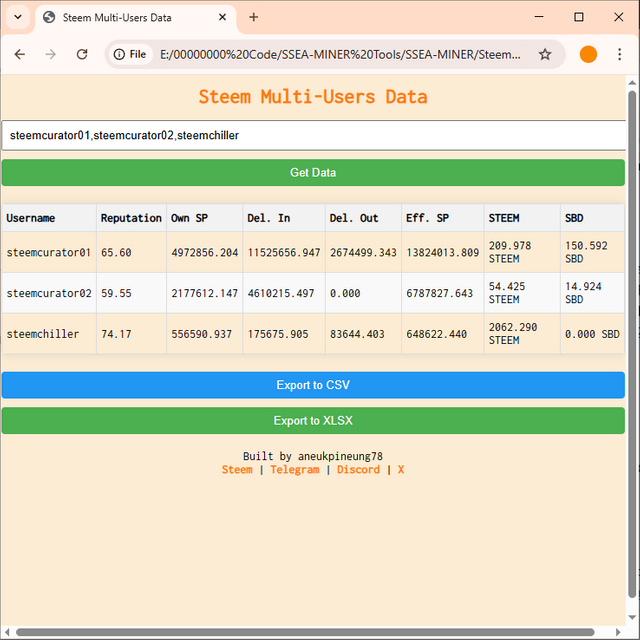
Bagi kalian yang memiliki waktu, saya mengharapkan kesediaan kalian untuk mencoba dan mungkin memberikan masukan. Silahkan klik pada gambar di bawah.

Terima kasih kepada @anroja, @el-nailul, @rayfa, dan @fajrularifst yang telah menguji coba kedua tool ini. Saya mengundang @faran-nabeel, @abialfatih, @joslud, dan lain-lain untuk mencoba dan mengomentari.





steem steemdev ssea-miner indonesia steempro steem-dev community steemexclusive
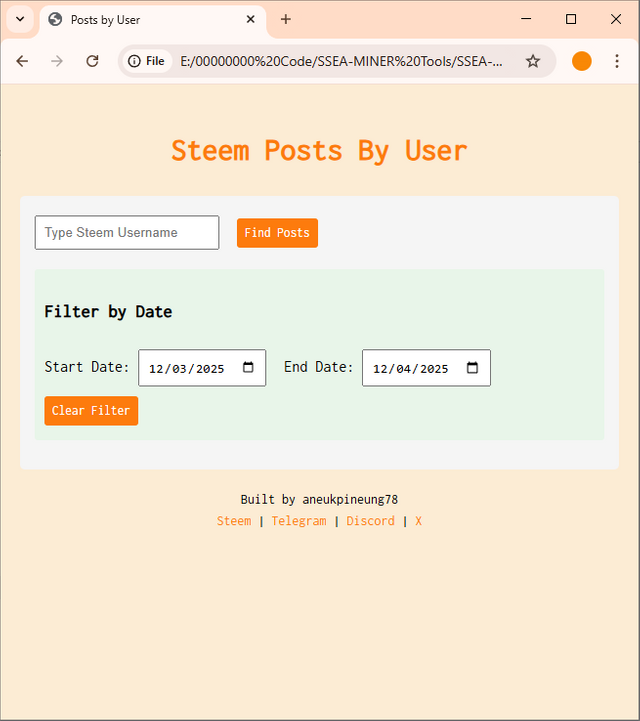
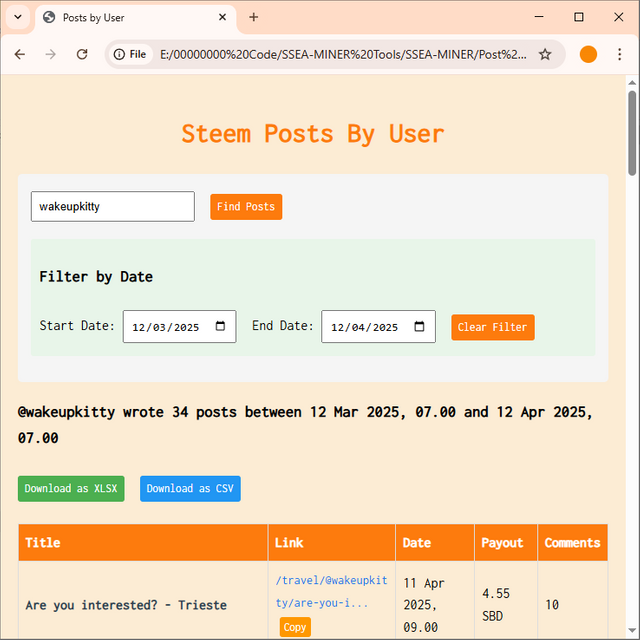
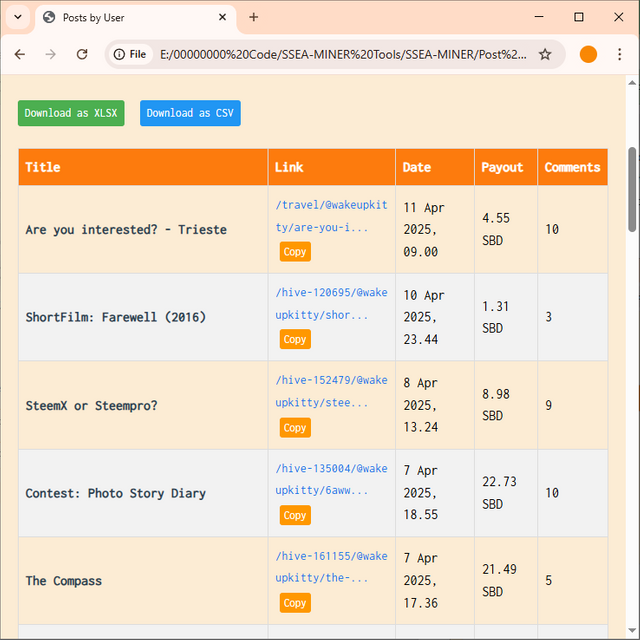
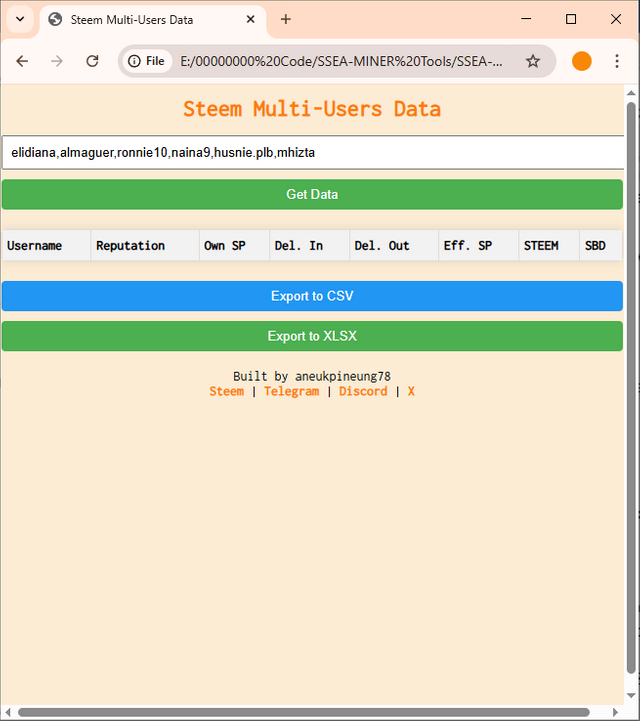
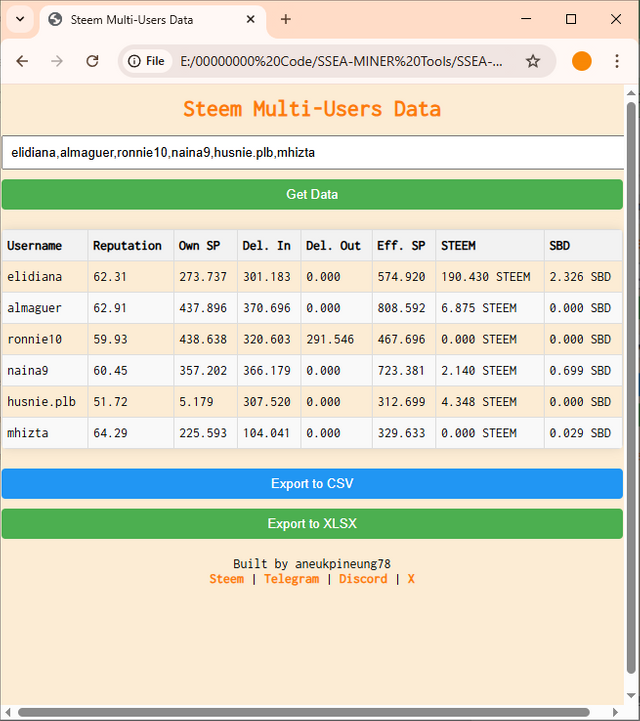
Click on the image to see it on X.
Downvoting a post can decrease pending rewards and make it less visible. Common reasons:
Submit
mantap... bangga dengan inovasi yg tiada henti...
Downvoting a post can decrease pending rewards and make it less visible. Common reasons:
Submit
Dang2 teungeut Abi.
Downvoting a post can decrease pending rewards and make it less visible. Common reasons:
Submit
Strange, I could swear I slowed down. Let's see if it works and have a look at my other me.
It looks good.
Orange?
@kafio is there a difference with what you built?
Downvoting a post can decrease pending rewards and make it less visible. Common reasons:
Submit
I believe there is. =D
Downvoting a post can decrease pending rewards and make it less visible. Common reasons:
Submit
A review by the one and only @wakeupkitty can be found here. Thanks.
Downvoting a post can decrease pending rewards and make it less visible. Common reasons:
Submit
Henk ule lon hna ngerti lom 😊😊😊
Downvoting a post can decrease pending rewards and make it less visible. Common reasons:
Submit
Pu yang hana ngerti? Munya masalah bahsa (maaf), artikel na seksi bahasa Indonesia. Munyo masalah tool Steemit, droneuh tinggai pakek, hana suwah peugot ka lheuh long peugot. Cuma munyo na wate, ci neutest, neukalon pat na kekurangan.
Terima kasih.
Downvoting a post can decrease pending rewards and make it less visible. Common reasons:
Submit
Siap terimakasih
Downvoting a post can decrease pending rewards and make it less visible. Common reasons:
Submit
Bg link tool jih iwo bk set lom ? Tw hp lon hanjut buka
Downvoting a post can decrease pending rewards and make it less visible. Common reasons:
Submit
https://ssea-miner.netlify.app/
Downvoting a post can decrease pending rewards and make it less visible. Common reasons:
Submit
Siap bg terimakasih
Downvoting a post can decrease pending rewards and make it less visible. Common reasons:
Submit
This seems to be a good tool!
33 posts in a month? How many can one post in a day? Can I post twice in a day in two communities for example joining a contest but still following the guidelines.
Downvoting a post can decrease pending rewards and make it less visible. Common reasons:
Submit
There is no limit to how many posts someone can upload in one day, except that the Steem blockchain rejects new post before the previous one is 5 minutes old. The limiting thing is Resource Credit or RC. And RC is determined by Effective Steem Power (Eff. SP). With more Eff. SP, the user will have a larger RC, every time they post, vote, and comment, the RC will decrease, and slowly ‘heal’ itself when the user is not doing activities. After some times of inactivity, it will be back to 100%.
My current stats.
Your current stats.
But I myself - under normal circumstances - will not post more than one a day, even if I have materials for two posts, I will leave one so that tomorrow I still have material. But there are times when we might be on a deadline and need to post more than one, that's understandable.
So how about it, would you want to join the SSEA-MINER programme? I trust you have read and understood the rules well.
Downvoting a post can decrease pending rewards and make it less visible. Common reasons:
Submit
Thanks! This is very informative!
Thank you for following up. I wanted to join, thanks for the invitation, I will work hard to meet the requirements and grow in steem.
Downvoting a post can decrease pending rewards and make it less visible. Common reasons:
Submit
Okay then, now you are in the Programme. 100 SP has been delegated to you, and if you perform good in the end of the week, 100 more SP will be delegated.
Downvoting a post can decrease pending rewards and make it less visible. Common reasons:
Submit
Thank you so much! I'll do my best.
Downvoting a post can decrease pending rewards and make it less visible. Common reasons:
Submit