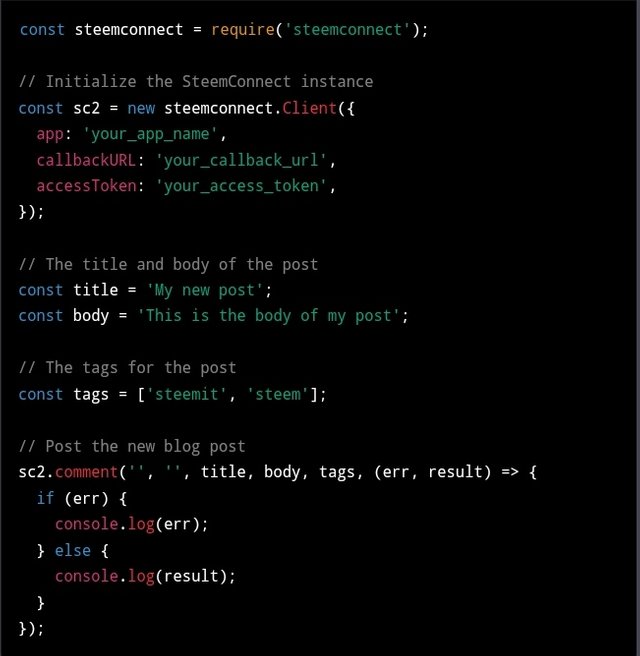SteemPro Tools is a suite of tools designed to help users interact with the Steem blockchain. Some of the features of SteemPro Tools include:
Posting and scheduling posts
Managing multiple accounts
Tracking account statistics
Automated voting and commenting
Managing private keys
To use SteemPro Tools to make a post, you'll need to log in with your Steem account credentials. Then, you can use the built-in editor to compose your post, and the scheduling feature to set a specific time for the post to be published. Once you're ready to post, you can use the "Post" button to submit your post to the Steem blockchain.
Key Features :
SteemPro Tools offers several key features that allow users to easily interact with the Steem blockchain. Here are a few examples:
Posting and scheduling posts: With SteemPro Tools, users can easily compose and schedule their posts for publication on the Steem blockchain. This feature includes a built-in editor that supports markdown formatting and the ability to set a specific time for the post to be published.
Managing multiple accounts: Users can manage multiple Steem accounts from within SteemPro Tools, making it easy to switch between accounts and perform actions such as posting, voting, and commenting.
Tracking account statistics: SteemPro Tools provides users with detailed account statistics, such as the number of followers, the total STEEM and SBD balance, and the current voting power.
Automated voting and commenting: SteemPro Tools allows users to automate certain actions such as voting and commenting on posts. This can help users to save time and increase their visibility on the Steem blockchain.
Managing private keys: SteemPro Tools provides a secure way to manage private keys, which are used to access and control Steem accounts. This feature allows users to easily transfer funds, vote, and perform other actions on the Steem blockchain.
All these features are available in the SteemPro Tools, but you need to have a valid access token to use those features.
Security :
SteemPro Tools : SteemPro Tools is a third-party application that interacts with the Steem blockchain, which means that users need to be aware of the security risks associated with using such tools. It is important to keep in mind that SteemPro Tools, like any other third-party application, is not affiliated with the Steem project and is not officially supported by the Steem team.
That being said, the developers of SteemPro Tools have implemented several security measures to help protect users' accounts and private keys. For example, SteemPro Tools uses SteemConnect to handle the authentication process, which provides an extra layer of security by not requiring users to share their private keys with the application. Additionally, SteemPro Tools uses the Secure Remote Password (SRP) protocol to encrypt private keys and other sensitive data.
Users can also take extra precautions to protect their accounts and private keys when using SteemPro Tools. For example, they should always use a strong and unique password, and avoid sharing their private keys with anyone. Also, users should make sure that their device is free from malware and viruses, and that the internet connection is secure when using SteemPro Tools.
It is always important to do your own research and be cautious when using any third-party application that interacts with your blockchain assets.
Rich Post Editor :
SteemPro Tools comes with a rich editor, easy and simple to use. We add a custom button to cut the time for implementing useful design elements.
The rich editor also works with Keyboard shortcuts like Ctrl + b to bold a selected text.
Auto draft :
uto Draft is a feature of SteemPro Tools that allows users to save a draft of their post without publishing it to the Steem blockchain. This feature is useful for users who want to work on their post over time and make changes before publishing it.
With Auto Draft, users can save their post as a draft and come back to it later, making changes or adding more content. This is especially useful for users who want to write longer or more complex posts, and need more time to work on them.
To use the Auto Draft feature in SteemPro Tools, users can simply click on the "Save Draft" button while composing their post. This will save the post as a draft and allow users to access it again later. Users can also view, edit, and delete their drafts from the Drafts section in the application.
It is important to note that drafts are only saved locally on the user's device and are not stored on the Steem blockchain. So, it is important to backup the drafts on a safe location.
To post using SteemPro Tools through code, you will need to utilize the SteemConnect API. SteemConnect is a platform that allows developers to interact with the Steem blockchain through various endpoints.
Here is an example of how to post a new blog post using the SteemConnect API and the steemconnect library in JavaScript:
const steemconnect = require('steemconnect');
// Initialize the SteemConnect instance
const sc2 = new steemconnect.Client({
app: 'your_app_name',
callbackURL: 'your_callback_url',
accessToken: 'your_access_token',
});
// The title and body of the post
const title = 'My new post';
const body = 'This is the body of my post';
// The tags for the post
const tags = ['steemit', 'steem'];
// Post the new blog post
sc2.comment('', '', title, body, tags, (err, result) => {
if (err) {
console.log(err);
} else {
console.log(result);
}
});
This code uses the comment endpoint to post a new blog post to the Steem blockchain. You need to add your app name, callback url and access token. Make sure you have a valid access token
Please note this is a simple example, you may need to adjust it according to your specific use case