Hello everyone. This is
@farooq2923. I hope you all are fine nd enjoying the mid of this season with great excitement of learning something new and informative. This week, the professor
@pelon53 has taught us the "LUNA blockchain". This is my homework task.
.png)
What is Terra Station? Explore the application, Download the wallet and connect the wallet to Terra Station. Screenshots required.
The Terra station can be define as an official mobile based wallet of the well known blockchain named as the Terra blockchain. This is a decentralized wallet which allow its user to interact with the Terra blockchain in an easy way. The users can store the token of the terra blockchain on the terra station and can use those token to perform multiple activities on the terra blockchain like vote. It is available on the chrome as an extension and can be downloaded via both mobile or IOS in a quite easy and frequent way. Here the users have full control on the wallet as the wallet is accessible only if you have the keys. Each time you want to access your wallet for usage, you have to enter the keys and ask for permission so we can say that the terra station is highly secure.
The LUNA and Terra stable are the native token which both can be store in the terra station. This wallet allow the facility to stake the LUNA token. The users can stake the LUNA and can ear the reward. Moreover, they can swap their tokens with any of other currencies in an easy way. A lot of other advantages of this Wallet are there but now we move on the next section of the question and will explore the terra station.
Explore the Terra station
The below are the features of the terra station. Now let explore each function one by one.
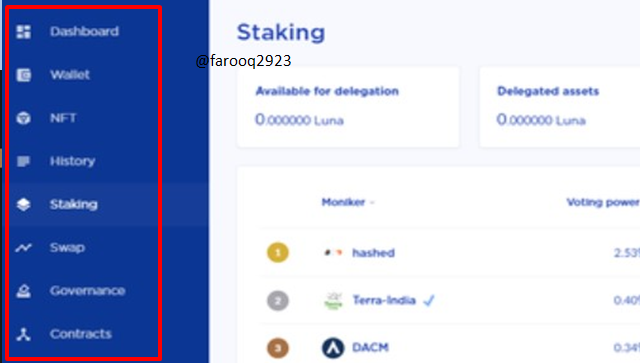.png)
Dashboard: Dashboard s the first page of the terra station which hold the information about the current Luna price, issuance, Staking ratio, Tax rate, community pool.
Wallet: This is the section which the users use to hold their assets, send their assets to anyone or to receive the assets from any user. The users can buy the assets on this section from the blockchain.
History: The user's transaction history is shown here. This wallet have the history of the users activities on the wallet. The user can check his history at any time.
Staking: This wallet allow the staking of the native coin LUNA. the users can stake their assets and can earn the high reward.
Swapping: The terra station wallet allow the user to swap the coin with any other coin. The swapping of the currencies has became so easy because of the Terra station.
Contract: In this section, the user can interact with the contracts generated by other users or can create his own contract.
Governance: The governance activities for the maintenance of the wallet is done here.
Wallet connect to Terra station
- Go to the play store on your mobile phone and search for the Terra station. Then install it.
- After installation process get completed, open the app and click on the New wallet.
- Enter the username and password. Then confirm the password after re typing it.
- You will be given a page consist of the phrase. Keep the backup of those seed phrase very carefully. DO not share those with any one. Write down on a paper carefully.
- Click on the next. Now a new page will be appear where you will have to number the phrase in correct order which were shown previously. After numbering the phrases in right order, click on the confirm button. Because of security issues, we cannot take screen short of this process.
- By following the above steps. you can create a wallet.
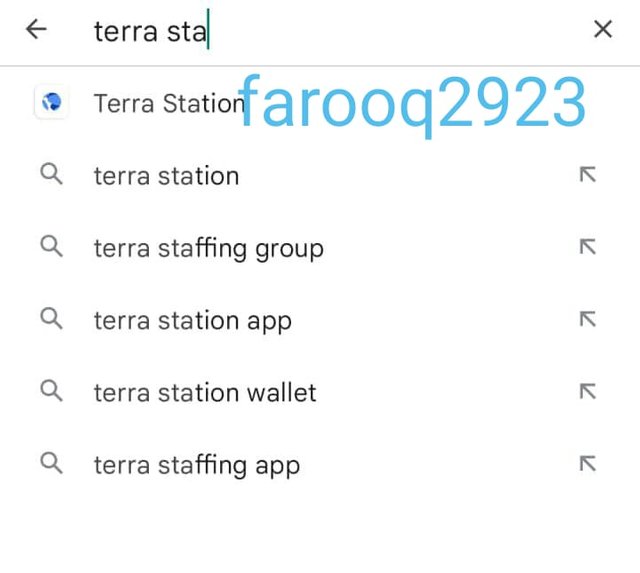
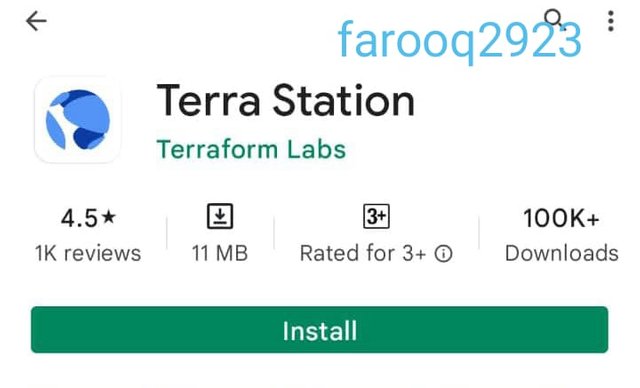
.jpeg)
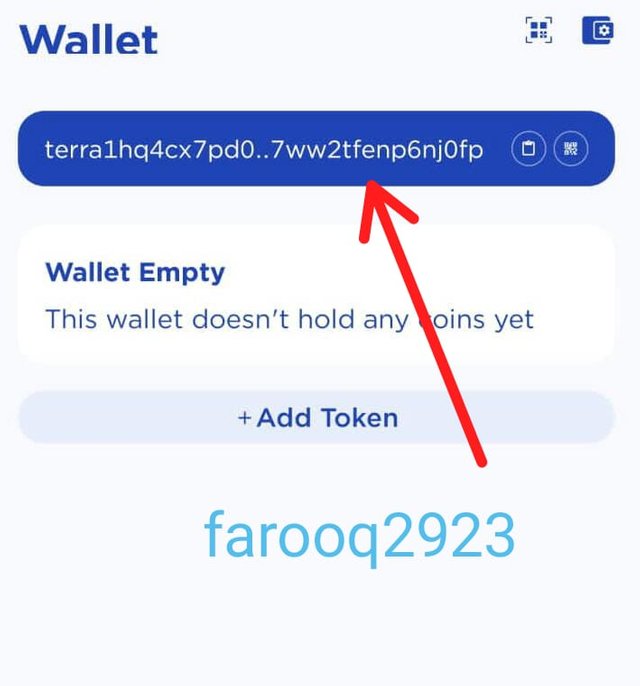.jpeg)
Staking
- Once you have created the wallet, you can stake now your coins to earn the reward. The process to stake the coins is so easy. Connect to your wallet through the Terra station extension.
- Click on the staking option. Then A list of the validator will be shown. Select the validator of your own choice.
- The click on the delegate
- Enter the amount of LUNA which you want to delegate. Make sure that you have LUNA in your wallet.
- Enter the Next button. Then confirm your transaction to complete it.
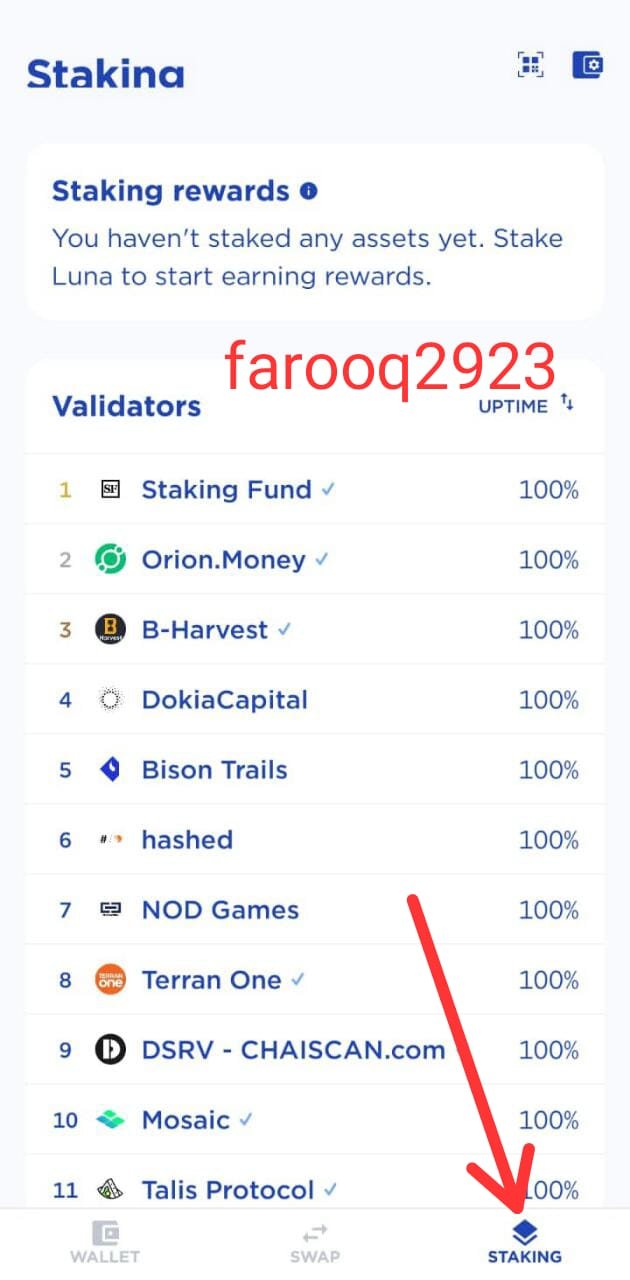.jpeg)
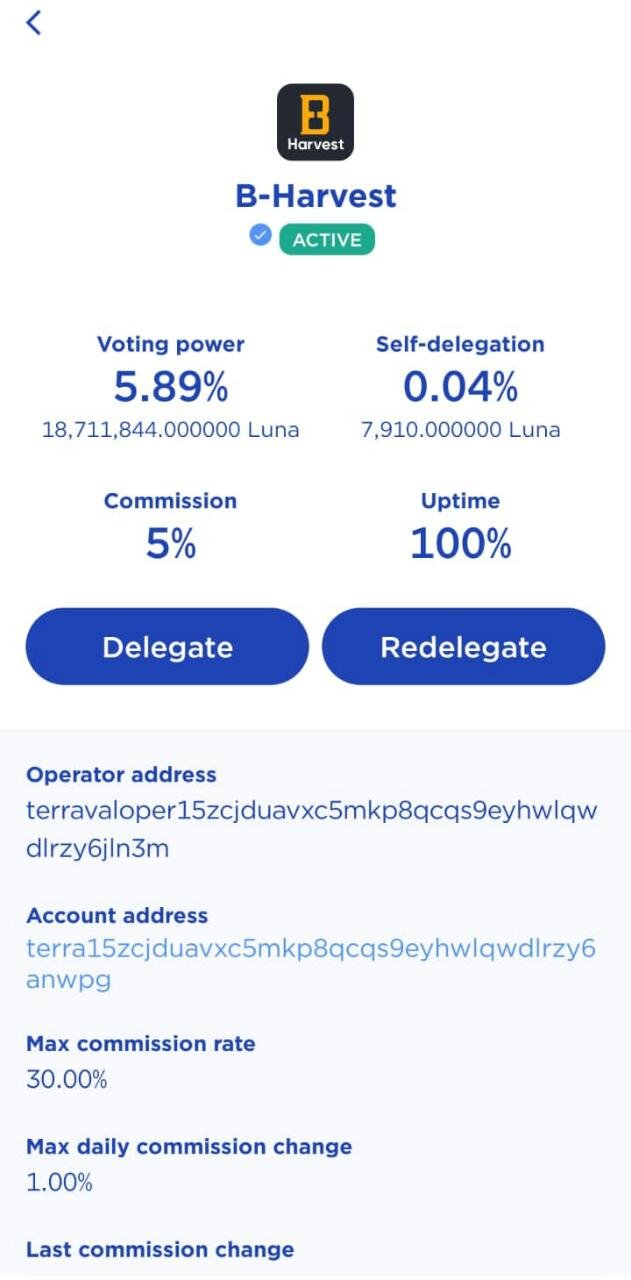.jpeg)
Swapping
- For swapping, make sure to connect to your wallet through the terra station extension.
- Select the coin which you want to swap. Then enter the amount which you want to swap.
- Then select the coin to receive.
- Click on the next button.
- A new page will appear where you need to select a coin in which you want to pay the fee for your swapping transaction.
- After doing this, confirm your transaction. This is the process to swap the coins on the terra station.
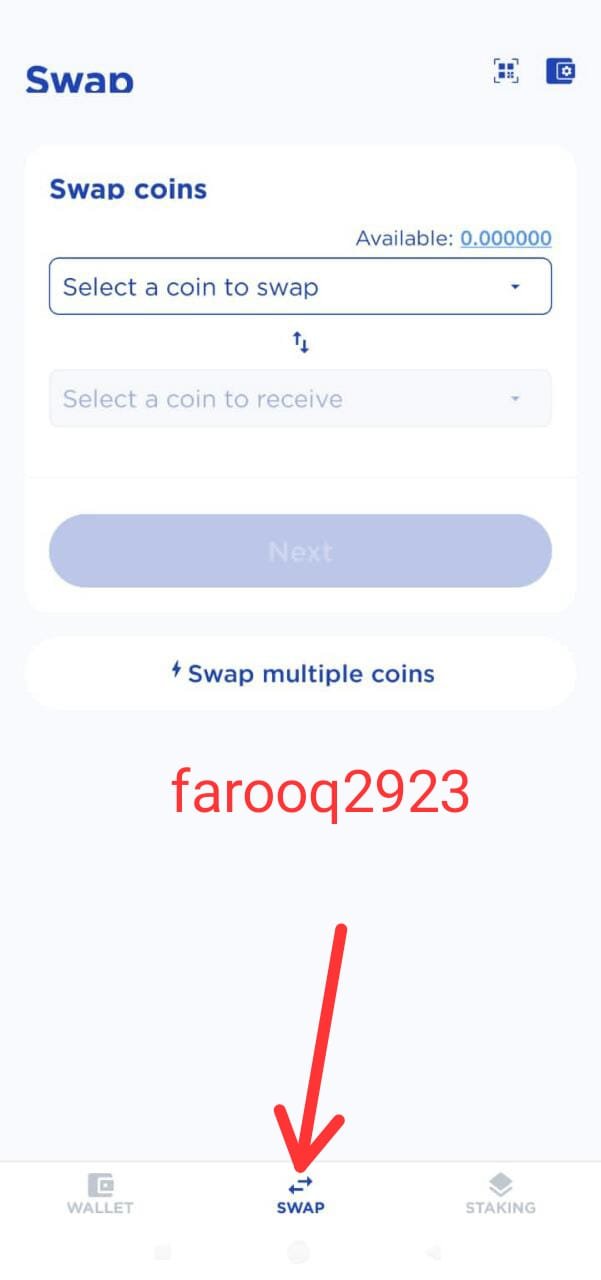
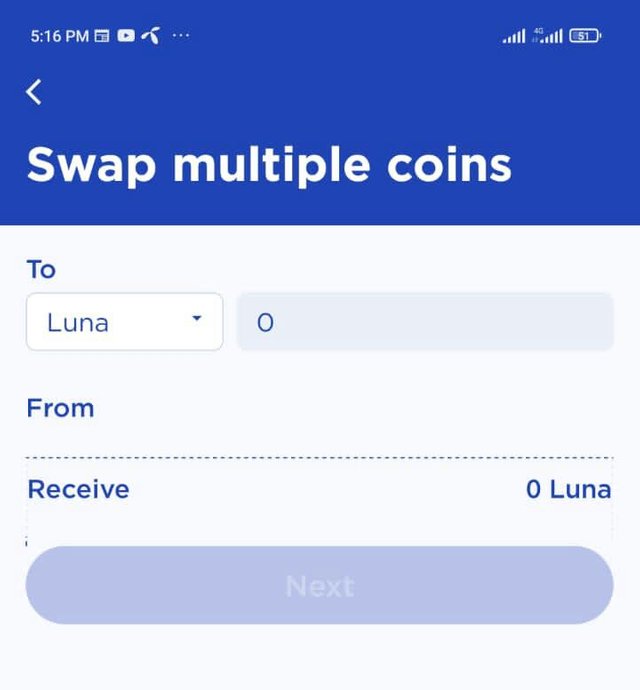.jpeg)
Question 2- Explain Anchor Protocol, explore the app and connect the Terra Station wallet. Show screenshots
With the passage of the time, the blockchain technology is getting advance. The decentralized finance is getting the popularity rapidly and the new usage of the defi are attracting the people's attention. The defi provide a number of features for the users to earn the income among which the staking and the yield farming are on top.
Staking is a process where the investors lock their assets in the liquidity pool to earn the reward. They lock their assets for specific time duration and can unlock the fund once the duration pass out. The more the user stake the assets, the more the reward will be.
The Yield Farming is also a well known technique which is getting the popularity among the traders. In Yield farming, The investors lock their assets and earn reward. They stake the assets to increase the liquidity of pool and in return enjoy the profit for staking the funds. They can withdraw the assets at any time. The yield farming can be said as a process of lending the crypto coins. The investors lend their assets to the borrower through the decentralized apps. When the investors lend the coins, the borrowers utilize those coins and earn the profit. In return, they pay the interest. But yield farming is a bit risky. There is risk of losing money for permanent because of volatile nature of the crypto currencies.
The anchor platform is terra blockchain based platform which allow the users to earn the reward through the Yield farming. Here the risks involve in the yield farming has been reduced. Here the lender and borrower are connected with each other through the smart contracts. This platform protect the interest rate by offering the low volatility. Moreover it minimize the risk of the user's collateral liquidation. The users can earn the stable APY by supplying the stablecoins. Those liquidity providers are rewarded for providing the liquidity to the platform.
The supplied stable coins are used for multiple purpose on the anchor platform. the utilization of the coins generate the interest which is distributed among the liquidity provider as the reward for providing the liquidity. When a user on the network supply the UST, he is rewarded with the aUST which he need to payback when he want to withdraw his token. Similarly, when a users on the network borrow a coin, he need to put some amount as collateral. bLUNA is put as collateral on the network to borrow the UST.
Features of Anchor protocol.
Visit the Anchor platform to explore the features
- Dashboard: On the dashboard, the Total value locked , Yoeld reserve , ANC details like price, chart, buy back etc detail is presented
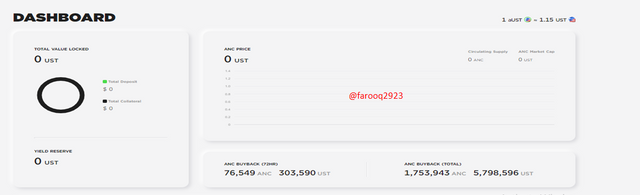.png)
- My Page: This page show the detail about the deposit, farming, borrowing, holding, govern , etc.
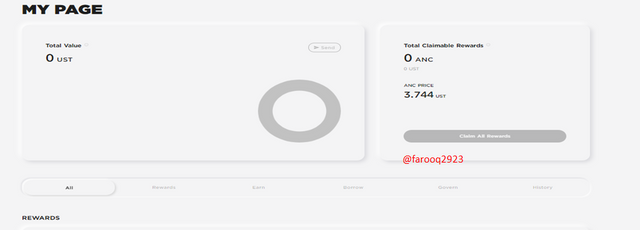.png)
- Earn: Here you can see your earning detail. Here you are able to deposit the fund or to withdraw your assets easily.
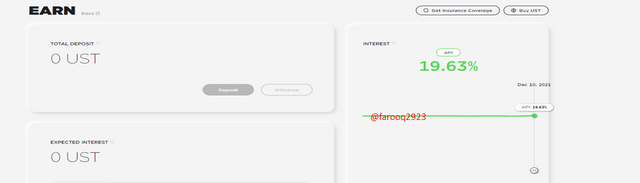.png)
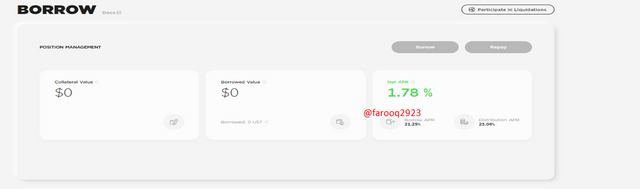.png)
- Bond: Here you can find the LUNA or b LUNA which can been use to supply for staking purpose. Enter the amount of LUNA, then bLUNA after this select the validator and click on the Mint button.
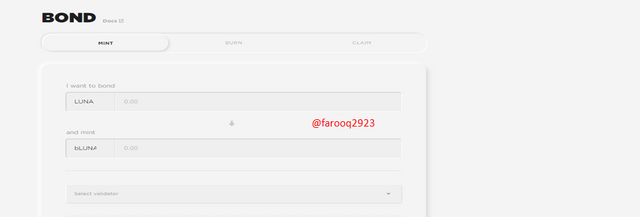.png)
- Govern: This is last but not least feature of the Anchor platform. HEre you can find whole detail about the ANC which is the governance token on the anchor. You can supply the ANC for staking purpose.
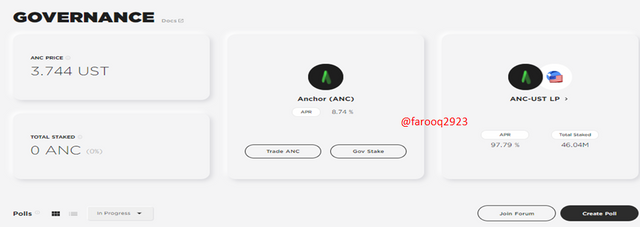.png)
Step to Connect Anchor protocol to Terra station.
- Go to the Anchor platform. Click on the Connect wallet.
- A pop up of the Wallet connect will be shown which will ask for permission to open the terra station.
- A new page will be open. Here the anchor will request to connect to the terra station. CLick on the Allow button.
- Wallet will be connected successfully
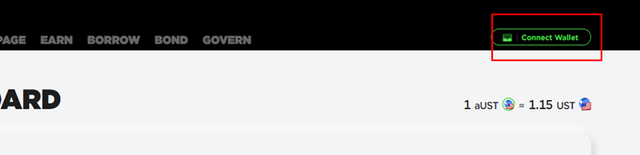.png)
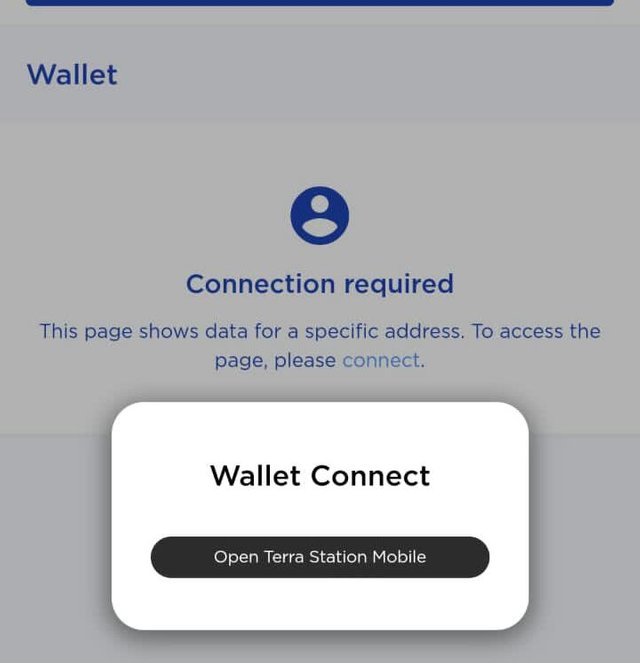.jpeg)
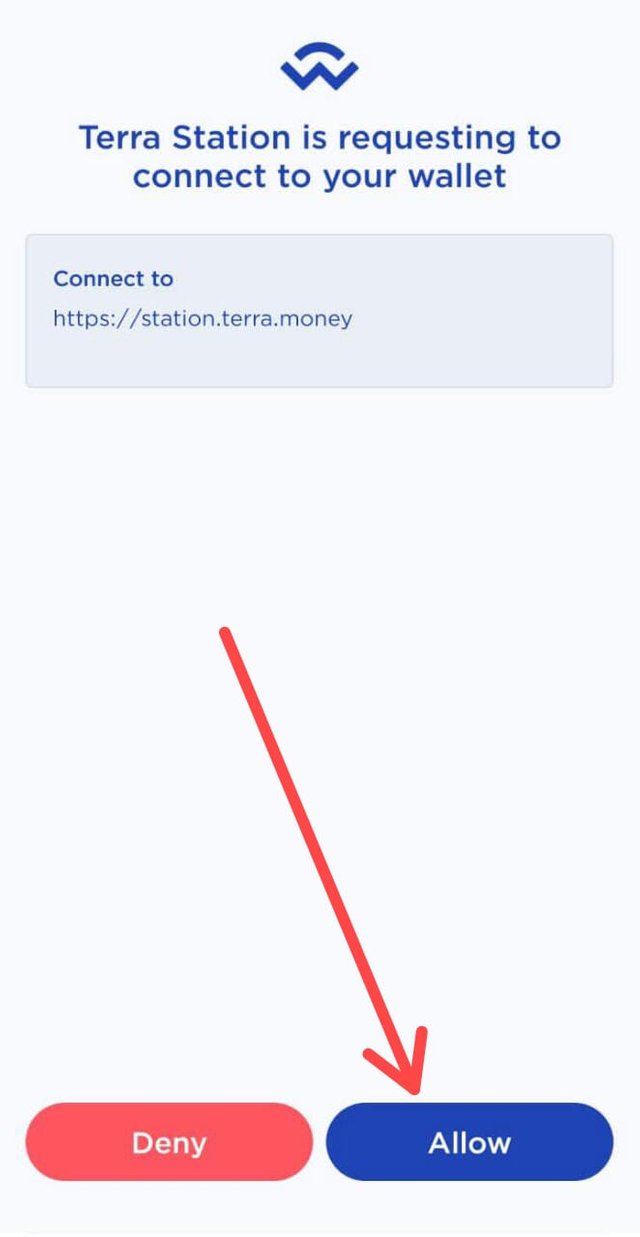.jpeg)
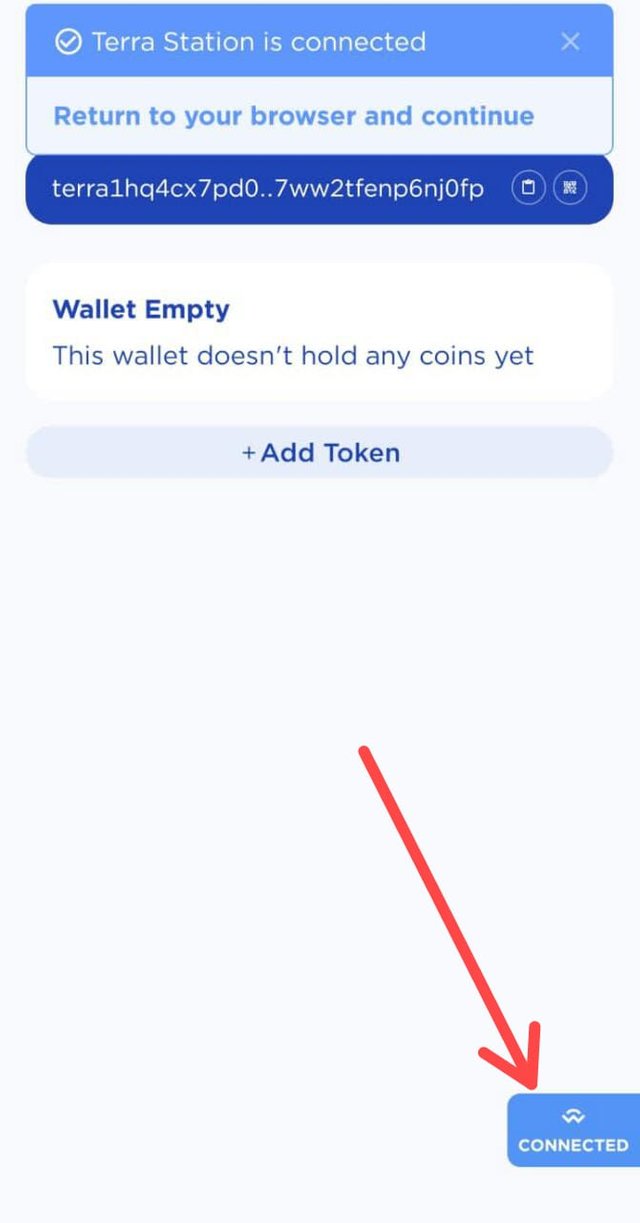
Explain Mirror Protocol, connect Terra Station and explore the Mirror Protocol app. Show screenshots.
The Mirror protocol is a defi protocol which is based on the terra blockchain. On this platform, the users can create the new tokens which will mirror the price the the real world coin. Here the users can perform the trading of the mirrored assets easily. Mirror assets are also known as the synthetic assets. These assets can not be trade because of multiple issues like technical problems or functionality issues. But one cannot trade the mirrored assets. The Mirror protocol allow the users to trade such assets.
This protocol is generating using the smart contracts where the users are allowed to perform the trading of the assets all across the world easily and rapidly.
Explore Mirror protocol.
Go to the mirror protocol. You will find a variety of the features here.
My page: The first is my page. Here the users can connect to a wallet.
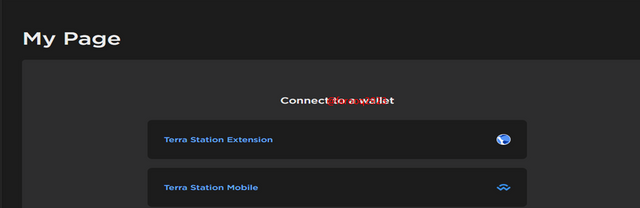.png)
Trade: The next feature is the Trade. Here the users are allowed to buy the mirrored assets using the UST. The holded mirrored assets can be sell by the users in the trade section.
.png)
Borrow:
The borrow feature is there where the users are allowed to borrow the mirrored assets using the stable coins. The users are also allowed to buy any mirrored assets using the other mirrored assets. User need to choose the collateral asset, collateral ratio . The user can borrow as much amount as he want but this depend upon the collateral. The high ratio of collateral safe the investment from the liquidation risk.
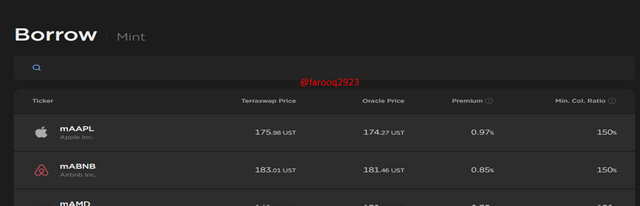.png)
Farm:
In this section, the users are allowed to stake their mirrored assets. When the users stake their mirrored assets, they also get the reward in the form of native mirrored asset which is the MIR. The user can stake the token for long period or for short period.
.png)
Governance:
This is last but not least feature of the mirror protocol. Here the users are allowed to check the stakeable mirrored tokens. The MIR is the governance coin on the mirror protocol. The MIR is the mirrored token which is rewarded for staking on the mirror protocol. This is the native token which is use for governance purpose. By holding the MIR, the users are allowed to participate in the governance activities.
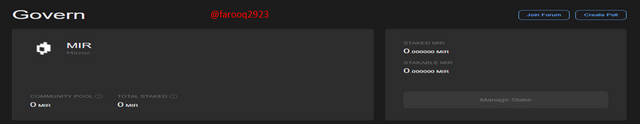.png)
Connect Mirror protocol to Terra station.
- On the top right corner, click on the connect wallet button.
- There will be two options. Tera station extension or tera station mobile. I select the tera station mobile.
- Mirror protocol will request to connect to the terra station. Click on the Allow button to allow the mirror protocol to connect to the terra station.
- Wallet will be connected successfully.
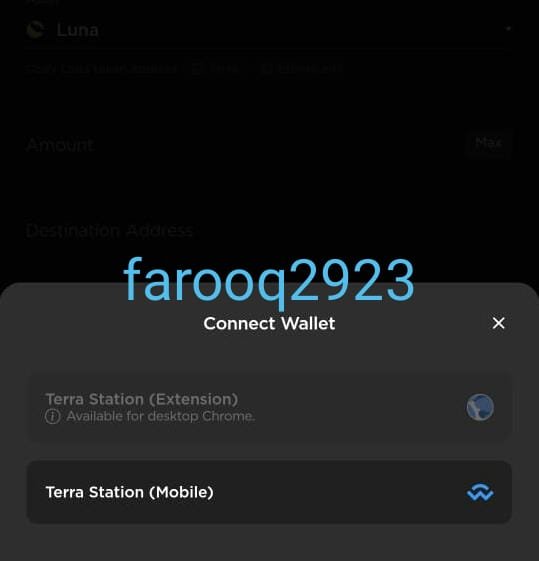
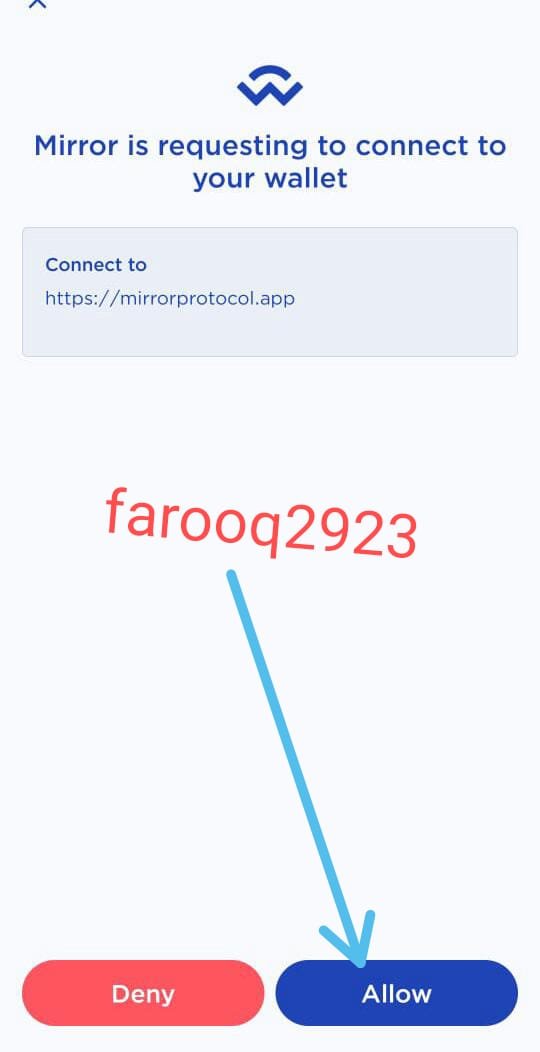.jpeg)
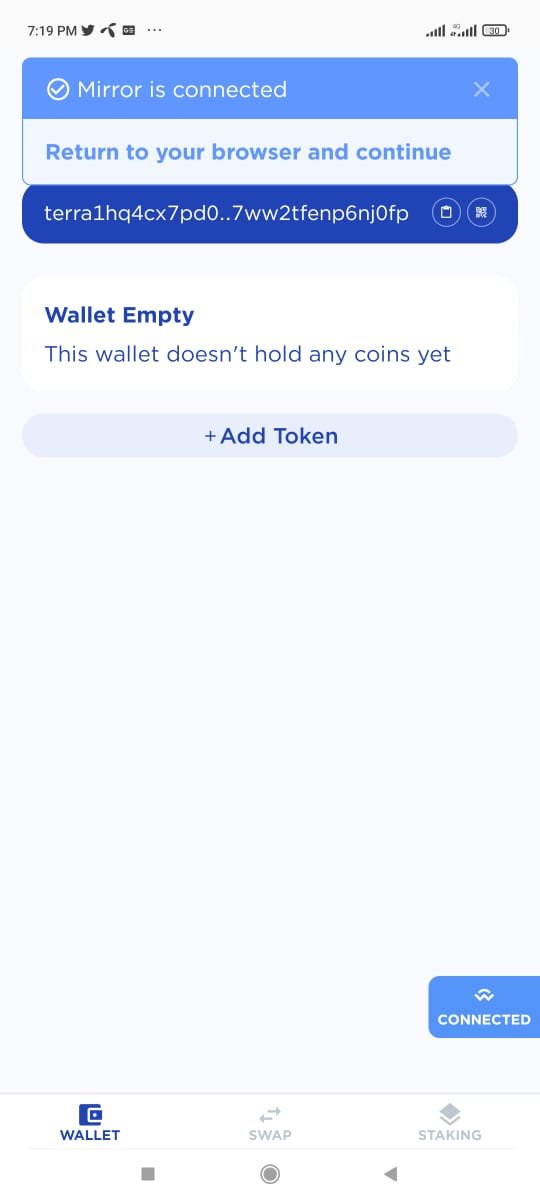.jpeg)
What is the Terra bridge? Explain, show screenshots.. Explain how it works and what Terra Stablecoins are.
To connect to the other blockchains, the terra station need the terra bridge. The tera bridge act as a bridge to connect the terra station with other blockchains. This is highly useful. The user can connect the terra blockchain by other blockchain using the terra bridge and then can transfer the coins of terra blockchain on other blockchains such as mirrored tokens, MIR, etc. There is a transaction fee which is deducted by the terra bridge to perform the transaction. The terra bridge allow the all supported tokens on the terra station to be transferred cross chain. It is quite easy and simple way to transfer the assets from the terra blockchain to other well known as popular blockchains such as bitcoin blockchian, ethereum blockchain, etc
.png) Source
Source
The stable coins are those coins who have the stable price. The stable coins were presented to offer the stable price of the coins as compare to the coins which have the volatility in the price. There are two stable coins on the terra protocol; LUNA and UST. The UST with the LUNE is the native token of the terra blockchain which is use for governance of the ecosystem. These stable coins on the terra blockchain can be used for providing the liquidity on the platform and earning reward in return. These stable coins can also be use for staking purpose in yield farming on the terra blockchain. The people can borrow the token by putting these stable coins as collateral on the terra blockchain. The Terra blockchain has several stable coins such as;
- Terra SDT
- Terra UST
- Terra KRT
Connect terra bridge with terra station
- To connect the terra bridge with the terra station, first go to the terra bridge wibsite and from the top right corner, click on the connect button.
- Select terra station mobile.
- Slick on connect to wallet.
- Click on the Allow button to allow the terra bridge to connect to the terra station
- The wallet will be connected.
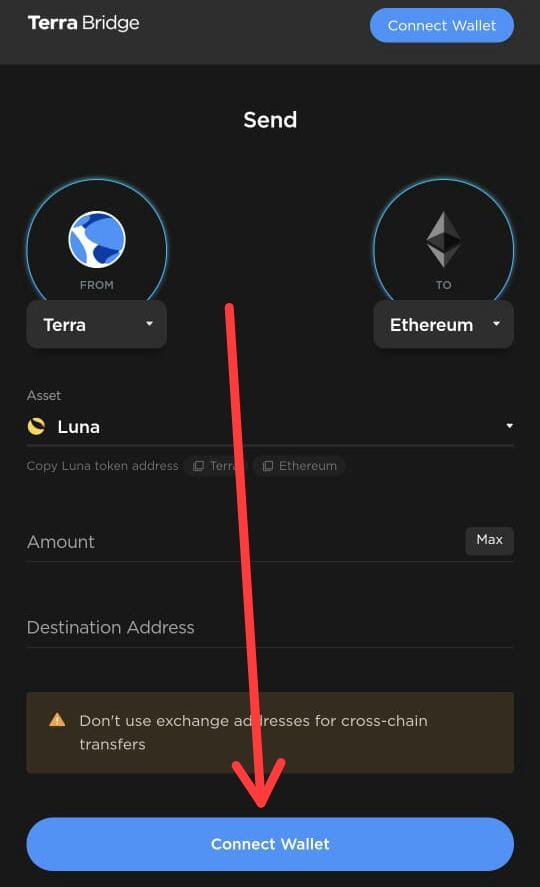.jpeg)
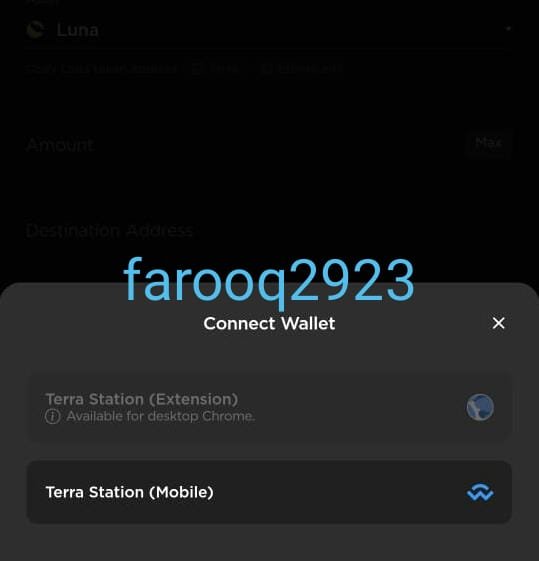
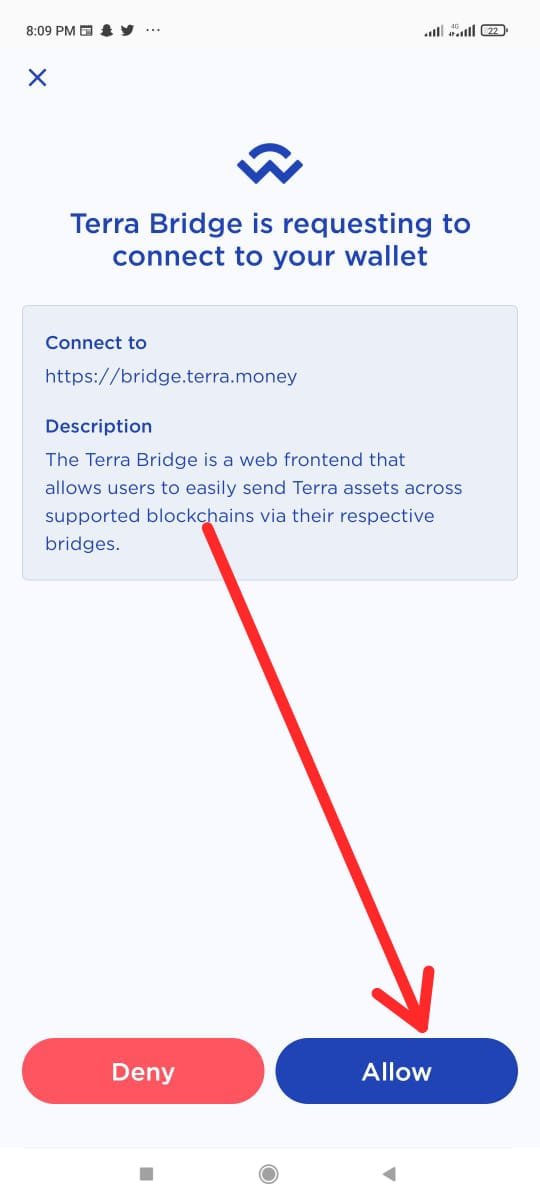
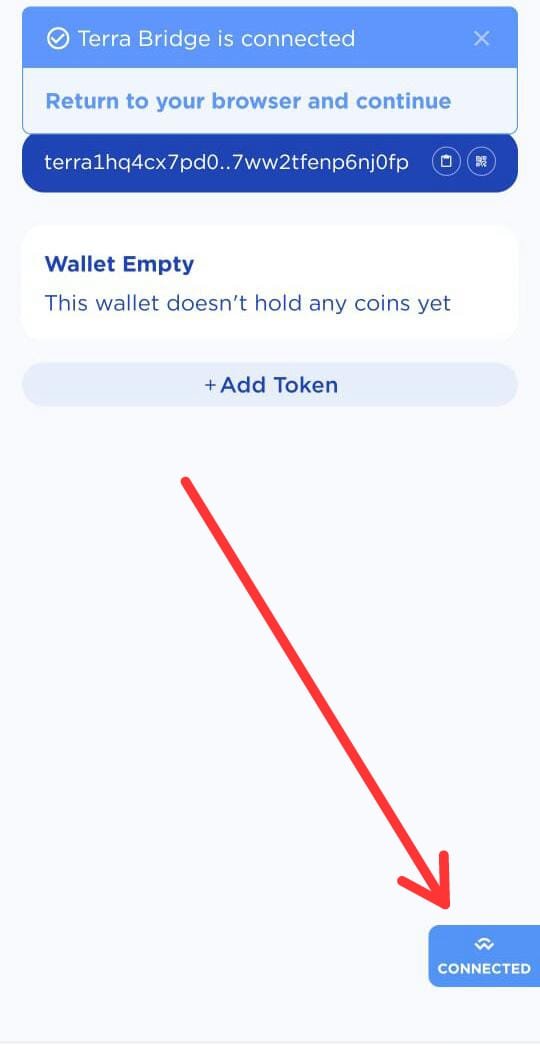
.png)
The live TerraUSD price today is $1.00 USD with a 24-hour trading volume of $206,235,948 USD. TerraUSD is up 0.04% in the last 24 hours. The current CoinMarketCap ranking is #24, with a live market cap of $8,566,470,844 USD. It has a circulating supply of 8,555,061,404 UST coins and the max. supply is not available.
You have 1,500 USD and you want to transform it into UST. Explain in detail and take the price of the updated LUNA token.
1 UST = 1 Dollar
LUNA current value = 68.85$.png)
We have 1500 USD to invest which mean
1500 USD=1500UST
LUNA token for 1500 UST = 1500USDT/ LUNA
Luna token for 1500UST= 1500/68.85
Luna for 1500 UST = 21.86 luna
You will be given 21.86 LUNA for 1500 UST.
Now you have that 1,500 USD and you want to make a profit, since 1 UST = 1.07 USD. Explain in detail and take the price of the updated LUNA token.
According to the question we assumed that
1 UST = 1.0 USD
We have 1500 USD which in UST will be
UST = 1500$ x 1.07$
UST = 1605 UST
With this calculation, we have 105 UST more than the ratio 1:1.
If we calculate 1:1 ratio between USD and UST, then for 1500 USD we will have 1500 UST. But in above case, we have 105 UST more than the peg ratio 1:1.
LUNA current price = 68.85$
1605 UST = 23.32 LUNA
So we have 1.45 LUNA more than 1: 1 peg ratio.
Conclusion
The Terra station can be define as an official mobile based wallet of the well known blockchain named as the Terra blockchain. This is a decentralized wallet which allow its user to interact with the Terra blockchain in an easy way. The anchor platform is terra blockchain based platform which allow the users to earn the reward through the Yield farming. Here the risks involve in the yield farming has been reduced. The Mirror protocol is a defi protocol which is based on the terra blockchain. On this platform, the users can create the new tokens which will mirror the price the the real world coin. To connect to the other blockchains, the terra station need the terra bridge. The tera bridge act as a bridge to connect the terra station with other blockchains. The terra bridge allow the all supported tokens on the terra station to be transferred cross chain.
Thanks to professor @pelon53 for this amazing lecture which contained a lot of information.
.png)
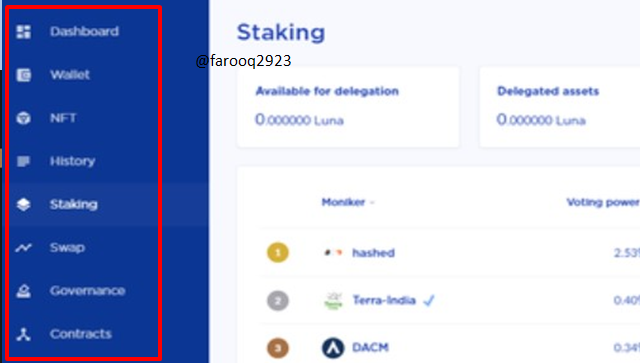.png)
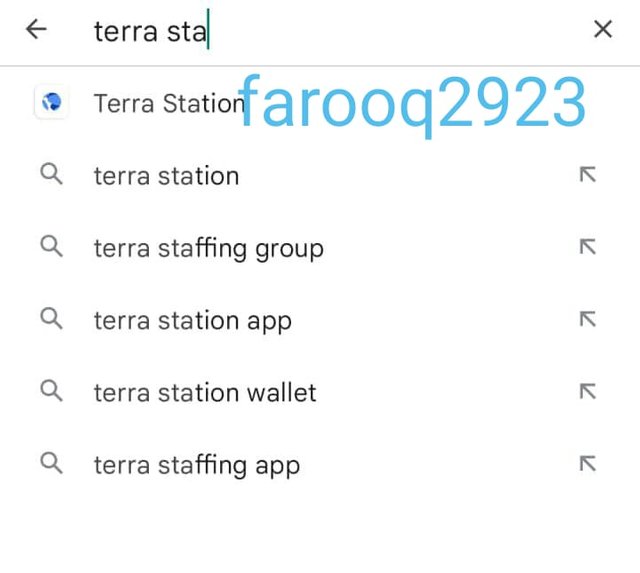
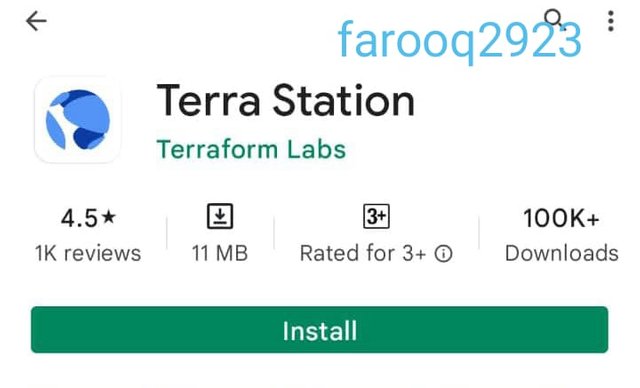
.jpeg)
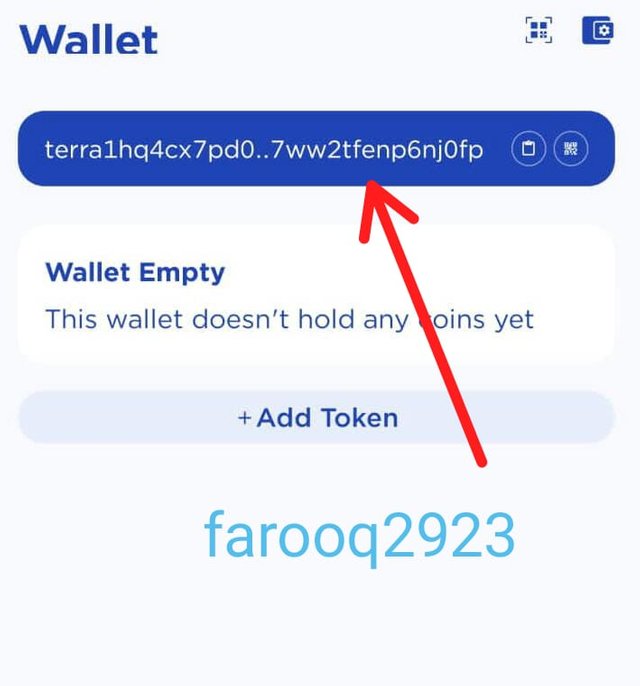.jpeg)
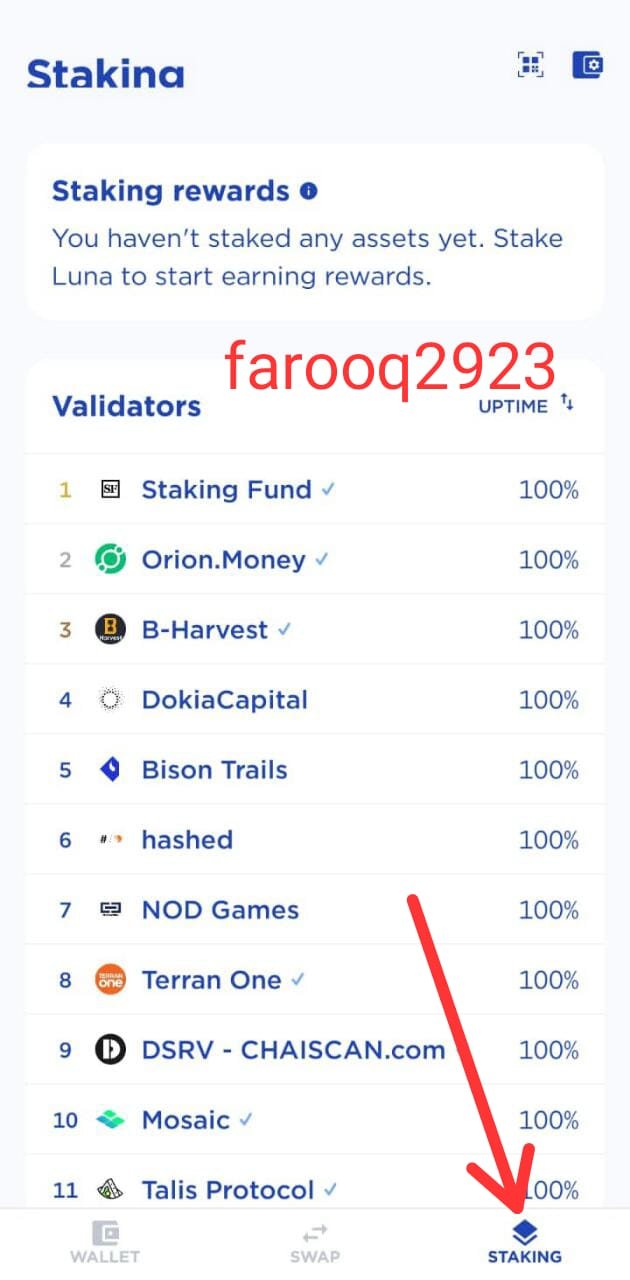.jpeg)
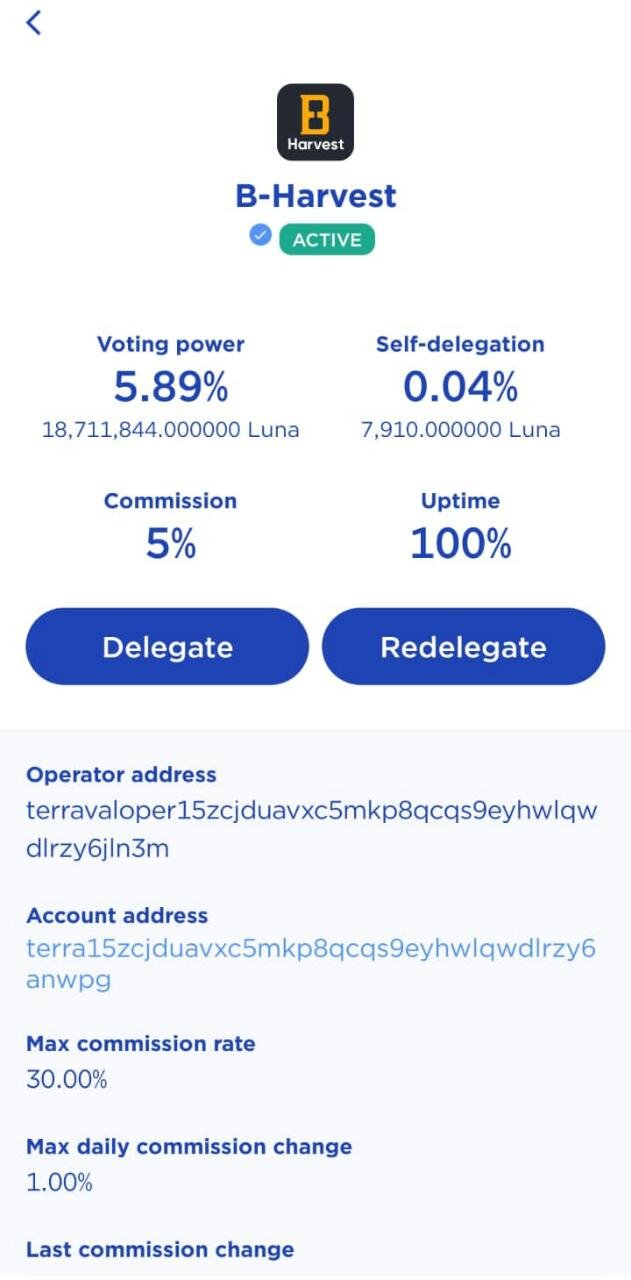.jpeg)
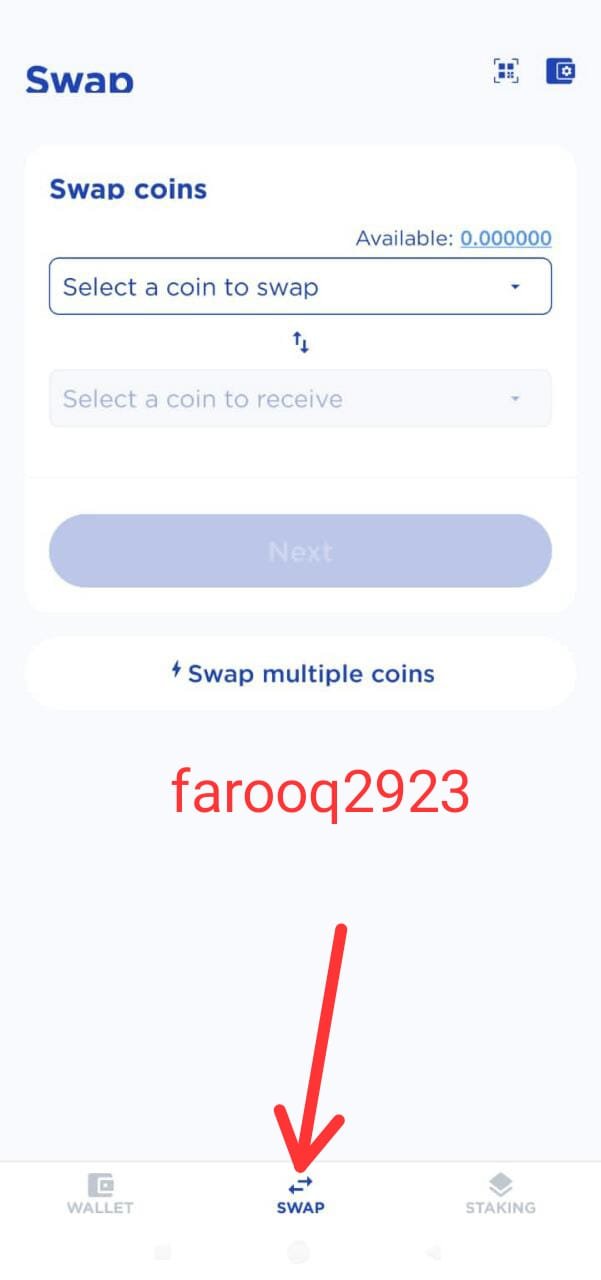
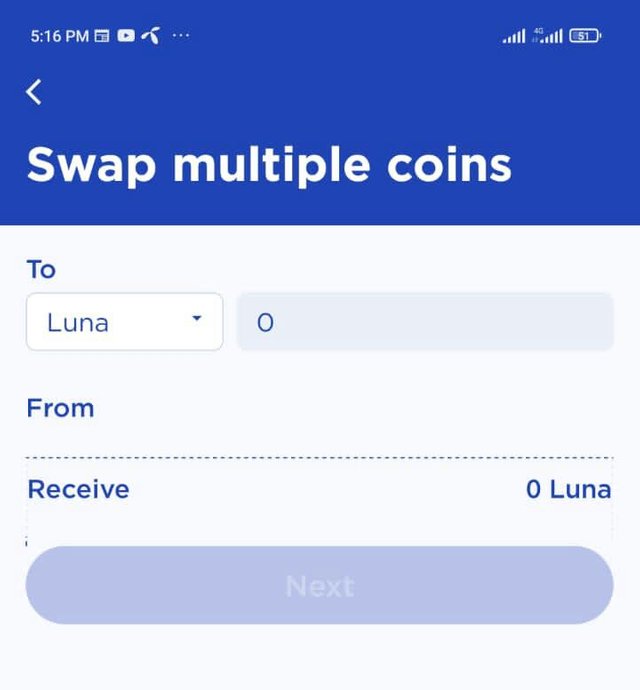.jpeg)
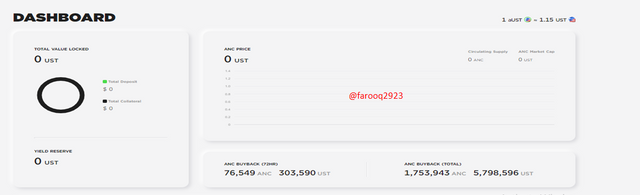.png)
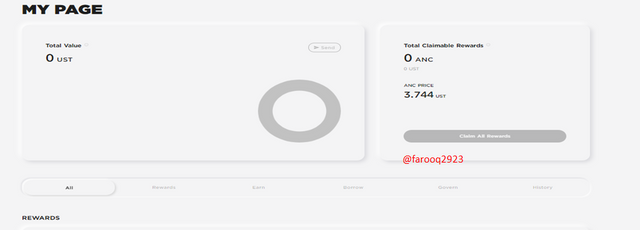.png)
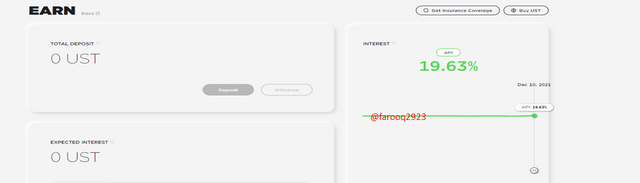.png)
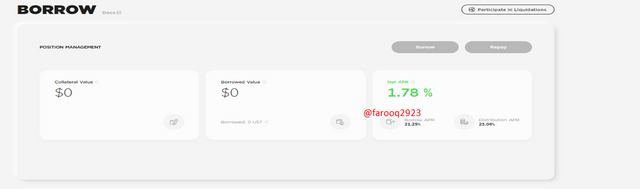.png)
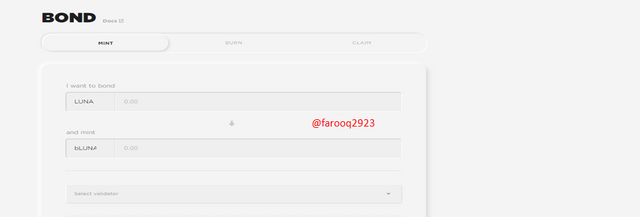.png)
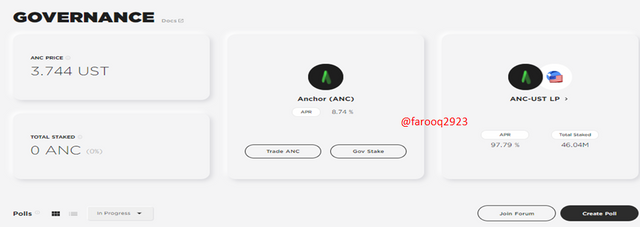.png)
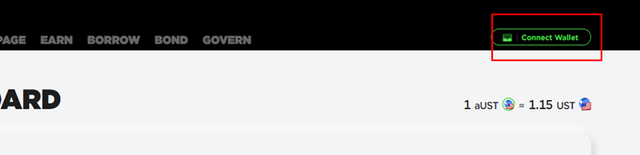.png)
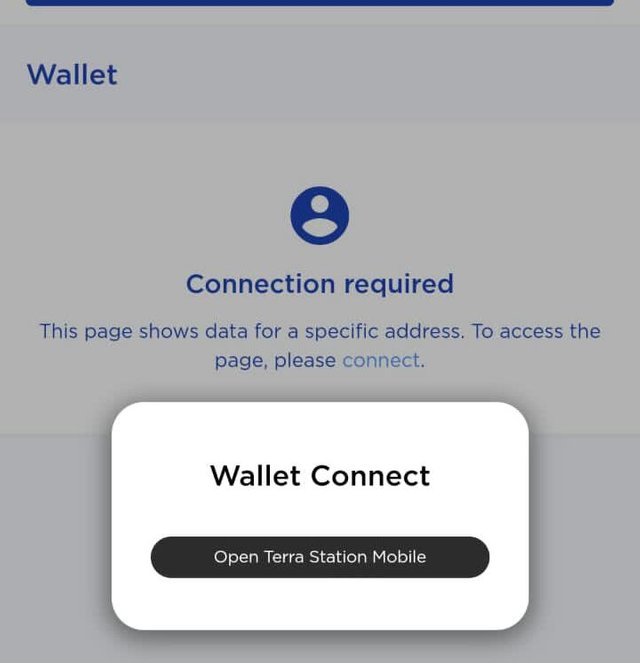.jpeg)
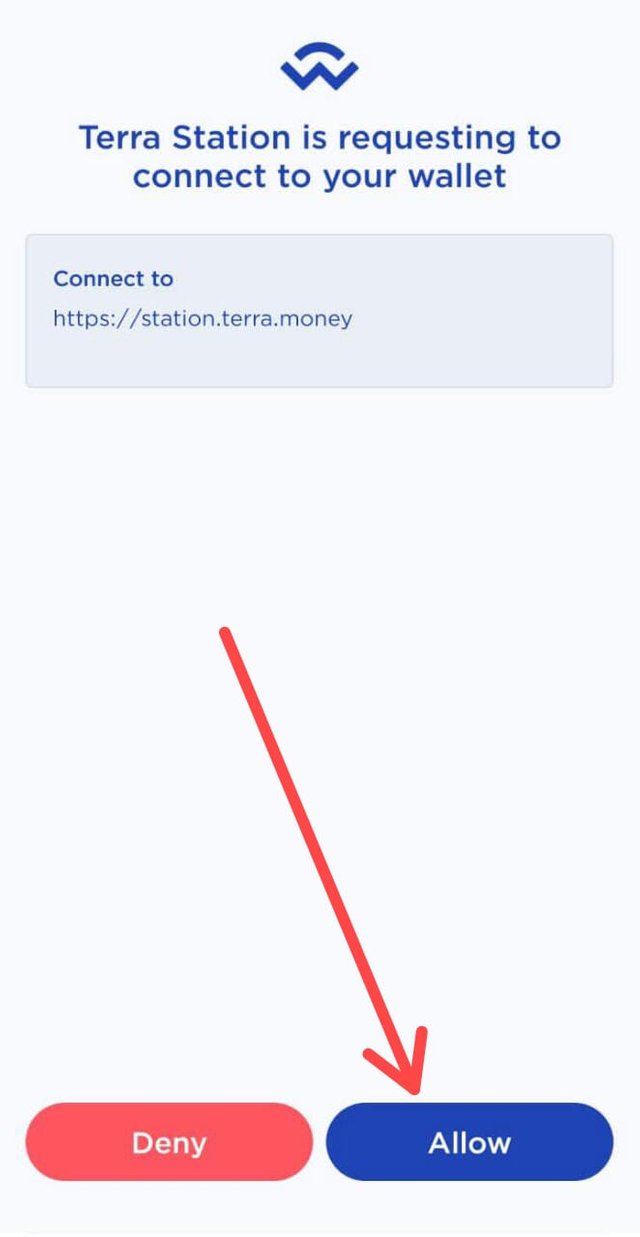.jpeg)
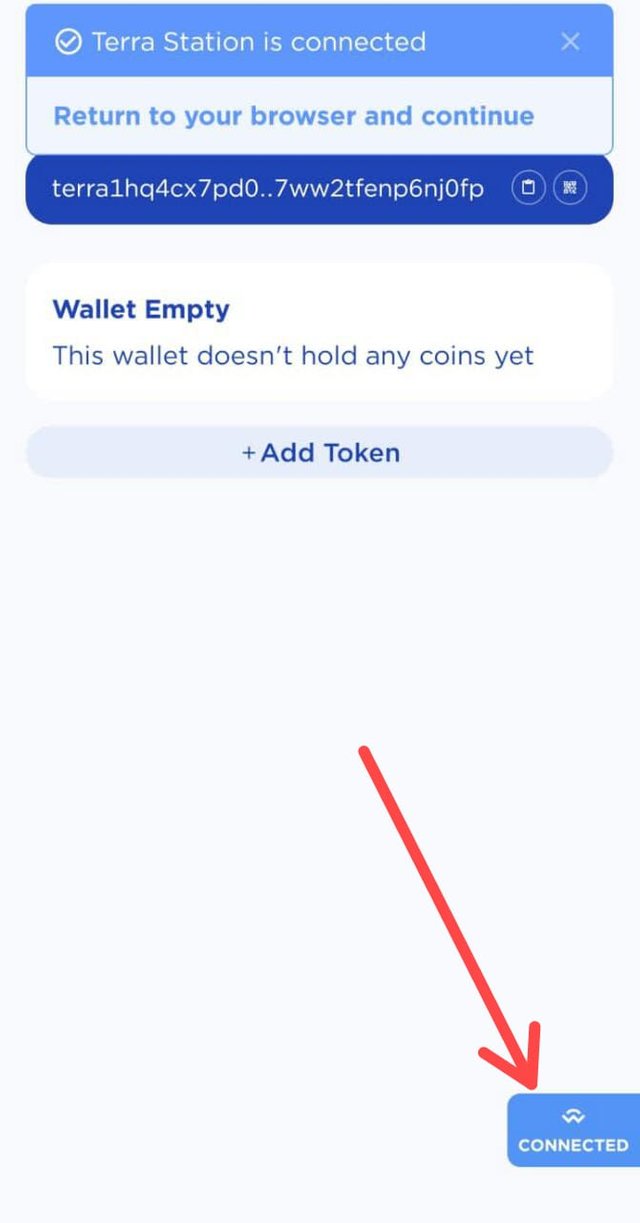
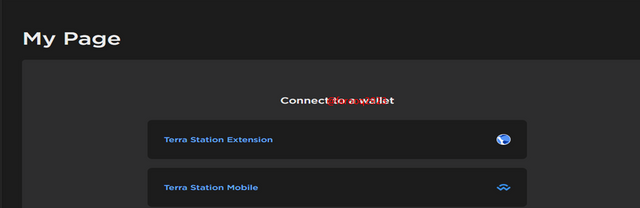.png)
.png)
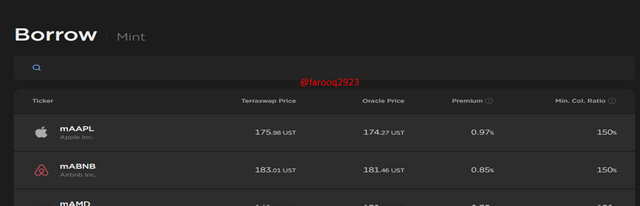.png)
.png)
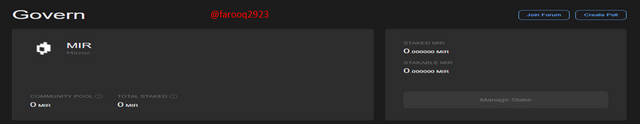.png)
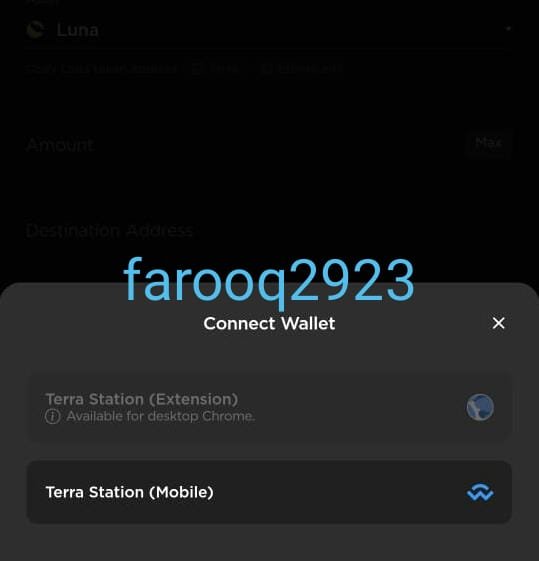
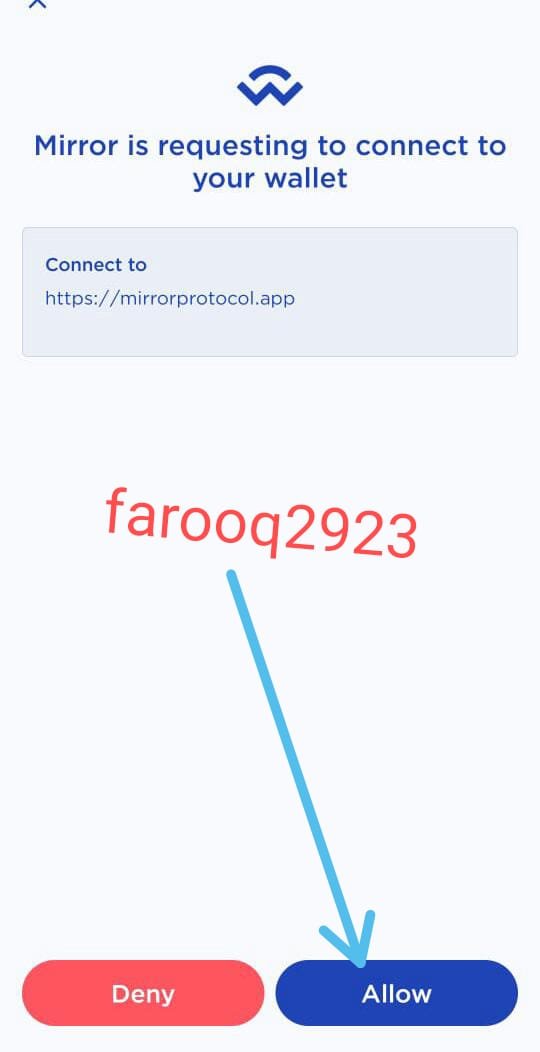.jpeg)
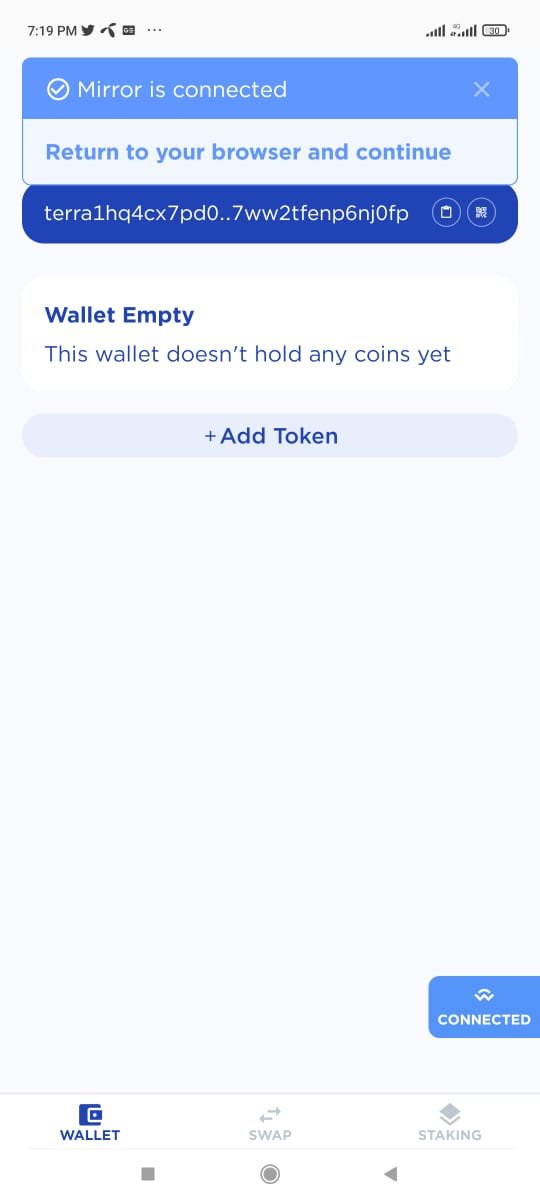.jpeg)
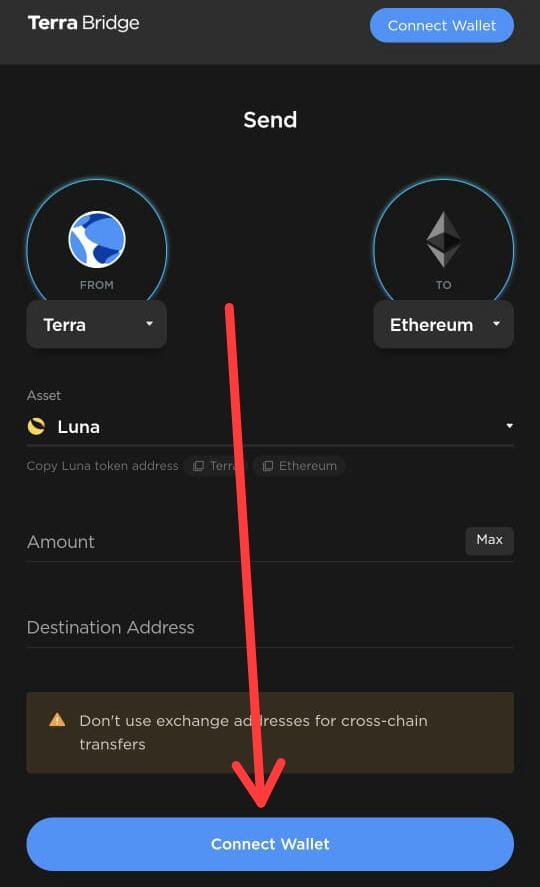.jpeg)
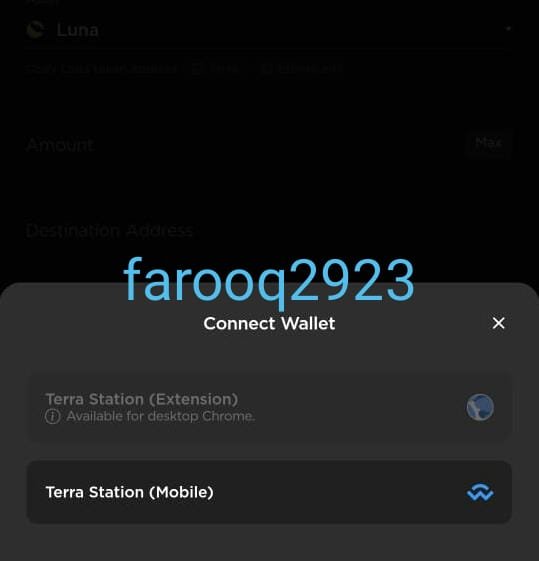
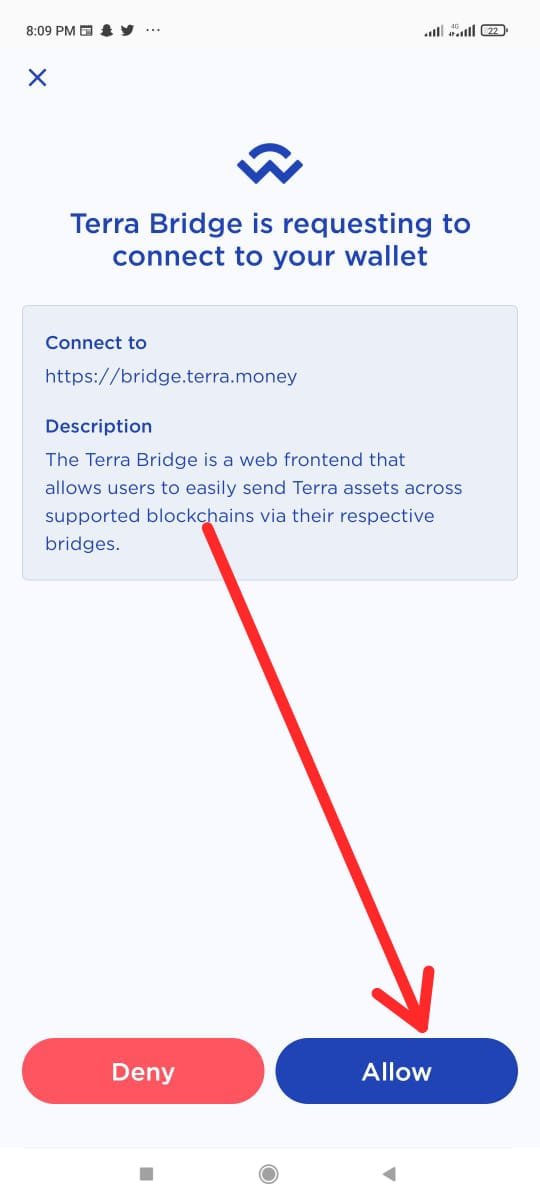
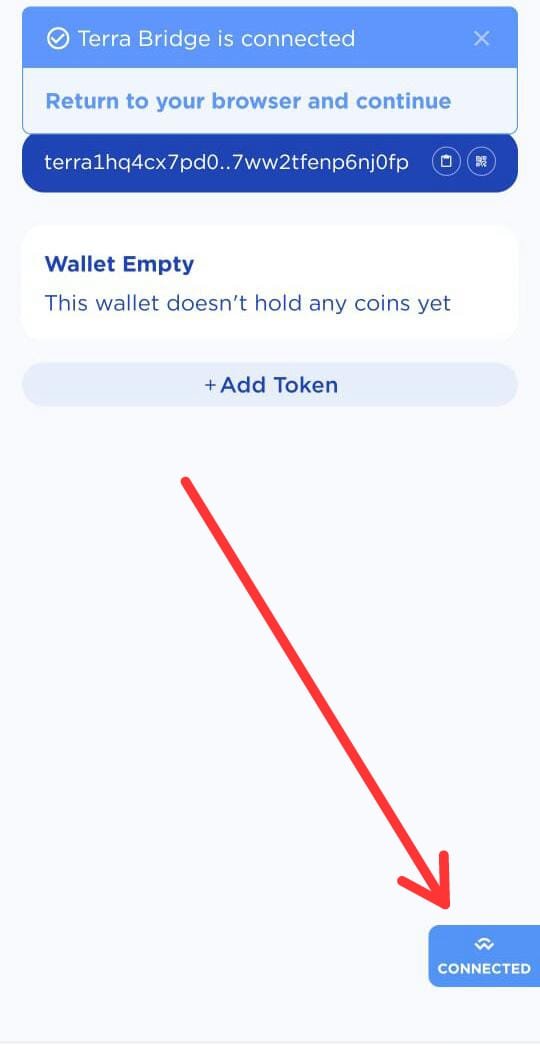
.png)
.png)
.png)