.jpg)
Have you ever used any Multichain wallet(Non-custodial)? Examples? (Hint- Guarda Wallet, Atomic Wallet, Trust Wallet, or any other wallet of your choice)
yes, I have used a multichain wallet (Non-custodial) to make it easier for me to manage my cryptocurrency assets, among the many multichain wallets (Non-custodial) circulating out there I chose Trust Wallet and EXsodus Wallet in managing cryptocurrency assets that I have.
How many different coins of different Blockchain does it support?
Trust wallet and Exodus both support various types of blockchains, Trust wallet itself supports more than 160k assets from 40 types of blockchain which makes it easier for us to manage assets more easily in one place.
Trust wallets also support several types of assets based on TRC10, TRC20, ERC20 and BSC Network.
How to Backup the Seed Key(Mnemonic Phrase) of a Multichain Wallet?
It is important to remember that we must back up all the crypto wallet keys that we have, this is so that if you lose or damage your device, you can easily restore the wallets you have. I will give an example of how to back up your wallet. in a Trust wallet by having a backup seed key (Mnemonic Phrase).
- open your trust wallet and select settings
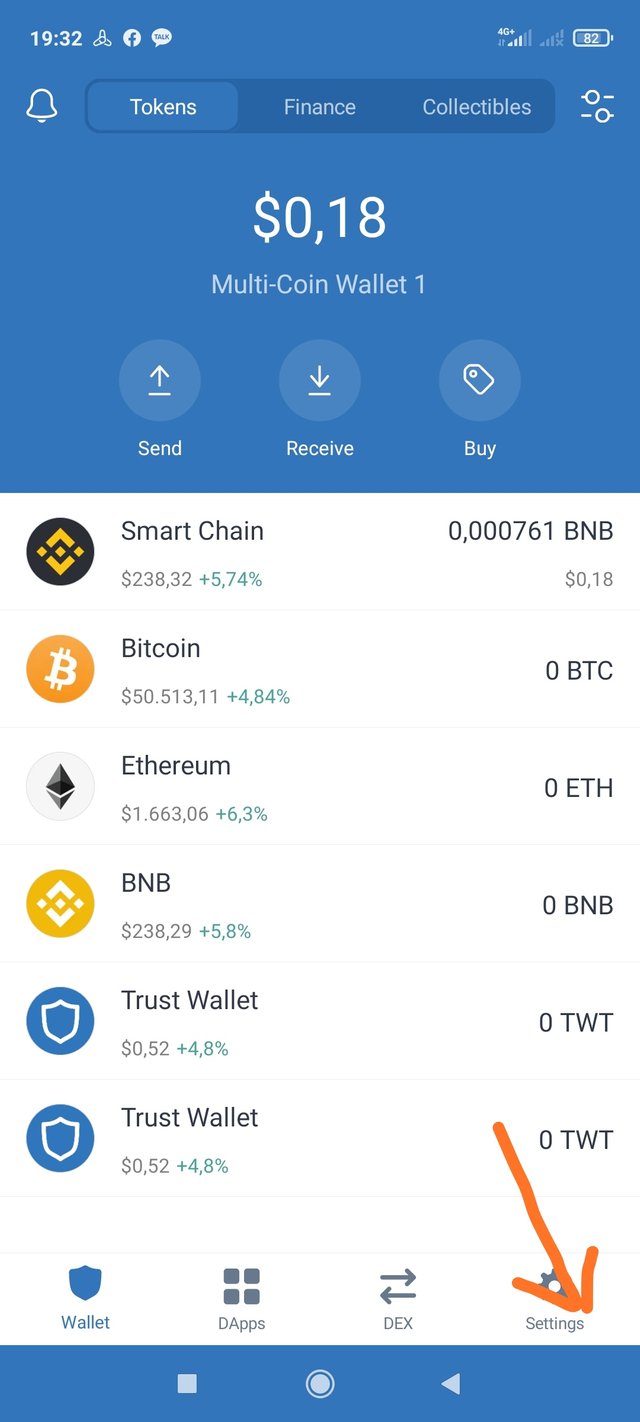
2.then select wallets
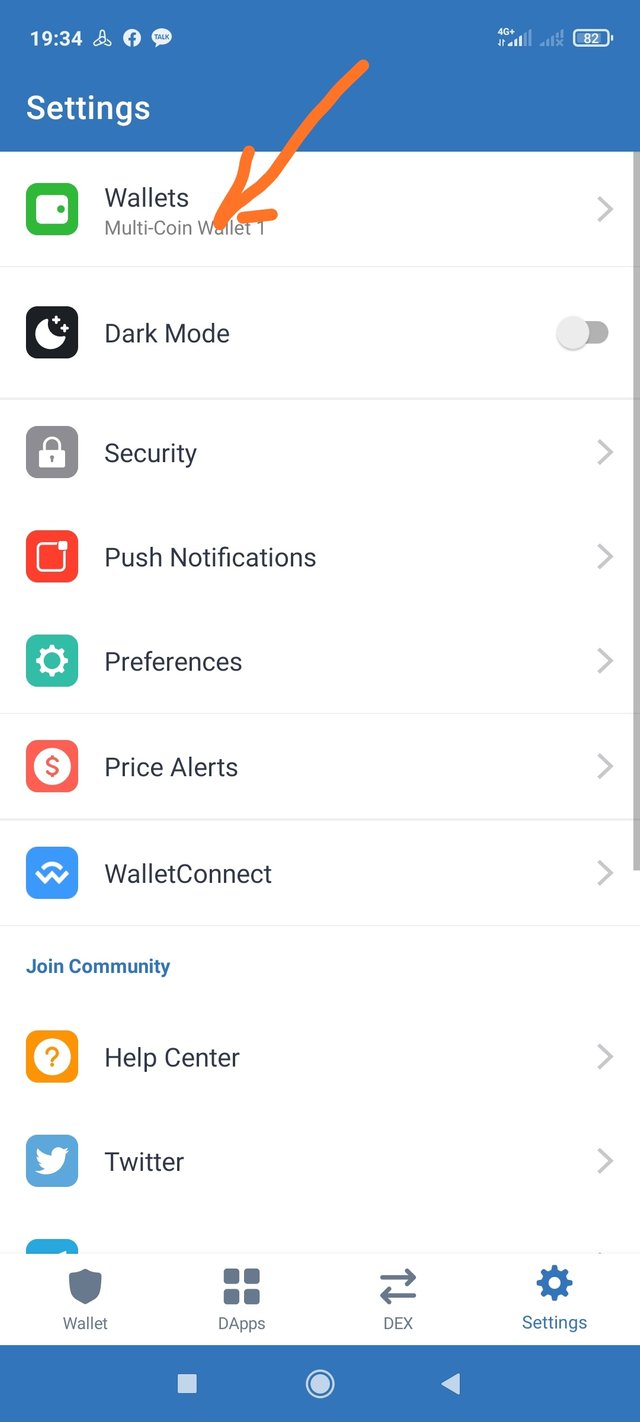
then select the multi coin wallet
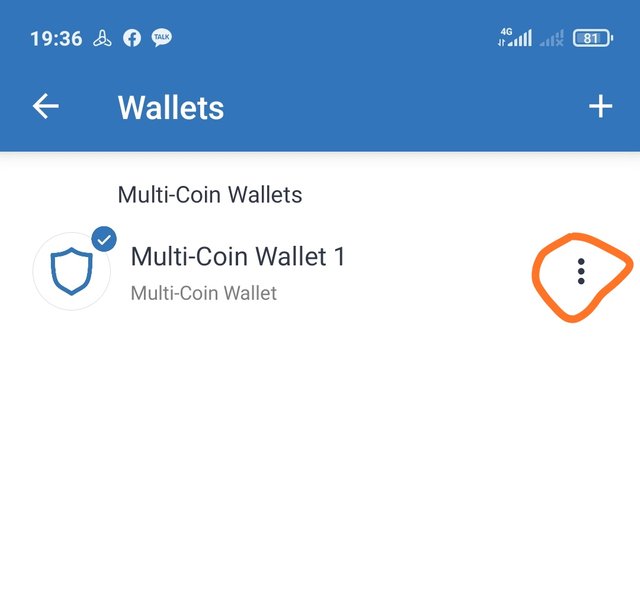
then select on show recovery phrase
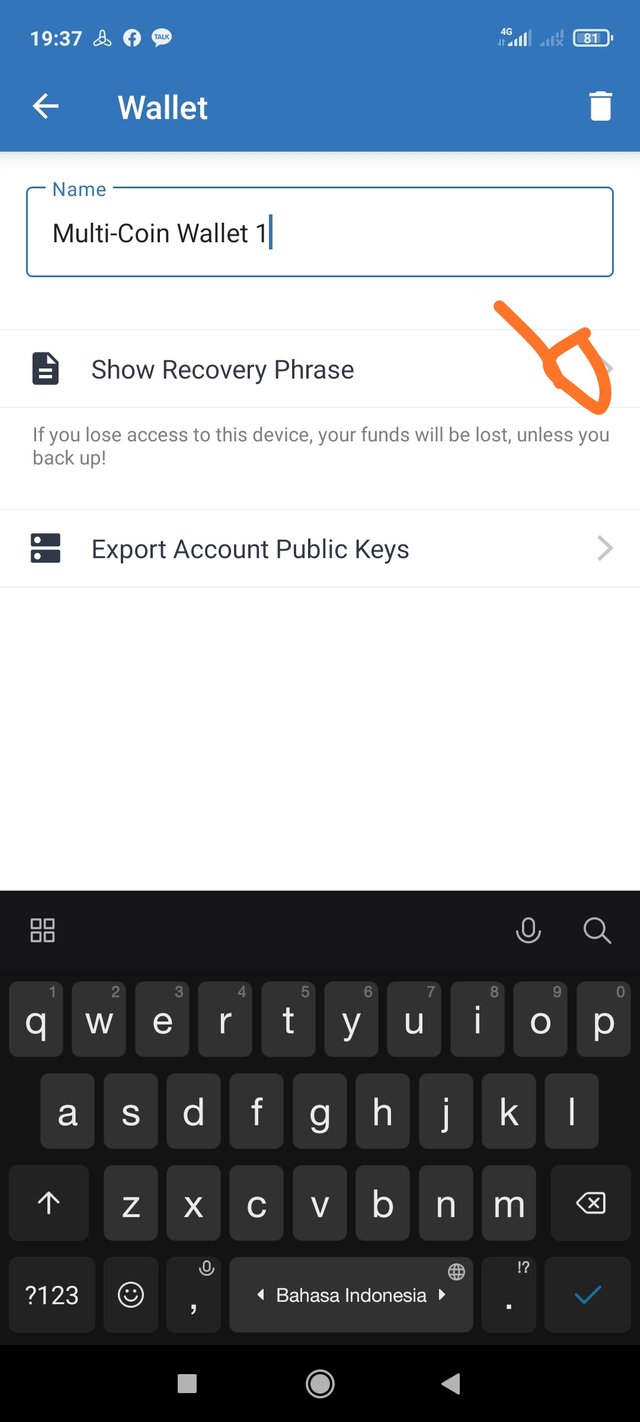
After you select the show recovery phrase you can copy the 12 backup seed key words (Mnemonic Phrases). Please note that you have to keep the 2 backup seed keywords (Mnemonic Phrases) in a safe place. It is highly recommended to rewrite the 12 backup words. Key to this seed (Mnemonic Phrase) on paper and keep it safe.
How do I re-import the existing Multichain wallet in a fresh installation?
If you lose your trust wallet account and if you still have 12 seed key reserve passwords (Mnemonic Phrases)
then the way to get it back is very easy. You can download the app again or you can directly select it in the settings and wallet section then select the + sign on your wallet.
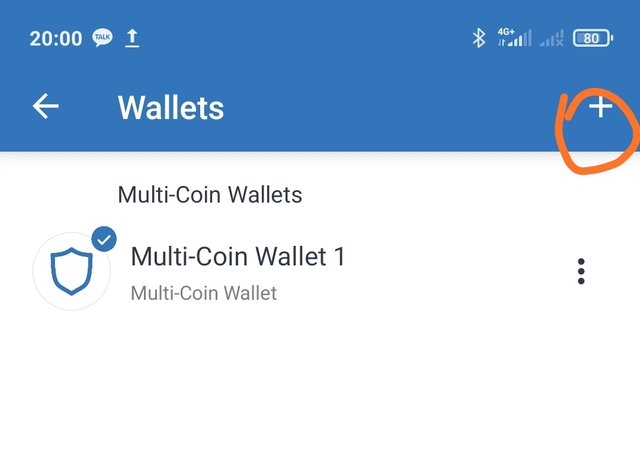
then select the I already have wallet
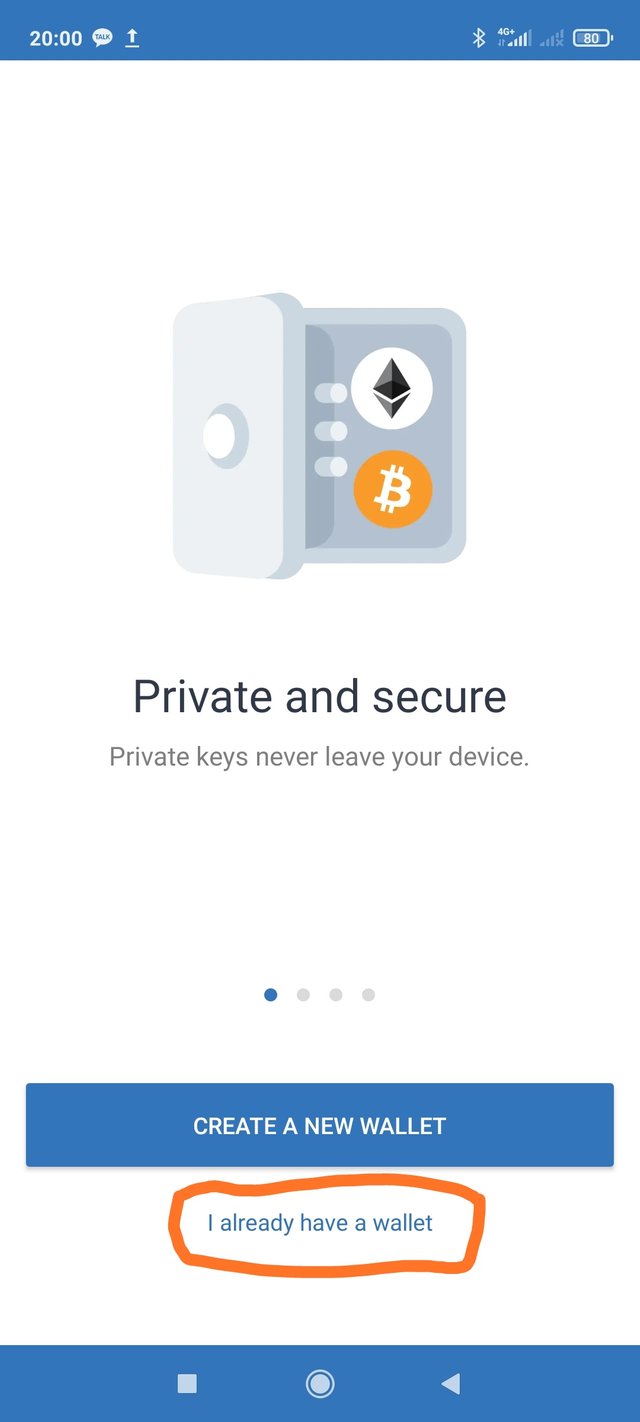
then select the multi-coin wallet
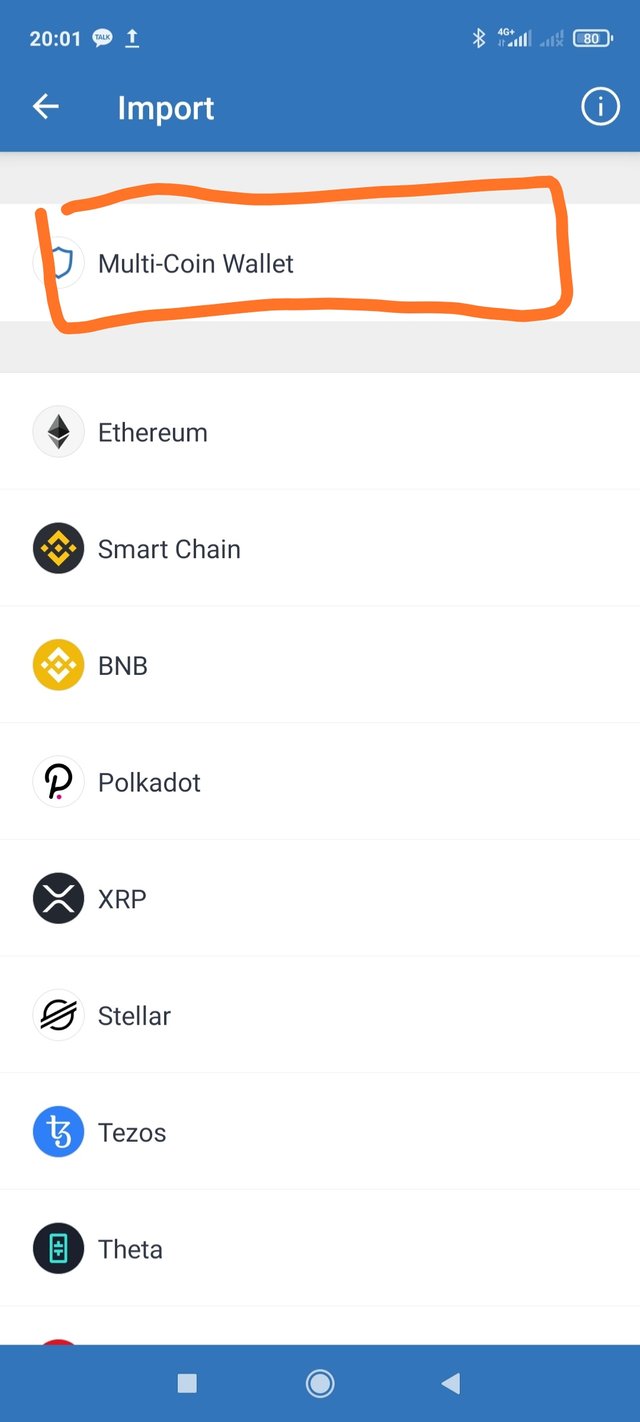
At the next stage, a column will appear to fill in the 12 seed key reserve words (Mnemonic Phrases) that you have saved. then if you have filled in the 12 seed key reserve keywords (Mnemonic Phrases) then select import. As long as your wallet account is ready, you can use it again.
How do I add/import a new coin in a Multichain wallet using the private key of the coin?
On this occasion I will use my Trx account to be added to the Trust Wallet app
You can directly select it in the settings and wallet section then select the + sign on your wallet.
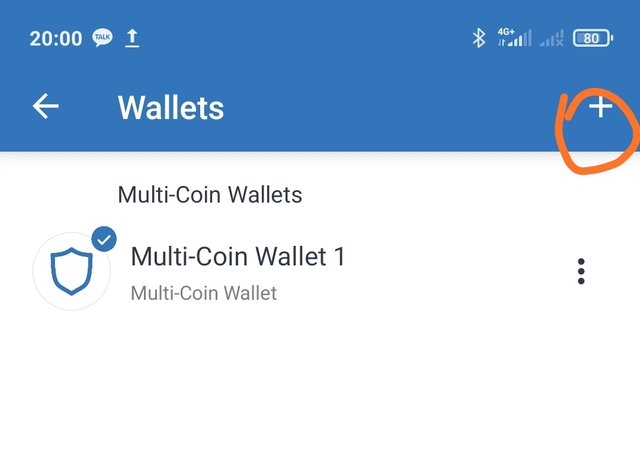
then select the I already have wallet
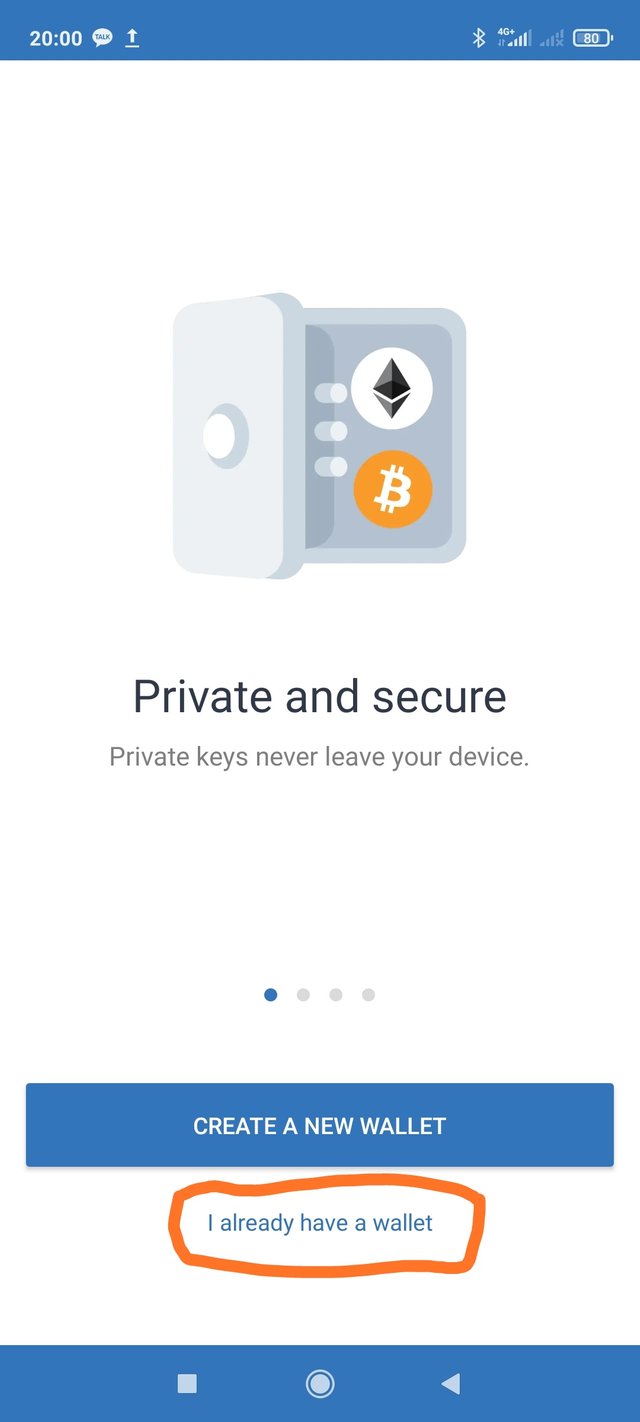
then select the Trx logo
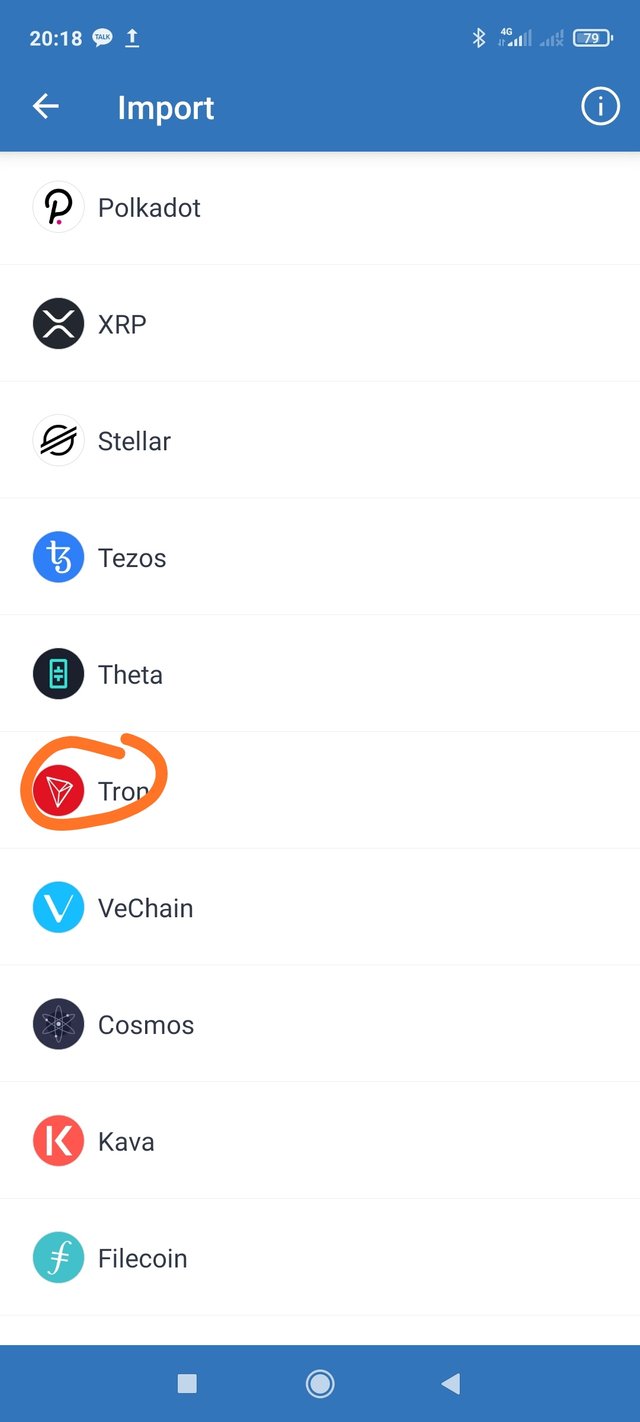
In the next step, you can add your Trx private key, it could be your private key on your steemit TRX WALLET or your trx private key on other platforms.
After adding your Trx private key into the column then select the import section.
As long as your TRX account has been added to your Trust Wallet.
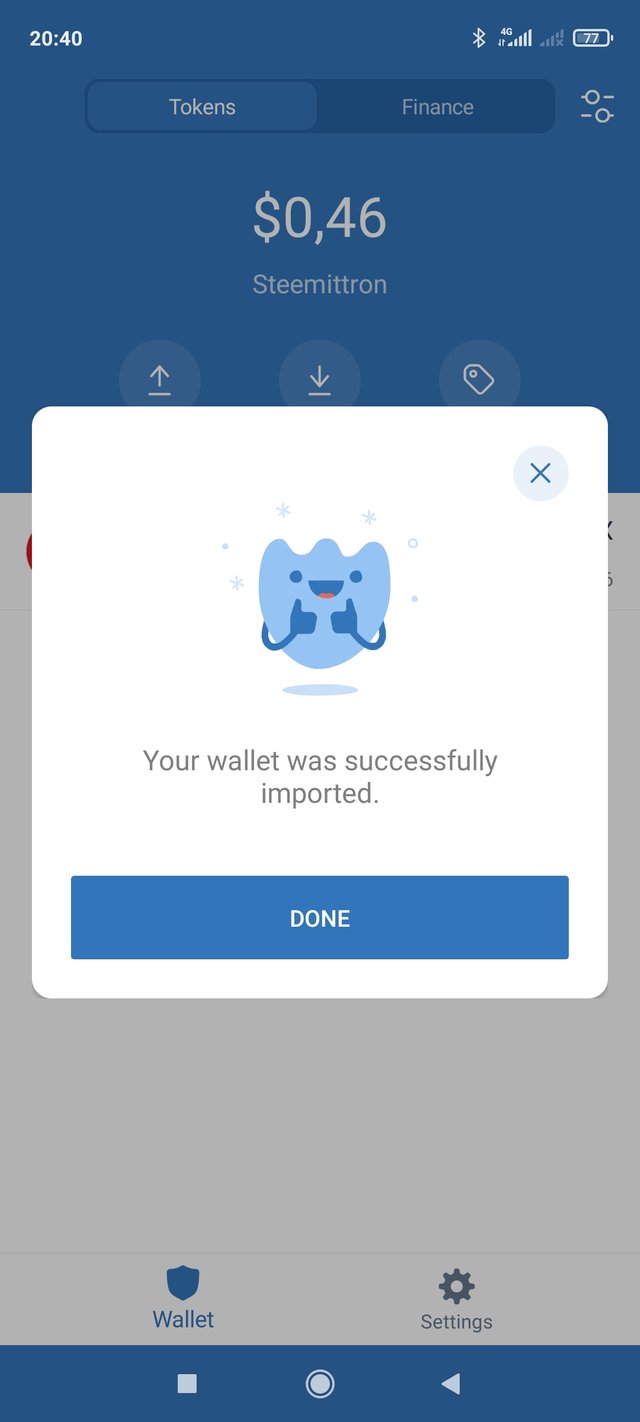
How do I import a Multichain wallet(of a different service) using the seed key?
on this occasion I will give an example of how to add the Exodus wallet to Trustwallet.
The first thing you have to do is take the 12 seed key reserve words (Mnemonic Phrases) that you saved earlier or you can take them directly to your Exodus account. I will give an example like the one below
first enter your exodus account then select the security section
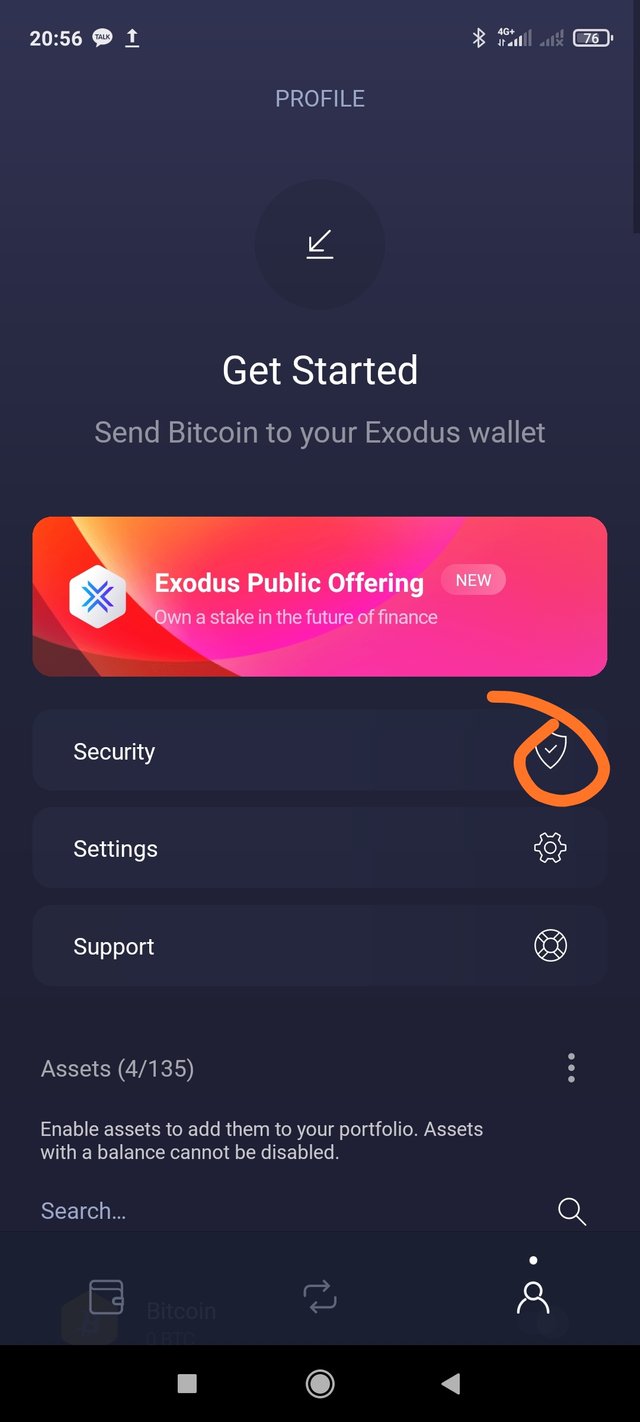
Then select the Backup
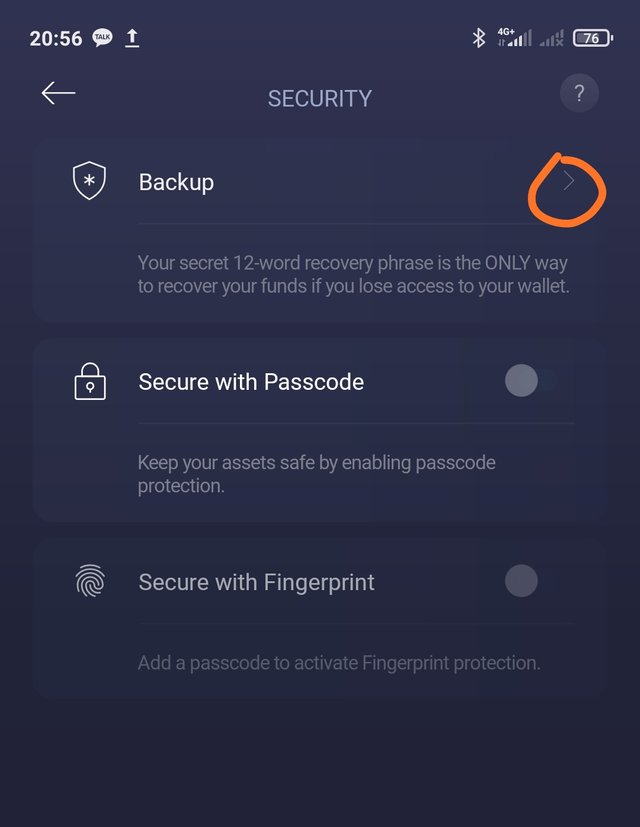
Then you select the view secret Phrase section
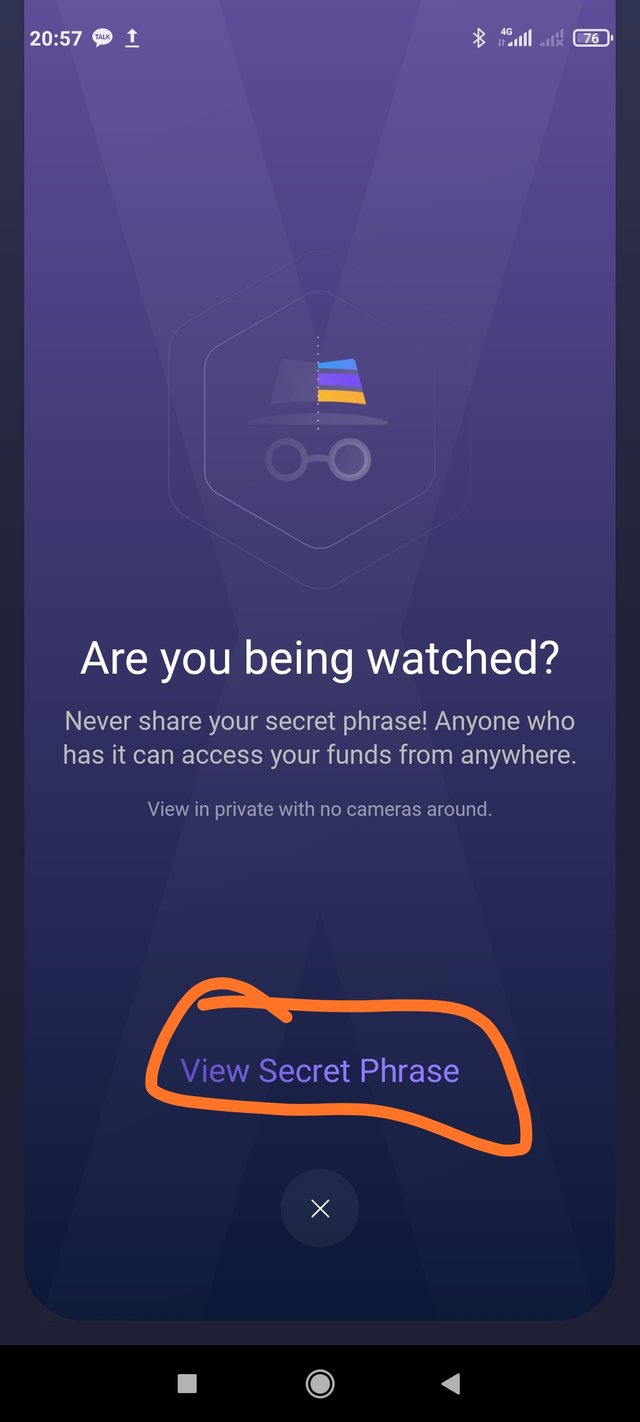
You will be given a backup key of 12 seed keywords (Mnemonic Phrases) which you must note in order to import them into your trust wallet.
if already recorded 12 spare keyword seed (mnemonic phrase) in the last wallet exodus now you just import them in Trustwallet
The first thing you do is select the settings section and then select the wallet + on your trust wallet.
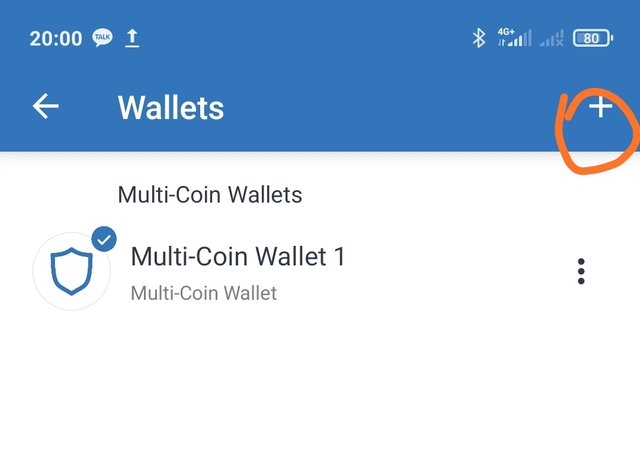
then select the I already have wallet
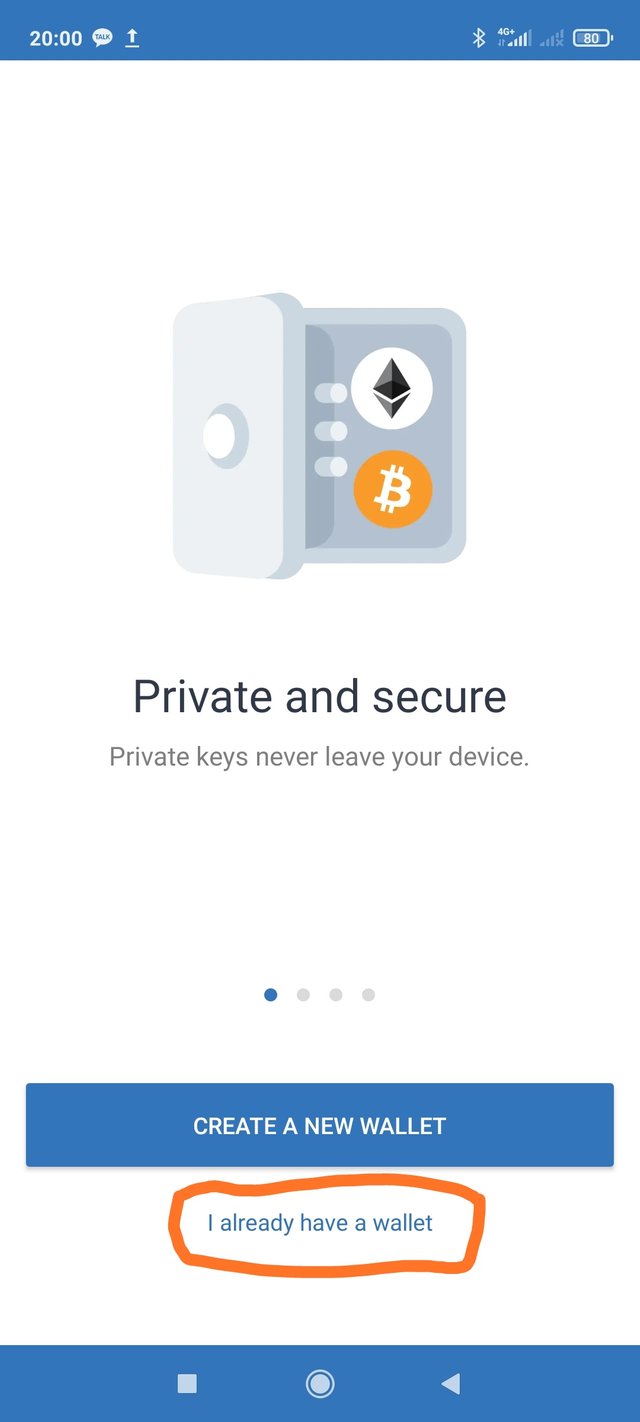
then select the multi-coin wallet
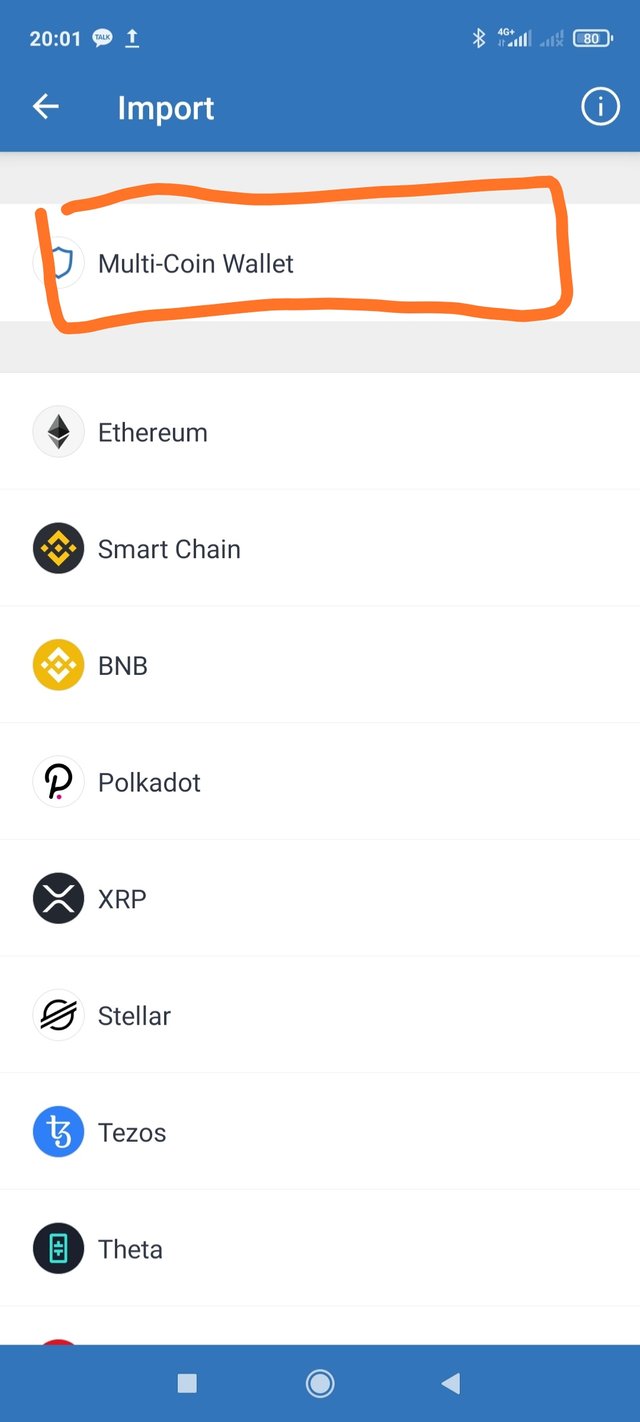
Next, you will be asked to enter the 12 seed key reserve words (Mnemonic Phrases) on the Exodus wallet that you previously noted down. After filling in the 12 seed key reserve words (Mnemonic Phrases) then select import.
Congratulations, your Exodus wallet account has now been added to your Trust wallet.
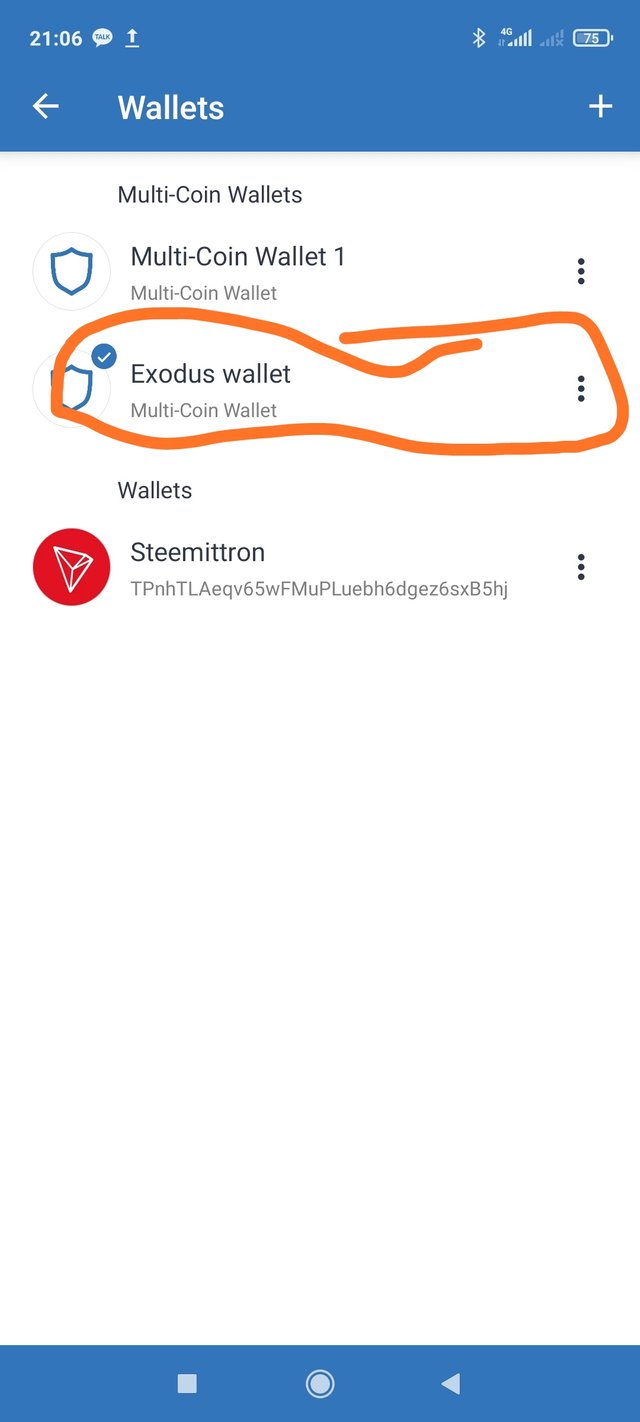
Conclusion
By using a multi-chain wallet, it can make it easier for us to manage the cryptocurrency assets that you have in various wallets into one multi-chain wallet. We can also monitor every cryptocurrency asset we have using just one multi-chain wallet like a Trust wallet app. But the most important of all of this is how you can store or backup all your cryptocurrency assets. We must understand how to back up or store the keys of cryptocurrency assets that we have so that we don't lose all of our cryptocurrency assets. have and can save it at a later date.
Bahasa Indonesia
Have you ever used any Multichain wallet(Non-custodial)? Examples? (Hint- Guarda Wallet, Atomic Wallet, Trust Wallet, or any other wallet of your choice)
ya saya pernah memakai multichain wallet (Non-custodial) untuk mempermudah saya dalam mengelola aset-aset cryptocurrency yang saya miliki,diantara banyak multichain wallet (Non-custodial) yang beredar di luar sana saya memilih Trust Wallet dan EXsodus Wallet dalam mengelola aset crypto currncy yang saya miliki.
How many different coins of different Blockchain does it support?
Trust wallet dan Exsodus sama-sama mendukung berbagai jenis blockchain ,Trust wallet sendiri mendukung lebih dari 160k asset dari 40 jenis blockchain yang mana ini memudahkan kita untuk mengelola aset lebih mudah di satu tempat.
Trust wallet juga mendukung beberapa jenis aset berdasarkan TRC10 ,TRC20 ,ERC20 dan BSC Network,
How to Backup the Seed Key(Mnemonic Phrase) of a Multichain Wallet?
penting untuk di ingat bahwa kita harus membackup semua kunci wallet kripto yang kita punya hal ini bertujuan agar jika anda kehilang atau terjadi kerusakan pada perangkat anda, anda dapat dengan mudah untuk mengembalikan dompet-dompet yang anda punya.saya kan memberika contoh bagaimana mencadangkan wallet anda di Trust wallet dengan memiliki cadangan kunci seed (Frase Mnemonik).
- buka trust wallet anda dan pilih setting
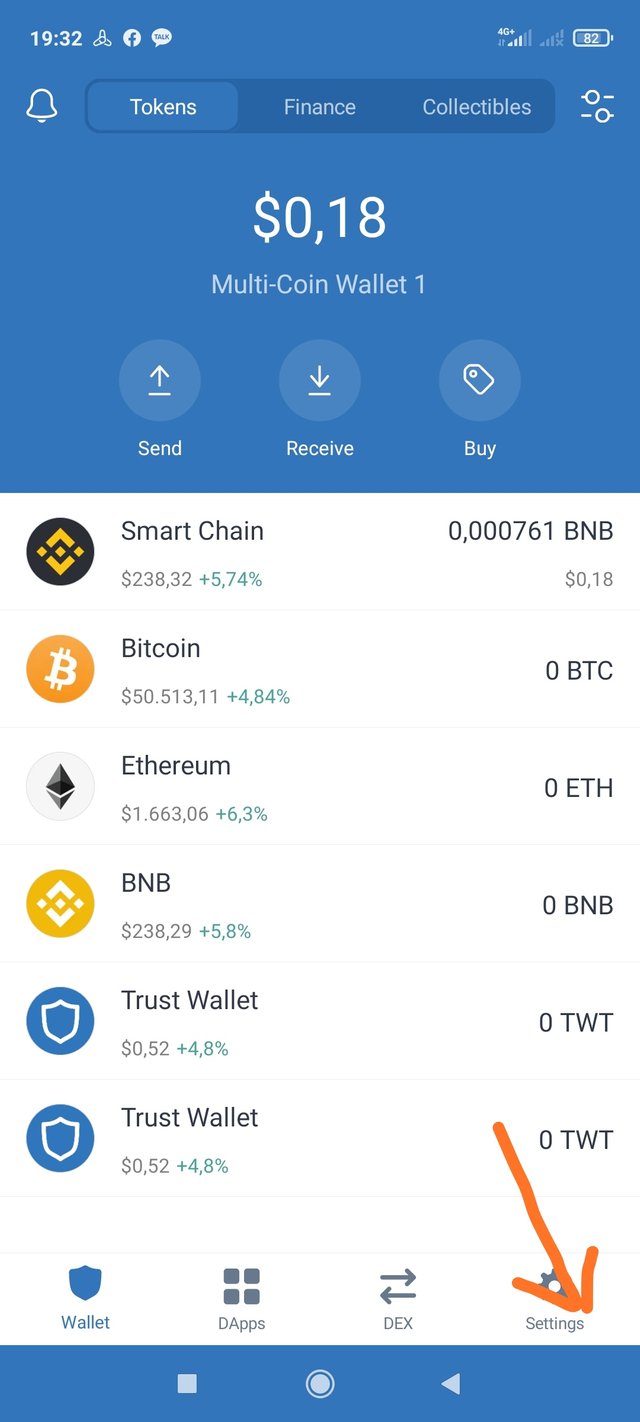
2.kemudian pilih wallets
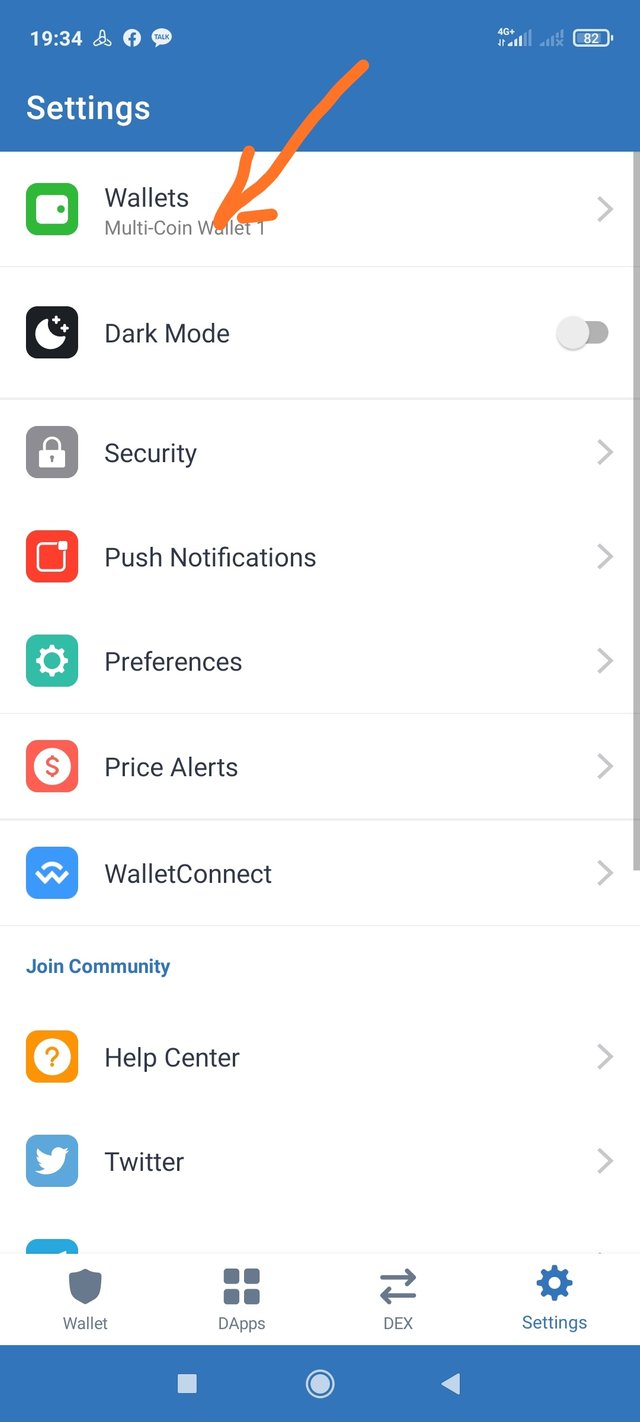
pilih lagi pada multi coin walet
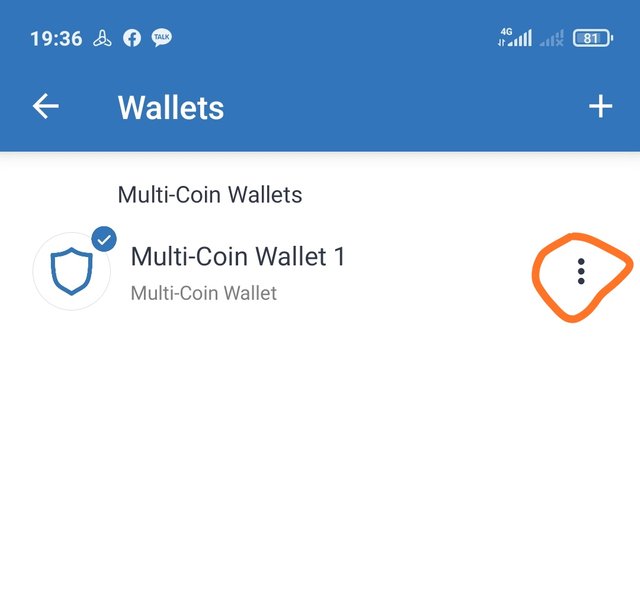
kemudian pilih pada show recovery phrase
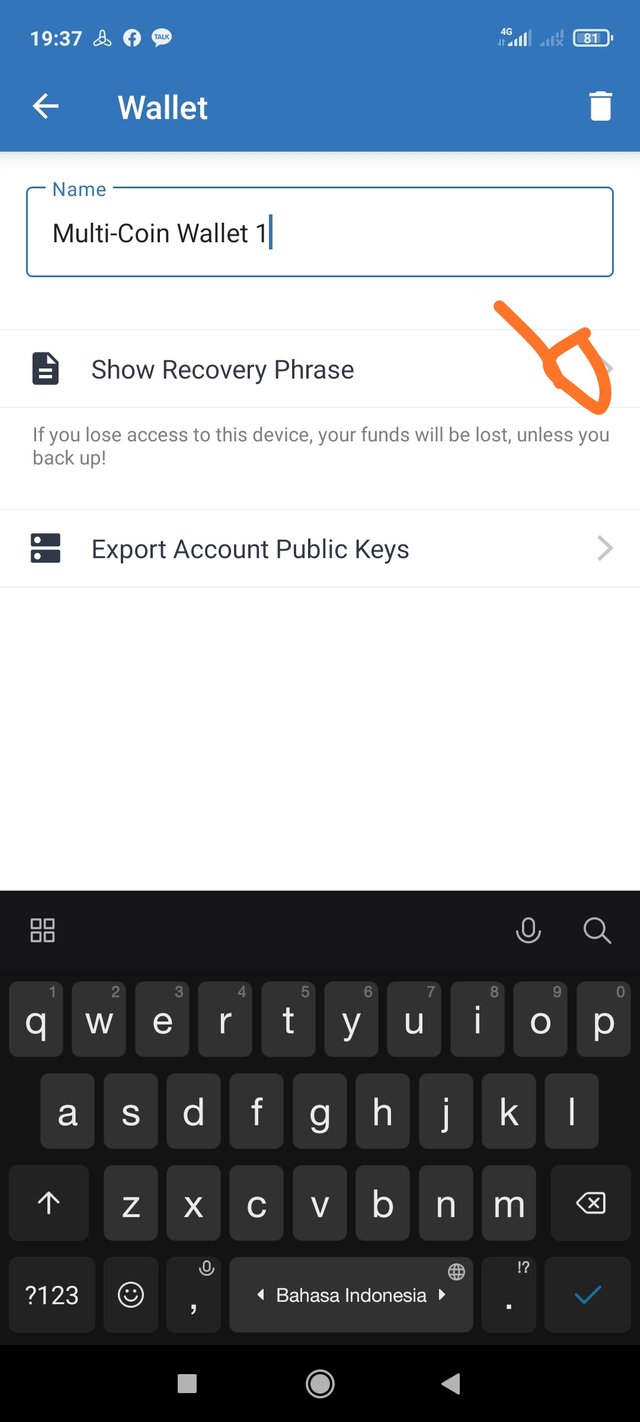
setelah anda pilih show recovery phrase anda kan dapat mengcopy 12 kata cadangan kunci seed (Frase Mnemonik).perlu diingat ahwa anda harus menyimpan 2 kata cadangan kunci seed (Frase Mnemonik) di tempat yang aman .sangat di saran kan untuk menulis ulang 12 kata cadangan kunci seed (Frase Mnemonik) ini di kertas dan anda simpan baik-baik.
How do I re-import the existing Multichain wallet in a fresh installation?
Jika anda kehilangan akun trust wallet anda jika anda masih menyimpan 2 kata cadangan kunci seed (Frase Mnemonik)
maka cara untuk mendapatkanya kembali sangatlah mudah. anda dapat mendowload ulang app atau anda dapat langsung pilih pada bagian setting dan wallet kemudian pilih tanda+ pada wallet anda.
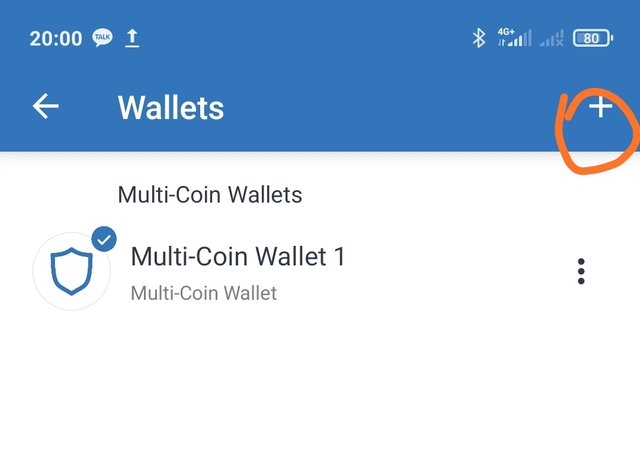
kemudian pilih pada bagian i already have wallet
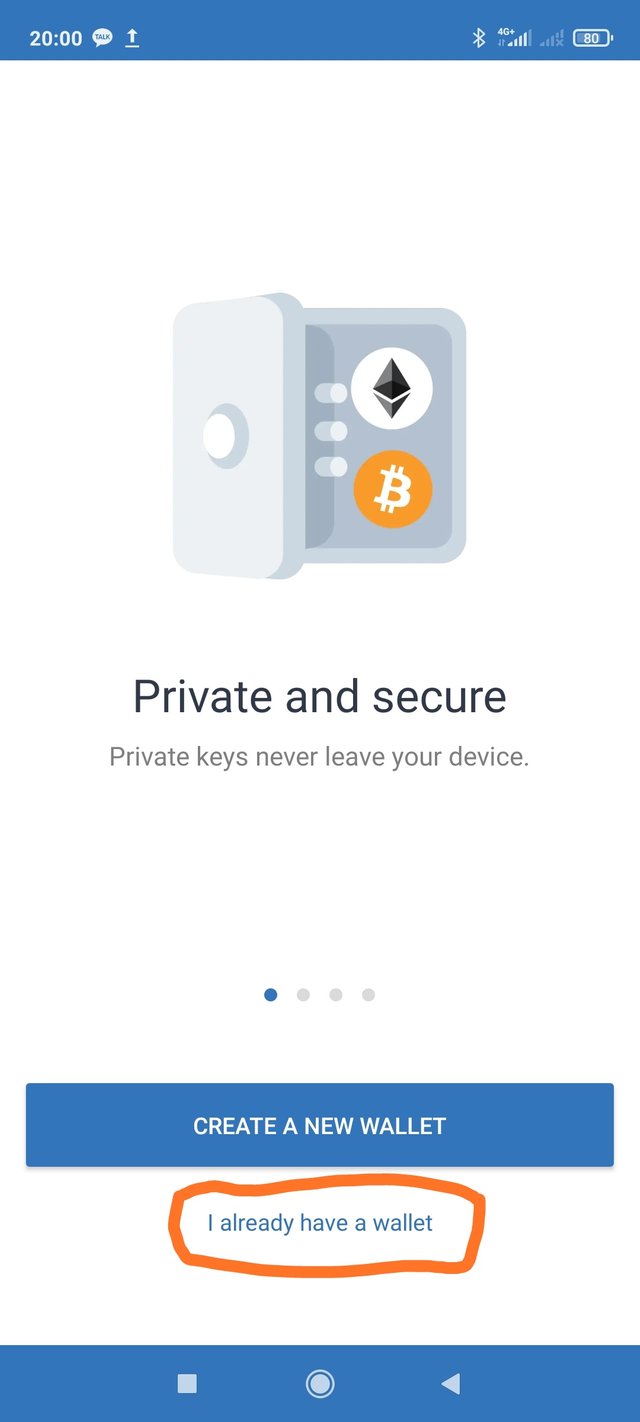
kemudian pilih multi-coin wallet
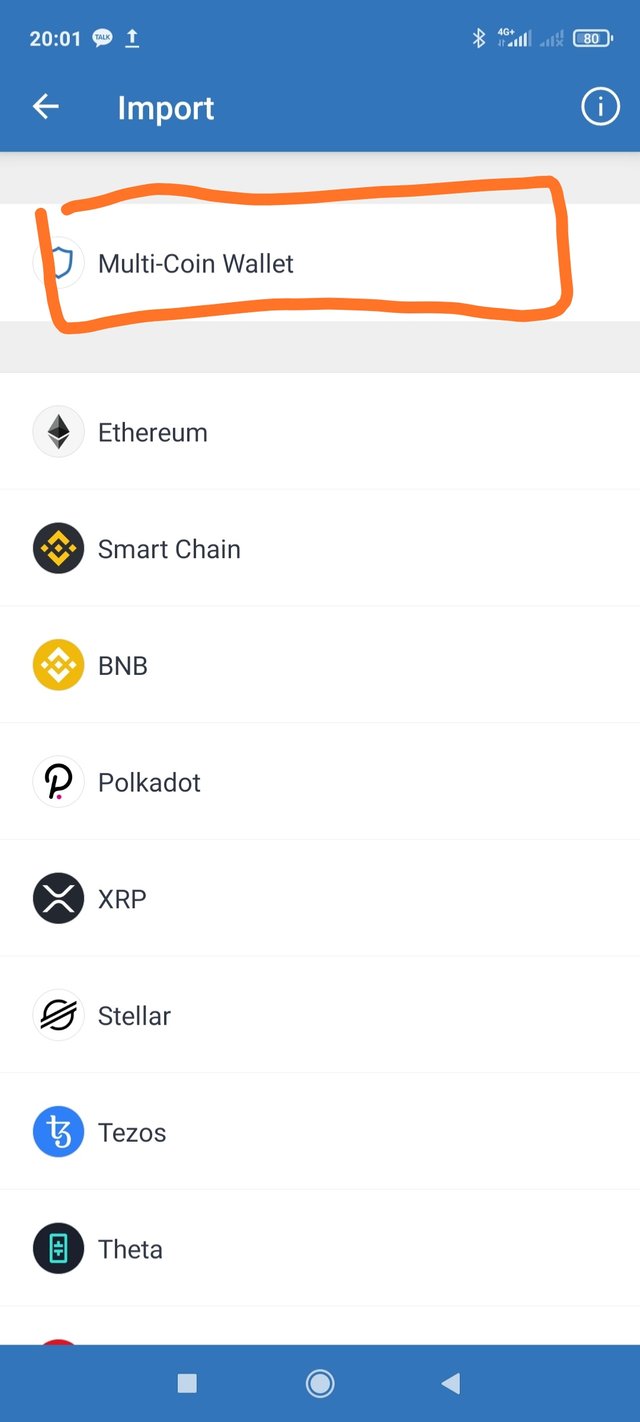
pada tahap selanjutnya akan muncul kolom untuk mengisi 12 kata cadangan kunci seed (Frase Mnemonik) yang telah anda simpan . kemudian jika anda telah mengisi12 kata cadangan kunci seed (Frase Mnemonik) tersebut selanjutnya pilih import. selamt akun wallet anda telah bisa anda gunakan kembali .
How do I add/import a new coin in a Multichain wallet using the private key of the coin?
Pada kesempatan ini saya akan menggunakan Trx akun saya untuk ditambhakan kedalam app Trust Wallet
anda dapat langsung pilih pada bagian setting dan wallet kemudian pilih tanda+ pada wallet anda.
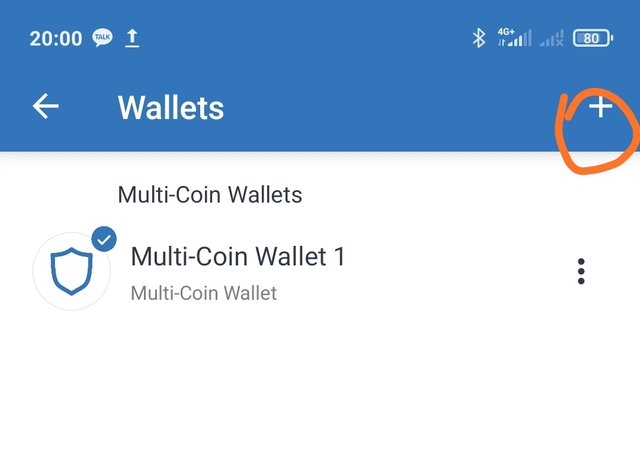
kemudian pilih pada bagian i already have wallet
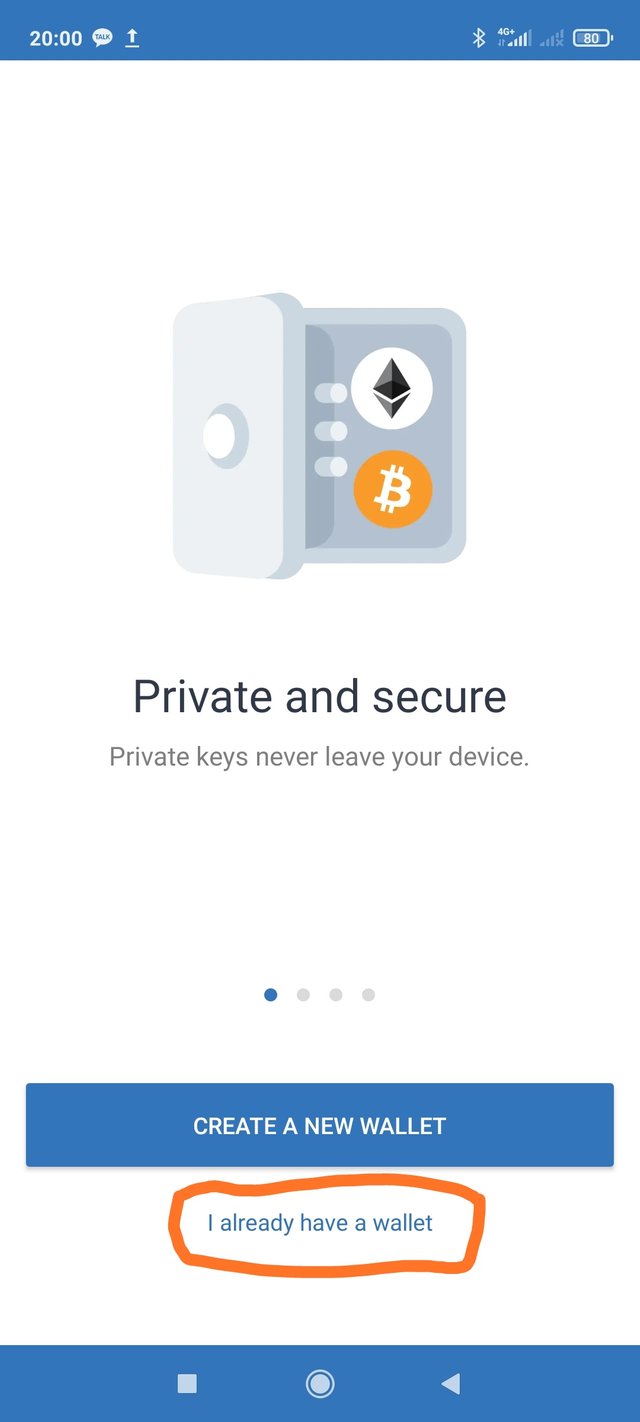
kemudian pilih pada logo Trx
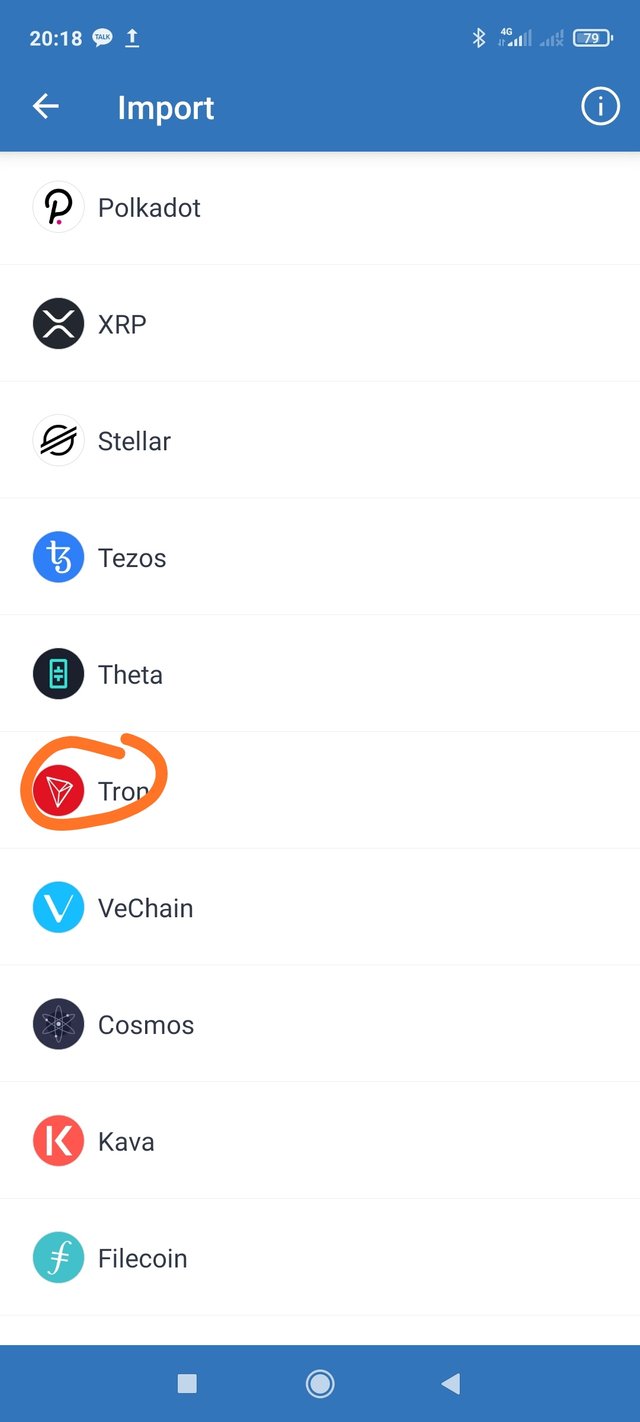
pada tahap selanjutnya anda dapat menambahkan private key Trx yang anda punya ,bisa itu private key pada WALLET TRX steemit anda maupun private key trx anda pada platform lain.
Setelah menmbahkan private key Trx anda kedalam kolom kemudian pilih pada bagian import .
Selemat akaun TRX anda sudah di tambahkan ke dalam Trust Wallet anda .
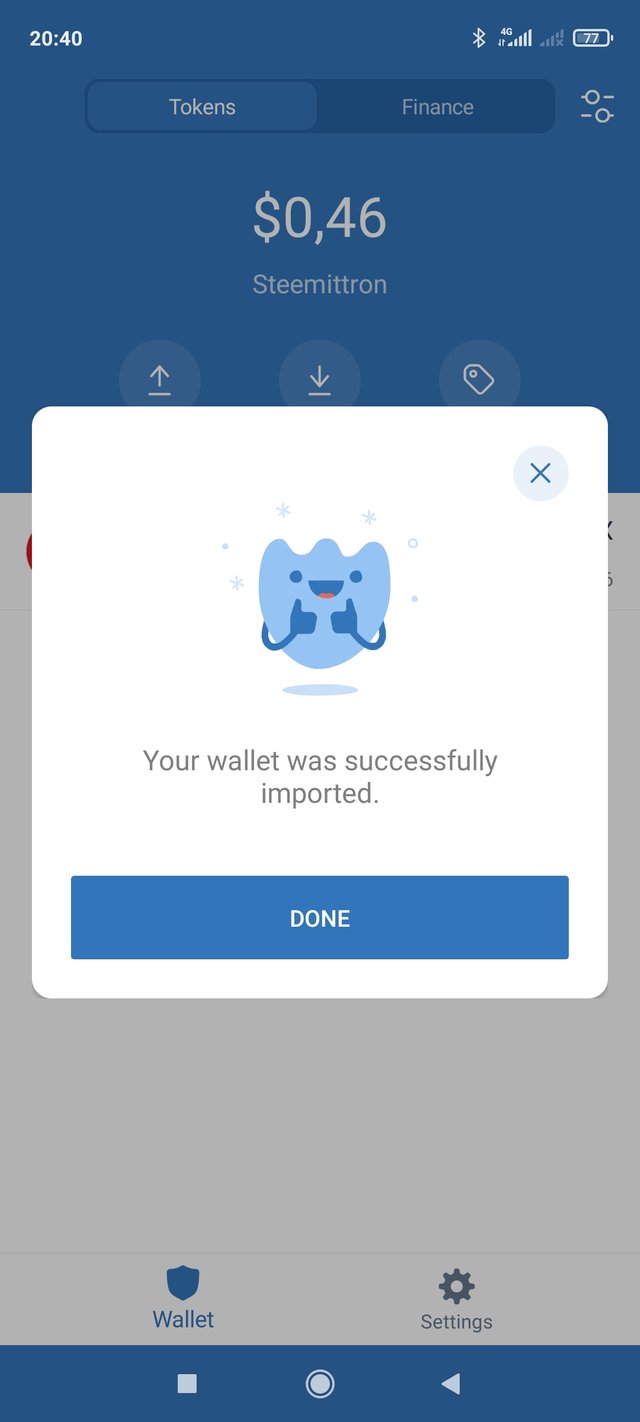
How do I import a Multichain wallet(of a different service) using the seed key?
pada kesempatan ini saya akan memberikan contoh bagaimana cara menambahkan wallet Exodus kedalam Trustwallet.
hal yang pertama yang harus anda lakukan adalah mengambil 12 kata cadangan kunci seed (Frase Mnemonik) yang telah anda simpan sebelumnya atau anda bisa mengambilnya langsung pada akun Exsodus anda.saya akan memberikan contoh seperti di bawah ini
pertama masuk ke akun exsodus anda kemudian pilih bagian security
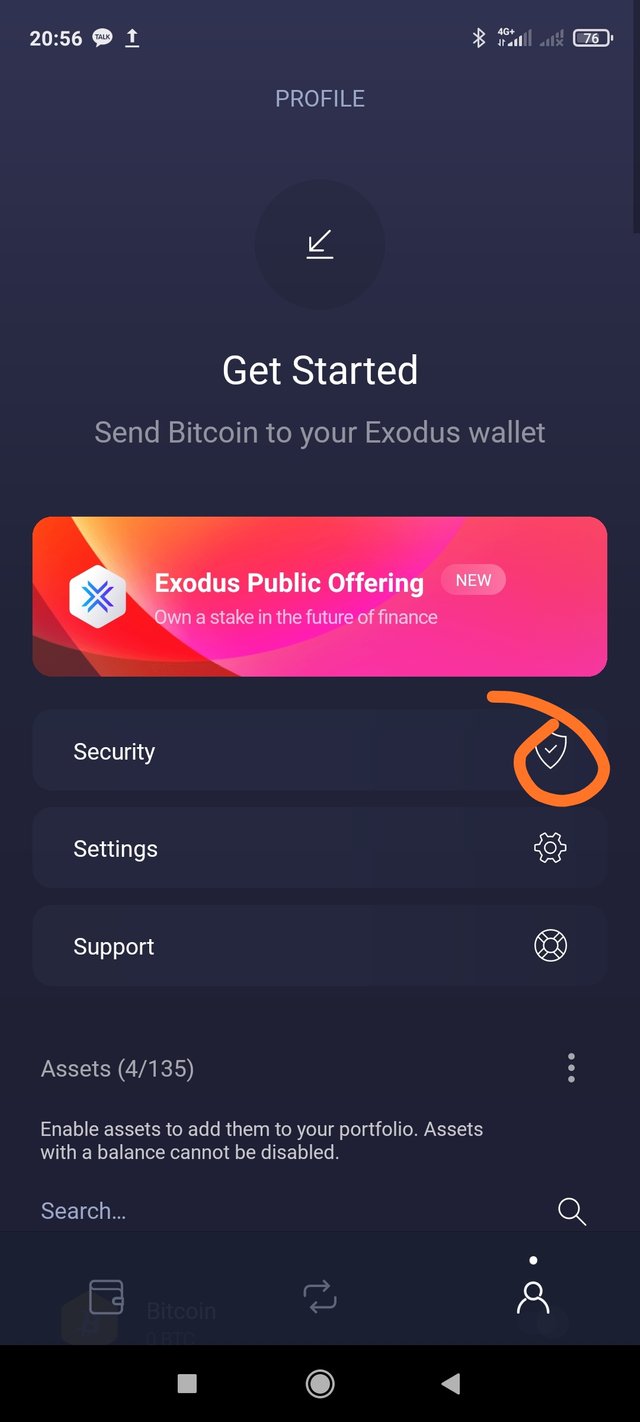
Kemudian pilih pada bagian Backup
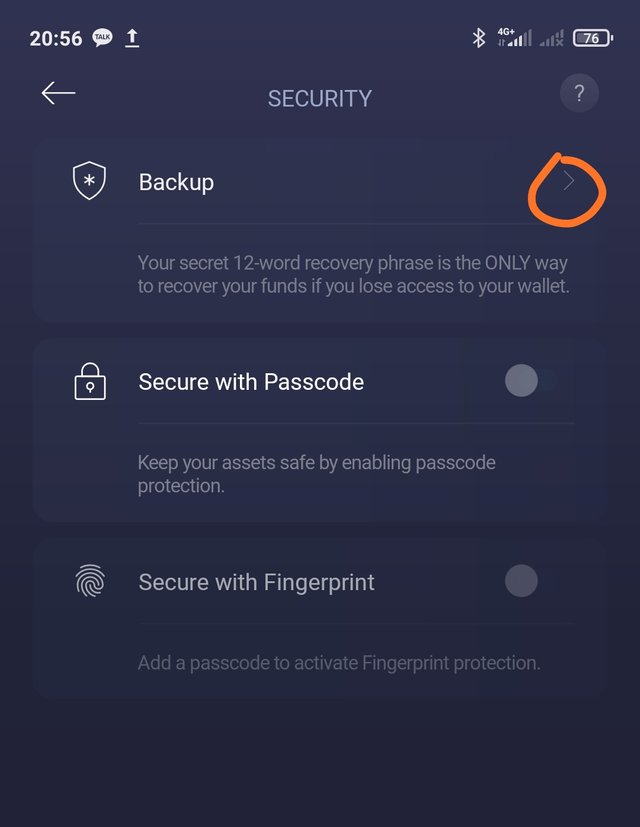
Kemudian anda pilih pada bagain view secret Phrase
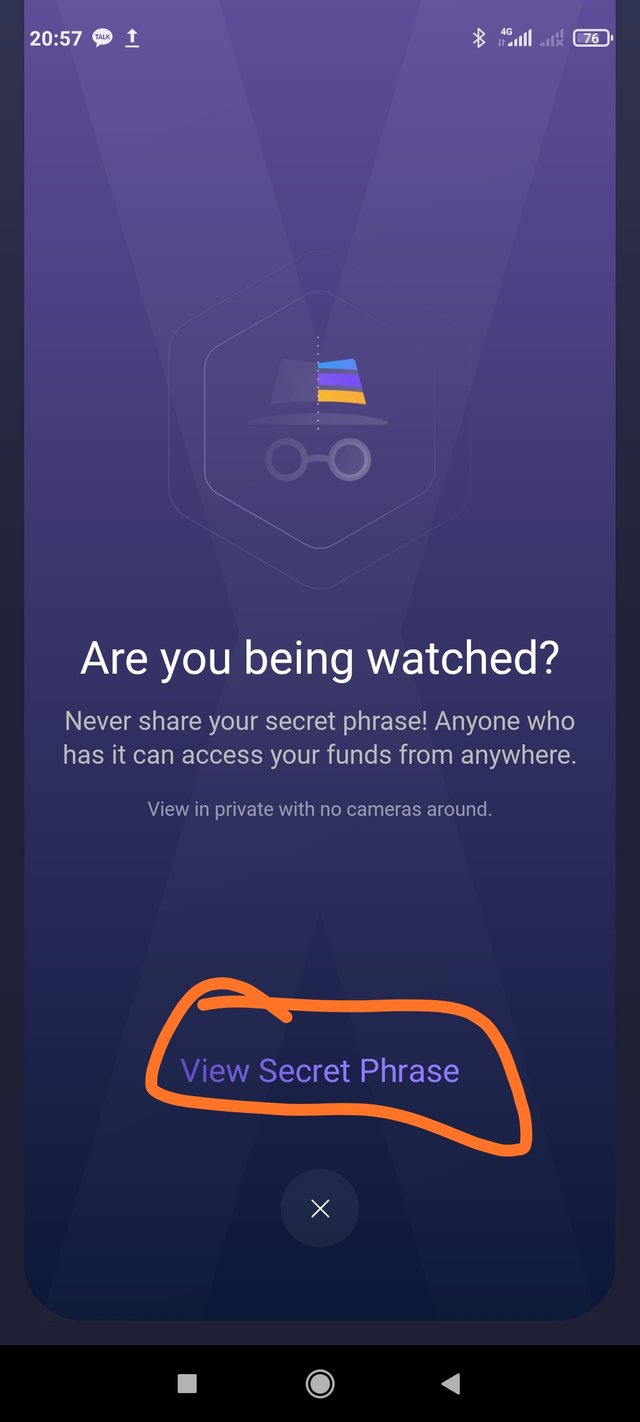
Anda akan di berika kunci 12 kata cadangan kunci seed (Frase Mnemonik) yang harus anda catat untuk dapat anda import pada trus wallet.
jika sudah mencatat 12 kata cadangan kunci seed (Frase Mnemonik) pada exsodus wallet tadi sekarang anda tinggal mengimportnya di Trustwallet
hal pertama yang anda lakukan ialah pilih pada bagian setting dan wallet kemudian pilih tanda+ pada wallet anda.
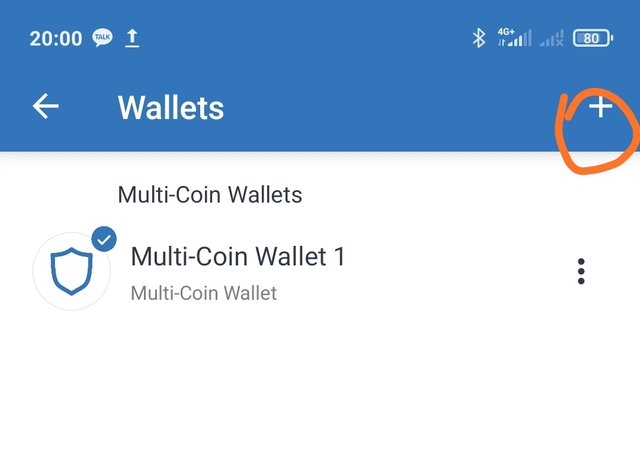
kemudian pilih pada bagian i already have wallet
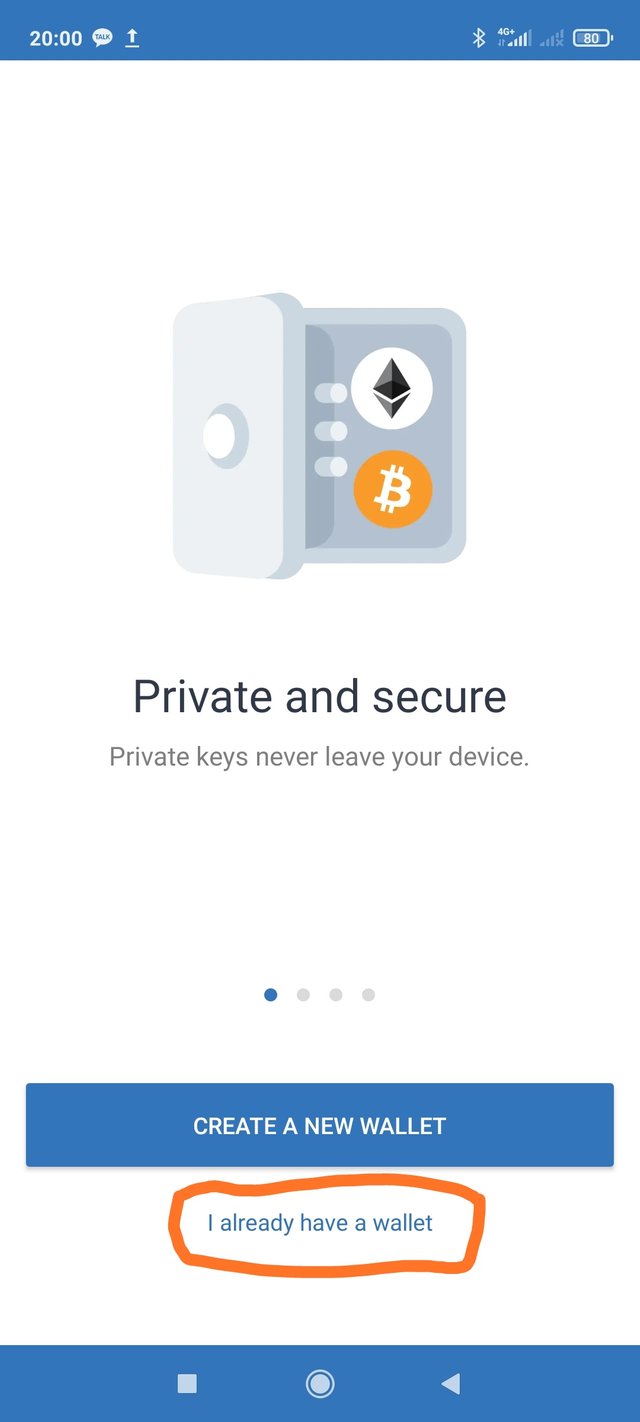
kemudian pilih multi-coin wallet
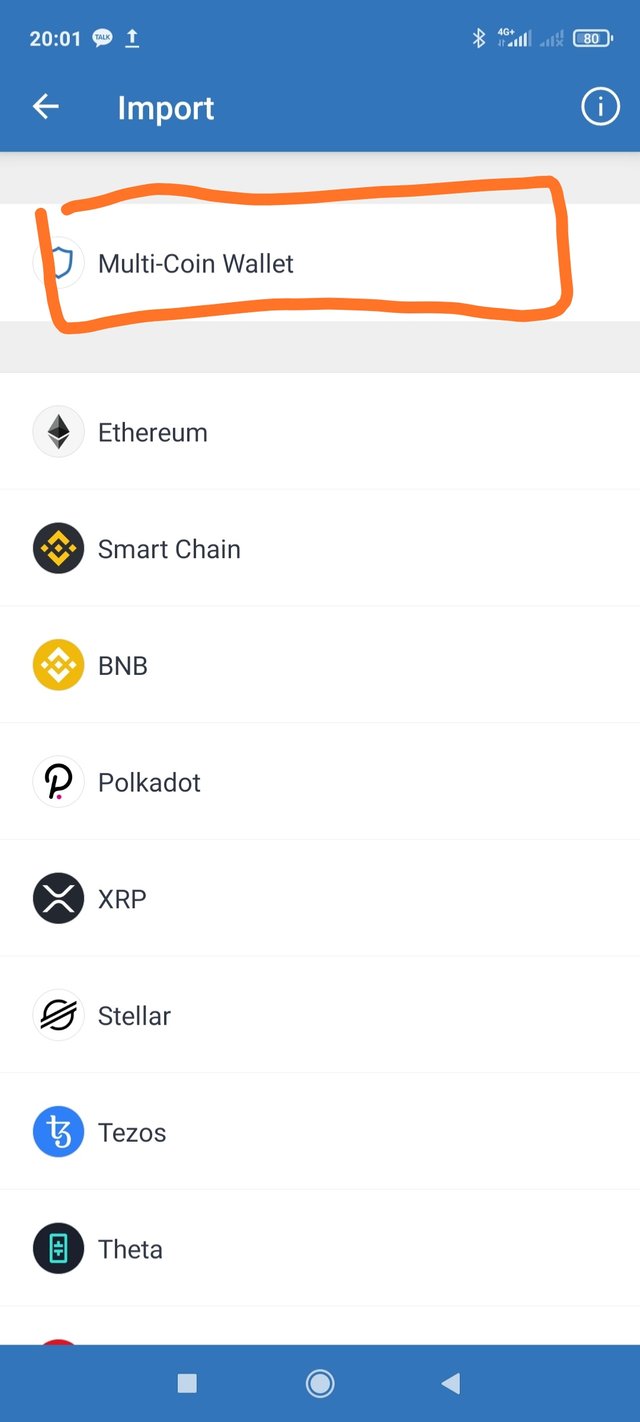
Selanjutnya anda akan diminta untuk memasukkan 12 kata cadangan kunci seed (Frase Mnemonik) pada Exsodus wallet yang sebelumnya sudah anda catat. Setelah mengisi kolom 12 kata cadangan kunci seed (Frase Mnemonik) kemudian pilih import.
Selamat akun wallet exodus anda sekarang telah ditambahkan kedalam Trust wallet anda.
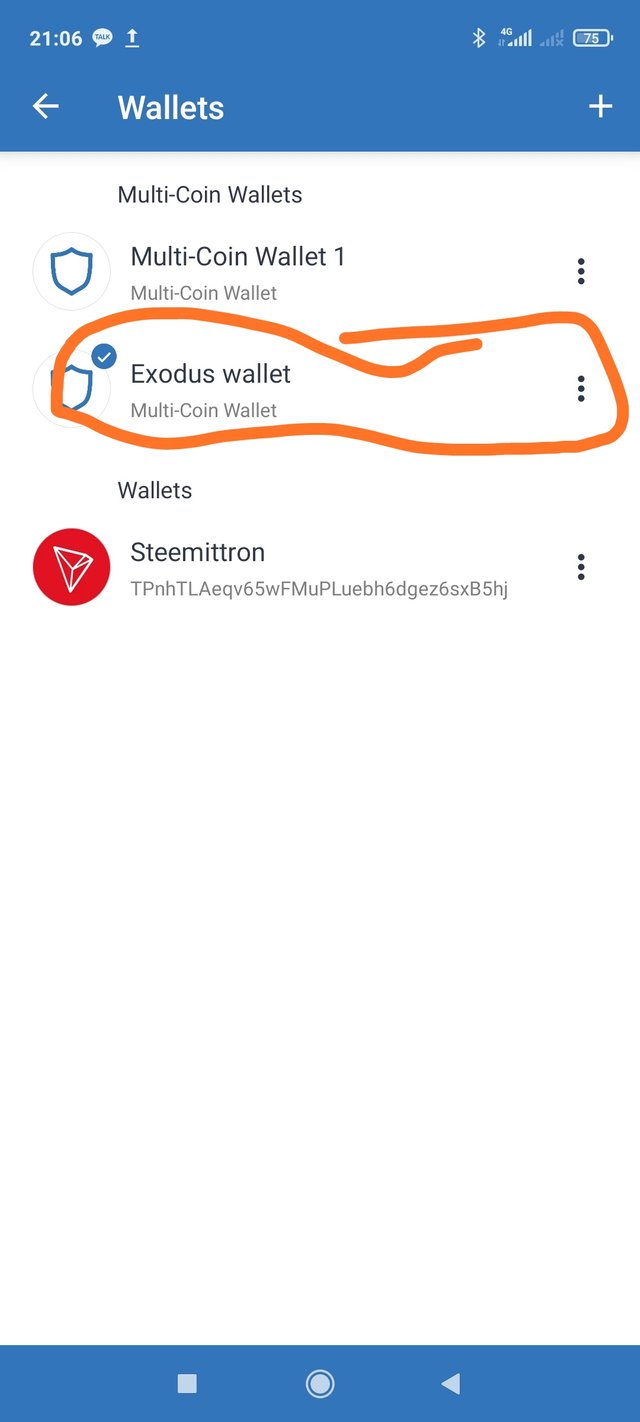
Kesimpulan
dengan memakai multi-chain wallet itu dapat memudah kita untuk mengelola aset-aset cryptocurrency yang anda miliki di berbagai wallet ke dalam satu multi-chain wallet .kita juga bisa memantau setiap aset-aset cryptocurrency yang kita miliki hanya dengan menggunakan satu app multi-chain wallet seperti Trust wallet.Tapi yang terpenting dari semua ini ialah bagaimana anda dapat menyimpan atau membackup semua aset cryptocurrency yang anda miliki.kita harus paham bagaimana cara membackup atau menyimpan kunci-kunci aset cryptocurrency yang kita miliki supaya kita tidak kehilangan seluruh asset cryptocurrency yang kita miliki dan dapat menyelamatkanya di kemudian hair.
Jangan Lupa Bahagia

Thank you for attending the lecture in Steemit-Crypto-Academy & doing the homework task-4.
You have demonstrated your experience with Trust Wallet (Exodus Wallet in Q.6) with relevant screenshots, in line with the task requirement. I appreciate it.
Being able to entirely import a Multichain wallet into another Multichain wallet(of different service) assures the general users of the usability & flexibility of a Multichain wallet. If the service provider stops development/shut down the project, then a user can easily switch to a different Multichain wallet. Nonetheless from the seed key, all the private keys can be derived.
Thank you.
Homework Task -4
[8]
Downvoting a post can decrease pending rewards and make it less visible. Common reasons:
Submit
Shared on Twitter :https://twitter.com/LEVYCORE/status/1368596964330278912
Downvoting a post can decrease pending rewards and make it less visible. Common reasons:
Submit