Hi all! Greetings.
Today, I will be sharing with you my experience using PlaySteem application for the first time. This application was developed by @etainclub club for steemit blockchain and steemit users.
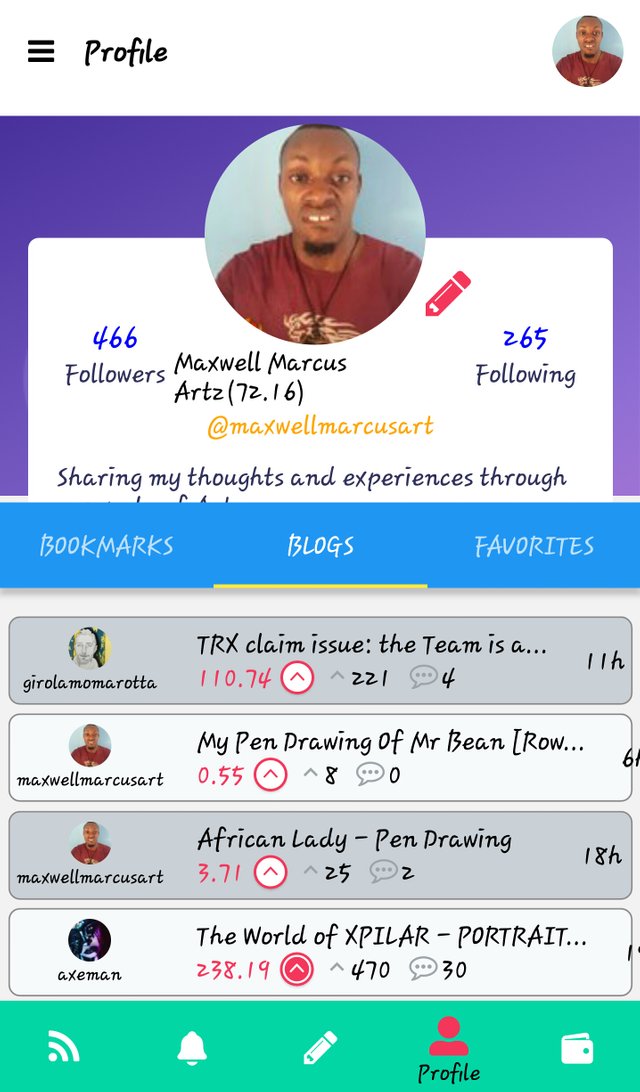
I got to know about this application when I stumbled across an article shared by @chriddi. I was so inquisitive about the whole thing so I asked a few questions there and I got what I needed to know as @etainclub was there to reply.
After doenloading the app from their official link here , at first, I was skeptical about the the security of my keys. Then, I decided to make a few research about it. After I got some reassurance, I gave it a try by logging in.
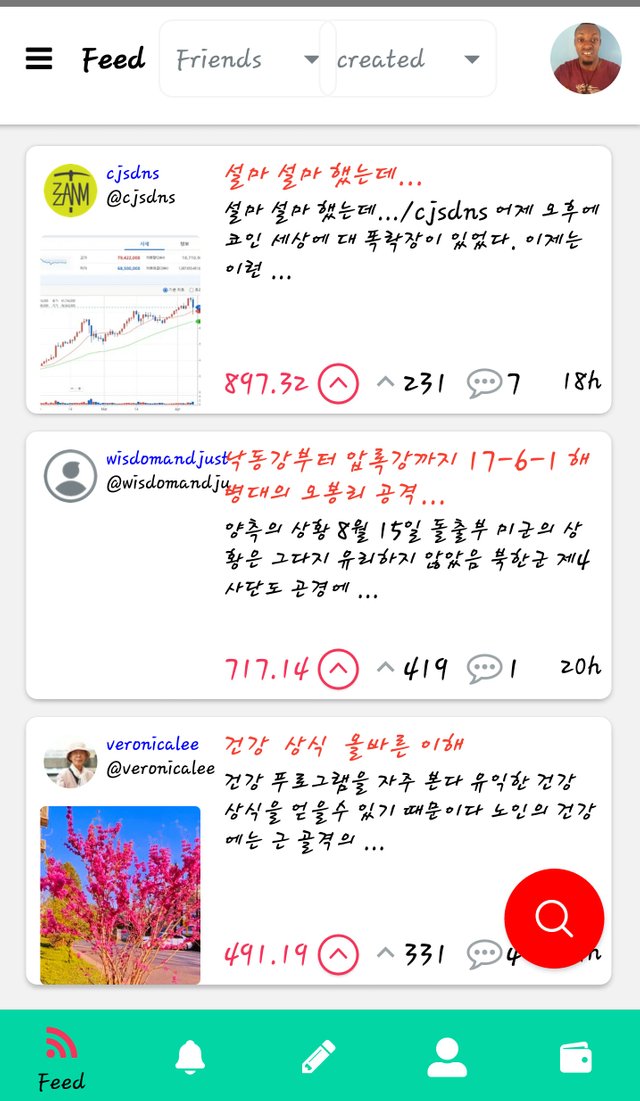
Immediately you logged in, you can see the posts of those you are following as your feed. If you touch on the red round circle, a pop up will appear for you type any post you are looking for. I decide to explore the app by checking out various features it has. Damn! This app is amazing and contains numerous features.
One interesting feature is that while viewing a post written in a different language, you can easily translate it to another language by clicking on the 3rd icon from your right. Check out the images below:
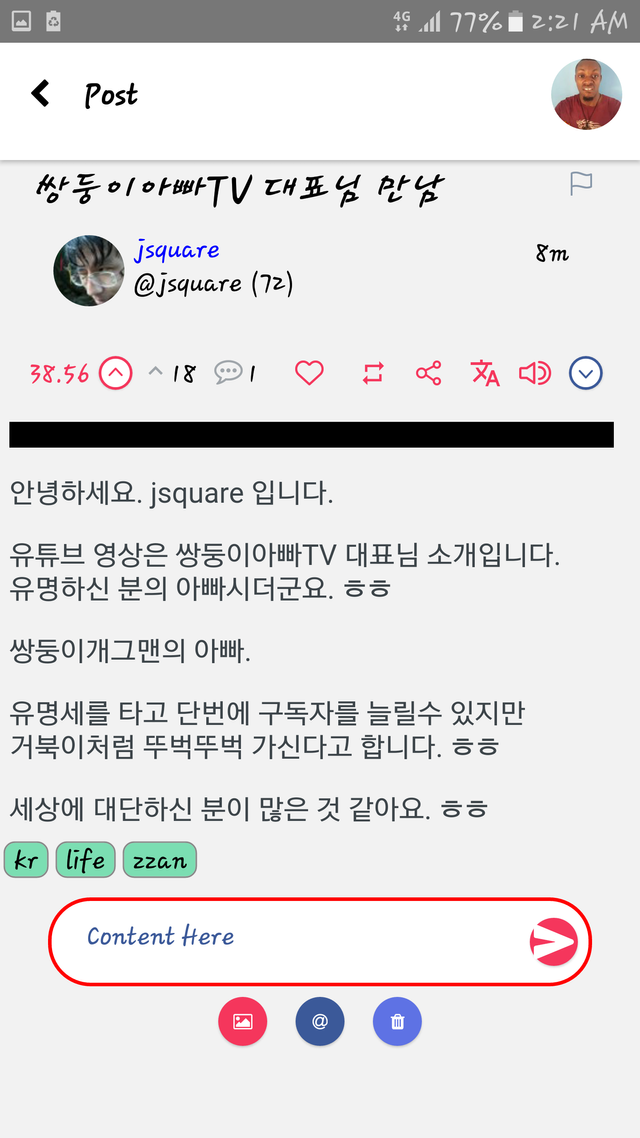
The above was written in Korean language, as I tabbed the transportation icon, it changed to English language. Fantastic! No more stress trying to use Google translator.
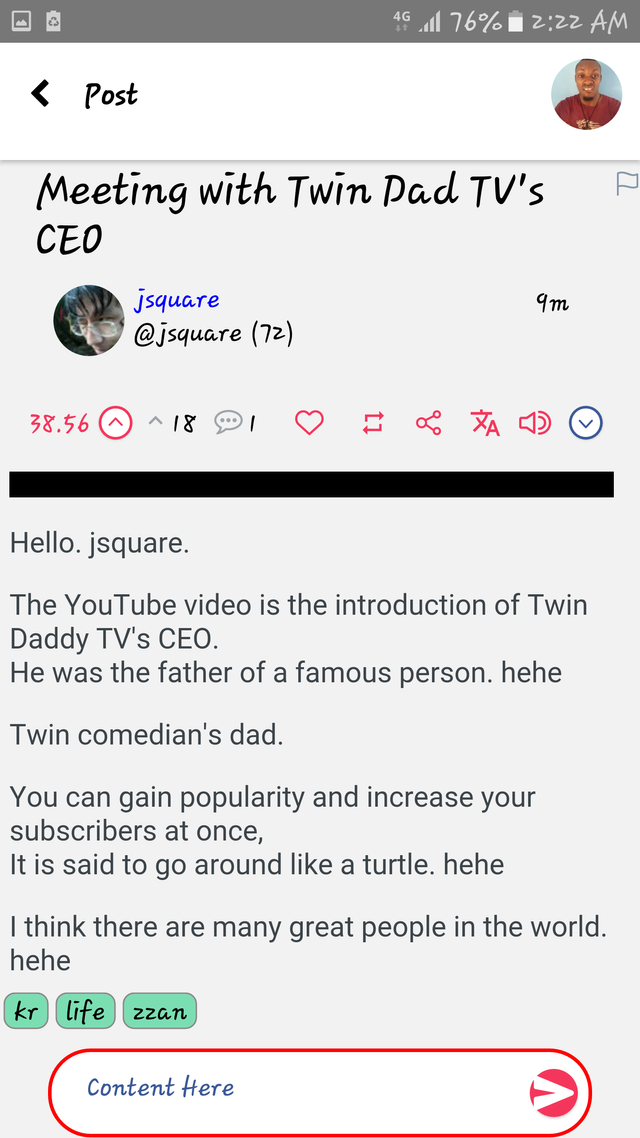
Another interesting thing is the voice speaker. It is just right behind the words translator. Just tap at it and a marvelous lady's voice will start interpreting those words into audio sound. You can just play the voice using your headphones while you relax listening to it instead of reading the article. That's fabulous.
More so, the app has a notification tap. Where you can get notified of the activities that has taken place in your account. Like when someone comments on your post, you will get notified. All of the notifications are set to be active, you can go to settings and adjust it in such a way that will be suitable for you.
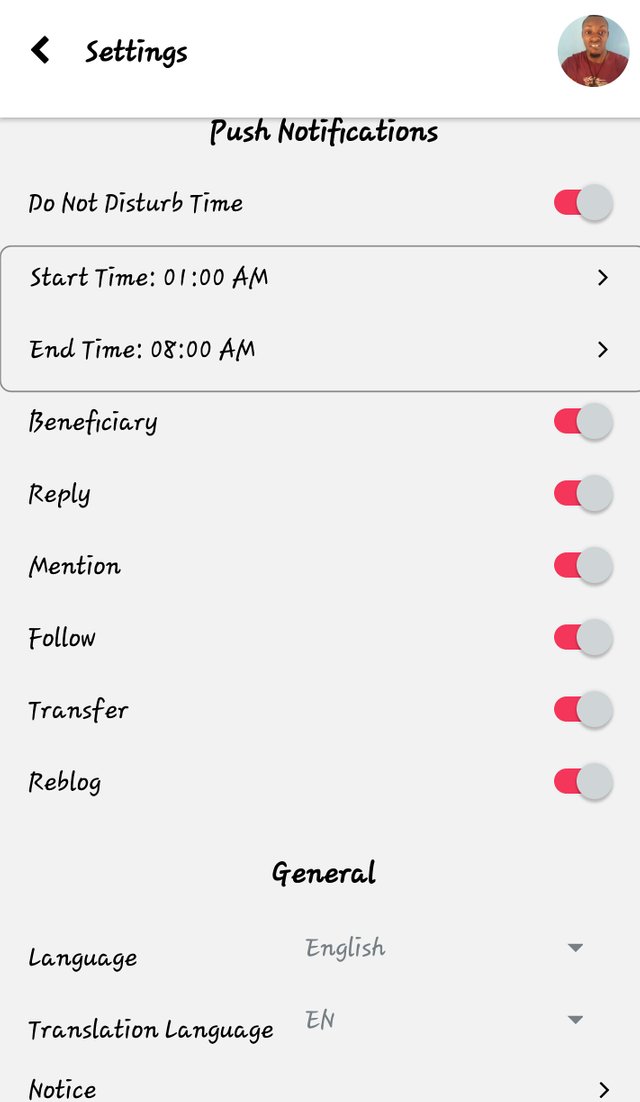
There is also a general setting where you can change the current Language of the app from English to any other language of your choice.
I moved over to the wallet and explored it. The setting and designs are awesome. You can also see your latest curation and author rewards there. The current STEEM price, SBD price and your voting power can be seen there.
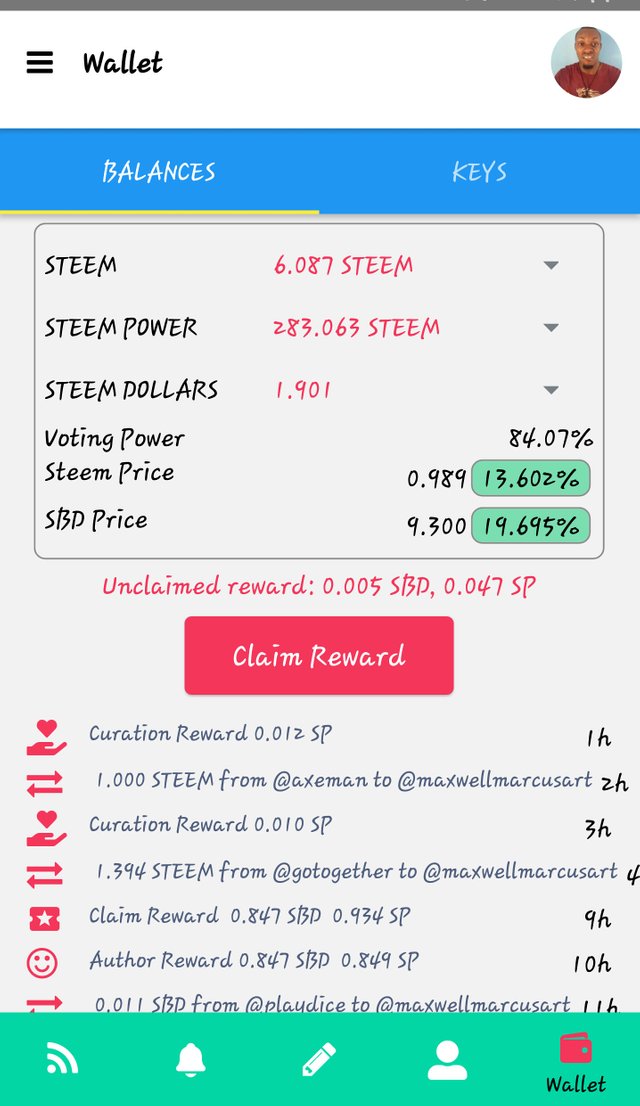
I tried converting my Steem into Steempower. This issue is what I have faced for a past few months with the steemit browser and steempeak but it worked very well here.
The process is easy to deal with. Just click on the red number and steem there.
A pop up will appear requesting you to: Transfer, Powerup or Tranfer to savings. I clicked on power up, it took me to this page below:
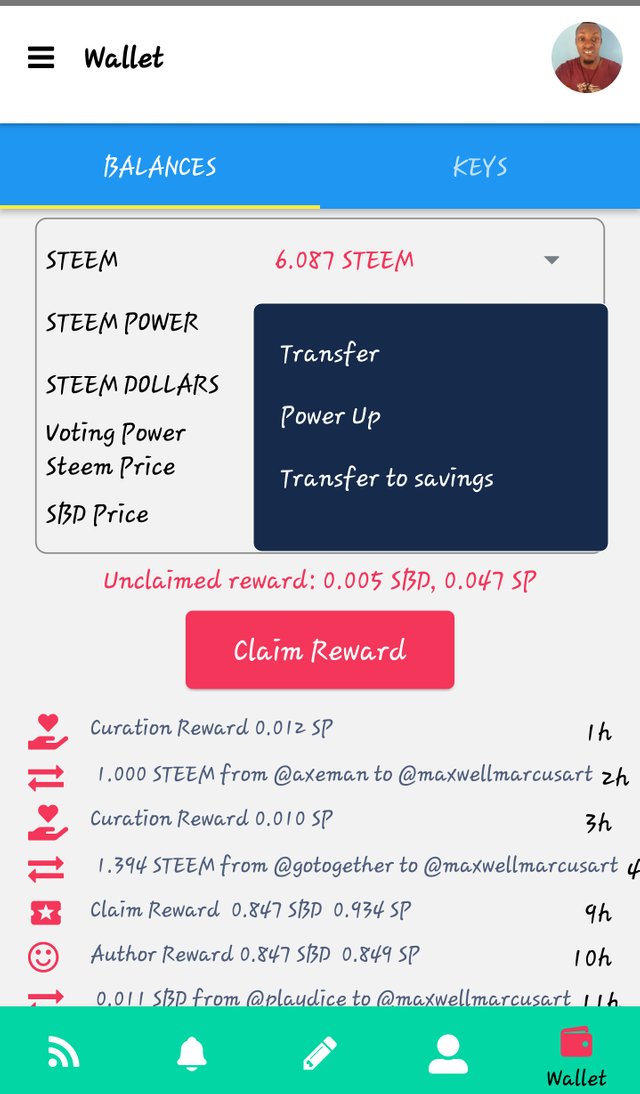
Since my username is there already, I entered the amount I want to power up which is "6".
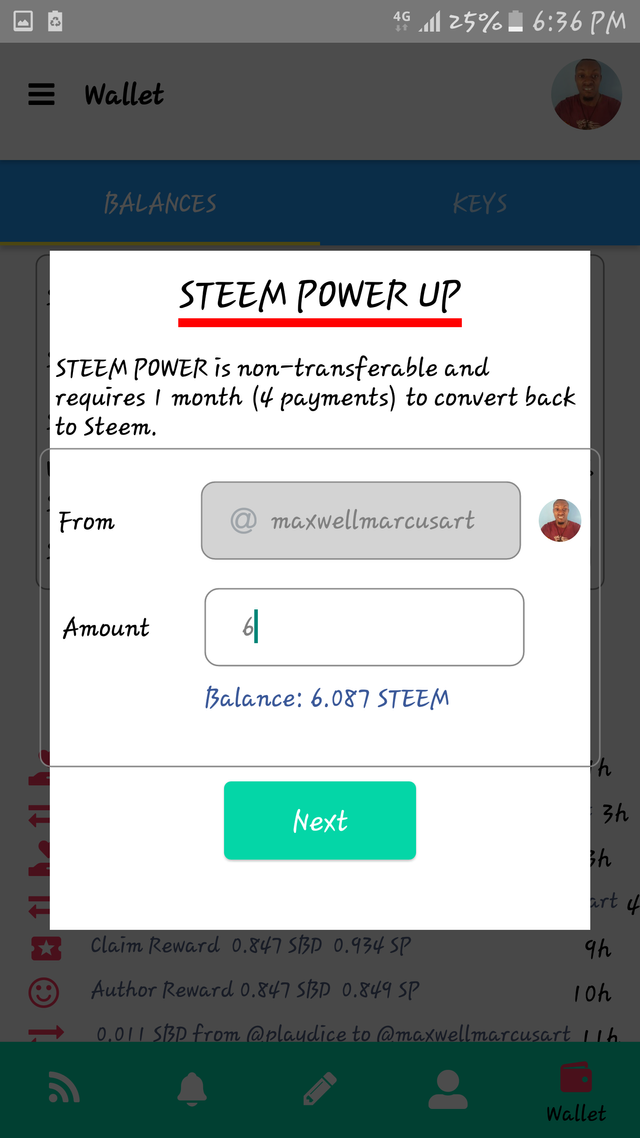
I took me to another page where I will have to enter either my Active key password, Master key or Owner key. After entering my correct key, the transfer took place.
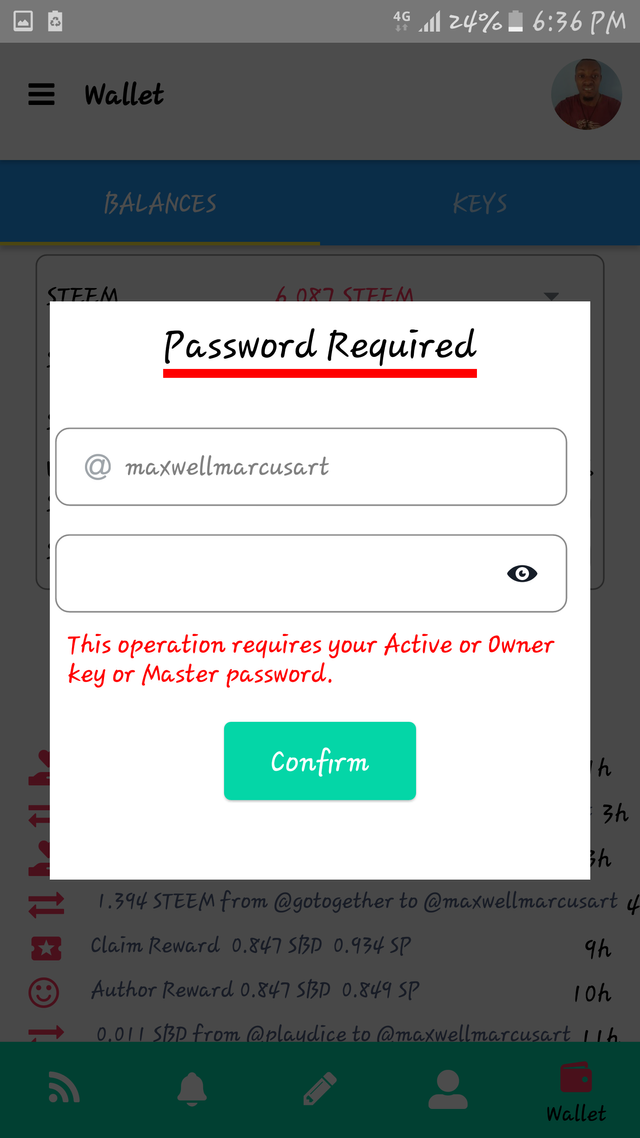
I waited a few seconds and refreshed the page. The latest power up (vesting) of 6 steem can be seen below. Very easy.
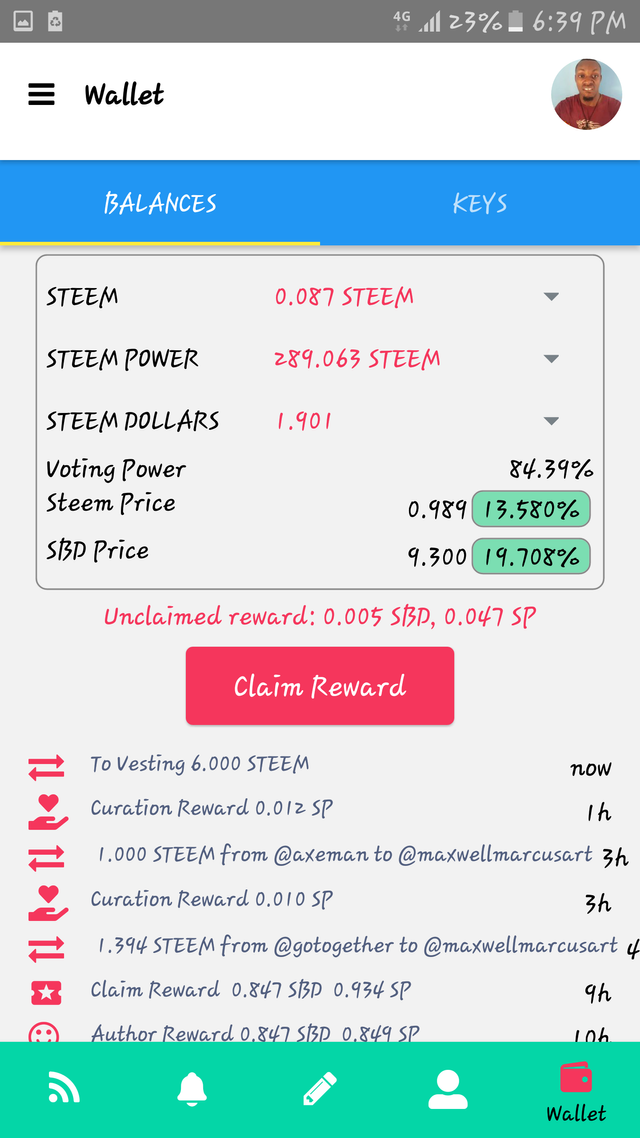
One more feature I would love it to be added here while doing power up is the advance feature, where one can power up his particular amount of steem to another user as vesting.
There are so many amazing features that the app has which I haven't even explored. However, every thing I have tried so far works perfectly and easy. Big ups to the developers behind this app @etainclub.
If you have not started using this app, I will recommend you to download it and use it considering the features and the advantages. Also, since steempeak features have been limited and about to be brought down in no distance time, this is a very good alternative.
.png)
You can read more about this app by checking out @etainclub post here .
And also download the application from their official website here .
cc.
@steemcurator01
@steemcurator02
@steemcurator03
@steemcurator04
@steemcurator05
@steemcurator06
@steemcurator07
@steemitblog
@steemchiller
@xpilar
@stephenkendal
@trafalgar
@justyy
That's a great field report.
I'm glad that I could inspire you for the app! Have fun further!
Have a great weekend.
Downvoting a post can decrease pending rewards and make it less visible. Common reasons:
Submit
Yeah, I'm glad I came across it through you. I also appreciate @steemchiller who resteemed your post for me to see it.
Downvoting a post can decrease pending rewards and make it less visible. Common reasons:
Submit
Wow wonderful review for the app!
I tried to put many user-friendly features! There might be some bugs and issues since it is a beta stage.
For the security concern, you can check the source code here if you like:
https://github.com/Etainclub/playsteem
The keys are encrypted and stored on your device only. It does not leave a device.
Thank you again.
Downvoting a post can decrease pending rewards and make it less visible. Common reasons:
Submit
Yeah, the team did a great job by making it user friendly.
For the security aspect, it's nice if the keys don't leave the browser. I will check out the link.
I suggested for an advanced feature to be added in the power up section so one can power up for another user. I think I didn't see that there and it would be nice to have it.
Downvoting a post can decrease pending rewards and make it less visible. Common reasons:
Submit
Hi and thanks for the info. I will reesteem that. About translation I can write in Greek and automatically translate in English??
Downvoting a post can decrease pending rewards and make it less visible. Common reasons:
Submit
There is no provision for it in the aspect of creating a post but one can translate your own post or comment written in Greek to English by touching the translation icon.
I think you should reacj out to @etainclub for clarification.
Downvoting a post can decrease pending rewards and make it less visible. Common reasons:
Submit
It's great having a better and more friendly user interface to interact with the steemit Blockchain. This app looks great, I will check it out and see how it goes.
Downvoting a post can decrease pending rewards and make it less visible. Common reasons:
Submit
Oh yeah, very cool to navigate with. Do check it out.
Downvoting a post can decrease pending rewards and make it less visible. Common reasons:
Submit
I think i might just check this app up, looks quite interesting and user friendly, thanks Marcus
Downvoting a post can decrease pending rewards and make it less visible. Common reasons:
Submit
Yeah, it is. Go give it a try.
Downvoting a post can decrease pending rewards and make it less visible. Common reasons:
Submit
Sure bro
Downvoting a post can decrease pending rewards and make it less visible. Common reasons:
Submit
@hamad123
see activity of this appli
Downvoting a post can decrease pending rewards and make it less visible. Common reasons:
Submit