| Assalam u alikum warah matullah, I hope you all will be good and having nice time. If you are not having nice time how I can expect you to go through this post and steemit as well. |
|---|
"10% to Community Account"
I thought to edit a recitation video for my channel today and started working on it. This is simple recitation I have to do. Basically for kind of these simple videos we need three things.
- Footage
- Some Text
- Audio
Coming to the first one,
Footage
If I have footage then I will simply add it in to my project, and start working on it. Footage can be in multiple form,
It can be videos, it can be photos, and it can be mixture of both.
Some Text
This helps often in videos, to describe something difficult in video, suppose you created a video related to steemit, now what are you saying is steemit is a writing and blogging platform, so you can now take help of text in your video.
Just like this:
(Voice) you can write blog and awesome posts here on (voice and text) Steemit platform (/voice and text) (/voice)
I hope you understand what I wanted to write.
Then the third thing jumps in,
Audio
A good audio, and good recorded audio can take your video very up. And a worse audio can ruin your project easily.
Then the editing will do that. When you are showing another thing in footage and the audio is far behind or far away from that footage that can also destroy a viewer interest in your video.
Suppose a documentary is being edited,
And the video of tiger is going on the, with the editing fault and giving it less time you added the voice related to elephant at that point. The video project will get ruined.
Well you can ask me for a guide for video editing from basics to top level. No I am still learning and not a professional and not a teacher, but if you see my posts are interesting and easy to understand I can make series on KineMaster (mobiel editing software) and then on Premiere Pro (NLE editing software for PC).
Coming back to my story,
I performed some action for making a footage for video.

Its the Captured shot, let me show you some of steps in Table wise.
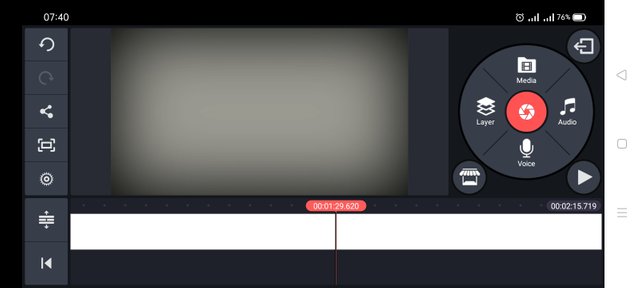
|
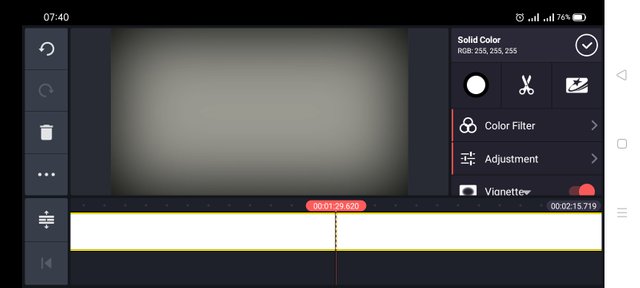
|
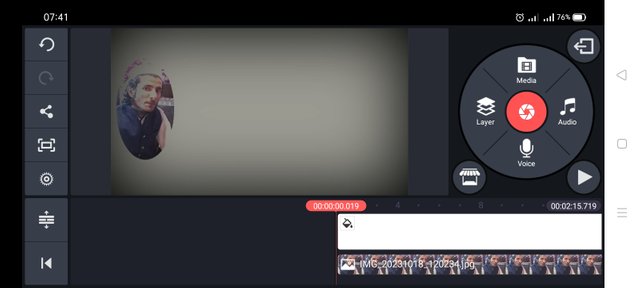 |
Here added a color background, White colored background And used, Adjustments, Vignette, and Color Filter. Features. So I satisfied with the background.
I added a Layer on background so it will also helpful to create my background. The layer is a photo, the photoas well needed corrections.
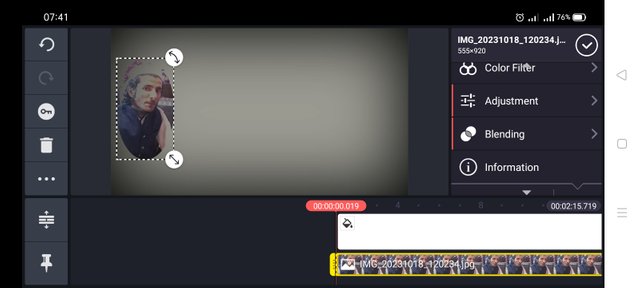
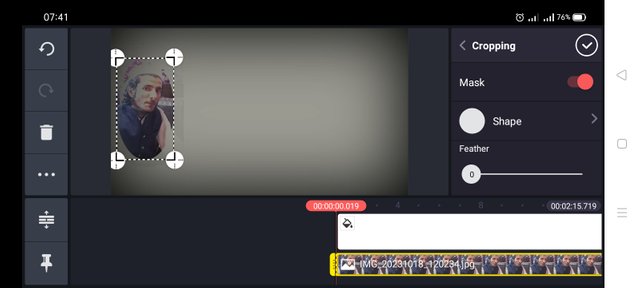
Using Crop and Shape feature, and then I used the Blend feature to just create a satisfied background for my footage. Then I Just resized the photo, to larger.
Here's the result of footag:

Again this is not a tutorial, these was just a simple steps for a post, as a introduction in this world. This world of video editing is very much deep. And I just shown you what three basics thing we need to edit a video, these can be two, we can cut the text from list.
After that I added a text on the project too, but I forgot to save it as a secret shot.
If you want to learn it all from the start or from the middle you can ask me in comment section.
It's @growwithme©
Special & Original Work!