
Hello Kids,
It’s another lesson on Computer Studies for this week and it's our Seventh class, with another interesting topic that will get you to Work.
Before I start, I want to appreciate you all for your last Assignment. At least most of them did it.
But I have Something Very Important to tell you all. When I ask you to mention Something in your Homework, I am expecting you to do Some research and Not to repeat What I thought unless I asked you to mention the one you use and if the one you use Is among the ones I thought you in the Class, you can go ahead and mention it.
Just one Person did exactly What I needed And I have already rewarded the Student. So @david-o Won the best award for last Week's Assignment. I sent Him 3 Steem, Check the evidence Below:

Haven't Settled that, let's look into our today's business.
Word Processing Programs
Word Processing means Using a Computer to Create, Edit, Save, and Print documents.
A word Processing Software or word processor enables the User to Create and edit professional documents.
One Of the most popular Word Processing Software is Microsoft Office Word, there are many other Word processing Softwares available.
Other Word Processing Software Include the Following:
- Microsoft Word
- Google Docs
- iwork Pages
- Open Office Writer
- Word Perfect
- Focus Writer
- Libre Office Writer
- Abiword
Microsoft Office Word is a Word processing software designed by Microsoft. It is part of the Microsoft Office package used in producing write-ups, creating documents, resumes, contracts, etc.
MS Word has advanced features which allow the user to format and edit files and documents in the best possible way.
When Microsoft Office is installed on your computer, it is not difficult to locate and open MS Word. You can easily follow the steps below to open MS Word:
Start → All Programs → MS Office → MS Word.
When you open the program clicks on “File” and then “New”. This opens a new document where something new can be created.
Now we will look at the basic features of MS Word.
Features Of Microsoft Office Word
Basically when we open the MS Word program, the interface we work on includes:
- The Menu Bar
- The Working Page
- The Scroll Bar
- The Status Bar
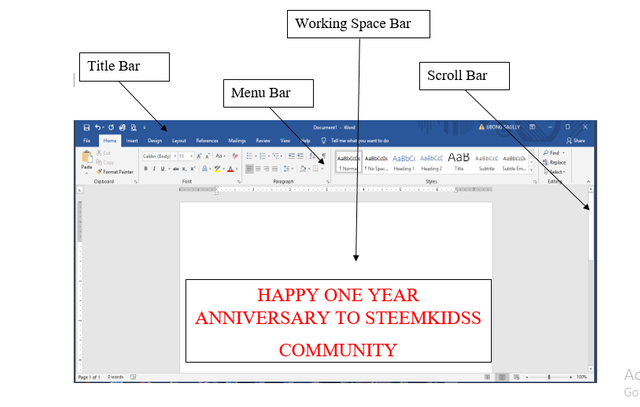
Now let us discuss the features and components of the Office menu.
Home: This Section has many options like font size, bullets, font color, line spacing font style, alignment, etc. All the basic elements that one may need to edit their document is available under the Home tab.
Insert: In Insert, We have tables, images, shapes, charts, footer, graphs, header, page numbers, etc. All these Can all be entered in the Word document.
Design: The template or the design in which you want your document to be created can be selected under the Design tab. Choosing an appropriate tab will improve the appearance of your document.
Page Layout: Under the Page Layout tab we have options like margins, orientation, columns, lines, indentation, spacing, etc.
References: This is one of the most Important tabs in Microsoft Word and as Such, it is useful for those who are creating a thesis or those who are writing books or Some lengthy documents. In References you can easily add citations, You can add a table of contents, you can attach footnote, caption, bibliography, etc.
Review: This tab helps in Spell check, in grammar check, Thesaurus, word count, language, translation and even comments, etc. This acts as an added advantage for those who get their documents reviewed on MS Word.
View: The page can be set in different views and layouts, which can be added and optimized using the View tab on the Word document. Margins and scales are also available for the benefit of the user.
Kids, that's the end of our Class for today.
In our next lesson, we will look into another Computer Program.
Let's Dance Kids
Source
Home Work [3 Steem would be Shared among the best 3 Participants]
- Create any document of your choice With Microsoft Word , Screenshot it and Write the steps you took to achieve that.
- Use the table Feature to create Names of Students and their Classes, at least 20 Names, Screenshot it and write the Steps you took to accomplish that.
- Write your Experience With Microsoft Word.
Rules:
You must be a verified kid to participate (no adults)
Your total answers must be up to 300 words or above in your post
use the correct tags like #fintech #computing #steemexclusive
It must be your own words, no plagiarism
Mention me in your post.
Attach your introductory post at the end of your Assignment
You must belong to at least Club5050
You can either post your answers in the Comment Section of this post or you can write a separate post for it.
Don't do Your Assignment on the last day which is Friday
Unless otherwise indicated, All Images/Graphics Used here are Mine

Thanks for always teaching our kids and in the long run we kids lovers used to benefit from your lessons too
Downvoting a post can decrease pending rewards and make it less visible. Common reasons:
Submit
You are welcome 😊
Downvoting a post can decrease pending rewards and make it less visible. Common reasons:
Submit
Downvoting a post can decrease pending rewards and make it less visible. Common reasons:
Submit
Another great lesson! As for the Word Processing Software, I only know of 3 of all those you have named 🙈
I suppose it is a matter of sticking to what you know 😊
Downvoting a post can decrease pending rewards and make it less visible. Common reasons:
Submit
Oh yeah...? 😃, but there is nothing wrong with exploring as well...😀.
Thank you for Contributing😊.
Downvoting a post can decrease pending rewards and make it less visible. Common reasons:
Submit
I must be old school. I hate it when hubby works on my computer and the desktop is different 🙈
No my friend, I don’t like the new.
Downvoting a post can decrease pending rewards and make it less visible. Common reasons:
Submit
Oh....you really have to learn it then, 😊. Its easy i guess.
Downvoting a post can decrease pending rewards and make it less visible. Common reasons:
Submit
Thanks a lot for yet another wonderful tutorial. We appreciate all you do for steemkids community
Downvoting a post can decrease pending rewards and make it less visible. Common reasons:
Submit
The pleasure is mine. Anything for the kids would do.
Downvoting a post can decrease pending rewards and make it less visible. Common reasons:
Submit
I am glad met your expectations sir.
I will do my best in subsequent classes.
Thanks for the huge reward.
Downvoting a post can decrease pending rewards and make it less visible. Common reasons:
Submit
Since i left highschool i miss working with ms word. Its cool to refresh some old stuffs
Downvoting a post can decrease pending rewards and make it less visible. Common reasons:
Submit
Great. And You Can always Come Here to Learn.
Downvoting a post can decrease pending rewards and make it less visible. Common reasons:
Submit
Wow very detailed
Downvoting a post can decrease pending rewards and make it less visible. Common reasons:
Submit
Thank you very much for the Support😊
Downvoting a post can decrease pending rewards and make it less visible. Common reasons:
Submit
About me, I know how to perform these on Ms word, but the problem is the computer to do it. Mine is spoilt.
I would give it a try
Downvoting a post can decrease pending rewards and make it less visible. Common reasons:
Submit
Thank you teacher for this lesson in Microsoft word. It's really interesting and you can expect my entry
Downvoting a post can decrease pending rewards and make it less visible. Common reasons:
Submit
That would be great.
Downvoting a post can decrease pending rewards and make it less visible. Common reasons:
Submit
Here is my entry:
https://steemit.com/hive-139765/@madilyn02/homework-post-in-computer-lesson-7-word-processing-programs
Downvoting a post can decrease pending rewards and make it less visible. Common reasons:
Submit
This contest has been included in the daily Active Contest List
Follow & Resteem for more updates.
#ContestAlerts #winwithsteem
Downvoting a post can decrease pending rewards and make it less visible. Common reasons:
Submit
Thsnk you very much.
Downvoting a post can decrease pending rewards and make it less visible. Common reasons:
Submit
will submit my entry today @ubongudofot. great lecture
Downvoting a post can decrease pending rewards and make it less visible. Common reasons:
Submit
Here is my post
https://steemit.com/hive-139765/@imohmitch/homework-post-on-computer-lesson-or-word-processing-programs-by-imohmitch
Downvoting a post can decrease pending rewards and make it less visible. Common reasons:
Submit
My entry for the homework
https://steemit.com/hive-139765/@ikramullah430/home-work-post-or-word-processing-programs-or-beneficiaries-to-this-post-10-to-steemkidss-and-5-to-null-or-by-ikramullah430
Downvoting a post can decrease pending rewards and make it less visible. Common reasons:
Submit