Bismillahir Rahmanir Rahim.
Assalamu Alaikum. How are you my Beauty of Creativity blog friends? I hope you all are well and I am also Alhamdulillah. Being able to create Achievement Two on this platform is one of my next achievements. I have introduced myself on this platform but not yet verified. Security is very important and an integral part of this platform. And the security of this platform will make the walls of my sreemit even stronger. In today's blog I will discuss some very important topics. So let's get started without delay.

Can you restore your Steemit?
Answer: Yes, I can retrieve my steemit as I have saved everything in PDF. So no fear of losing it. Even if my phone is lost it will be much easier for me to access it. Because I saved them on the drive.
Do you know the function and use of all keys?
Answer: I know all the keys and answers. And I will discuss them below.
Master key: The master key is the key that is used to create all other documents.
Posting Key: Posting key is widely used because it is used to perform all social functions such as team login, commenting, voting, posting through this key.
Active key: This is used in transactions. And it is very important to keep this active key.
Owner Key : This kit is used to reset and restore all other keys.. It is always recommended to keep it offline.
Memo key : It is used to decripot of personal transfer memos.
How do you plan to store your master password?
Answer: I plan to save it to my Google Drive so it will be much easier for me to accept if it gets lost.
Do you know how to transfer your liquid steem token to another account?
Answer : Yes I do, and here are the steps I took while doing it.
First of all ,I logged in with my username and posting key.then I went to my wallet and click the drop down arrow close to my steem icon and choose transfer.
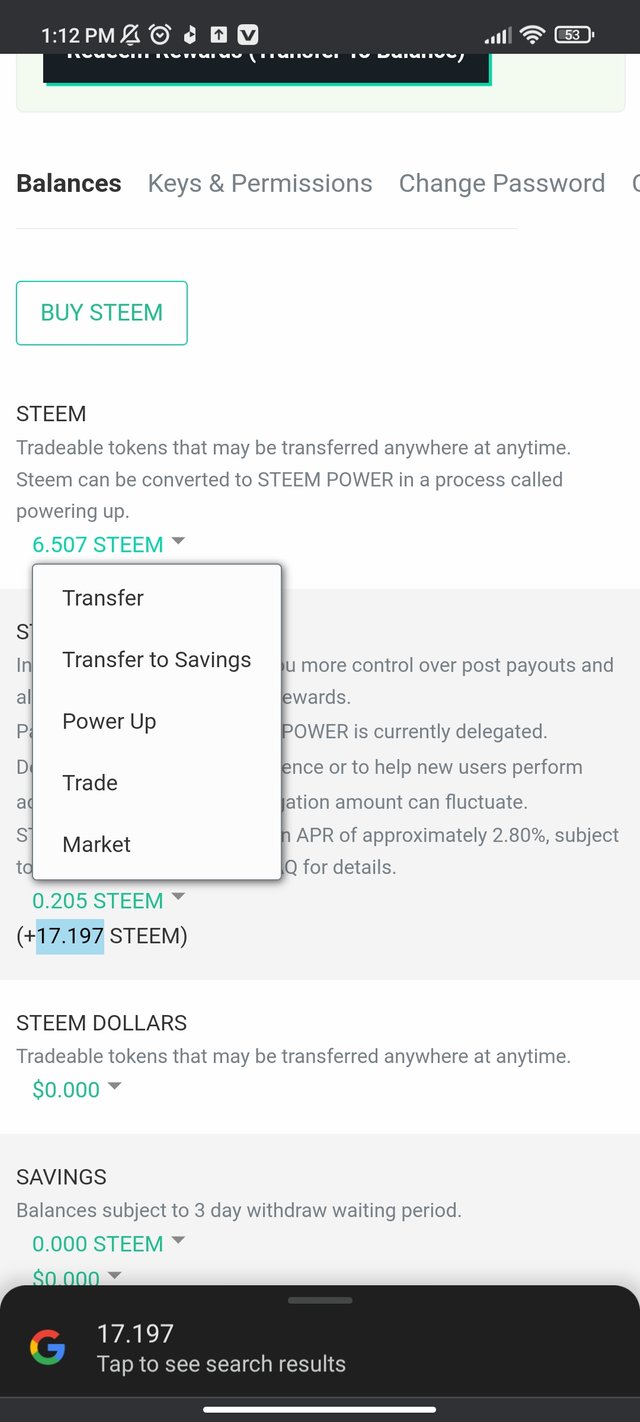
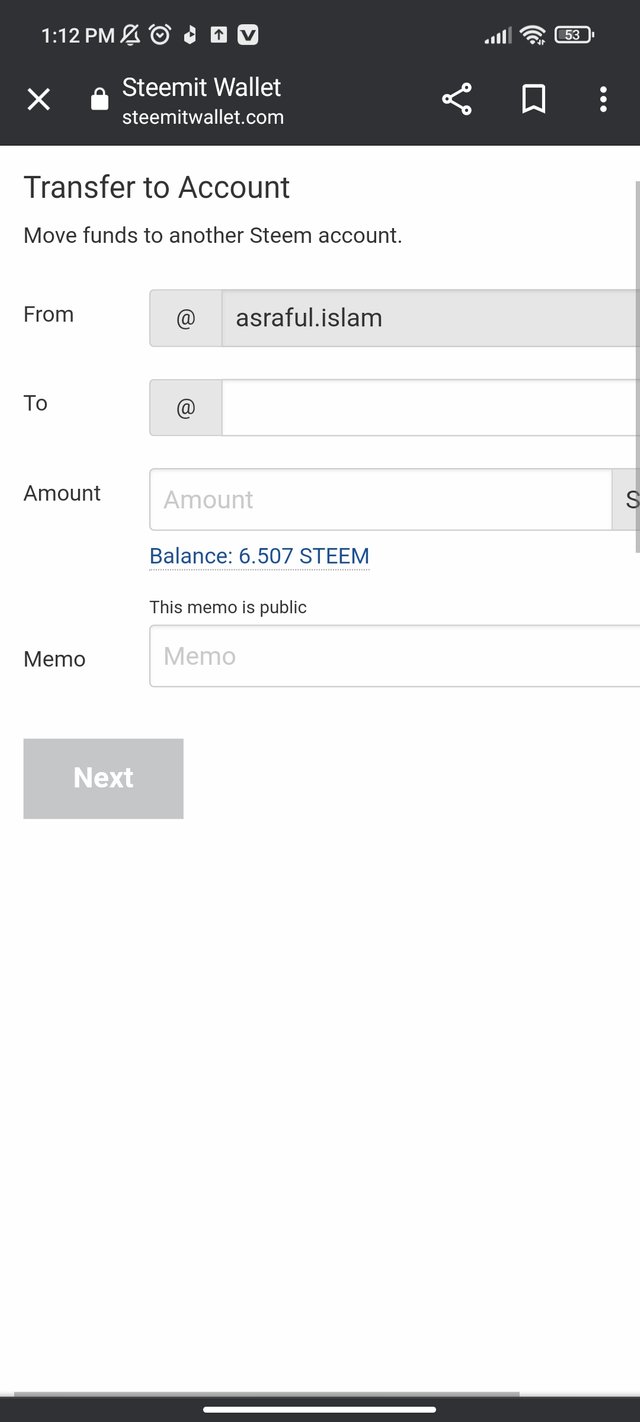
Do you know how to strengthen steemit?
Answer : First you need to open steemit wallet click on drop button then you will see option of power up key.Then after click on power up button enter the amount you want to power up and click on power up bottom. And provide active key then you will get power successfully.
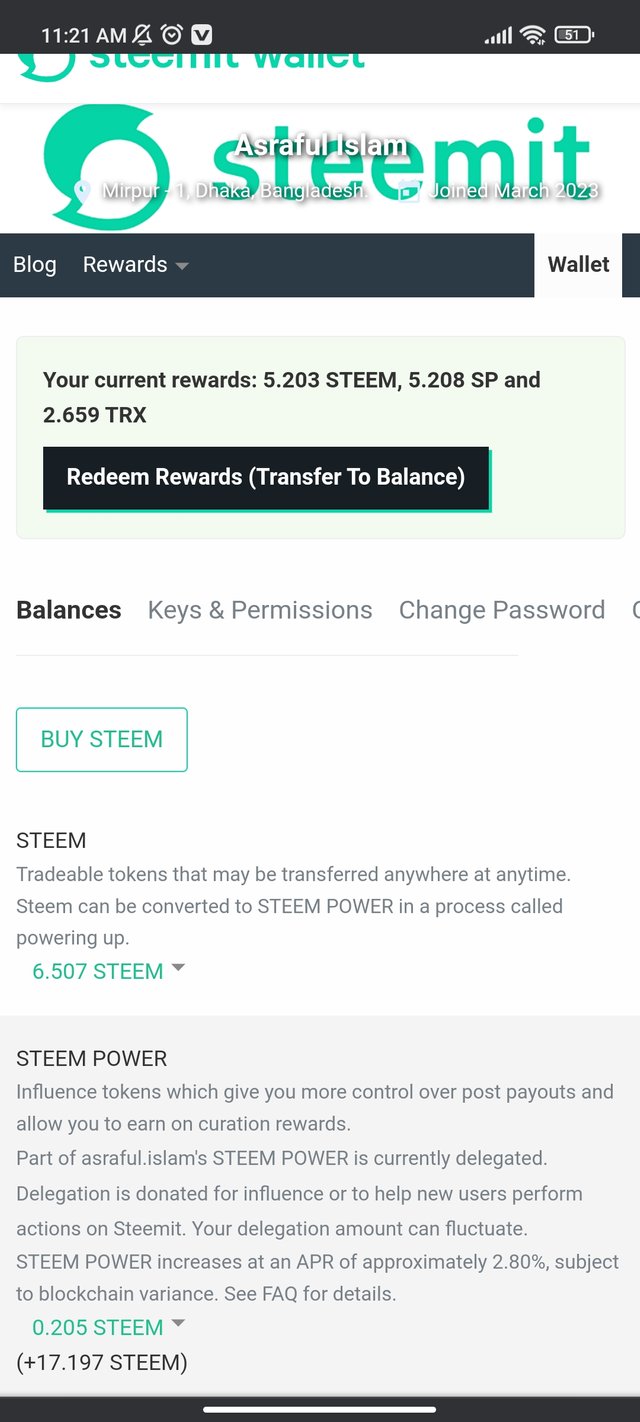
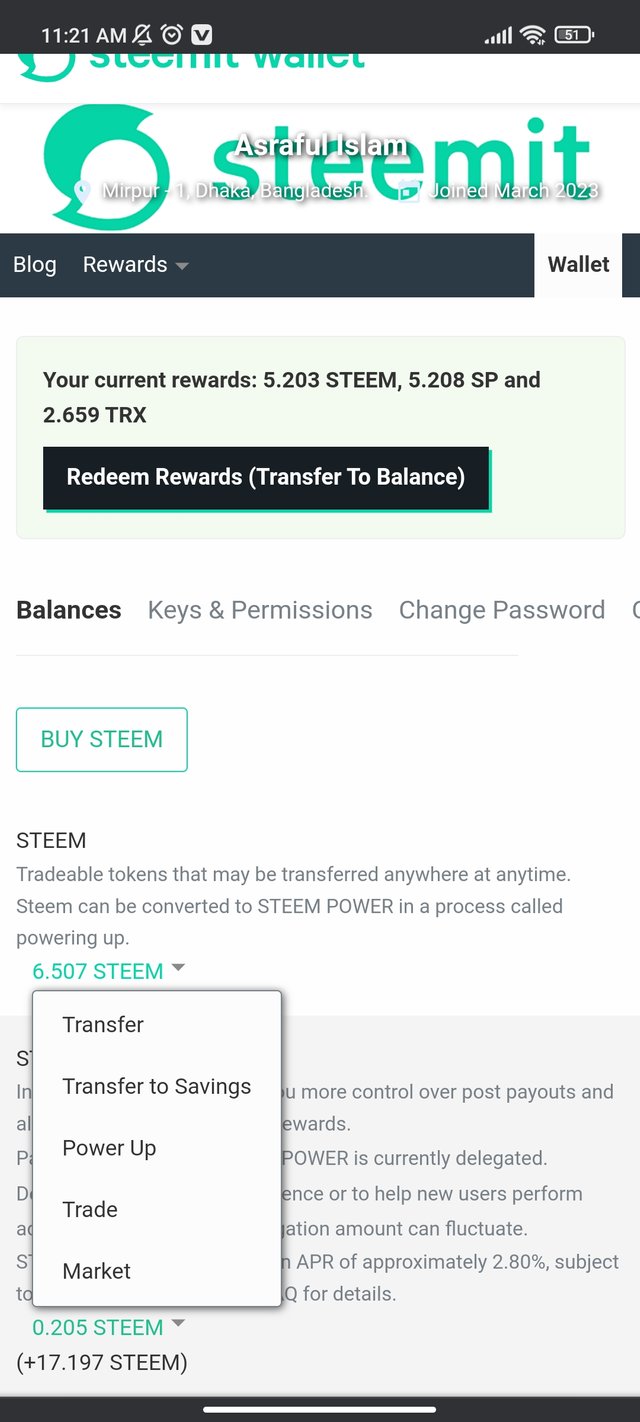
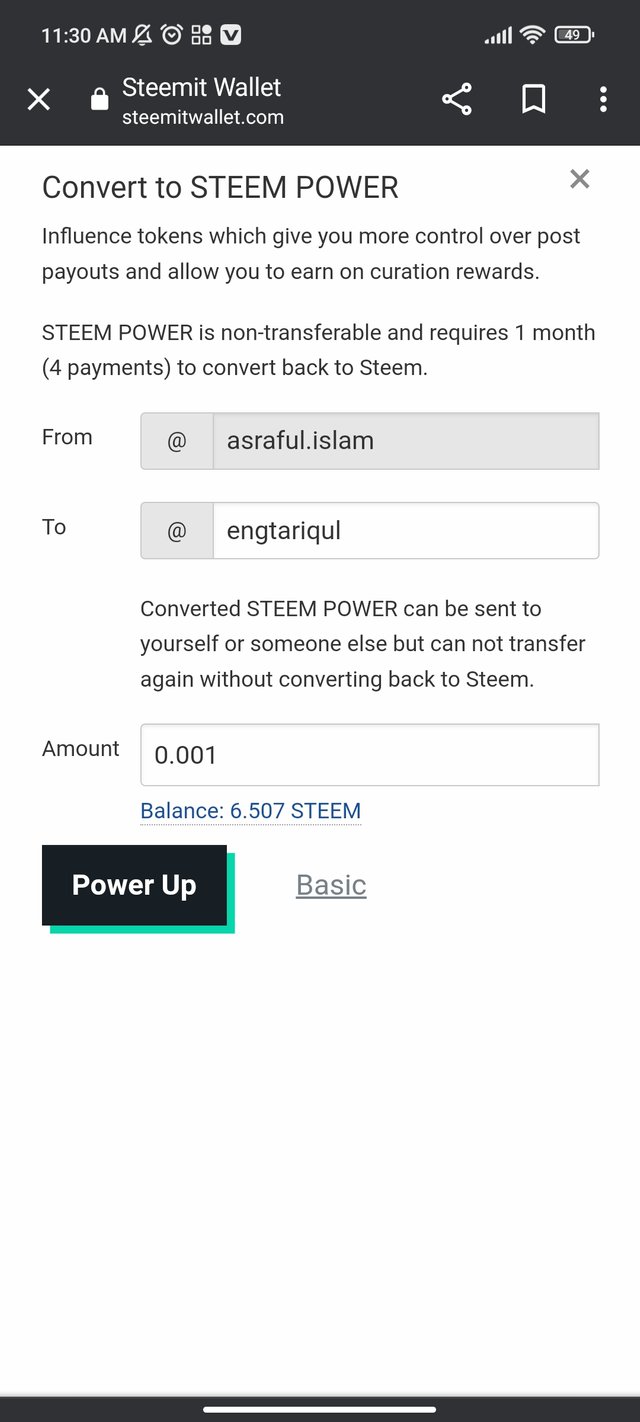
Friends let me know how you feel today's block. I will appear later again with some new matter, inshallah. Till then I wish everyone will be fine and healthy.
Thank you all.
@faisalamin Brother, I have posted achievement 2, please check the post.
Downvoting a post can decrease pending rewards and make it less visible. Common reasons:
Submit