
Assalamualaikum warahmatullahi wabarakatuh
Hello all creative friend, stay healthy and stay creative...
Talking about works of art is endless and endless. All things can have artistic value, especially if it is in the hands of creative people. Even boring things become fun. Yes, that's what I did today. I'm trying to edit a photo of mine, which is not very good looking and not very good to look at but I'm trying to make it more creative and cool by editing it. The technique I use on this occasion is called "scribble art", and the application I use is "picsaypro" which can be downloaded from the play store on Android. The size of the application is very small, not even 2mb. But for the features offered are truly extraordinary. These are some of the stages I went through in making the scribble art technique, I hope you enjoy it...
Step 1 - Input picture

Step 2 - Make B&W or Grayscale Effect (optional)
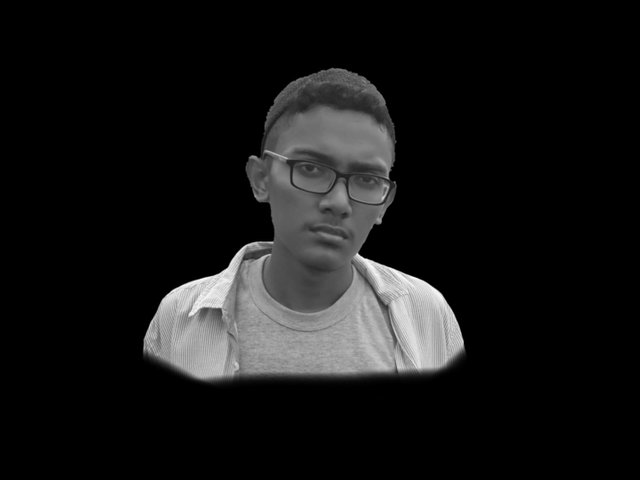
Step 3 - Scribble that with lines
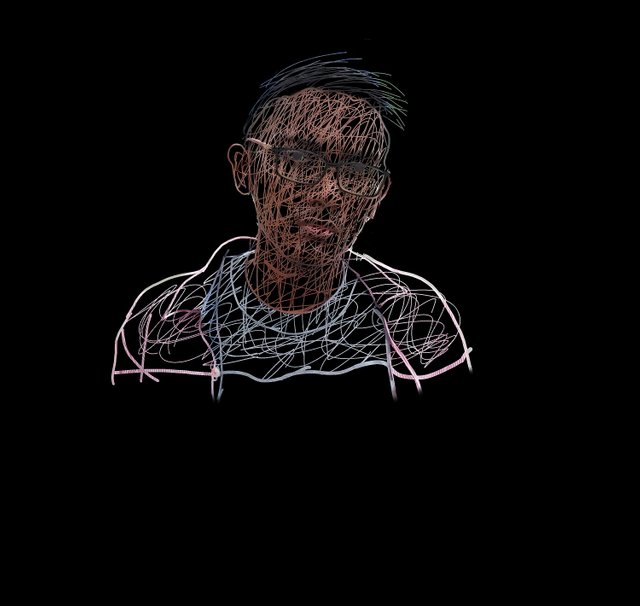
Step 4 - Make that to B&W
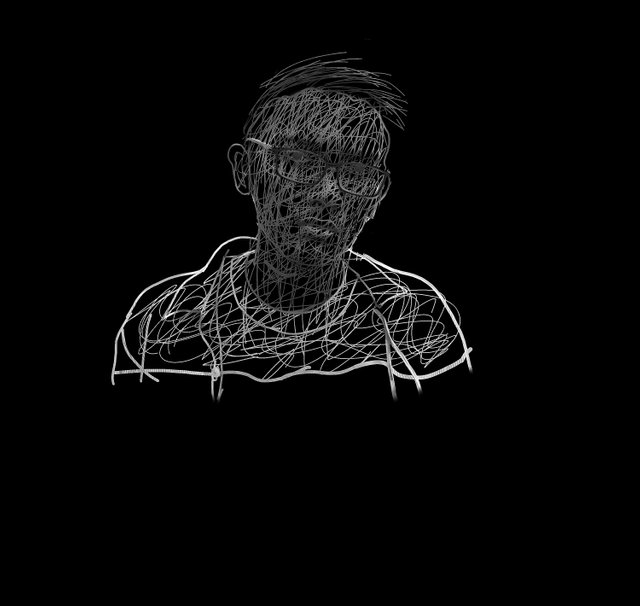
Last touch and Result
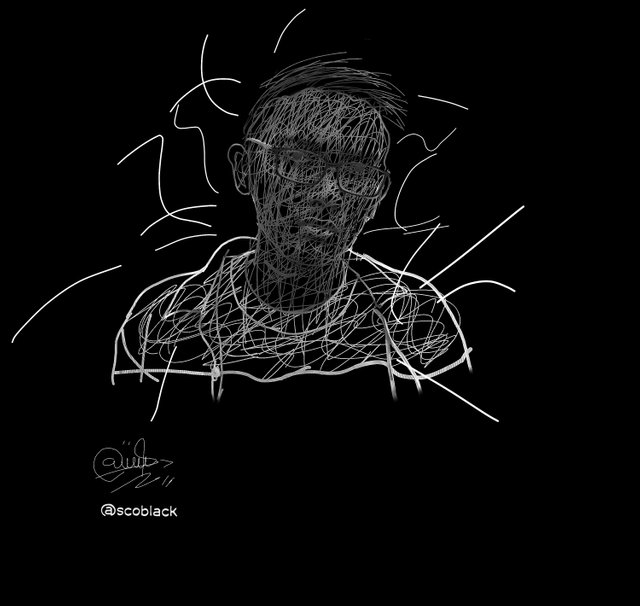
| 📷 Picture | Smartphone |
|---|---|
| Model | Redmi Note 10 |
| Android | 11 |
| Category | Visual Editing |
| Photographer & Model | @scoblack |
| Edit | PicsayPro |
| Location | [Aceh, Indonesia] |
Nice piece of artwork. Thanks for sharing your creativity.
Downvoting a post can decrease pending rewards and make it less visible. Common reasons:
Submit
Thanks for your support. I will do the better for the next time
Downvoting a post can decrease pending rewards and make it less visible. Common reasons:
Submit
Downvoting a post can decrease pending rewards and make it less visible. Common reasons:
Submit
You have a good talent for editing in a creative way @scoblack
Downvoting a post can decrease pending rewards and make it less visible. Common reasons:
Submit
Not that great, just a beginner. Thanks for your support
Downvoting a post can decrease pending rewards and make it less visible. Common reasons:
Submit