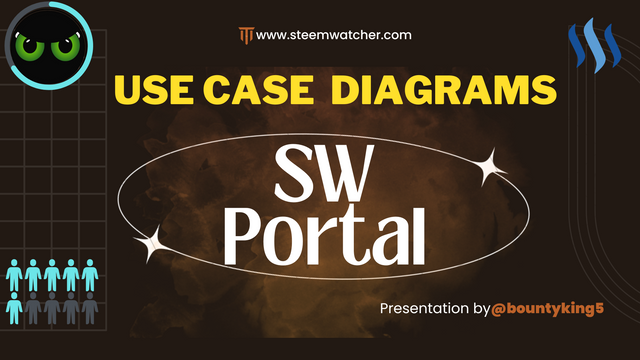
Hello everyone!
Hello my friends. how are you, I hope my friends will be happy and well. by the grace of God, I am also well. Today I am here with new development of SW portal. In this post, I will share use cases of SW Portal it helps that how a user will interact and engage with Sw portal. basically, use cases provide the working mechanism of system. it is the important part of software development. in every type of development, it is used as the blueprints for their project.
In this post I will share some use cases of Sw portal that I have design to share some working behavior knowledge of Sw portal working behavior. it helps the user to understand the how use enter the reports in our SW Portal.
here is the use case sign up page.
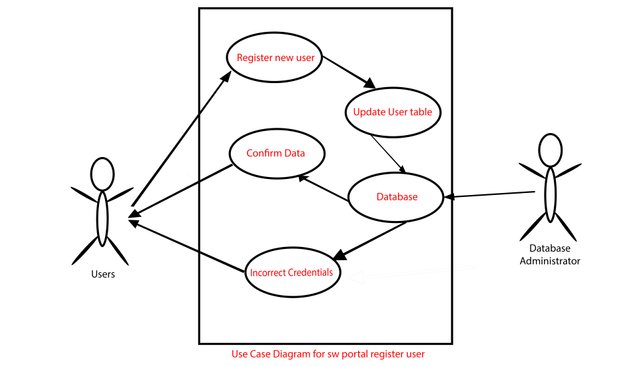
New user will enter their signup credential and enter the email for verification. system will send the verification code to user email. OTP will enter by user then the system will verify the otp that is send on the provided email. Data will update in the database. if the password meets our password checks, then sign up successfully message will appear, otherwise error message will show. in the above use case diagram you can see the sign up methodology.
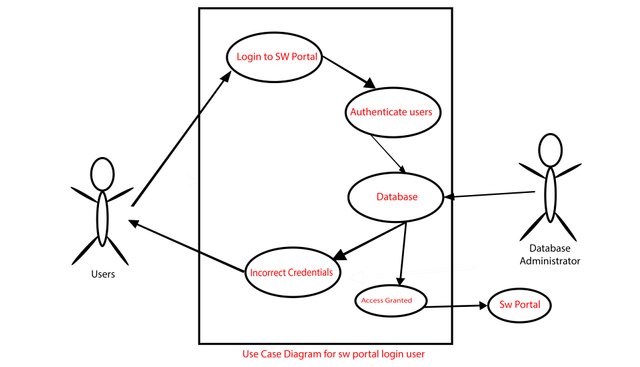
when the user enters their login credentials to login to SW portal, when the credentials are correct, the user is granted access to the SW portal. before accessing it will check the credentials that are store in database. if both credentials are same it will move on Sw portal and session is start for performing their activities, if it will not match to database error message will shown. you can see the use case of login page in the above picture.

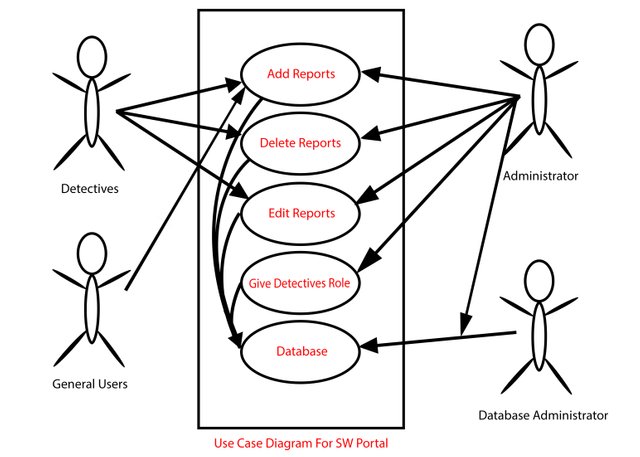
in the above use case, we can see that, what functionality will perform by detectives, general user and administrator. detectives have rights to add reports, delete reports and edit reports. general users have right to just add reports. admin can add, edit, remove and verify the reports. database administrators have the rights to manage the database. this use case will help to clear all doubts about SW Portal that how it will work.
If anyone have any suggestion, then must share with us in the comment section. we will focus on it and try to apply it if it will suitable.
Thanks for giving your precious time to my post.
Follow | Upvote | Share | Comments
Special Thanks to
Cc: @rme
Cc: @hungry-griffin
Cc: @blacks
Cc: @steemcurator01
Follow me on Instagram.
Instagram
🆃🅷🅰️🅽🅺 🆈🅾️🆄
@tipu curate
;) Holisss...
--
This is a manual curation from the @tipU Curation Project.
Downvoting a post can decrease pending rewards and make it less visible. Common reasons:
Submit
Upvoted 👌 (Mana: 4/8) Get profit votes with @tipU :)
Downvoting a post can decrease pending rewards and make it less visible. Common reasons:
Submit
Congratulations, your post has been upvoted by @dsc-r2cornell, which is the curating account for @R2cornell's Discord Community.
Downvoting a post can decrease pending rewards and make it less visible. Common reasons:
Submit
This post has been featured in the latest edition of Steem News...
Downvoting a post can decrease pending rewards and make it less visible. Common reasons:
Submit