Hello everyone, Today is another beautiful brand new day and I just want to Thank God for giving us this day our daily bread. I am here with you guys to share on what I know about the tools in steemnow.com
But first I will like to thank @klen.civil for organizing such a great contest and also thanks to Steem Education and I am glade to be part and also to help in funding the @worldsmile. I’ve always wanted to help people in need.
First of all this is how the www.steemnow.com
page looks like.
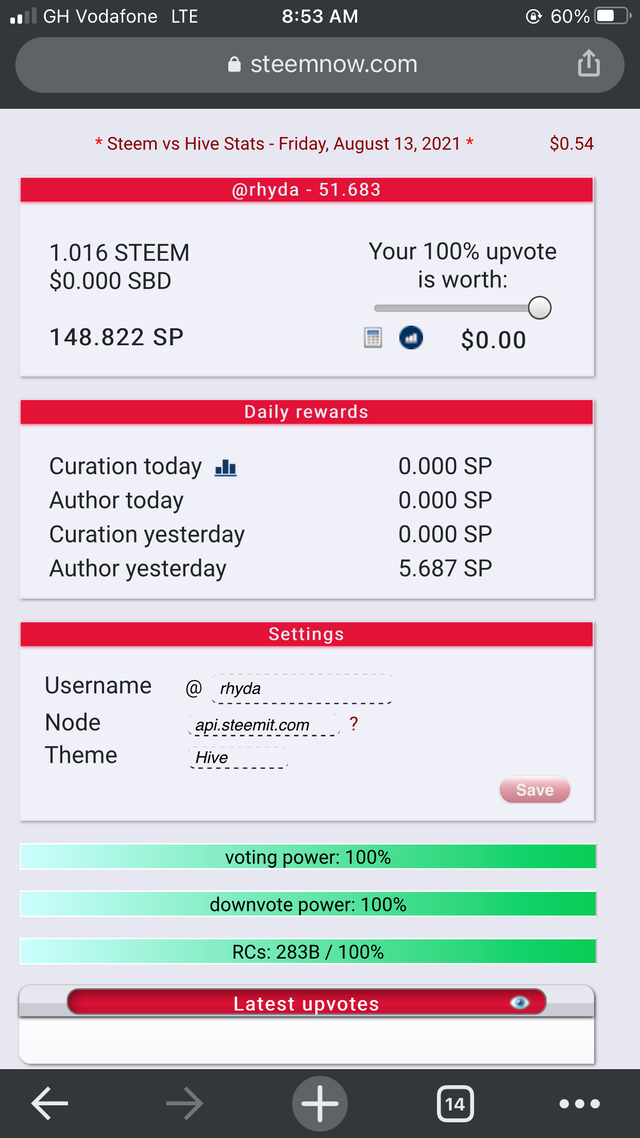
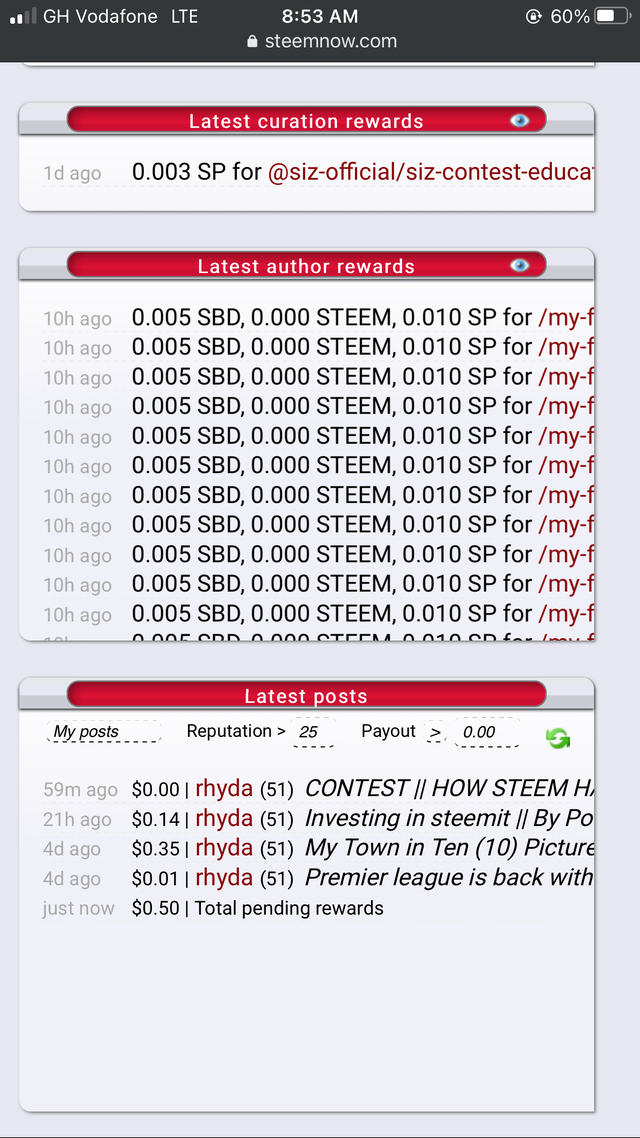
steemnow.com page
What you see on your left side of the page shows your wallet balance it shows the number of steem, SBD and steem power you have in your wallet.
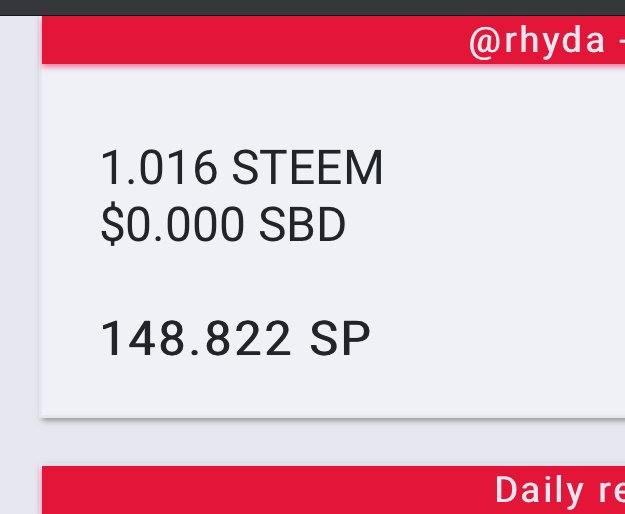
STEEM, SBD and STEEM POWER
This is what you see at the left top most side of the page which also indicates your upvote. As you can see right now, my upvote is worth nothing and the more you keep powering up and the more your reputation keeps increasing it will get to a time where your upvote is worth something which will also help someone to improve
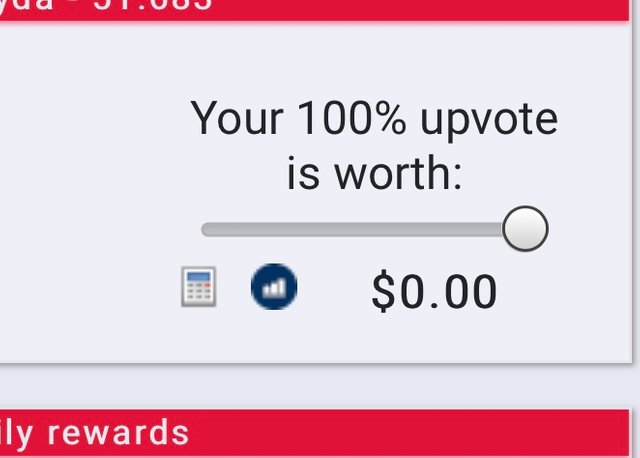
My upvote which is currently worth nothing
As the name indicates,
Daily rewards,
This shows the rewards you receive on daily bases and as you can see I haven’t received any rewards from any of the Authors and curation,
It also show that I received some rewards from the Author yesterday which true because I had a pay out which I always able to use to buy steem to power up my accounts

Daily rewards showing the rewards I received yesterday
The settings you see over here indicates your username and the theme you are using on the steemnow. You can decide to change the theme to interest.
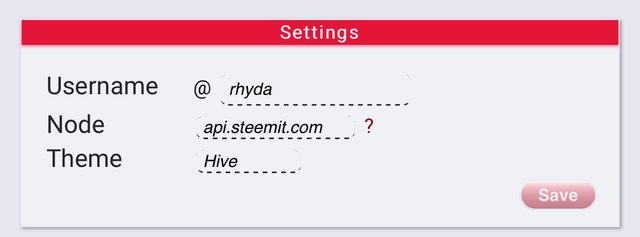
USERNAME, NODE and THEME
Let’s try changing the theme to any theme.
All you need to do is to click on the theme
Scroll down to the theme of your choice then click on done
After you are done you click on save which is very important and reloading the page
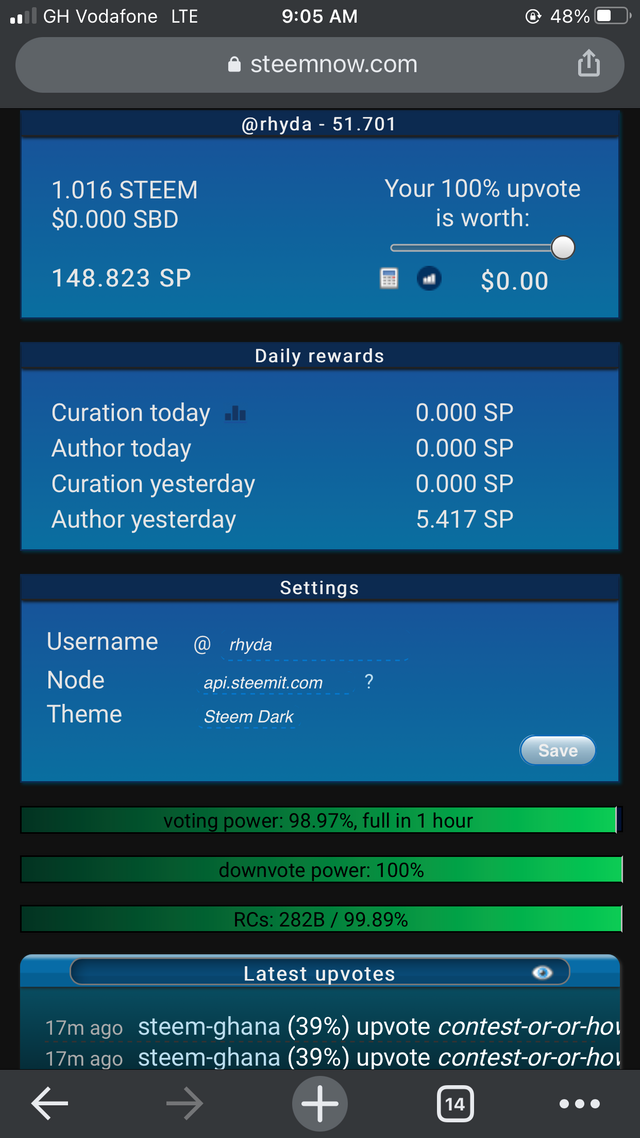
Theme has been changed to Steem Dark
The Latest upvote indicates the number of people that have voted for you in the last 7 days.
The eye you see on the red line at the far right Conner of the latest vote shows the visibility and when you click on it. The latest post disappears and when you re click on it, it reappears again.
You can also see a latest curation rewards which shows a reward received a day ago from the SIZ official community
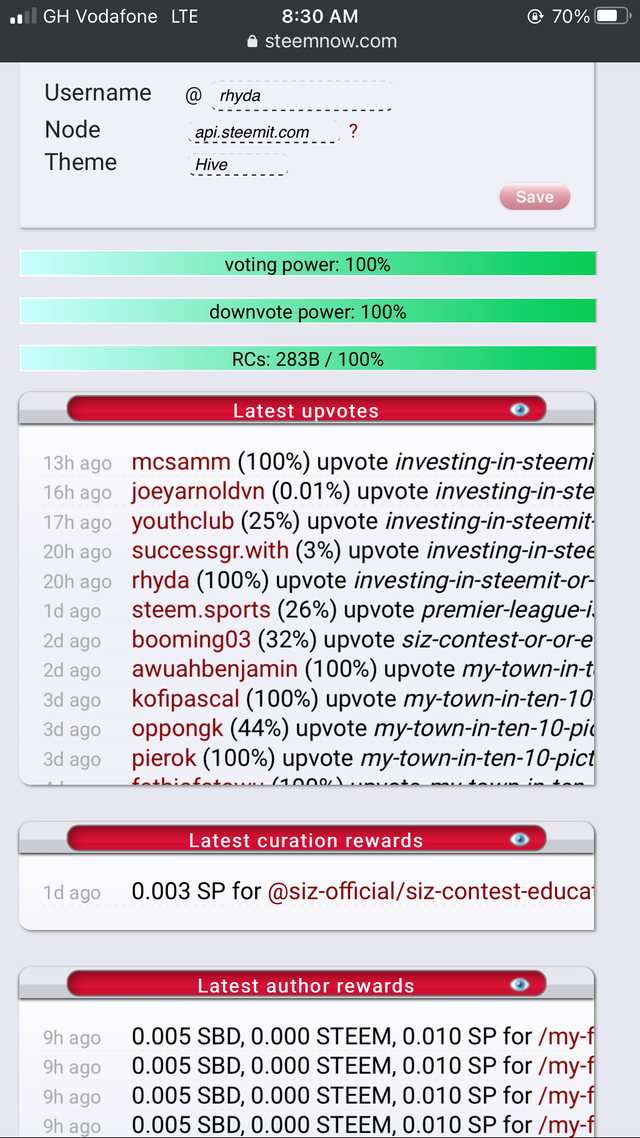
Latest Upvote and Latest Curation rewards
Latest Author rewards
Shows the number of rewards you’ve received in the last 24 hours
Last but not the least is the least
Lasted Post
It shows the number of post you’ve made in the last 4 days which increases as the number of post you make keeps increasing.
You can also see some writings under a dotted lines which shows my posts, reputation, payout and there is also a reload sign.
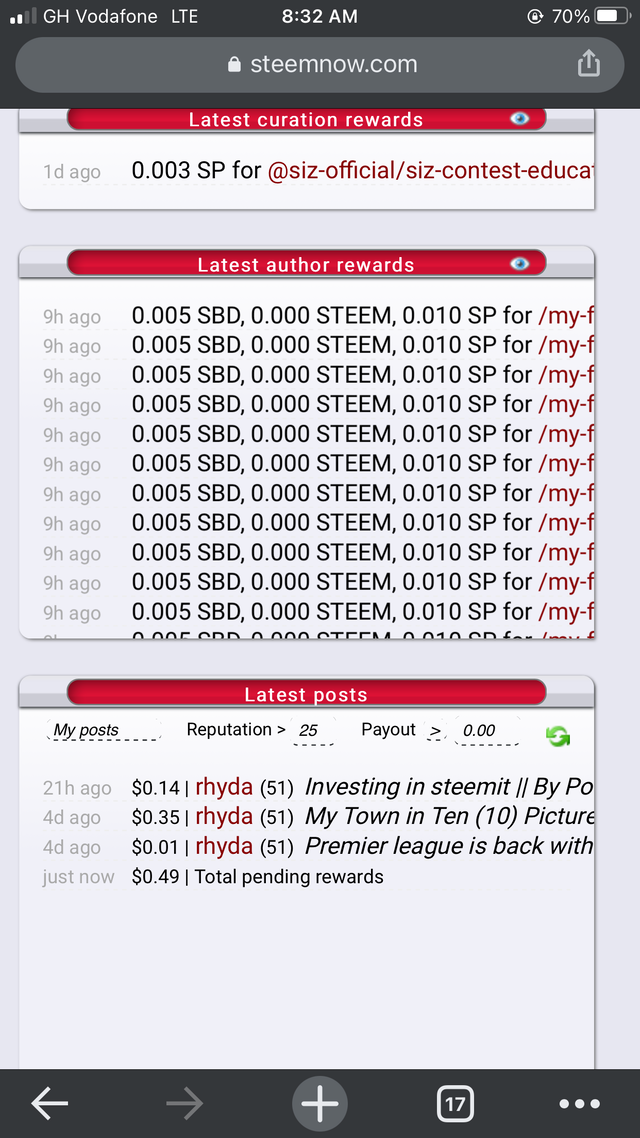
Latest Author Rewards and Latest Post
My post indicates the number of post you’ve made so far and you can decide to change the my post to either Comments, Feedback, New, etc depending on your choice. All you need to do is to click on the my post.

My Post, Reputation and Payout
The Reputation shows your number of reputations in the last 4 days
When you click on the reload sign it reloads your latest post.
Thanks for participating
Downvoting a post can decrease pending rewards and make it less visible. Common reasons:
Submit
I’m glade to have participated
Downvoting a post can decrease pending rewards and make it less visible. Common reasons:
Submit