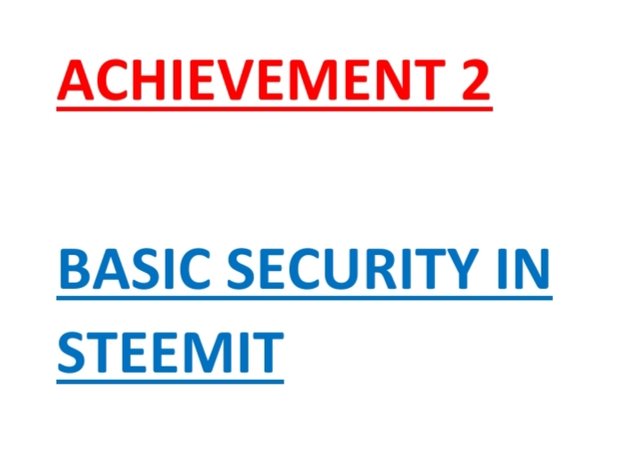
Security in steemit entails that no one can access your account without your authorization. When your steemit account is created, you receive a PDF file which contains passwords which must be saved and protected. They include
THE MASTER PASSWORD
PRIVATE ACTIVE KEY
PRIVATE OWNER KEY
PRIVATE POSTING KEY
PRIVATE MEMO KEY
TRON PRIVATE KEY
FUNCTIONS OF THESE KEYS
MASTER PASSWORD: It is used to create syllabus for all other keys.
ACTIVE KEY: It is used for transfer of funds from one account to another.
OWNER KEY: It is used to reset all other keys and recover account.
POSTING KEY: It is used to login to steemit app.
MEMO KEY: It is used to make deposits into one's account.
TRON KEY: It is used for signing transactions on Tron
HOW TO TRANSFER STEEM TOKENS ON TRON
- Click on wallet
- Log in to wallet with active key
- Click on arrow below steem dollar
- Click on transfer icon
- Type the account ID of the transferee
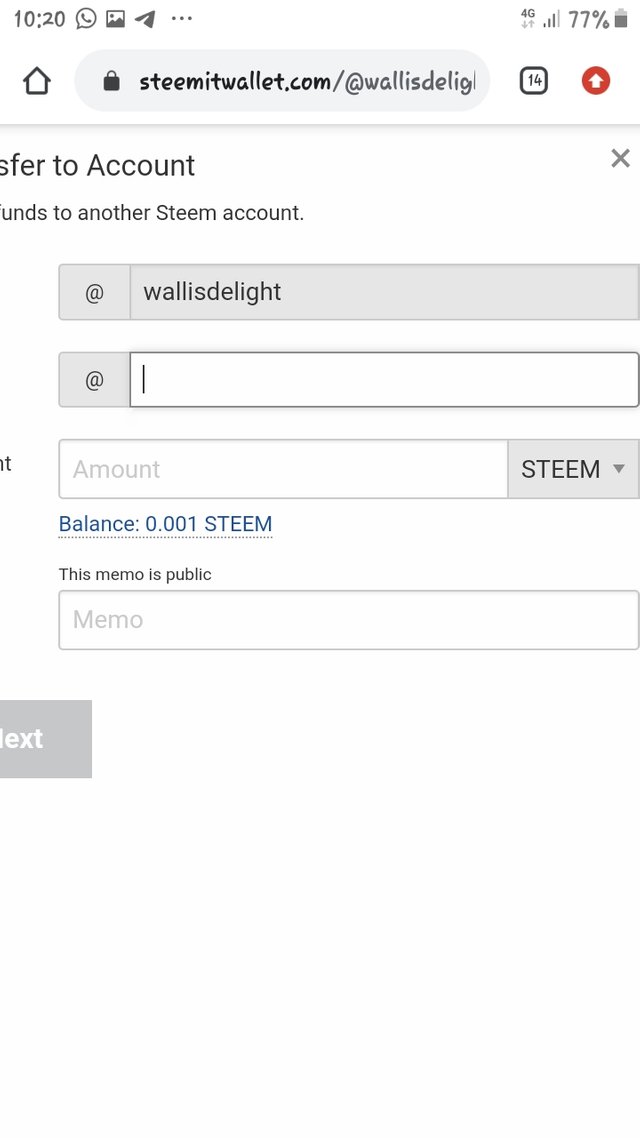
HOW TO POWER UP YOUR STEEM
- Login to wallet with active key
- Click on balance
- Click on steem value
- Select power up
- Enter username and amount
- Power up
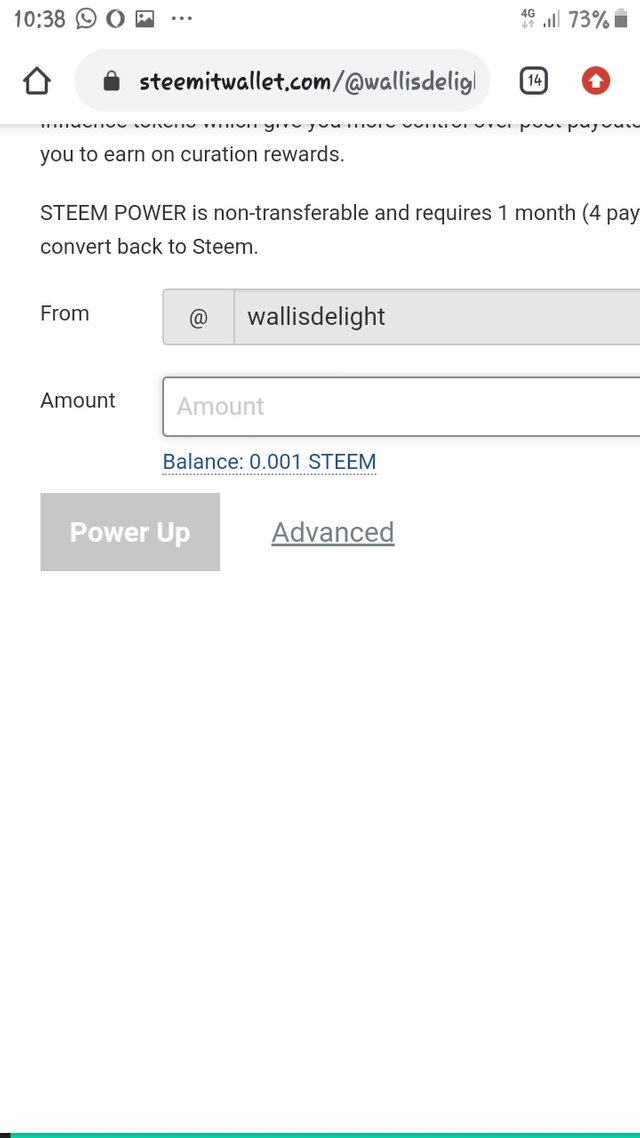
I hope we understand this easier basic security on steemit.
[Here is my entry for achievement1] (https://steemit.com/hive-172186/@wallisdelight/achievement-1-or-my-introduction-post-to-steemit-platform)
Special thanks
@cryptokannon
@bright-obias
@steemcurator03