
DO YOU KNOW!!!! That your PC does not actually shut down??
Do you know that whenever you shutdown o you know that whenever you shut down your P.C (Laptop) it actually doesn’t shutdown as we expected it to close everything and start afresh whenever we boot it again.
I don’t mean your laptop is still on while it’s off or it’s in sleep, what I mean is when your pc is off it doesn’t off, weird right?Now let’s jump into that, how do I mean??.
In some windows(8,10,11) there is a feature called the fast startup. This is a code that stores your current program on your system when you actually activate the shutdown button.Now let me explain this misery of your laptop not shutting down.
Most times we see shutting own the laptop and putting it on back a as solution to a particular software issues or hanging during operation.
These problems that requires you to reboot your P.C and we try to resolve it by shutting down the system and when it’s turned on the problem still persist.This is because of the fast startup function on your P.C, it automatically saves your last action on the program you were working with or on and when you open them after the P.C is powered on it continues from where you stopped as a recovered file.
NOTE: this is not hibernating, they are different in functions. Before I continue let me state the differences in order to avoid confusion.
SHUTTING DOWN:
Shutting down is basically closing down every application or program running on the P.C at that moment and powers off. But then due to this feature there are background applications which may not be seen on the task bar but are running on the P.C. So these applications are not stopped or closed by the shutdown process due to this fast startup code which enables the user to reopen the programs that was running and still have a recovery of where he or she stopped working.
HIBERNATE:
This is basically turning off the system (P.C) and leaving every single application or process on the background on till after the system is powered on and the user continues from where he stopped not as a recovery file or program. And no need to reopen the application as it will also be open.Since we have known the problem why we shut down a system to resolve a problem and it still persist. The image below describes the fast startup option on the control panel.
NOTE: It is end user advisable to leave on default setting because it is user friendly, but if you love the proper way of shutting down the steps below will help.
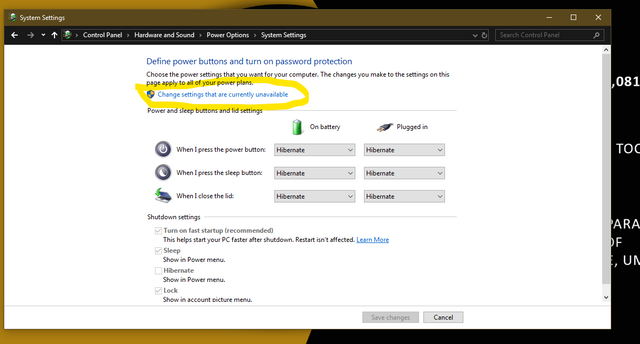
- Go to power options and select advanced setting
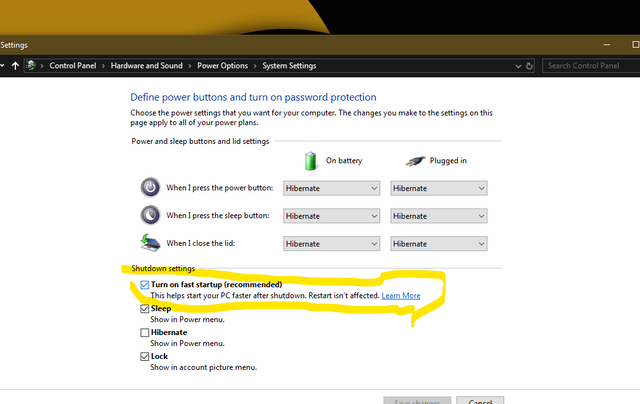
- Here you can uncheck the fast start up option and you done just save
The cool way of shutting down that closes down every application and will also enhance the speed of your P.C.
Simply restarting your computer can help resolve such issues as it closes ever thing and more like starts everything afresh. Restarting shuts down and closes every running application on the RAM at that moment and then automatically starts the P.C again without pressing the power button.
Another method of shutting down completely is by holding down the shift key on your keyboard and activating the shutdown function and then you are done!!!!!Thanks for reading through and also commenting I love steemit and the support we get from it. Hope this passage of lesson dropped some big deals.

Thanks @cryptogeckofor allowing us share our ideas here. Happy Easter and Strike, hope we get back to school soon but as we are still at home let us all steemit.
Congratulations! Your post has been upvoted by the #steemindia please continue the quality and plagiarism-free posts and follow any clubs such as #club5050 #club75 and #club100 also engage with others posts to get support from curators. Discord: https://discord.gg/VfUNgF8F
Downvoting a post can decrease pending rewards and make it less visible. Common reasons:
Submit
Thank you@steemitimdia pleas sir how do I join a club in the community
Downvoting a post can decrease pending rewards and make it less visible. Common reasons:
Submit