Hello to all my Steemit Philippines Friends and Have a Blessed Day!!!
In the past few days, I have been shared some tutorials on how to delegate to our Steemit Philippines Community curation account, which I've shared in a simple way and done on 2 platforms which are Steeworld.com and Steemyy.com. In this post, I will now then going to share a simple guide in one option where we can support our community account through a curation trail. I will be showing how to create a curation trail and on how to follow someone's curation trail through the platform SteemAuto (Steemd.online).
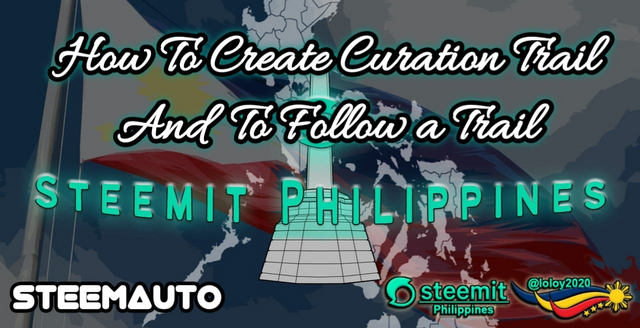
To start this simple guide, let us discuss first what is a curation trail. A Curation Trail is a service offered by SteemAuto platform based on Steemit Blockchain which will autovote the latest post from someone's curation trail's account. This means that if you follow a curation trail of someone, you will automatically upvote the latest post they share depending on the setting of curation you have set up.
Create a Curation Trail on SteemAuto
Now, here are simple steps to follow:
1. Login to SteemAuto (Steemd.online)
The first step to do is to log in to the SteemAuto website through the link below.
SteemAuto (Steemd.online)
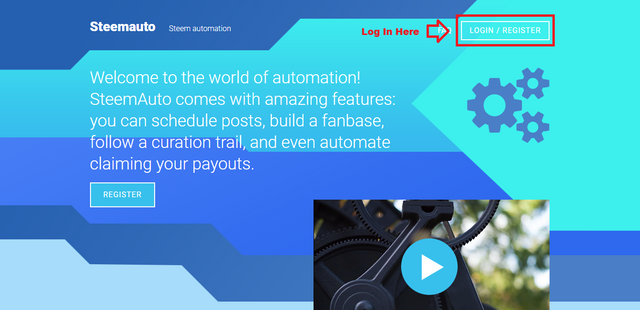
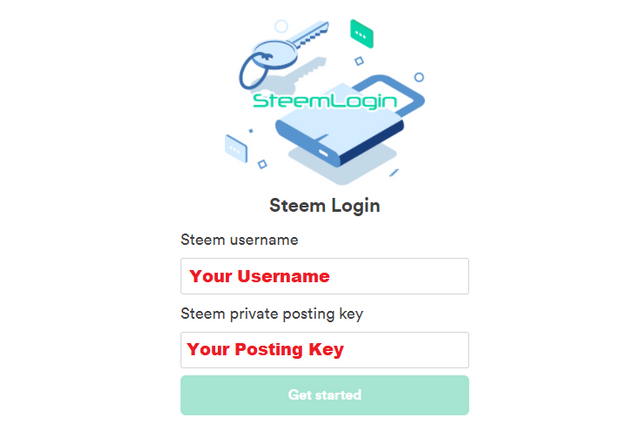
To successfully log in to the SteemAuto platform, just use your Username and your Private Posting Key.
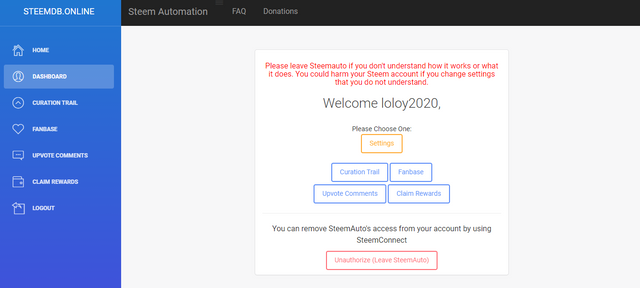
Now, I successfully log on to SteemAuto platform and now ready to explore and do some transactions on the platform.
2. Create a Curation Trail
If you are a new user, you can explore the platform but for now, since I am going to share a simple guide on how to create a curation trail, just follow the steps below.
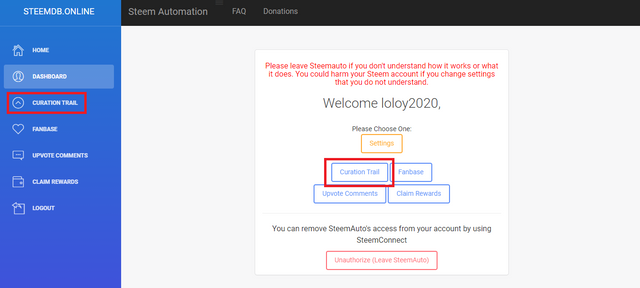
To create a Curation Trail, you can choose either of the 2 that have been highlighted above. The options were just the same when you click on the button.
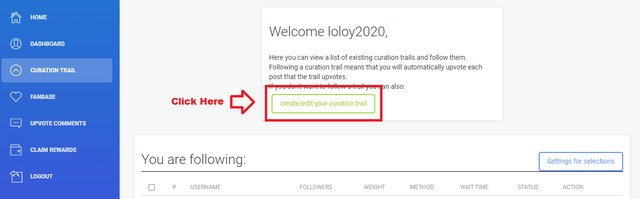
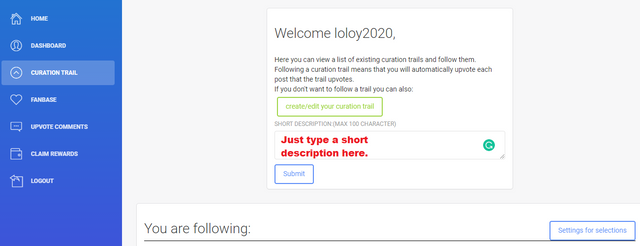
The next step is to click on Create/Edit Curation Trail and then the next step will be to write a short description of the curation trail you about to create.
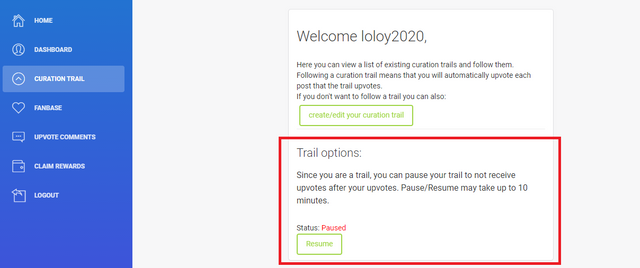
After you have type a short description and click submit, you will now automatically have a curation trail account. Anyone can now follow your account and autovote your post through the curation trail you created.
How to Follow @steemitphcurator Curation Trail
Now, our next to discuss is how to follow a curation trail which our example here is our very own Steemit Philippines Curation Account, the @steemitphcurator.
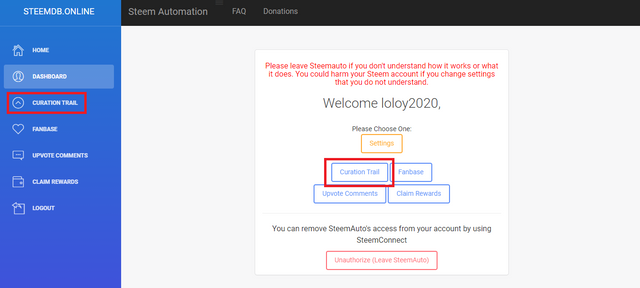
Since you have a login on SteemAuto platform, you can now search for a curation trail also on the Curation Trail button.
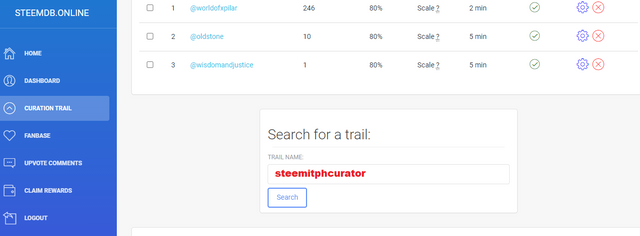
Now that you are on the curation trail page, just go down and search for Search Field where we can search a curation trail by putting the username, and with our example is the @steemitphcurator account.
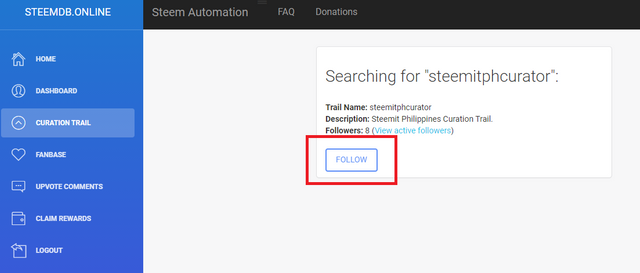
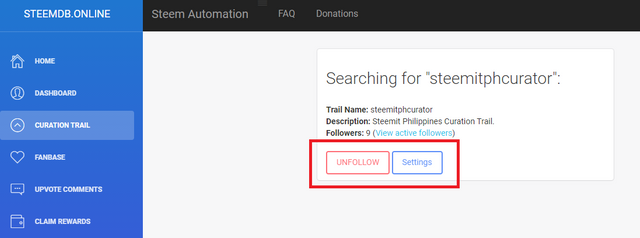
After you have searched the username you type which our example is @steemitphcurator account, you will now be redirected to a page where we can now follow the curation trail account. Just click on the follow button then you are done and successfully followed the curation trail.
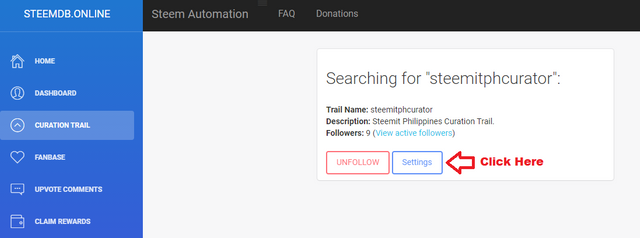
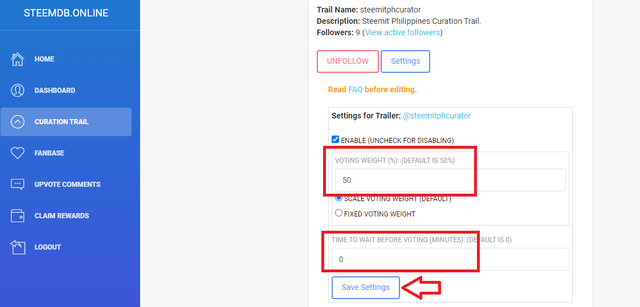
Now, the last step to do is depending upon you, you can change the settings or not. In the settings, you can change the voting weight which the default weight is 50%, and even can change the time wait before you can auto upvote the latest post you followed.
Everything is successfully set and done, hopefully, this simple guide will help everyone to know how to create and follow a curation trail. This is one option for us to help our community curation account. Hopefully, everyone will understand and follow this simple guide, and will also consider the @steemitphcurator curation account to follow. I thank everyone for supporting my posts and I also thank God for giving me the courage to do this and everything that I have done here for, without Him, I will definitely do this.
Hopefully, it will go through and be supported by the Steemit Team and Curators. Many thanks to the Steemit Team for their support, especially to:

Thank you very for this guide now I know...
Downvoting a post can decrease pending rewards and make it less visible. Common reasons:
Submit
Thank u for the very helpful tips lodz
Downvoting a post can decrease pending rewards and make it less visible. Common reasons:
Submit
Thanks for sharing this guide @loloy2020.
Downvoting a post can decrease pending rewards and make it less visible. Common reasons:
Submit
I know this before but that was a long time ago, I'll keep this as my guide hopefully be able to use this when my sp is already a little bit higher...
Thank you!
Downvoting a post can decrease pending rewards and make it less visible. Common reasons:
Submit
Done with this bro. thanks
Downvoting a post can decrease pending rewards and make it less visible. Common reasons:
Submit