Hello everyone. How are you all?
I have completed my Achievement 1 on this platfotm and now this is my second achievement.
Question 1: Have you retrieved all your keys from steemit?
Answer:Yes I have retrived all the steemit keys in google drive and also in hard drive and i also have a print of those keys.
Question 2: Do you know each of these key functions and restrictions?
Answer: All the keys have different works. I am explaining them below.
A. Posting key: to create posts and also to log in for commenting and doing several actions, the posting key is used.
B. Active key: the active key is very important as ut is used for transferring funds, powering up and down, and converting our steam dollars.
C. owner key: the owner key is used to change any of the other keys like as posting key, active key when there is need.
D. Memo key: this key used for transfering funds from one account to another.
Question 3: How do you plan to keep your master password ?
Answer: The master password is the most important key .This key is very important because its use as every key, and this is the reason that I have saved this key in google drive and hard drive in pdf format very safe and secure and I also have a hard copy of this.
Question 4: Do you know how we transfer our steem token to another steem token account?
Answer: To transfer steem from your account, Click on top right side on your account. First, you go to your wallet which is indicated in screenshot below.
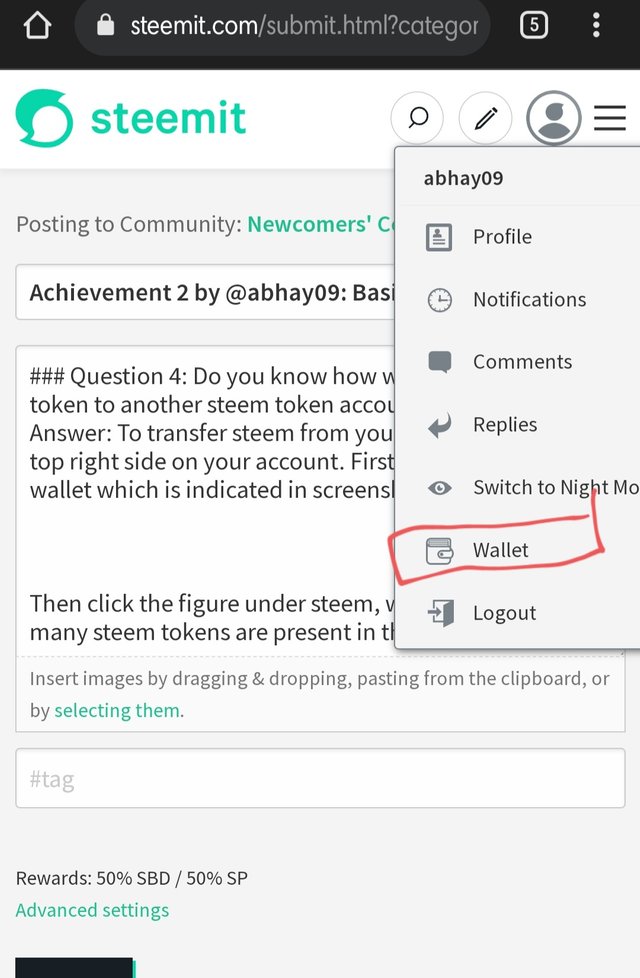
Then you will see many options, click the triangle under steem, which shows how many steem tokens are present in the account.
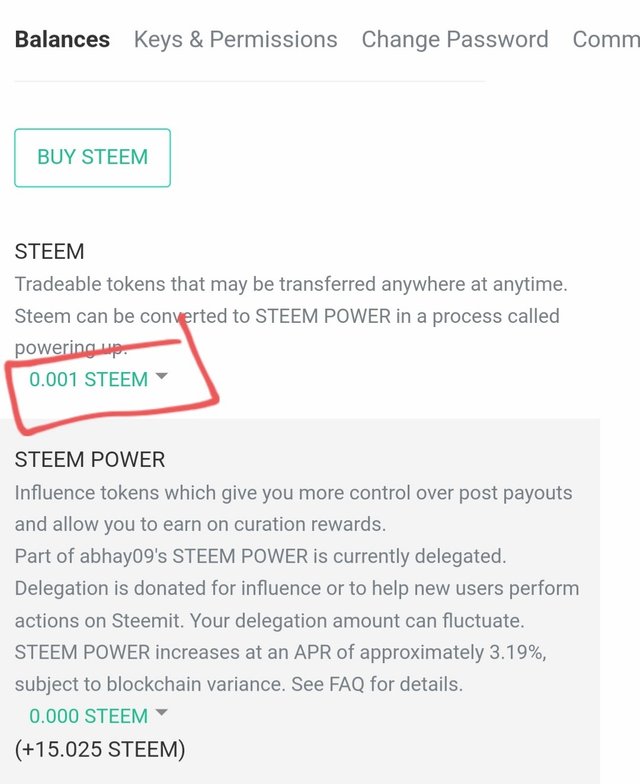
From A list of options which appears, click on the transfer.
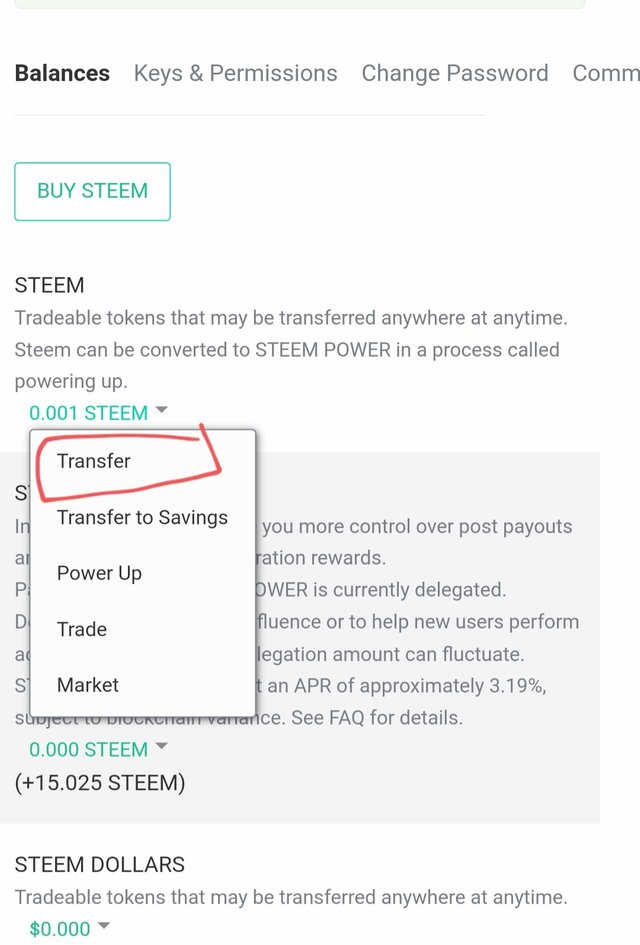
Now after that it to box will appear as shown below in which you have to type in the name of the receiver account . For this, You will be required to use a key to confirm and transaction, and that will be your activation key.
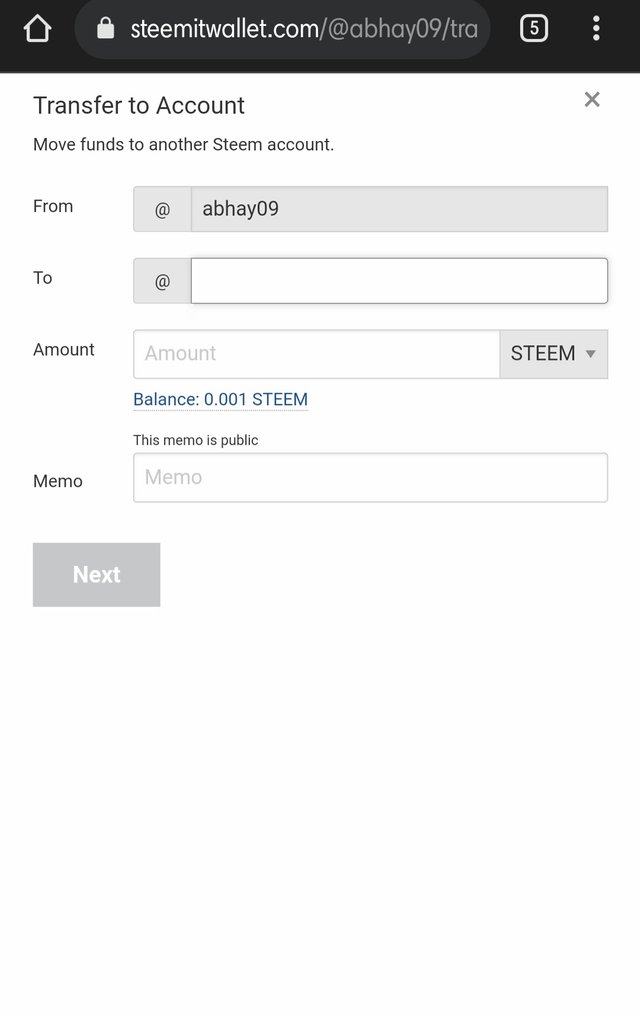
Question 5: Do you know how to power up your steem?
Answer:Yes i have already done powerup.
To powerip steem, first open your wallet section then click on your steem.
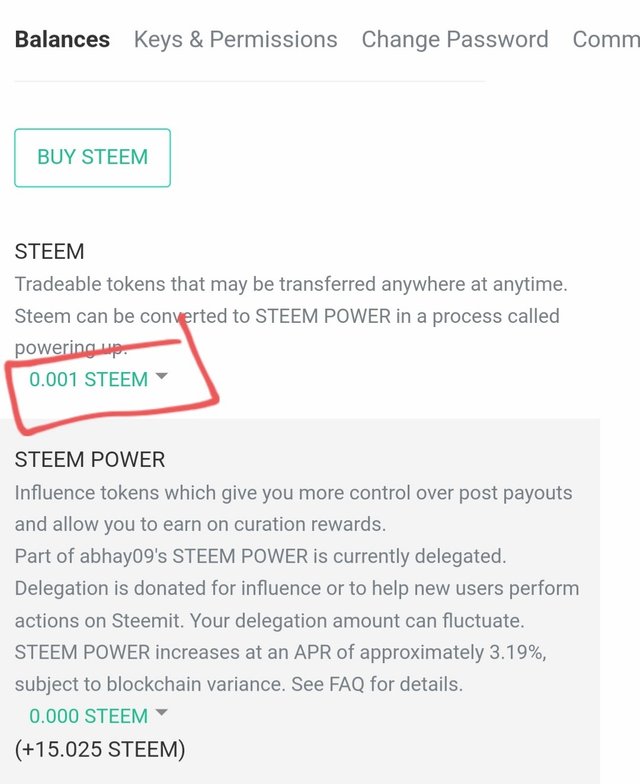
In this list of options appears, click on the power-up
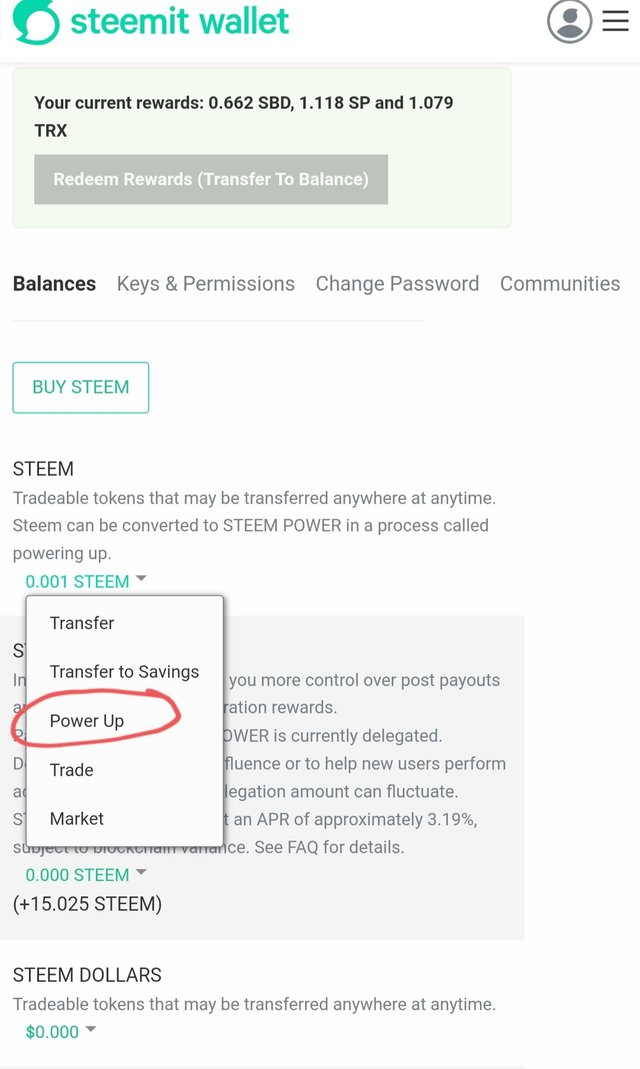
A box will appear in which you have to input the amount of steam that you want to power up. Then click on the power up button and your steem will power up.
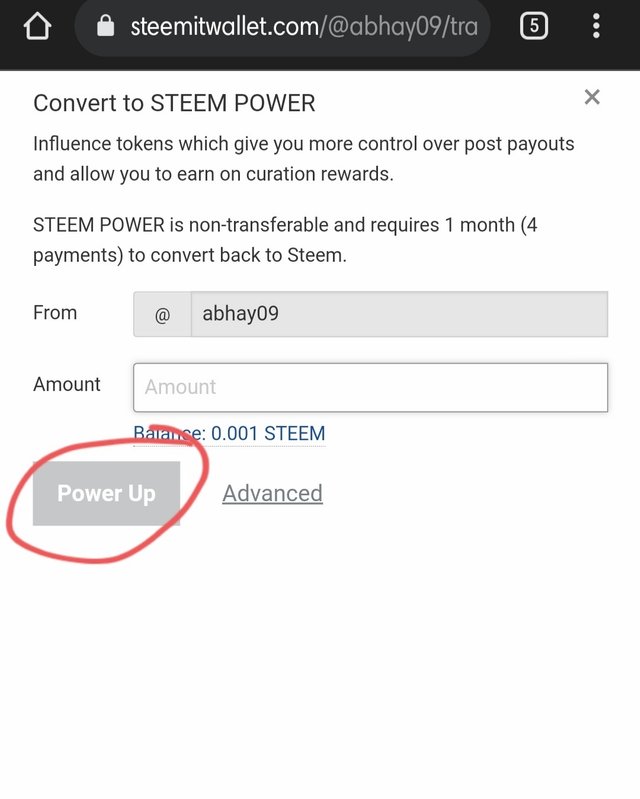
Hey @abhay09, This is Aniqa Mashkoor, a greeter helper.
congratulations! you have successfully completed your achievement 2. Now you can head towards completion of achievement 3. For this, I'll recommend you to first read and understand this Achievement 3: Content Etiquette guideline by cryptokannon
TASK RATE: 02
NOTE: Attach link of your verified achievement 1
I encourage you to complete your achievements till 4 to be a part of NEWCOMERS SUPPORT PROGRAM which is 500SP Minnow Support Program in the Newcomers' Community.
Happy steeming :)
Downvoting a post can decrease pending rewards and make it less visible. Common reasons:
Submit
Hi, @abhay09,
Your post has been supported by @sm-shagor from the Steem Greeter Team.
Downvoting a post can decrease pending rewards and make it less visible. Common reasons:
Submit