
Yeah, I have successfully and completely retrieved my keys on steemit and also stored it at a safer place. I have downloaded it and stored it safely. This achievement task is one of the most important tasks on steemit platform and I can even testify to that. This is because I was first dupped by with my first steemit account and that is a lesson to me a lot. It was unfortunate that my account was compromised, and this was due to me leaving out my laptop for my friends to play game with, not knowing that someone entered into my Gmail and took my master password and changed my keys which made me not to have access to the account any longer and this made me to open this new account.
Yes, I have read and learned about the functions of the keys available here for steemit platform. First of all, let's look at the mother of all keys that is the Master Key.
Master Key:- I will say this is the mother of all keys as we can elaborate from the name "Master". This master is responsible for generating all the other types of keys such as posting key, active key, memo key, etc. This key also helps one to recover his/her account once it is being compromised and the Master key is still available.
Owner Key:- This key also functions like the master key; it can be used to recover a compromised account. It is very necessary to be stored offline and secured.
Posting Key:- Posting key is used in logging in of one's account and also used in commenting, upvoting, resteeming, editing, following other accounts, muting accounts, and also when one wants to make a post.
Active Key:- The active key is one that is used for the transfer of steem between accounts, voting for witnesses, converting SBD to STEEM, powering up/down and also for making updates on your profile settings.
Memo Key:- This key is purposely used to decrypt encrypted messages and also to encrypt messages when sending funds. The hash (#) sign is used before a memo in order to encrypt that.
This time around I will securely store my Master password and I will do that by saving it in a different Gmail which is not accessible by anyone except myself.
I will also store it in google drive too so that I can retrieve it anytime it is needed.
Yes, I can transfer a steem to another steem user account and I would be showing the process to do so here in this article. Without much ado, I would just start with the process.
- First of all, you will click on the profile avatar and select Wallet.
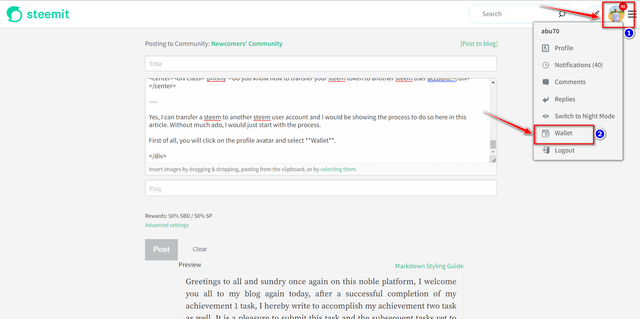
- You then click on login and then copy your active key and used that to log into the wallet.
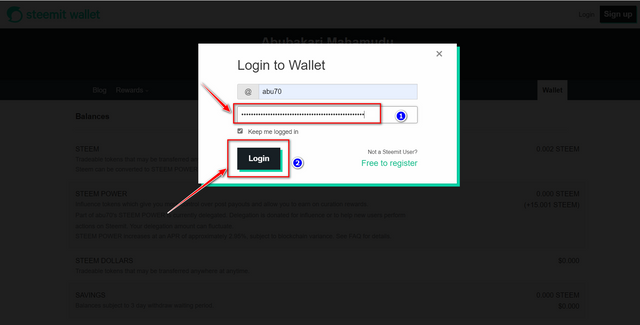
- Click on the small arrow pointing down, and then select and click on transfer.
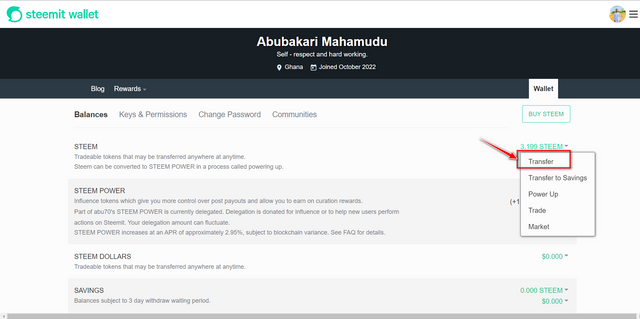
- You then enter the username of the account you want to transfer to without the @ sign. (tymestwo77). After that you enter the amount you want to transfer too, and then click on Next.
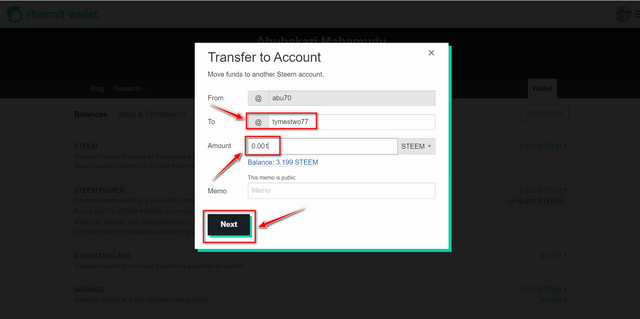
- You then confirm the transaction by clicking on Ok and then it is done for you.
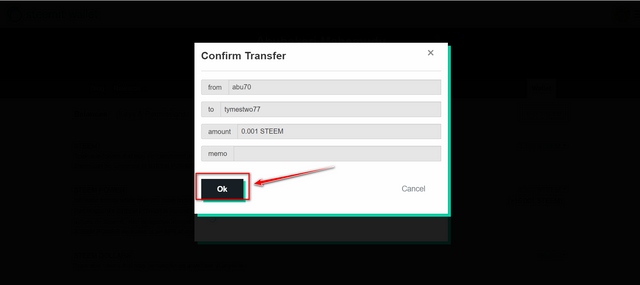
Yes, I can do power-up and the following procedure will provide an explanation to that.
Similarly, first log into you wallet with the Active Key as shown above in question 4.Next, you then click on the down pointed arrow and then select and click on Power Up.
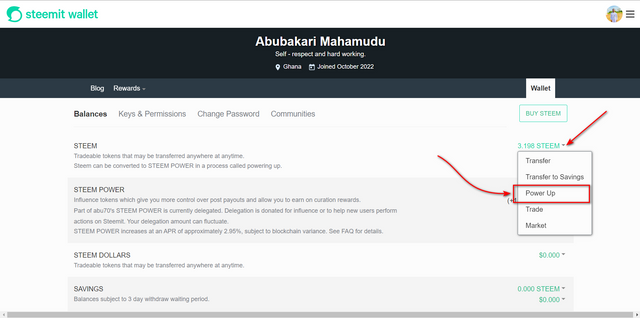
- Enter the amount of STEEM that you want to power up (3.198 STEEM) and then click on Power Up.
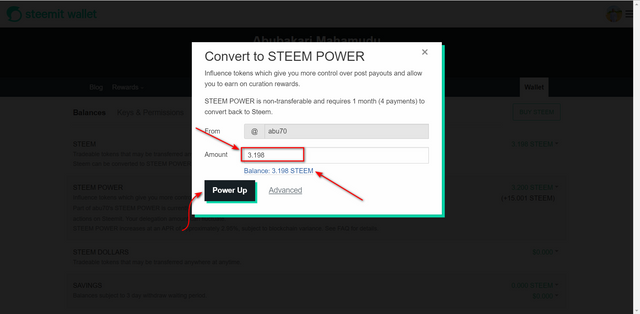
- Click on OK to confirm the transaction and it is done.
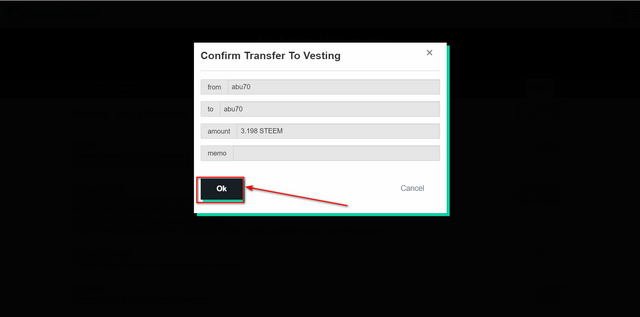
- We can now see that the transaction has succesfully been done and the amount of SP that I was having has increased from 3.2 SP to 6.398 SP.
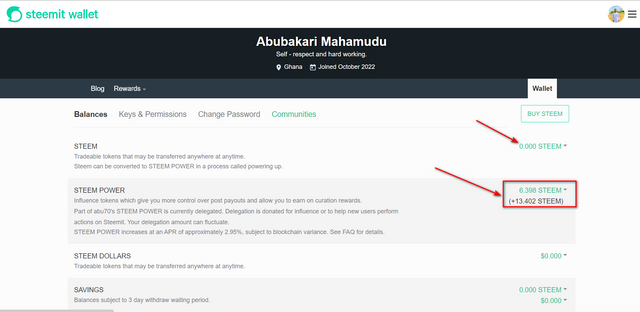
I am glad to accomplish my achievement two task, and I hope that it will soon be verified so I can proceed with achievement three task too.
Thank you all for your time and attention.
Thank you, friend!


I'm @steem.history, who is steem witness.
Thank you for witnessvoting for me.
please click it!
(Go to https://steemit.com/~witnesses and type fbslo at the bottom of the page)
The weight is reduced because of the lack of Voting Power. If you vote for me as a witness, you can get my little vote.
Downvoting a post can decrease pending rewards and make it less visible. Common reasons:
Submit
!upvote 50
Hola @abu70
Great you have already presented your second challenge. Your post looks like a tutorial.
I personally invite you to review these options with great benefits for newcomers:
Downvoting a post can decrease pending rewards and make it less visible. Common reasons:
Submit
the post has been upvoted successfully! Remaining bandwidth: 150%
Downvoting a post can decrease pending rewards and make it less visible. Common reasons:
Submit
Congratulations!
Your post has been rewarded by the Seven Team.
Delegate Steem Power to @steem-seven or Cast your vote to @seven.wit witness! This way you will be supporting this initiative.
Support partner witnesses
We are the hope!
Downvoting a post can decrease pending rewards and make it less visible. Common reasons:
Submit
Hello, it is a pleasure to greet you and inform you that your achievement 2 has been successfully verified, i encourage you to continue with achievement 3 for the Newcomers' Community and thus continue to advance and reach achievement 4.
The title of your publication should be: "Achievement 3 by @yourusername - Assignment: Content Protocol"
Remember to use the appropriate tags for the following achievement, #achievement3 and #yourcountry, please do not forget at the end of the post to place the phrase:
"I have read and understood the Steemit Etiquette on Steemit Community and will do my best to embrace them."
It is important that you know and be part of the #club5050, for this you must maintain during each month a balance when turning on (POWER UP) no less than 50% of your withdrawals and transfers, in this way you will be contributing to the platform and you can be considered for have the support of the steemit team, learn more here
Greetings 👍
Downvoting a post can decrease pending rewards and make it less visible. Common reasons:
Submit
Hi, @abu70,
Your post has been supported by @wilmer1988 from the Steem Greeter Team.
Downvoting a post can decrease pending rewards and make it less visible. Common reasons:
Submit
We wish you the best. You can also share with @amazing-ghana
Downvoting a post can decrease pending rewards and make it less visible. Common reasons:
Submit
Downvoting a post can decrease pending rewards and make it less visible. Common reasons:
Submit