Hello everyone,
I am here once again on STEEMIT and I hope everyone here is well.
Hope all of you might have known me by now after taking time to read my achievement one task where I introduced myself to the best I could for you. You can read from #Achievement1
With my experience with steemit for a week ago, I realized that it is a great and exciting community one should be part of.
Moving on, am now here to go through with you on my achievement 2 task which is about the basic security on stemit.

In this our era of technology, fraud is growing at a very fast rate as technology is growing faster and faster. Knowing this, we should keep track of the basic security rules in this community so we can be free from all these frauds and be able to have a good time on steemit.
Follow me as I take you through these security rules for us all to stay safe in Steemit. “PREVENTION they say, IS BETTER THAN CURE".
First of all, when you sign up on STEEMIT, you are given some passwords in a PDF file which are very important to your account especially when logging in.
When I also saw these passwords for the first time I was like, eeish, many passwords”. As time passed by, I got to know the functions of these keys, their importance and some other activities relating to them by trying to find answers to the following questions;
Question 1
Have I retrieved all my keys on steemit?

Yes, I have done that. The file I received consist of all the keys I will need on steemit as far as my account is concerned. My tutor advised me to keep these keys very well because they make up the head of my steem account. These keys work differently and cannot be exchanged for one another.
Question 2
Do I know these keys very well, their functions and what have you?
Yes, these keys are;
Posting key
The posting key is the key for logging into your account. With this key, the user is permitted to vote, comment, create and edit posts, resteem, follow and unfollow other accounts. The posting key is the key for doing basic activities with your account. This key cannot be exchanged for another key. This implies, with the absence of this key, the user will not be able to log in let alone doing these basic activities.
Active key
The active key is the key that allows the user to perform delicate tasks pertaining to some sensitive parts of the account like the user’s wallet. Some of these tasks are transferring funds, powering up or powering down of accounts, updating your profile details, converting STEEM to STEEM DOLLARS, voting for witnesses and others. This means, without this key, the user cannot do any of these activities.
Owner key
The owner key is mostly stored for future use. It is used when the need arises. It is very powerful because it can be used to change any of the keys of the your account including itself. It is also used to recover compromised accounts. When a user’s account is hacked, the user can be able to recover his or her account with the help of the owner key. It is advisable you store this key offline.
Memo key
The memo key is used in transactions. It is used to encrypt or decrypt memos when performing transactions. To prevent unauthorized access when performing transactions, use the /# sign. This key is generally used to make transactions safe from fraudsters.
Master key

As the name implies, it is the most important key as far as your account is concerned. All the above keys are derived from the master key for the account even the owner key. This means that this key is the mother of all the other keys. Your account belongs to you if you have your masker with you. This means that if someone has your master key, he or she is indirectly having your account because he or she can steal your account and all the money in it.
Question 3
How do I plan to keep my master key?
As stated earlier, the master key is the most important of all the keys relating to your steemit account. Keeping this key private is another skill on its own. For the safety of my master key, I have copied it into my pen drive, my phone, my laptop, my google account and google drive and in all these places I have renamed this key and given them passwords. A name that someone wouldn’t think is that kind of something I have stored like that.
Question 4
Do I know how to transfer my steem token to another steem user account?
YES. In doing this, I will make sure I have logged into my account. Then I go to my wallet
Then I click on STEEM
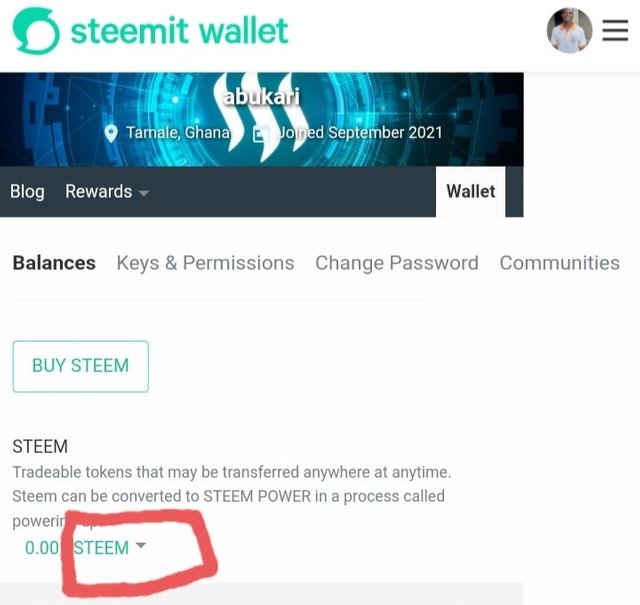
In the drop-down list, I select Transfer
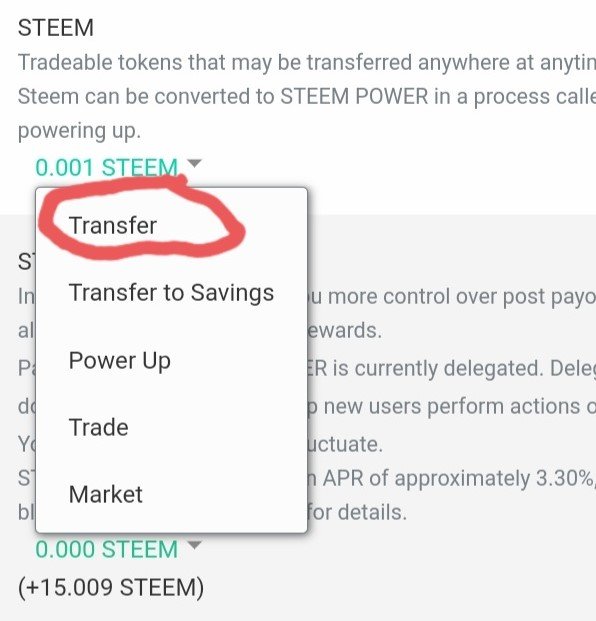
And enter the username of the one I am to send it to.
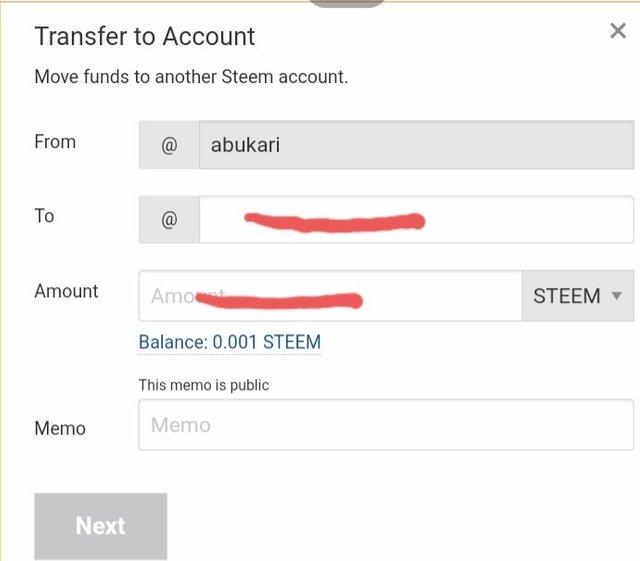
Then enter the amount I want to send
After that I click on NEXT.
Question 5
How do I power my STEEM?
YES, that is changing STEEM to STEEM POWER. In Powering Up my STEEM,
I follow the same procedure. This time in the drop-down menu of the STEEM, I select Power Up.
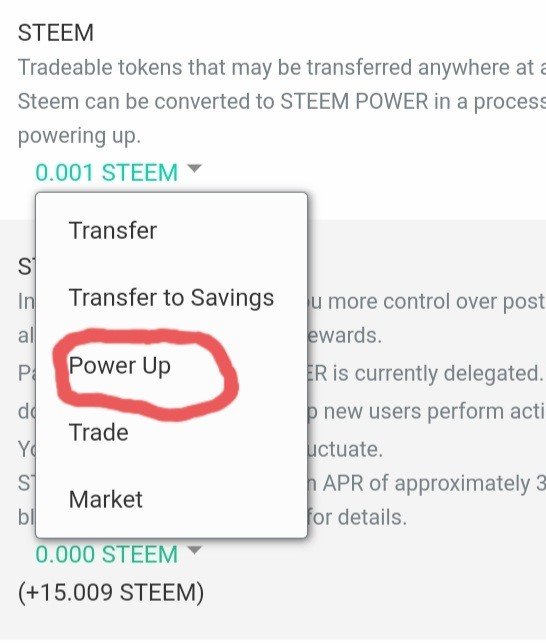
Security on steemit is very important and we need to pay heed to it. On no occasion should one post a content with any of his or her keys in it especially the Master key. When we pay much attention to all these, we will enjoy steemit to the fullest.
LET'S KEEP STEEMING!!!
See you at the top!!!
Congratulations you have completed this achivement task.
R2
Downvoting a post can decrease pending rewards and make it less visible. Common reasons:
Submit
Thank you boss
Downvoting a post can decrease pending rewards and make it less visible. Common reasons:
Submit
welcome to steemit continue to post your achievement using this guides
Lists of Achievements by Cryptokannon
You can check out our new community, where quality post must be upvoted before the expire, and give aways will be done monthly
Just visit
Steem Promo Africa
And subscribe for free
You can join any community you wish using this to link https://steemit.com/communities then you scroll down to community of your choices and subscribe (it's absolutely free)
Downvoting a post can decrease pending rewards and make it less visible. Common reasons:
Submit
Thanks bro
Downvoting a post can decrease pending rewards and make it less visible. Common reasons:
Submit
Hi, @abukari,
Your post has been supported by @dilchamo from the Steem Greeter Team.
Downvoting a post can decrease pending rewards and make it less visible. Common reasons:
Submit