.png)
Source
Hello Friends,😊
I hope so that are you well and good, enjoying your life.My name is Ahmad ali.I am here on steemit [email protected] complete my first achievement task and now I started writing as achievement task two. I write the second task(Basic security on steemit) increase the knowledge of about steemit.
I thankful very by @hassanabid for verifying my first introduction post. And tell us by informed about second achievement (BASIC SECURITY ON STEEMIT).Then now I write the second achievement.I will give five questions by @Cryptokannon to explain about Basic Security ON Steemit .
Question A :
Have you retrieved all your keys on steemit?
Yes, I was able to use Steemit to retrieve all of my keys. First and foremost, I created a Steemit account.I was able to obtain all of my keys using Steemit. I downloaded all Steemit keys though by sellphone and saved in digital file on my 💻 laptop . I hope all of my Steemit keys are safe in my laptop.
Question B:
Do you know each of these key functions and restrictions?
Yes. I know
STEEMIT employs a number of different keys and passwords, each of which is associated with a distinct account.
Each keys have specific function, as follows:
1:Posting keys
The posting key is used to log into your steemit account.
To connect to our steemit accounts, we use the posting key. This key allows users to post, remark, vote, mute, and follow other users.
2:ACTIVE KEY
When transfers are required, the active is used. It's used for things like token transfers and STEEM powering up and down, as well as other monetary and wallet-related functions.
3:OWNER KEY
The steemit account owner key is used to convert any account key.
4:MEMO KEY
The memo key is primarily used for encrypting and decrypting memos during fund transfers.
5:PUBLIC KEY
Public keys are associated with usernames and are used to encrypt and validate messages. This isn't required for logging in.
Question C:
How do you plan to keep your master password?
Yes. I've written down the master password in my journal, along with a few more digits and letters, to prevent theft, and I've also kept it in my Google Cloud, which I may reveal.
Question D:
Do you know how to transfer your steem token to another steem user account?
Yes I know . How to transfer steem token to another user is quit simple
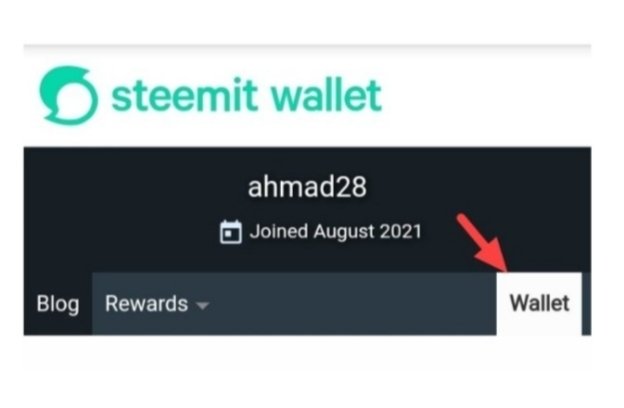
Click on wallet
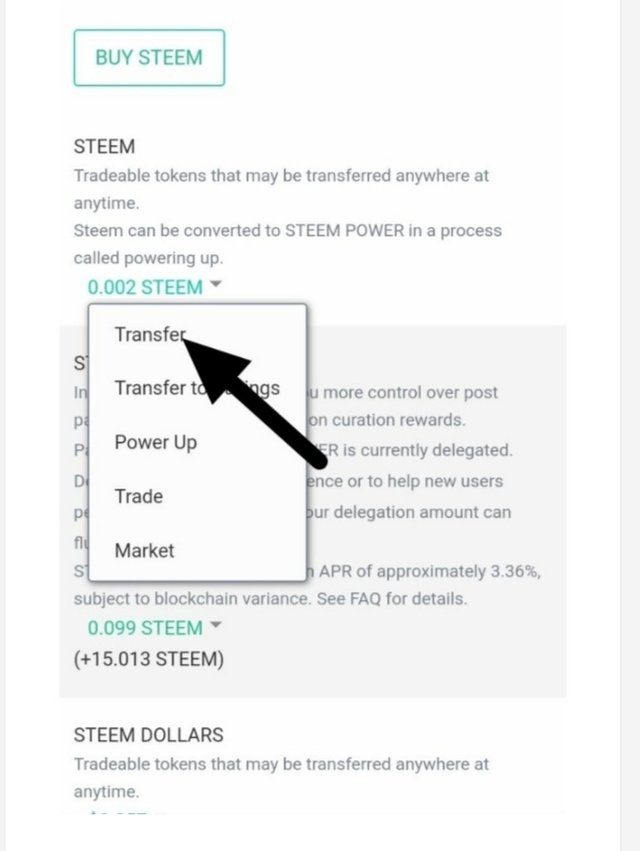
Click on transfer
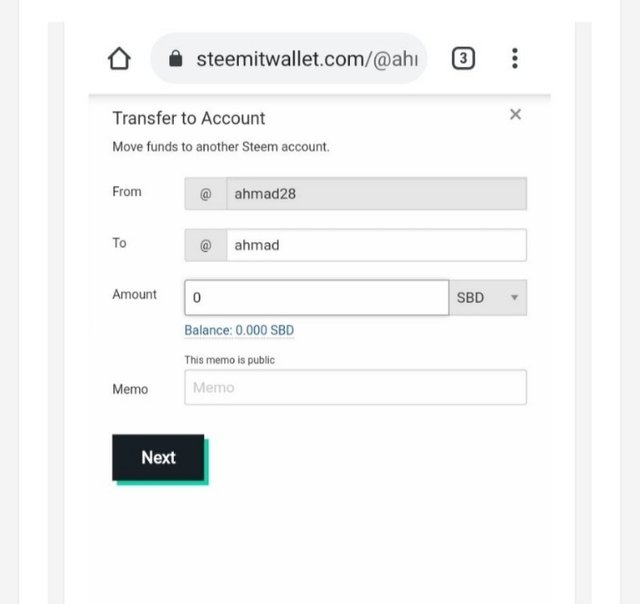
Question E:
Do you know how to power up your STEEM?
Yes I know.
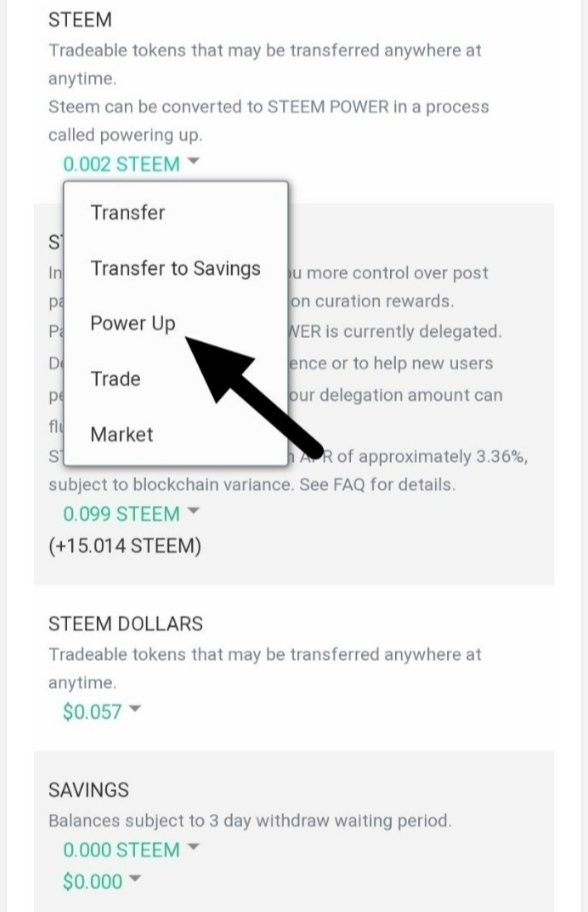
Click on PowerUp
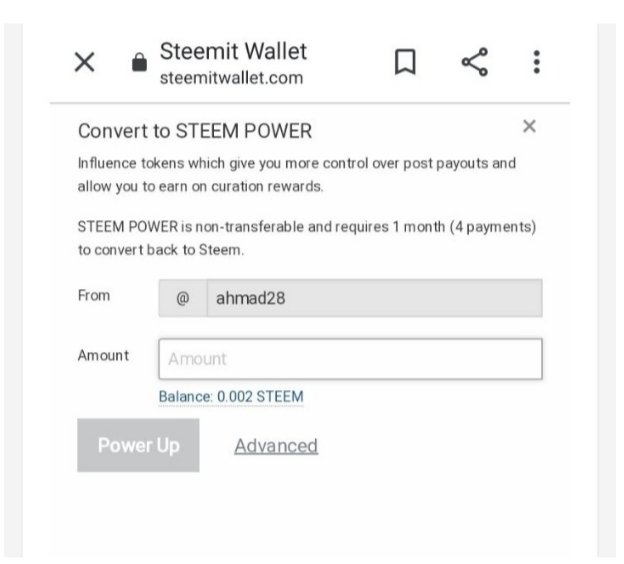
Thank you for your time.
Downvoting a post can decrease pending rewards and make it less visible. Common reasons:
Submit
Hi i am Sumit one of the team member of Steem Greeter.
I am happy to announce that i have successfully verified your achievement 2 post. Now you are eligible for performing your achievement 3 which is about content etiquettes. You can refer this post for your next task.
Note:
Rate:2
Downvoting a post can decrease pending rewards and make it less visible. Common reasons:
Submit
Thank dear ☺️
Downvoting a post can decrease pending rewards and make it less visible. Common reasons:
Submit
Your post has been upvoted by @mostofajaman Community Curation Trail.
SUBSCRIBE NOW STEEM FARMING COMMUNITY
Downvoting a post can decrease pending rewards and make it less visible. Common reasons:
Submit
Hi, @ahmad28,
Your post has been supported by @vvarishayy from the Steem Greeter Team.
Downvoting a post can decrease pending rewards and make it less visible. Common reasons:
Submit