Hello friends of Steem, this time and for the fulfillment of my achievement 2 of the community, I want to talk to you about security within the platform, password management and use of personal wallet. One of the most outstanding features of Steemit is the implementation of different security keys, which at first are somewhat confusing when we start within the blog, but once we understand their importance and use we adapt to them and understand the trust they give us. within this environment. For those of us who are not very knowledgeable about these topics, I believe that this achievement is the best introduction to the beginning of a great journey of learning.
In the first place and as a starting point, when we subscribe to the platform, the system sends a document in PDF format to our email, where 4 alphanumeric keys are presented that give us the possibility of a safe way to carry out different processes within Steemit.
Have you obtained and saved all your Steemit passwords?
Yes. When I joined Steemit, I received the PDF document with the security passwords, I immediately saved them in a safe place, as recommended by some friends who are already members of Steemit.
Do you know all the functions and restrictions of the keys?
Steemit provides us with four passwords or security keys, each one with a purpose and level within the operations that we are going to perform shortly or medium term within the application. It is important to know the use of them, understand it in a simple way, that is easy for us to use since its main function is to give us confidence in this great environment.
Posting key: it is the one we will use every time we enter Steemit, with this we can publish, make comments, edit publications, vote , follow other people of our interest. We must avoid that the system of our team saves this password by default, since we would be vulnerable if someone uses our computer, let's always enter our posting password.
Activation key: password used less frequently but very important, it allows us to make transfers of our funds within the platform, carry out processes of powerup, convert Steemdollars and make edits to our user profile (photos and other details).
Owner key: allows to change all other passwords, we will only use it in extreme emergency, let's do our best not to use of this key. Let us always remember that this key is the most valuable.
Memo key: it is an encryption key that we will use when transferring funds within the platform.
How do you plan to keep your master password safe?
The master key like the rest of the keys, save them on two pendrives in which I have only important information, in the same way I printed a copy and put it in a place that was safe enough for me, I didn't want to just rely on electronic drives because they can get damaged. Always have something present, the keys are not shared with anyone.
Do you know how to transfer your Steem Tokens to another Steem user?
We obtain the Steem tokens as a reward for our publications and interactions with other users, these assets can be transferred in a very simple way from our wallet personal.
The first step is to select the fund to transfer (Steem or Steemdollars) and click on the arrow that appears on the right side of the item (1), a submenu will be displayed, we select the transfer option (2) and continue with the process.
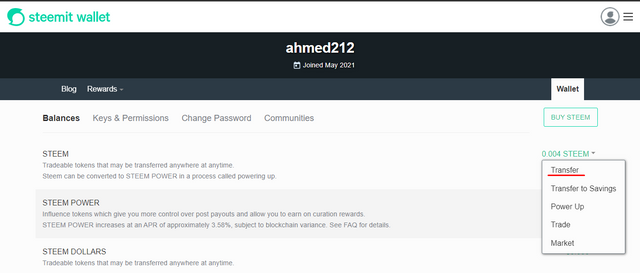
In the next window we must place the source of the funds (1), in this case my account, the destination of the funds (2 ), for the example put the account of a friend, the amount (3) and type of funds (4), additionally a window is presented to assign a message to the transfer, memo (5).
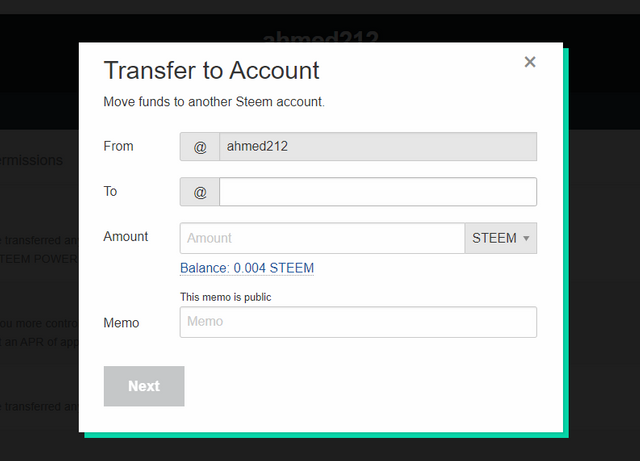
Subsequently, it asks us to confirm the data entered, in this step we can correct any error if the case arises.
Finally, the system asks us for the activation key. We enter it, accept it and the transfer is made. It is immediately registered in our history.
# Do you know how to perform the power up process in Steem?
Like the token transfer process, the power up is done from the personal wallet, it is a very fast and simple process.
We enter our wallet, go to the Steem power option, click on the arrow located on the right side (1), select powerup in the submenu (2).
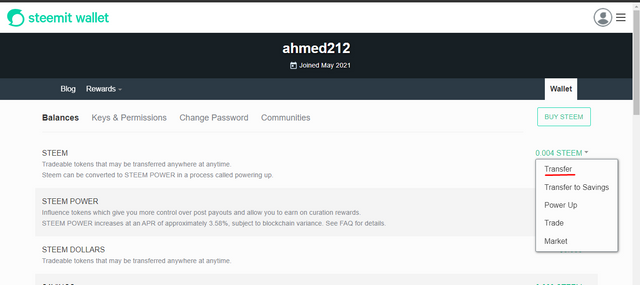
A window is displayed to convert Steem power, we enter our user Steem (1), the amount to transfer (2), and select Power up (3).
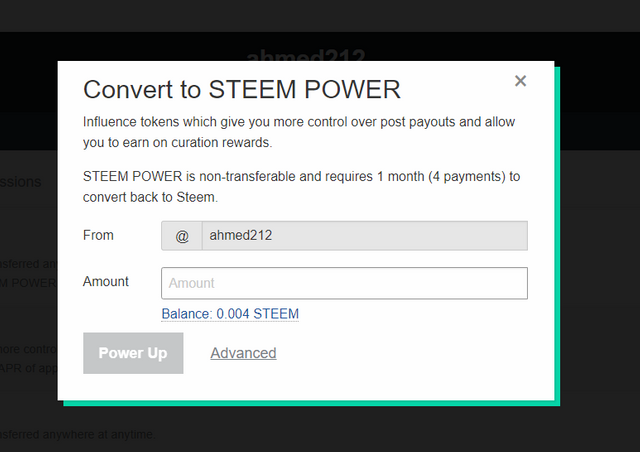
We confirm the transfer and click ok (1). This is how we finish our power up process.
In this way, I finish my achievement 2, awaiting your approval and recommendations.
Plagiarism was found in your achievement.
Downvoting a post can decrease pending rewards and make it less visible. Common reasons:
Submit
Hi @ahmed212
Your post is really good in steemit platform.
I appreciate your great work✅
Hey I am Founder Of :
Open The World Community.
So I invite you to my community because you make awesome post in steemit I will support your post in our community so come here & make post as you like anything.
Hey my dear friend, how are you, I hope you're fine & you need more vote & money in steemit if you need " we have a new community name Open The World.
If you need more vote please come our community & make post (photography,The dairy game,Movie review, Science,Daily life, Story & if you like anything)
The steemit team said us that if we have active user then they will give us community or booming Support, so if you Wanna booming support then please come to our community & subscribe this community,vote and post here..you will get booming support within e very short time.
& We will try to give vote every quality post in this community, So I hope you will check our new community.
This community is open to all Steemian ❤️
Subscribe Click this link below :
https://steemit.com/trending/hive-151614
Downvoting a post can decrease pending rewards and make it less visible. Common reasons:
Submit