Hello everyone, I am here again to write Achievement 2 which will help me to keep my Steemit keys safe, I am going to explain 5 questions about how much i know the keys that was given to me by steemit,now let me explain a little what basic security means.
What is basic security?

Basic security is a security with assurance that nothing will happen to you where you are or what you kept is safe no matter what happened and that gives one a calm heart with out much worry, it is also a feeling that everything is safe.In steemit we have something similar which id our master password, but before i continue let me start from the first question.
Have you retrieved all your keys?
The day i signed up on Steemit all my keys was generated immediately and now the are under my care.
- Posting key
- Active key
- Memo key
*Owner key - Master password
These and Tron key was given to me.
Do you know the functions and restrictions of those keys?
Yes like their names differ you will agree with me that the functions will b diffrent too.
Posting key:it a key the qe use to login in to our steemi account to make post, comment and vote others even to resteem post,
Active key is the key to login to our wallet to transfer steem token or to power up steem, we also use for delegation.
Owner key is the key to recover an account or to reset password ,. while memo key is to encrypt transaction.
Master password is the mother of all the keys, i can say that it is the most important key to keep safe since it can generate new keys if any thing happened to them.
How do you plan to keep your master key safe?
I plan to sa it on Google, email, and offline,i will still print it out to keep it safe.
Do you know how to power up your seem token?
First login to your wallet with Active key , then on the arrow beside steem click on transfer
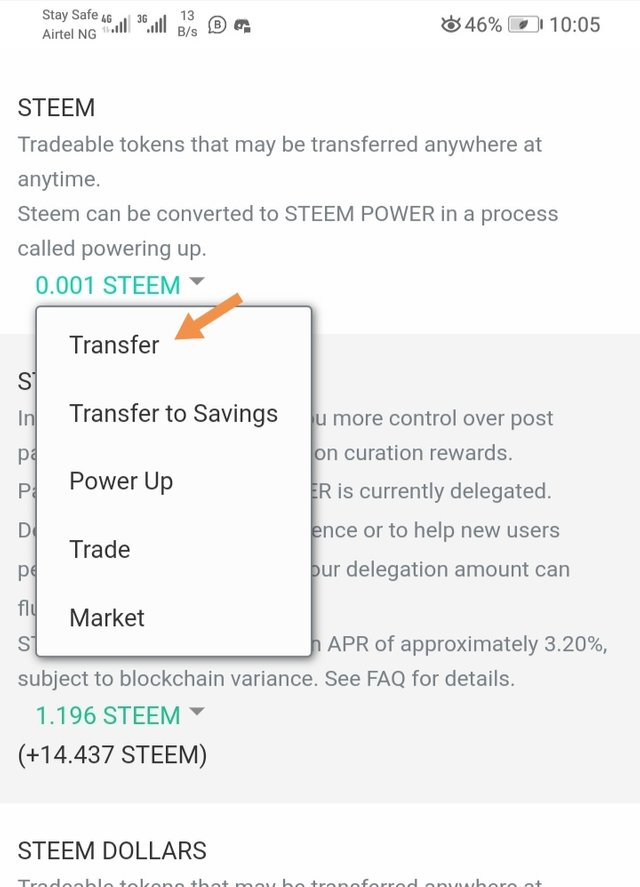
input the username and the amount you want to transfer
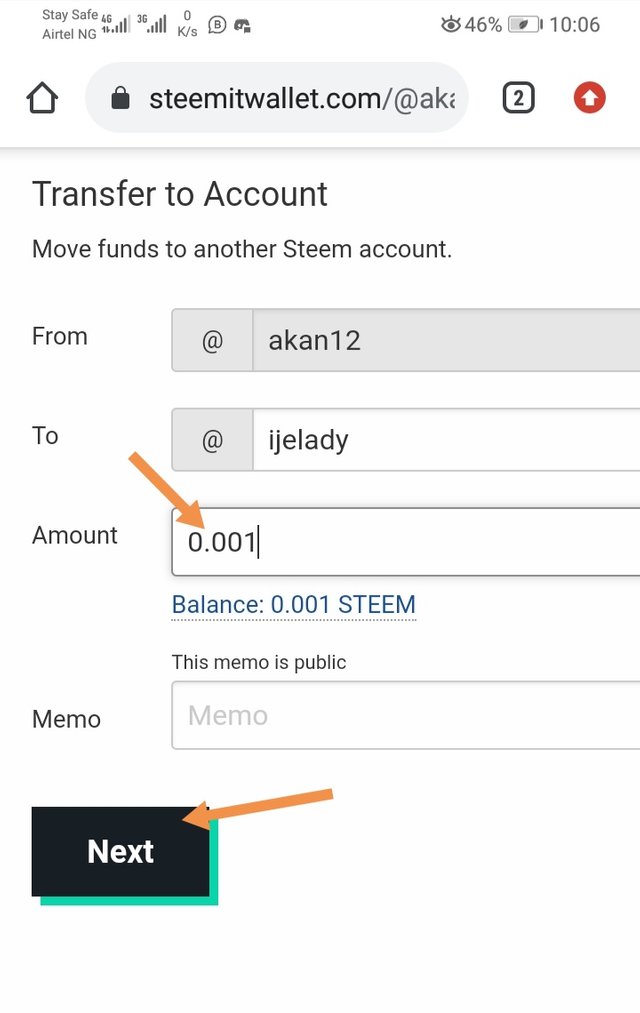
click ok to complete the transaction
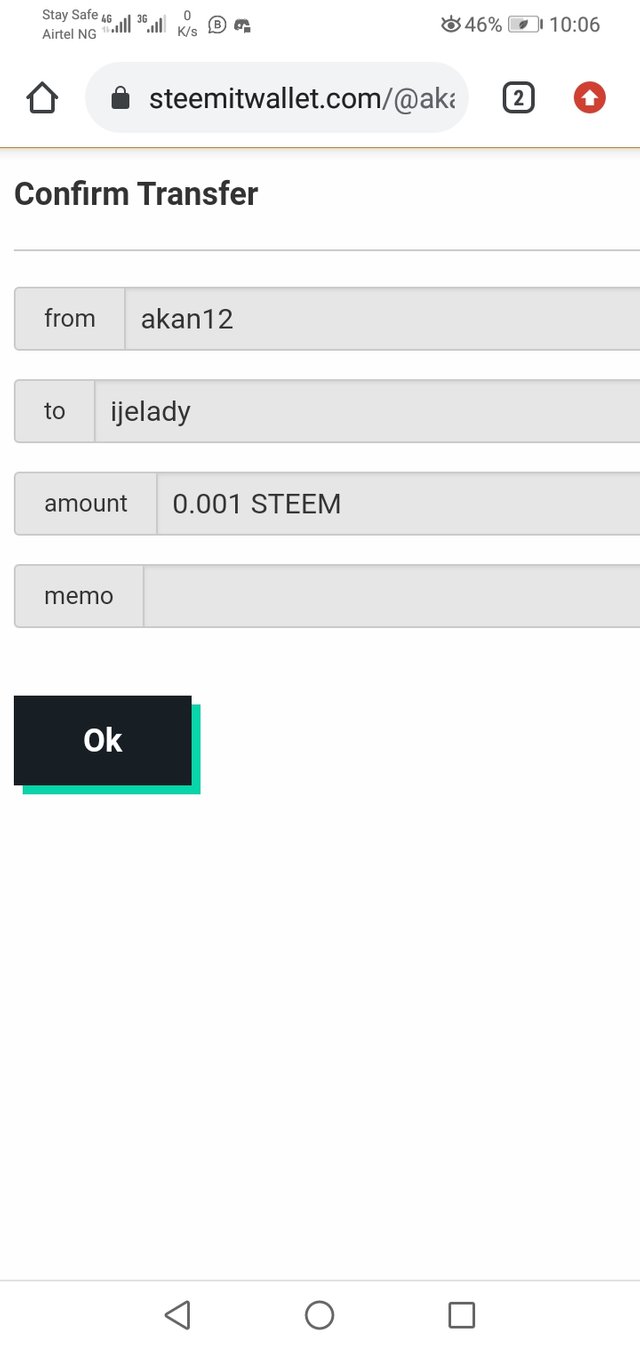
Do you know how to power up your steem token?
Yes, click on power up as you long in to your wallet
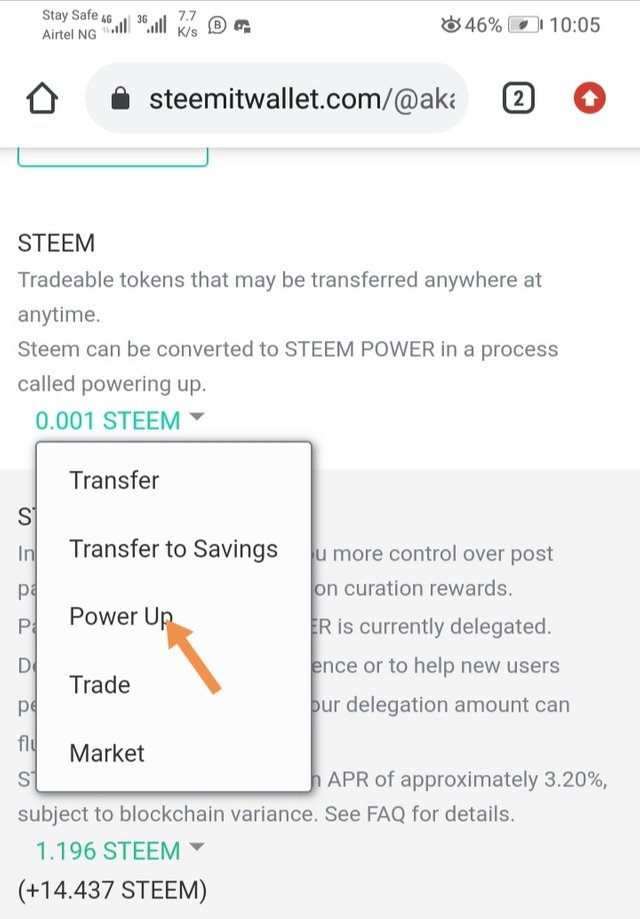
The imput the amount you want to Power up and click on power up
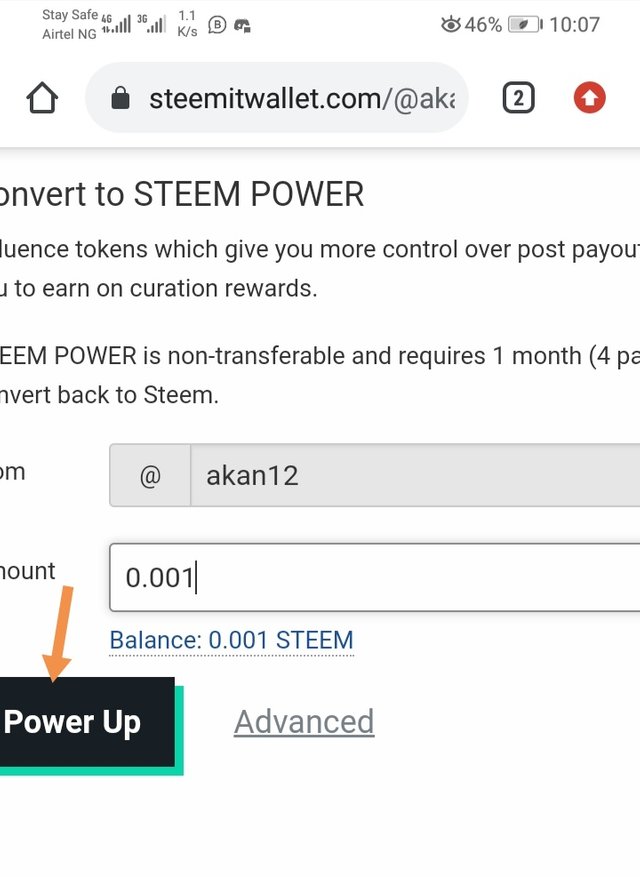
Last step is to click ok
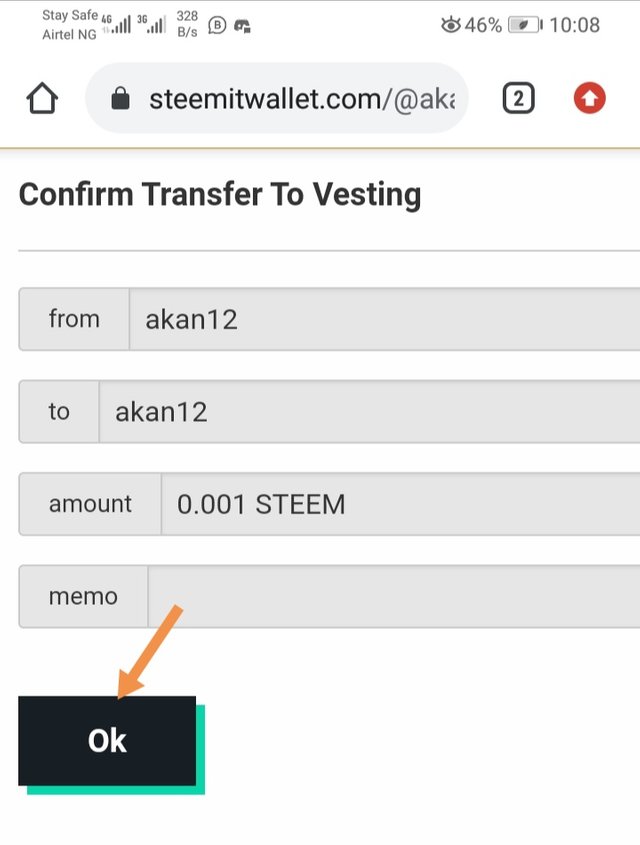
Conclusion
I have completed the Achievement2 which is basic security, i will do my best to keep my keys safe
Here is my Achievement1 link
Thank you
@ijelady
@ngoenyi
@focusnow
@cryptokannon

Downvoting a post can decrease pending rewards and make it less visible. Common reasons:
Submit
Hi @akan12, Please put source to the first image you have used for this post
Downvoting a post can decrease pending rewards and make it less visible. Common reasons:
Submit
Congratulations your achievement has been verified and now you can proceed to your next achievement.
Rate: 2
Downvoting a post can decrease pending rewards and make it less visible. Common reasons:
Submit
Hi, @akan12,
Your post has been supported by @abuahmad from the Steem Greeter Team.
Downvoting a post can decrease pending rewards and make it less visible. Common reasons:
Submit