Hello wonderful members,
I am done with my achievement5 task1. I really appreciate @ngoenyi for the correction so far, today i will discuss my achievement5 task2 on review of steemscan.com.
Steem current price
$0.2335
First of all open the site (steemscan.com), The user will see steem current price and volume of exchange on top of their site.
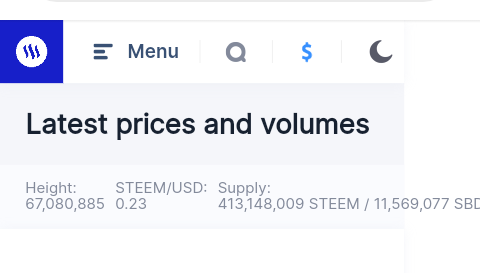
As at 24/8/2022
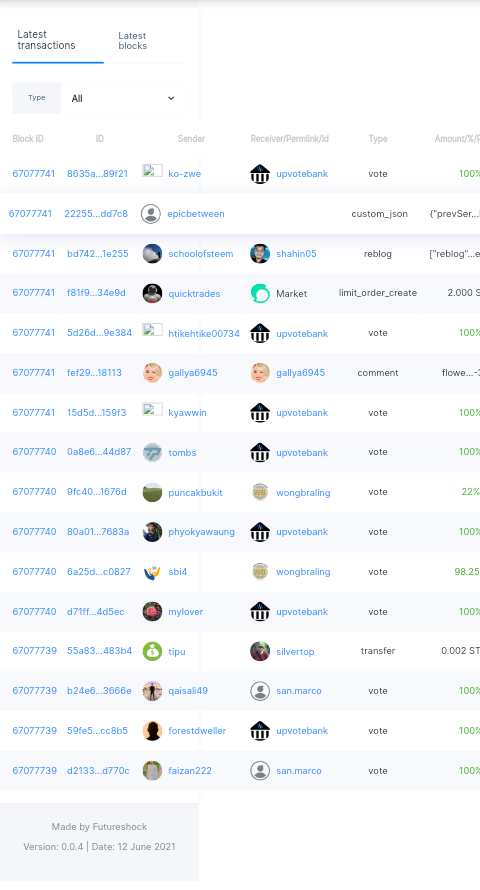
This page show all the latest transaction the user perform on every transaction that he or she perform on steemblockchain like voting, transfer, comment and limit order create e.t.c. this page change on every transaction the user perform.
This page show all the current block transaction which include ID, Block transaction e.t.c.

Click menu at the left corner on top and then click on the witness after that the page will appear and they are include rank, witness, approval, status, version missed, price feed, reg feed and vote.
All this will appear on the witness section and user can vote on the witness of their choice based on the information provided.
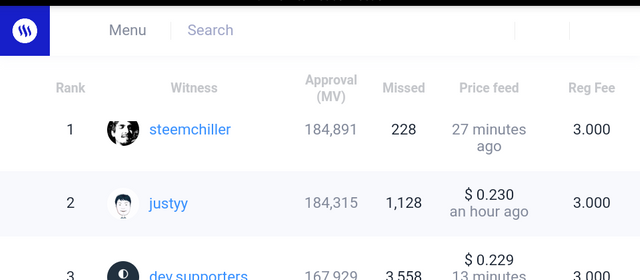
Dapps is an application built on steem platform so that user can utilize it based on their interest.
Click on the menu option and after that click on the Dapps, a page will appear like this.
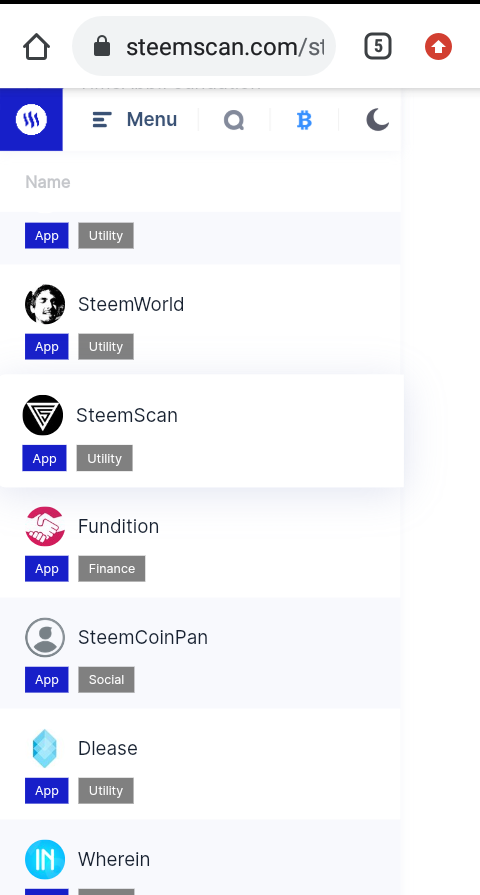
3 Dapps i have interest in are: steemworld, steemscan.com and steemit platform.
•The user should click on the menu at the left corner and then click on quick convertor
• put in amount of steem you wish to convert and choose a cryptocurreny of your choice that you want to convert into on the pages
• put in the withdrawal address of the currency you want to convert steem into
Below this, you will see the recieving amount and fees. The fees will change as per the steem exchange rate
• After that click on the create order and don't forget to put in your active key to confirm the order.
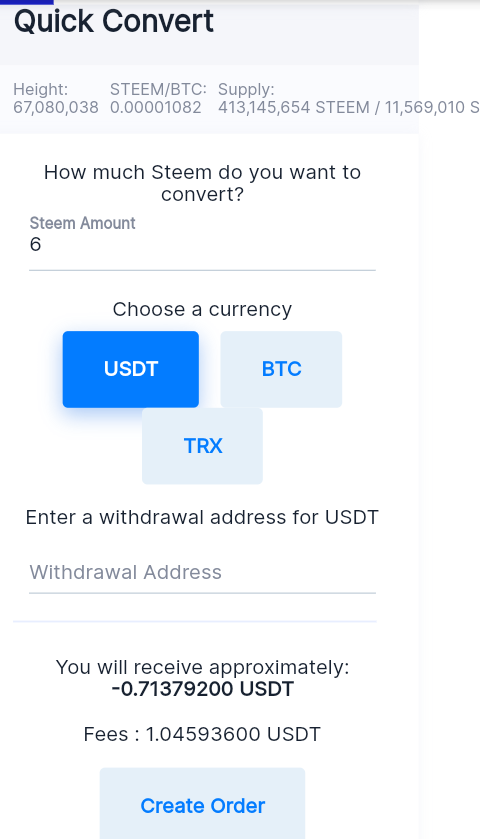
Click on the menu at the top and then click on search, search feature page will appear which include transaction, transaction ID and additional parameters e.t.c.
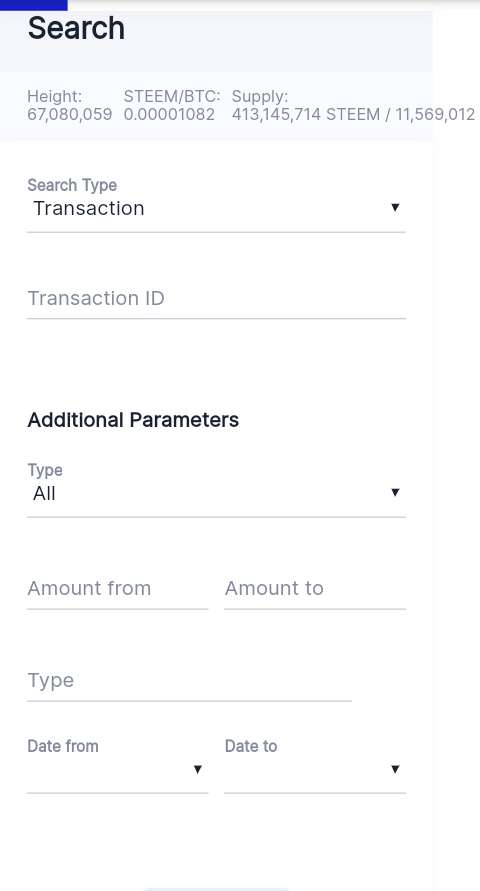
Hi @akareen, it's my delight to announce to you that this achievement has been verified.
You may now proceed to the next achievement task.
Thank you for completing this achievement.
It's also very important for you to join #club5050. To join the club you need to power up at least 50% of your monthly earnings. You can also join #club75 where you will power up 75% of your earnings for 2 months or #club100 where you are to power up all your earnings for 3 months.
Also note that all achievement posts must be posted only once. Even if your post is not verified, you need to exercise patience and be sure to tag a greeter to verify you
Thank you for completing this Achievement
Downvoting a post can decrease pending rewards and make it less visible. Common reasons:
Submit
Hi, @akareen,
Your post has been supported by @wilmer1988 from the Steem Greeter Team.
Downvoting a post can decrease pending rewards and make it less visible. Common reasons:
Submit