Hello wonderful steemians... Hope you are all doing great.
Login to steemworld.org using your browser.
I will be using my own account for this achievement task https://steemworld.org/@amicablepeace
how to check Reward Summary for All time, last 30 days and last 7 days for your account.
- Scroll down to "Reward summary" . From the screenshot below you can see my reward summary for ally time, last 30days and last 7days.
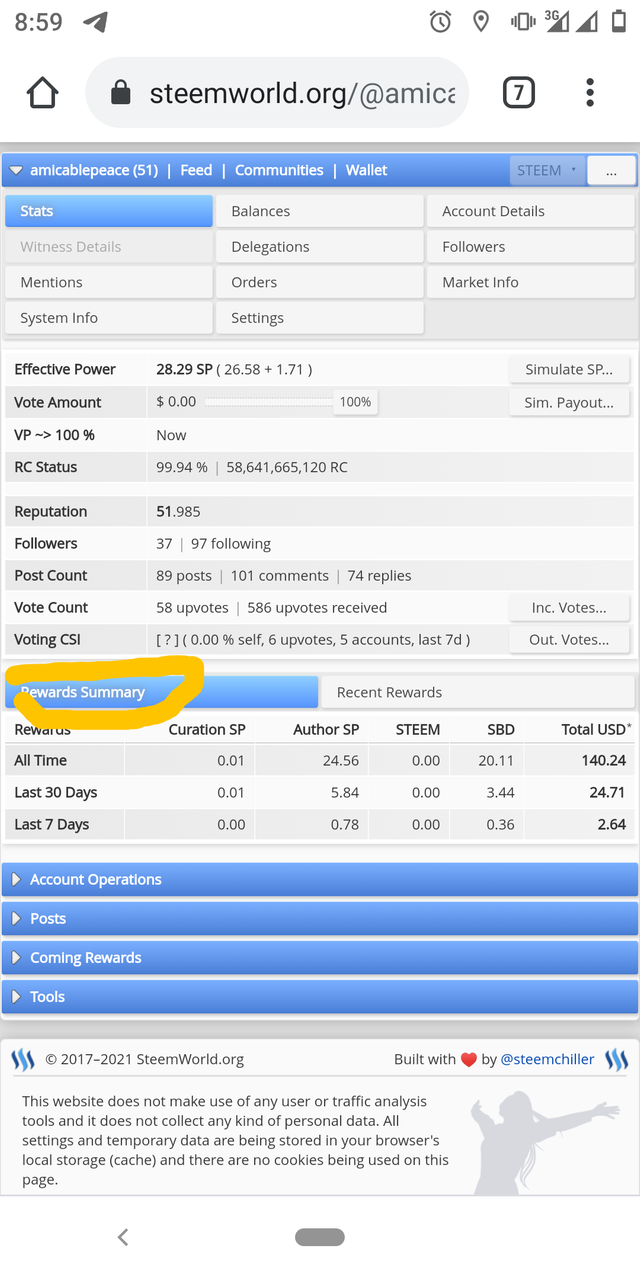
what is delegation, types of delegations and how to delegate.
- delegation has to do with how the degree of authority spreads. Giving someone the right to perform a task for you.
- Incoming Delegation is the source of our Steem Power. The users who delegate their steem power to you by any mean will be listed under your Incoming Delegation.
Outgoing Delegation is when we delegate our power to someone, the person's user name will be listed under outgoing delegation. delegated power and time will be indicated.
Expiring Delegation here we find the delegated power which we gave out to someone for a specific time period ,that transaction will get listed here. - Go to your account in steemworld.org, click on delegation, fill in the details and click OK.
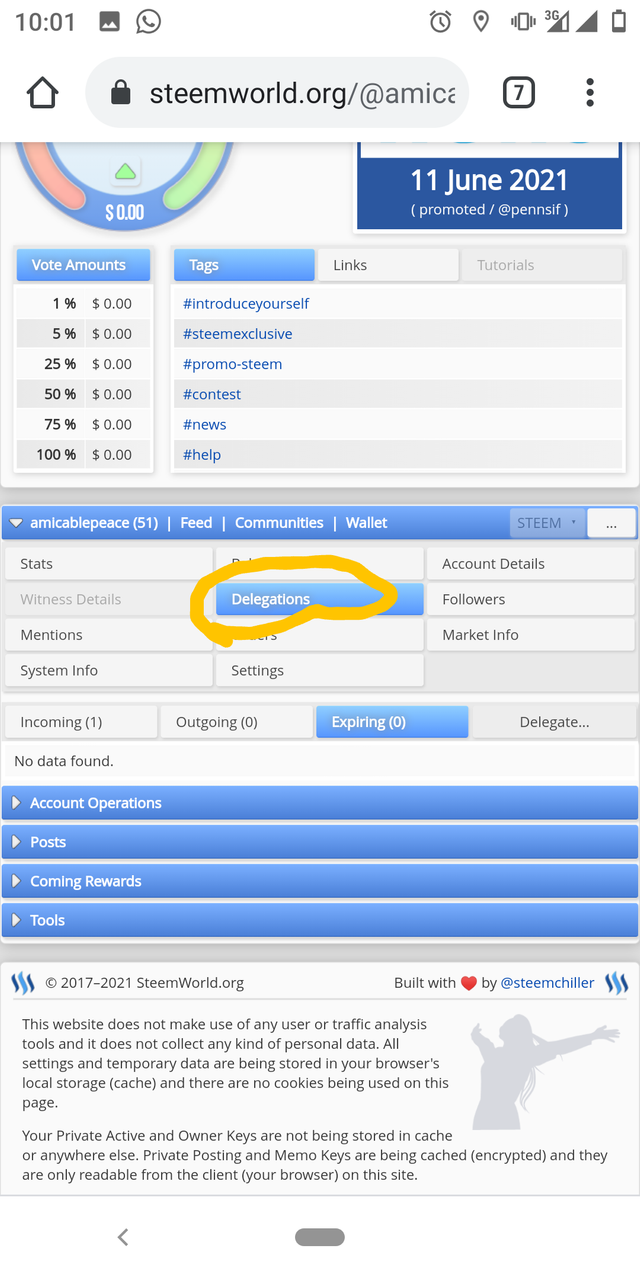
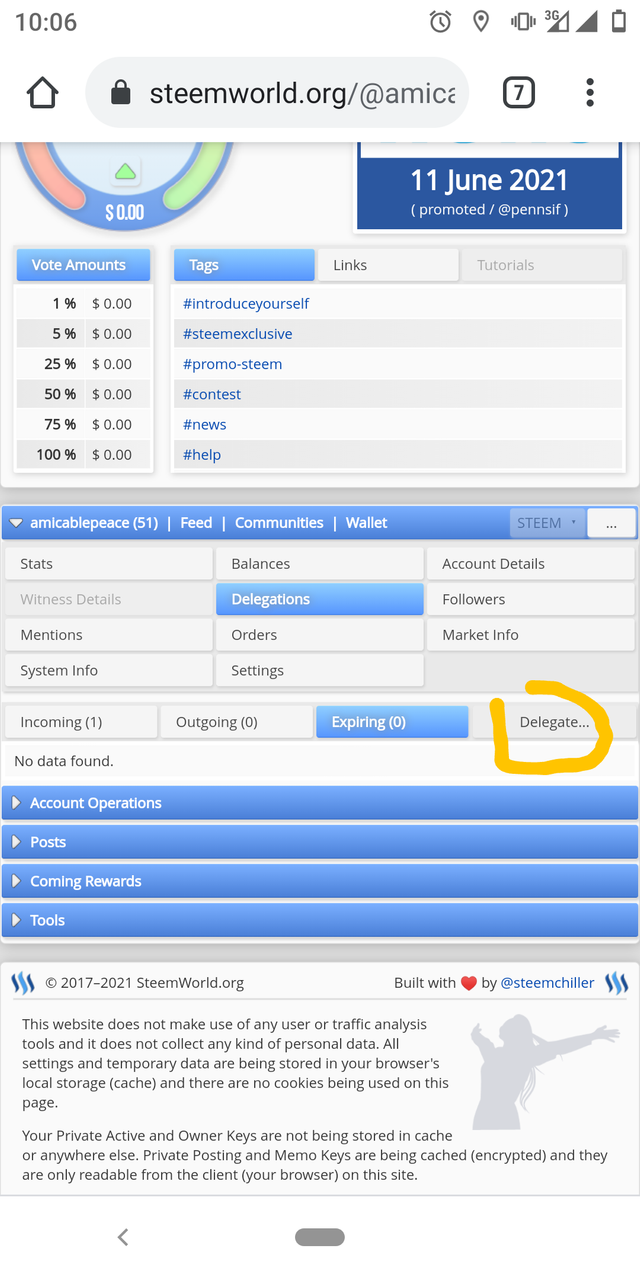
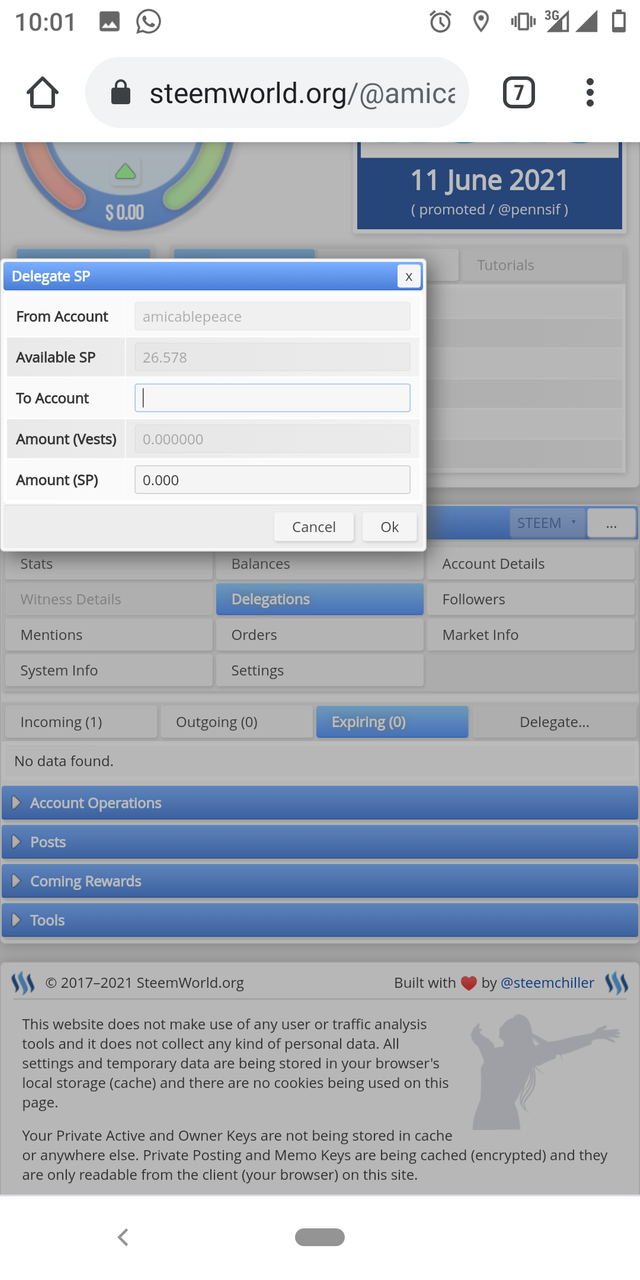
how to check income and outgoing votes
- click on stats
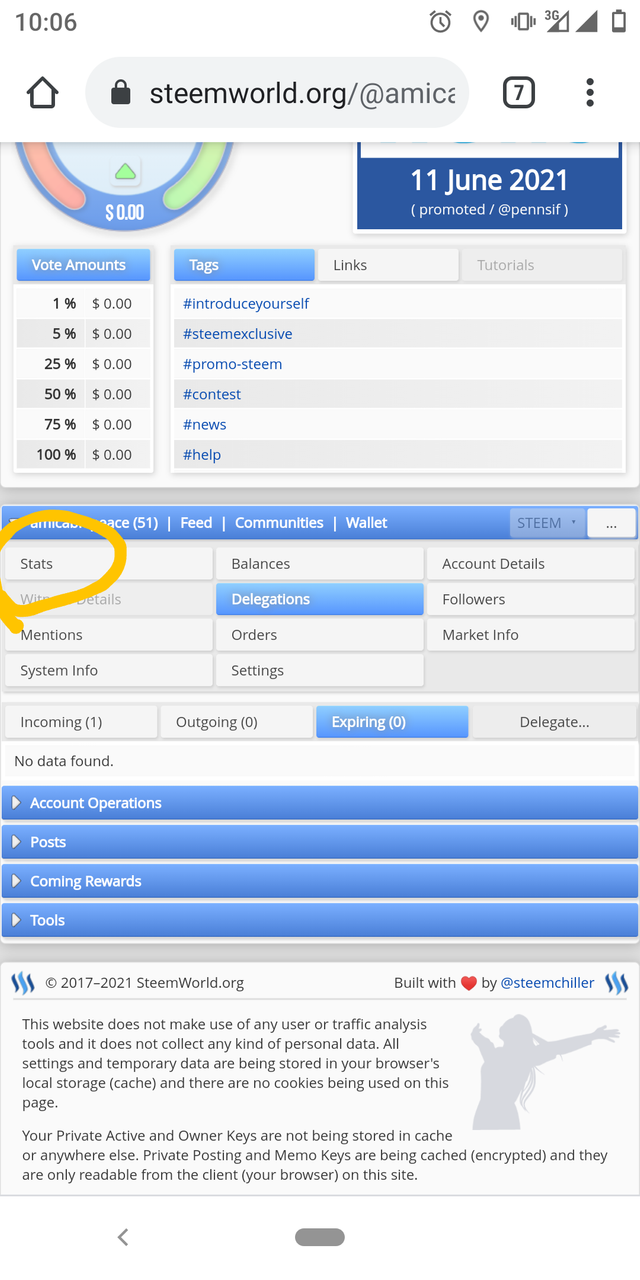
For income vote
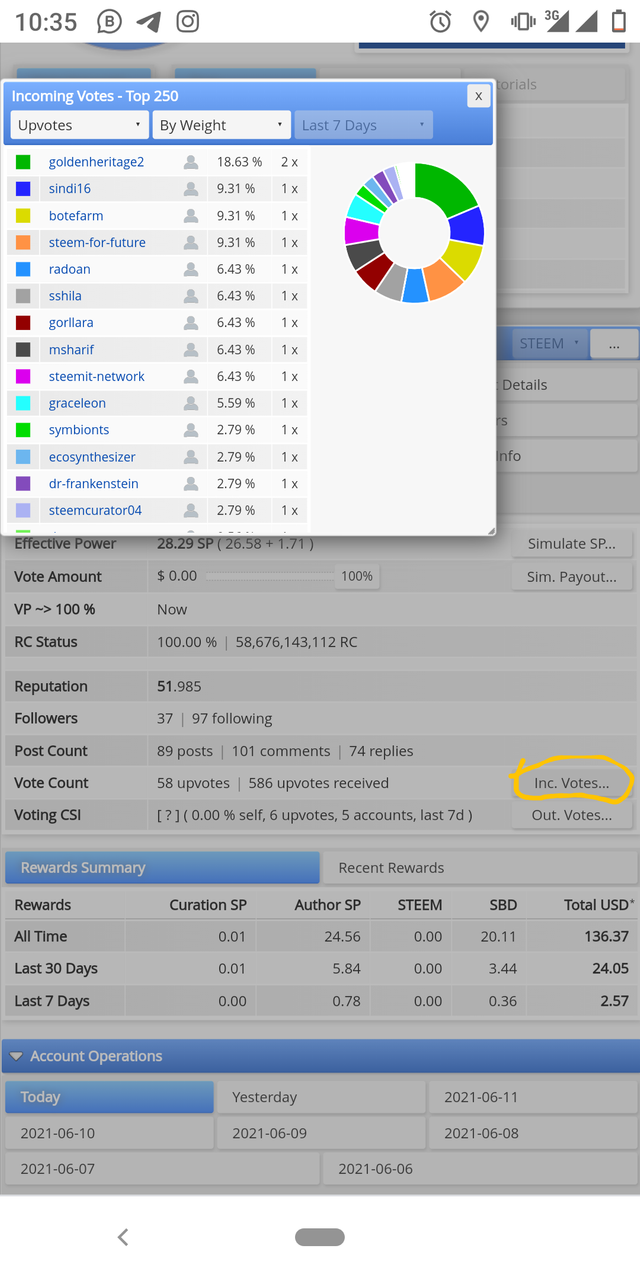
For outgoing votes
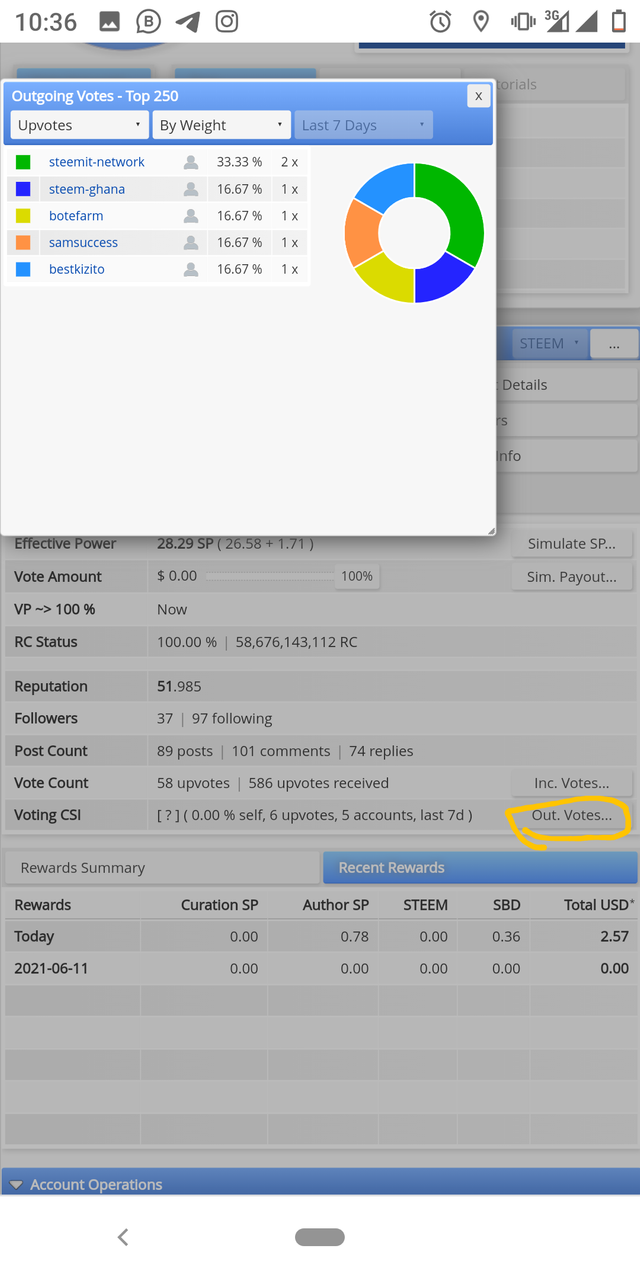
How to check my account operations for past 7 days and what all details can be checked?
- Author Reward is gottem from others who voted on our post.
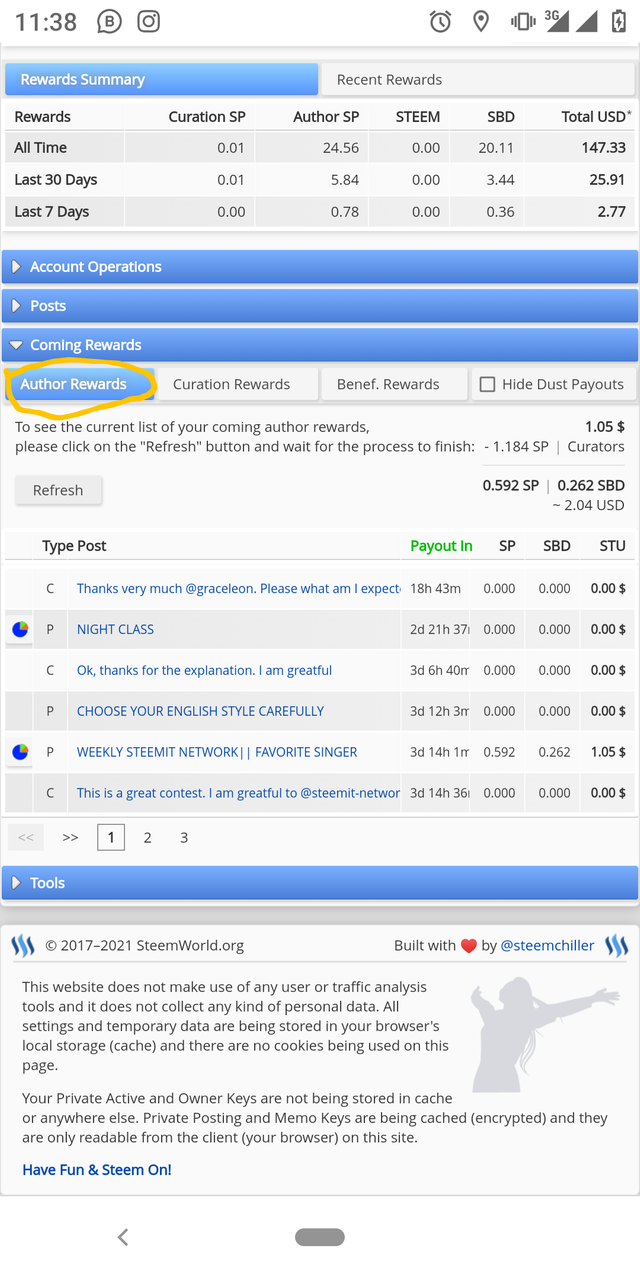
Curation Reward these are rewards earned through voting & commenting on other people's post.
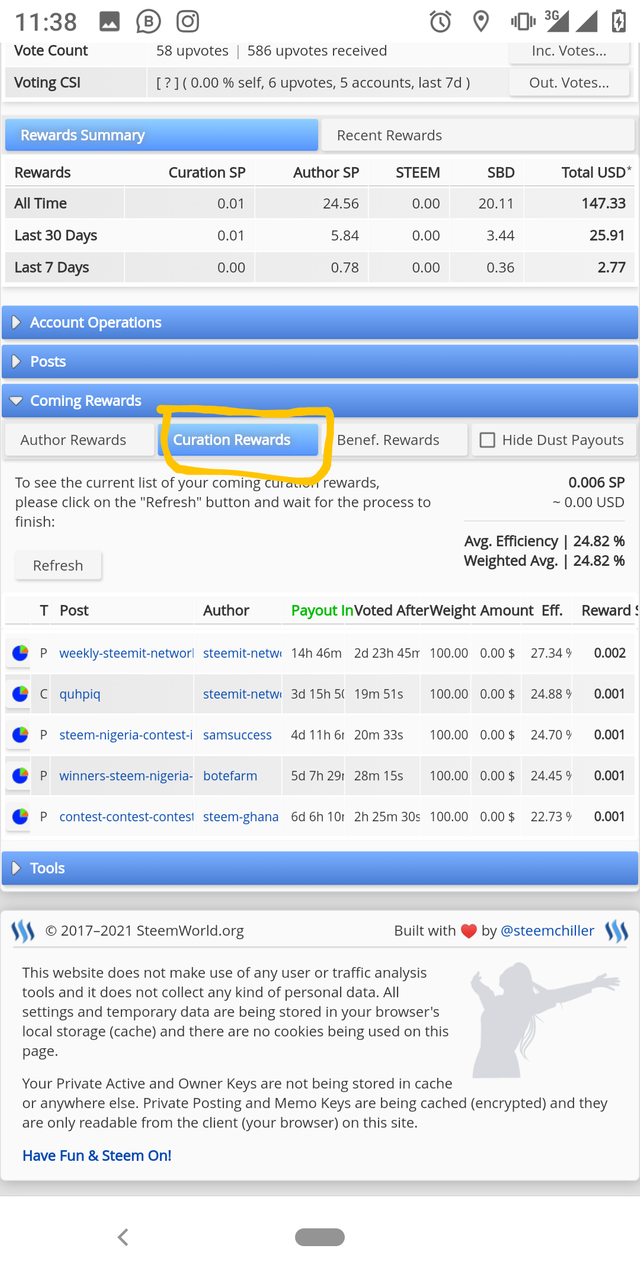
Beneficiary Reward here before you make a post you first set up a beneficiary account, set the reward percentage, the earned reward will be paid to the beneficiary.
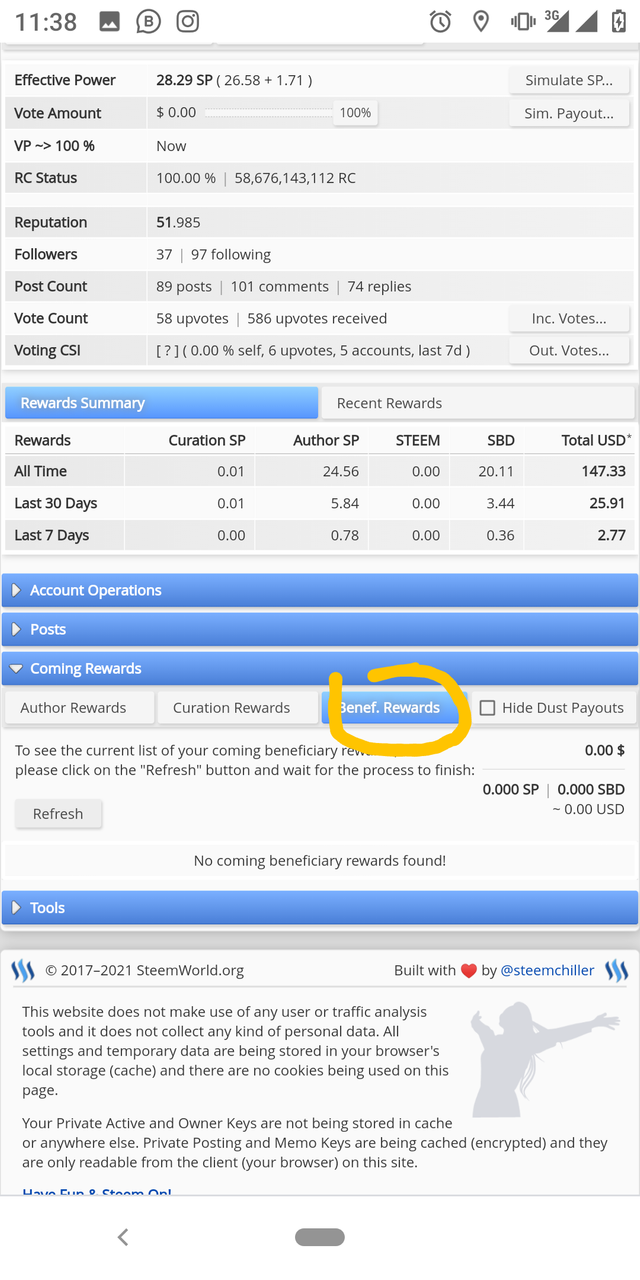
- To get all the information for rewards for last 7 days
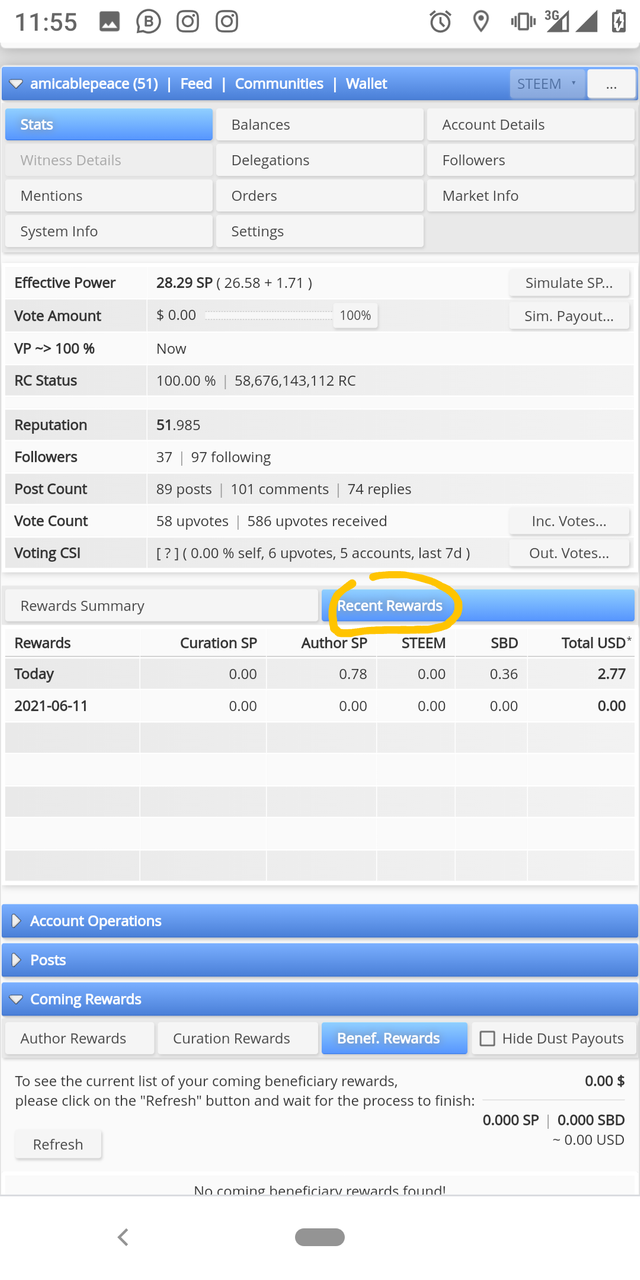
Effective Power and Vote Amount
- Effective Power is equivalent to Steem Power. It will determine the importance of your voting power.
- Vote Amount indicates vote percentage which is the portion of your power that you can send to other users when you vote on their post.
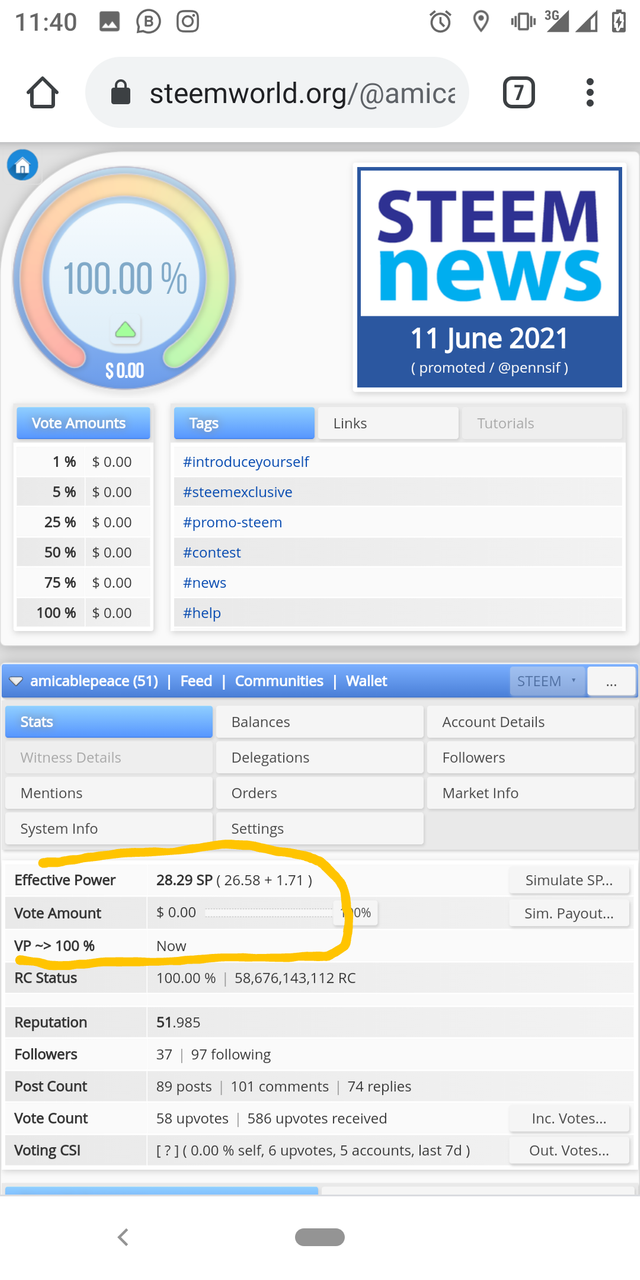
Congratulations @amicablepeace
You have passed Achievement 5(1) on the understanding used Steemworld.org web app. I'm happy you able to read the Reward Summary on your dashboard, and having an understanding of how to delegate SP.
Rating 3
Please get ready for the next tool used on the steem ecosystems. Achievement 5-2: Review Steemscan.com Link You expected to understand the different tabs on the menu bar.
Thanks
Greeter helper
Downvoting a post can decrease pending rewards and make it less visible. Common reasons:
Submit
I want to delegate X sp to @user
Where X is the amount of SP and @user is the steem user you want to delegate to. For example:
I want to delegate 100 sp to @amicablepeace
@tipU will answer with a delegation link. Hope this helps!:)
Downvoting a post can decrease pending rewards and make it less visible. Common reasons:
Submit
Wow.... Honestly I am very grateful for the quick response. Thanks @fombae
Downvoting a post can decrease pending rewards and make it less visible. Common reasons:
Submit
You are welcome, you are still up? Who is keeping you up lol
Downvoting a post can decrease pending rewards and make it less visible. Common reasons:
Submit
Lolzzz, I was actually studying for exams.
Downvoting a post can decrease pending rewards and make it less visible. Common reasons:
Submit
Okay, best wishes from me
Downvoting a post can decrease pending rewards and make it less visible. Common reasons:
Submit
A combined catchup vote was given to achievement 5.1 and 5.2!!
Downvoting a post can decrease pending rewards and make it less visible. Common reasons:
Submit
@damithudaya I was rated "3" in 5.1 and '3' in 5.2
I got a vote of "3.12" in achievement 5.2
Downvoting a post can decrease pending rewards and make it less visible. Common reasons:
Submit
Yeah, for rating 3, 12% upvote is given from sc03. So, you got a 24% upvote for both!!!
Downvoting a post can decrease pending rewards and make it less visible. Common reasons:
Submit