Hello steemians!
While signing up on steemit a Pdf file was given to download. Which file contains on various Key.
Yes I have retrieve all my keys on steemit
Yes I know about functions and restrictions of these keys. I will described below in detail.
Master Key
It is used for access account and it is used to generate other keys.
Owners Key
It can transmute any key of an account. It is utilized to, Reset Owner, Active, and Posting keys, to recuperate your account, and decline the voting rights.
Active Key
The active key is for transferring funds, power up/down transaction, converting steem dollars, updating profile details and placing a market order
Memo Key
The memo key is utilized for encrypting and decrypting memos when transferring funds. And in order to encrypt a memo, utilize the sign afore it.
Posting key
The posting key is utilized for post, comment, edit, vote, resteem and follow or mute other accounts. And it is adviceable for users to authenticate smeemit everyday with the posting key.
I have saved my All Key on Google Drive
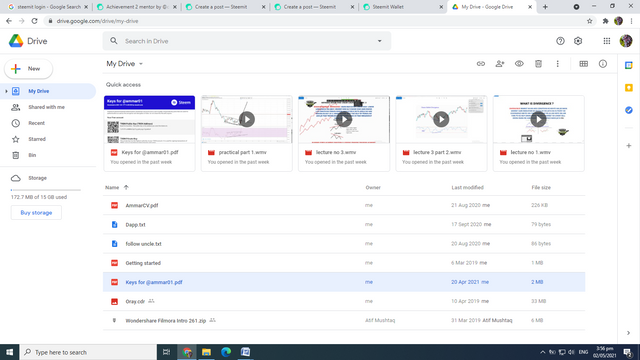
Transfer your steem token to another steem user account
I have practiced how to transfer steem token to another steem user account and describe it below.
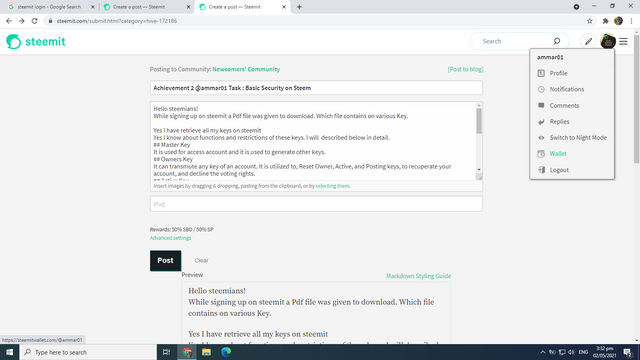
Login to Wallet using Private Posting Key
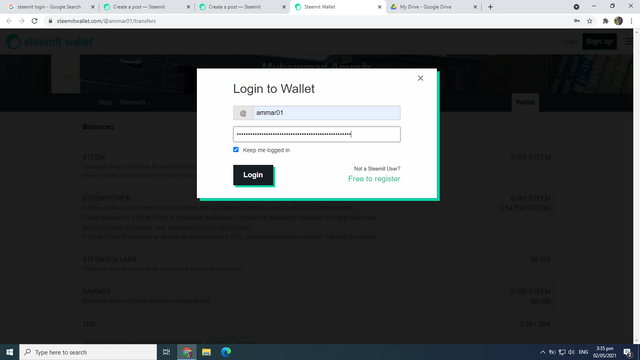
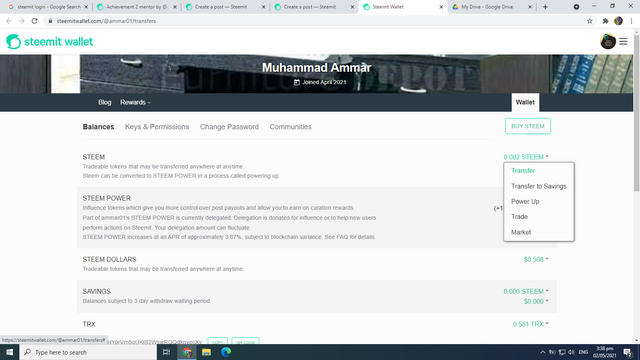
Click on Transfer
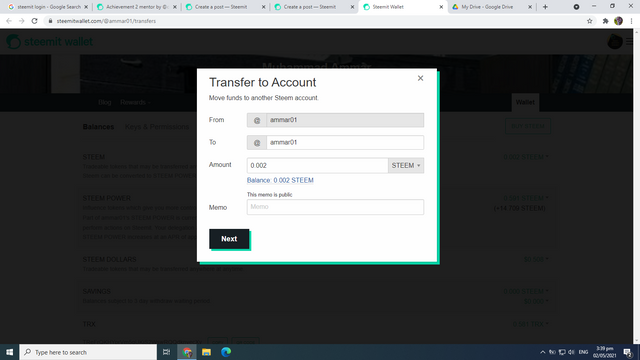
Enter the receiver username and amount then Click Next
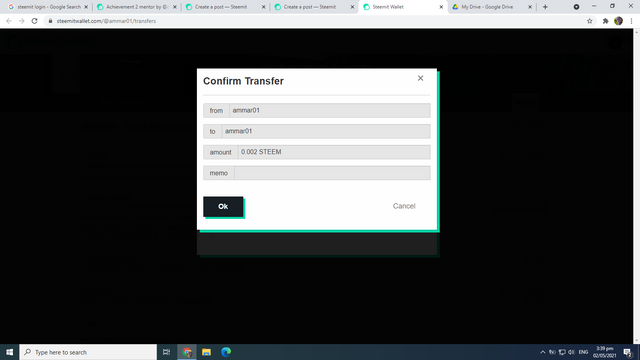
After confirmation then click OK
Power Up STEEM
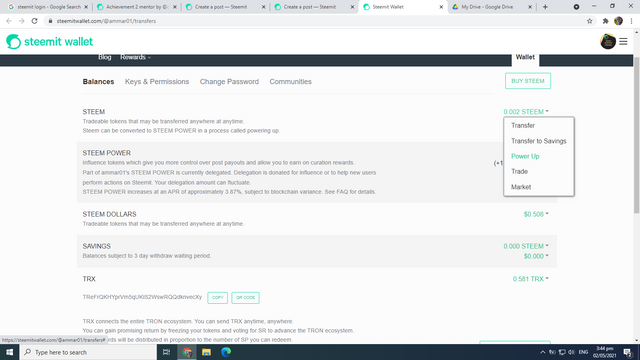
Click on Power Up
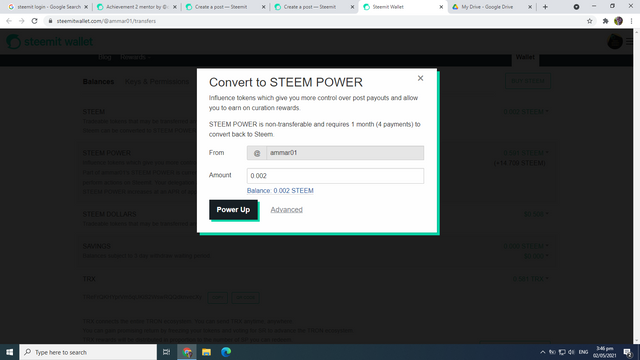
Enter amount and click on Power Up button
Special Thanks
@cryptokannon for letting us ken about this achievement task and to keep us cognizant of the consequentiality of securing our different keys as it affects steemit block chain.
@haidermehdi
Cc
@steemcurator01
@steemcurator02
@steemcurator03
@steemcurator04
Downvoting a post can decrease pending rewards and make it less visible. Common reasons:
Submit
hi, @ammar01
It's not safe if you haven't done google 2-step verification till now. And its way better to write them down somewhere in your diary or take a printout of them.
A few days back one Pakistani member's wallet got hacked and he lost around 211 steems just because at first his google account got hack and the hacker got all the keys from his drive. I am attaching the link you may read his post.
Steemit Account Got Hacked| Lost Almost 211 steem
So be careful :) and refrain from mentioning curators.
Happy steeming :)
Downvoting a post can decrease pending rewards and make it less visible. Common reasons:
Submit
Hello Ammar
I hope you have learned all the things about security. It's better to save your keys some where offline.
You have been verified your Achievement 2 you can proceed with the next Achievement at your convenience.
RATE 3
Downvoting a post can decrease pending rewards and make it less visible. Common reasons:
Submit
Thank You
Downvoting a post can decrease pending rewards and make it less visible. Common reasons:
Submit
Also saved Offline.
Downvoting a post can decrease pending rewards and make it less visible. Common reasons:
Submit
Don't mention curators kindly
Downvoting a post can decrease pending rewards and make it less visible. Common reasons:
Submit
Don't mention curators kindly
Downvoting a post can decrease pending rewards and make it less visible. Common reasons:
Submit
Next time I care
Downvoting a post can decrease pending rewards and make it less visible. Common reasons:
Submit
I have not received curators upvote for achievement2
Downvoting a post can decrease pending rewards and make it less visible. Common reasons:
Submit
Thank you for your patience. Your catch-up vote will be with you
Downvoting a post can decrease pending rewards and make it less visible. Common reasons:
Submit
Yet I'm waiting
Downvoting a post can decrease pending rewards and make it less visible. Common reasons:
Submit
Your Achievement 2 vite is with you now
Downvoting a post can decrease pending rewards and make it less visible. Common reasons:
Submit