Introduction
Greetings great people of steemit I remain your fellow steemians @ashante. I'm here to write my Achievement two task which is on basic Security. Before I go further Iet me defined "Security" Security is the measure employ to protect or guard something of a great value. Since our steemit account is something of great value we need to protect it.
Have you retrieved all your keys from steemit?
Yes on the day of my signed up on steemit platform keys where generated, which I was told that is my keys to my account. These are the names of the keys:
- Posting key
- Active key
- Memo key
- Owner key
- Master key
Do you know the function and restrictions of each these keys?
Yes, let me explain briefly the function of each of the keys
Posting key is the key used to lock into my steemit account, it is also used in posting as the name implies. It's also used in replying to other people post in steemit.
Active key is used to perform transaction in our steemit wallet, for instance, if I want to transfer my Steem token to another user, I make used of active key.
Master key is the first key generated when an account is created, it is the key that gives birth to every other key and can also be refered to as the mother of all keys.
Owner key is so strong and capable of changing any key.
Memo key is used for encrypting and decrypting of funds.
How do you plan to keep your master password?
Because of how important the keys are to me I have copied all my keys into a new diary to keep it safe because I'm told if something should happen to it I may not have access to my account.
Do you know how to transfer your Steem token to another user?
Yes, this is the process I go to Google I typed in steemit wallet a page open up I was directed to my wallet my active key was demanded so I put it. My wallet open I click on the figure there was display of words such as market transfer, power up and on I click on transfer another page was open I was asked for the username I to transfer to I wrote the name the amount of Steem I want to transfer was demanded I put the amount and click next after next I click Ok to confirm. These the summary of the process.
My wallet before my transfer.
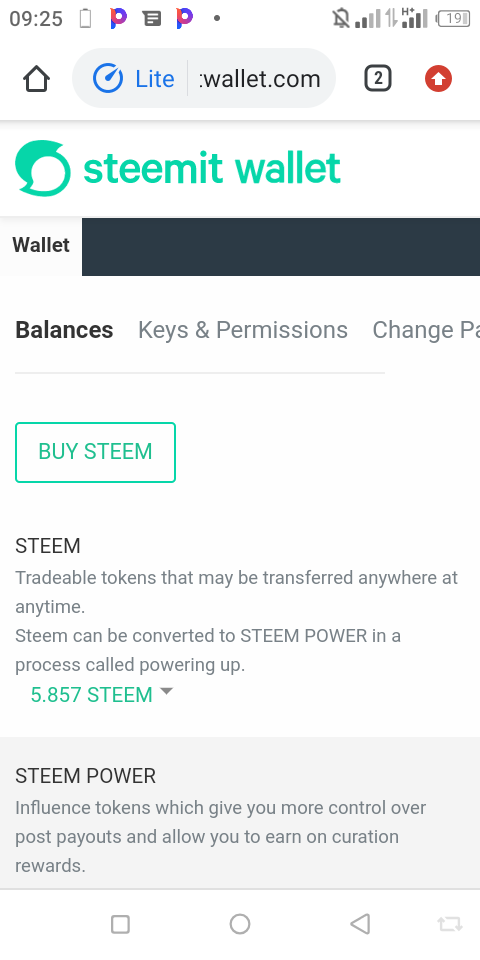
When I about to transfer
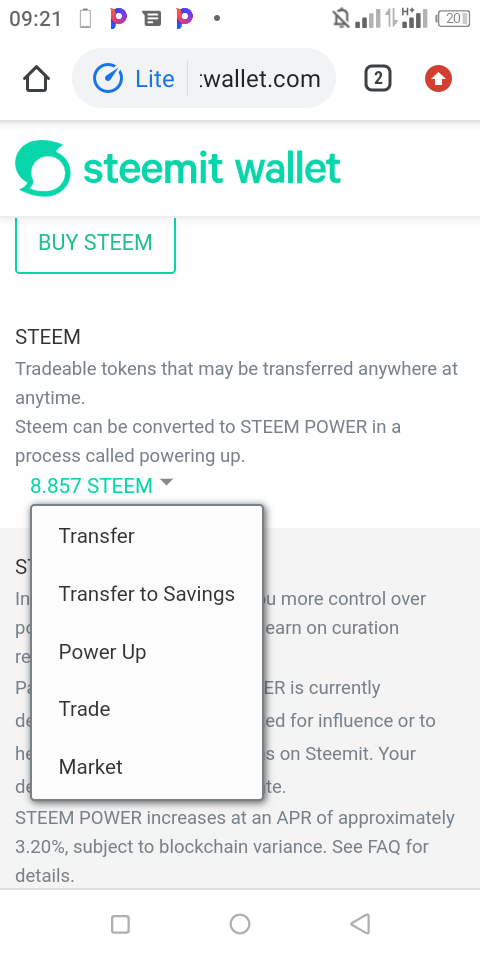
Do you know how to power up your Steem?
Yes, it's almost the same process with transferring i click on the figure I saw transfer, transfer to saving, power up, trade and market I click on power up the amount to power up was demanded I put in the then click on power up. Here is the process
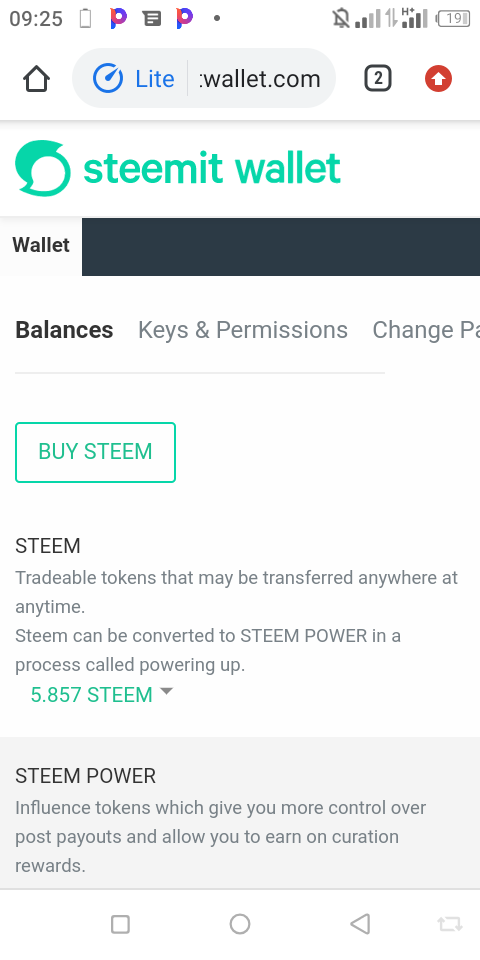
My wallet before the Power up.
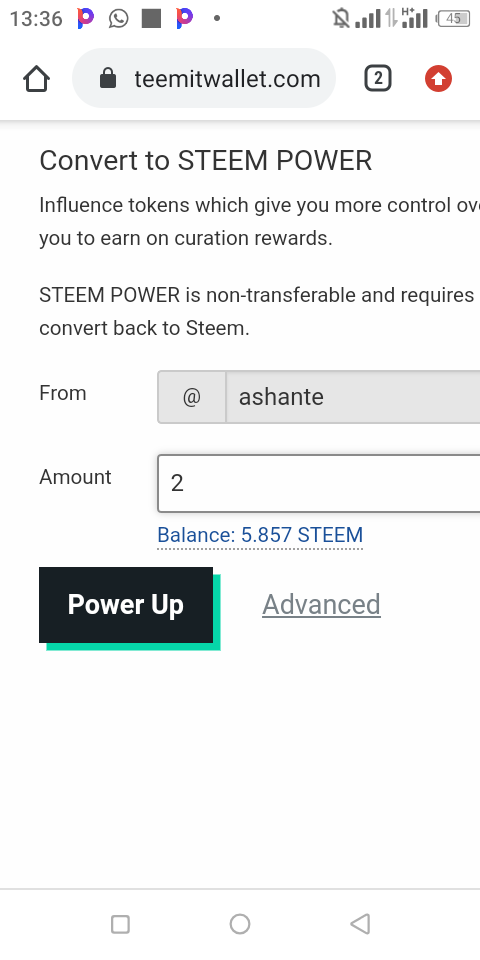
When I was about to power up
Conclusion
I have studied and understand the function of all my keys on steemit and are well kept.
Bestregards to
@ngoenyi
@focusnow
@cryptokannon
@ijelady
Here is my Introduction post
.jpeg)