Question 1
Have you retrieve all your keys on steemit?
Yes I have retrieved all my keys on steemit and saved it in my diary and on my email.
Question2
Do you know each of these key functions and restrictions?
Yes sure, I know each of the key functions and restrictions
Posting key.
This key is mostly used to log in to apps such as steemit.com and perform social actions such as posting, commenting and voting on the platform.
memo key
Used to descryption and encryption private message transfer memos between wallets
Active keys
Used for monetary actions in one's wallet , such as converting Steem, steempower and SBD, transferring tokens from an account to another, powering steem up and powering Steem down
private owner key
This key is used to reset all other keys, it is recommended to keep it safe and offline at all times, if your account is compromised, use this key to recover it within 30 days at
Question 3
How do you plan to keep your master password?
master password
I plan to keep it safe, saving it in my mail box, writing it down in my diary and ensuring no one sees it.
Question 4
Do you know how to transfer your steem token to another steem user account?
##Answer:
Yes I do
firstly
Click on your profile button.
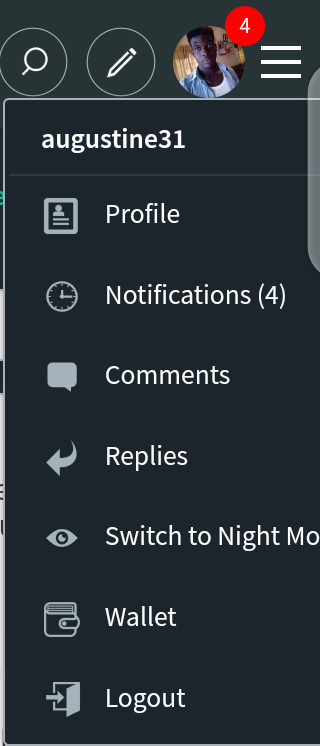
secondly
Click on the wallet button shown in the profile
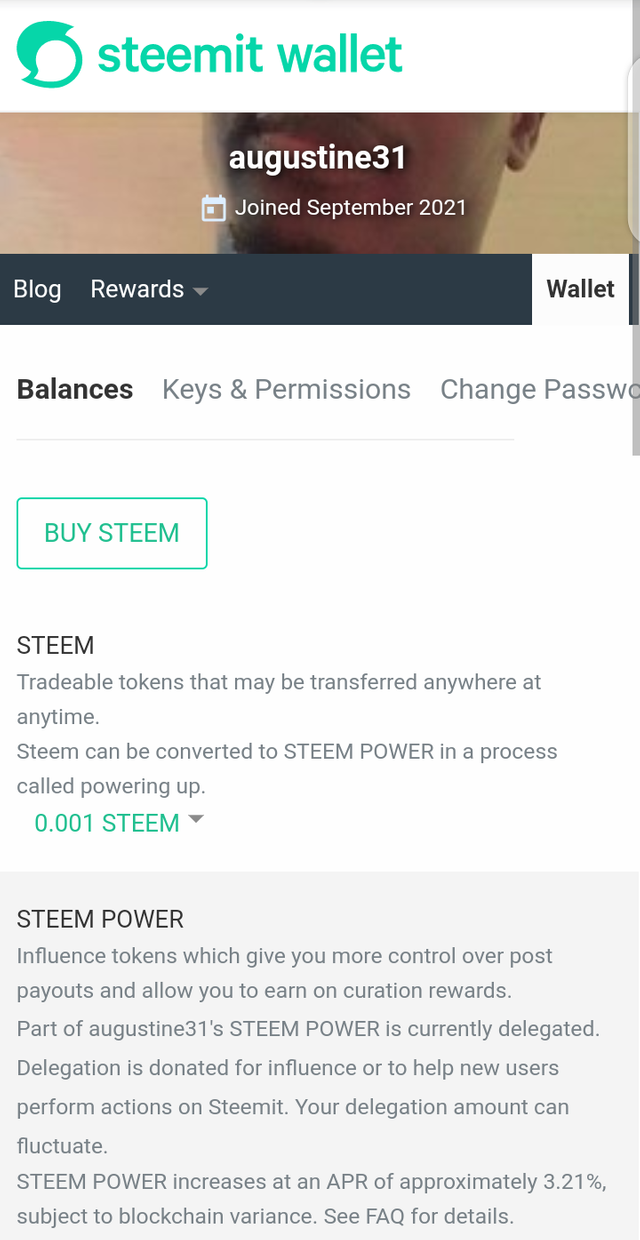
thirdly
Once the wallet is been opened, a down arrow is shown under the options listed there. Click on any down arrow then a transfer button is shown to tap on for a successful transfer to another steam account.
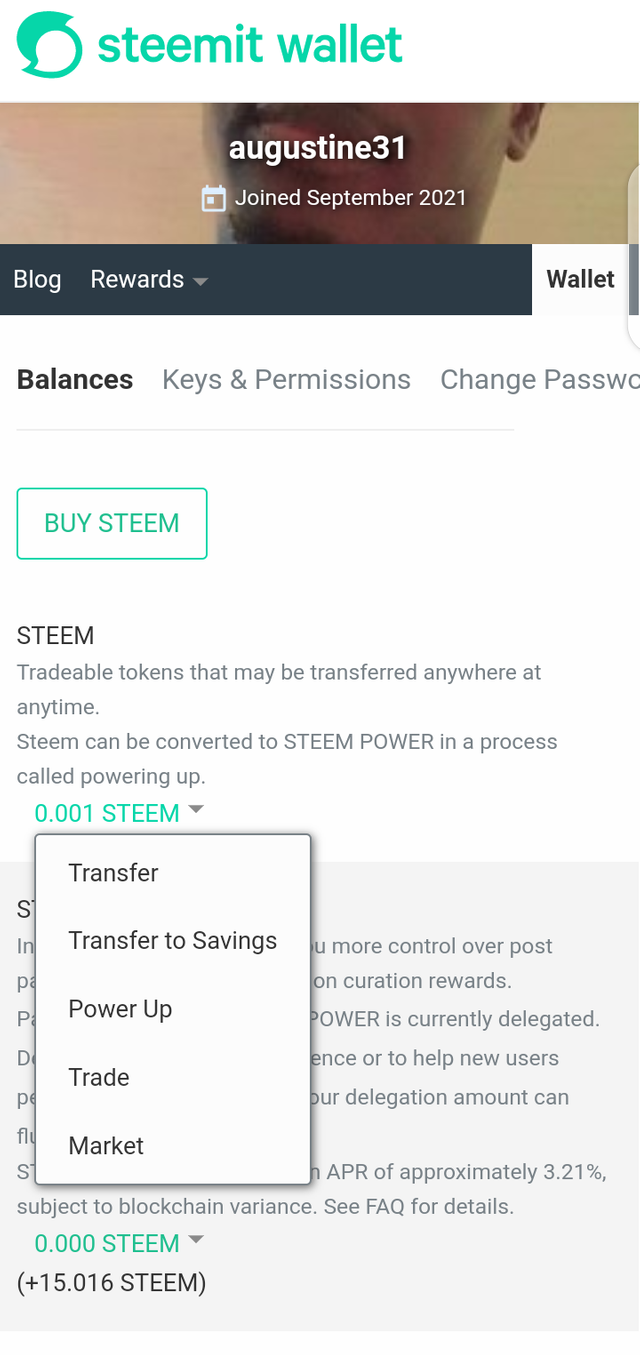
fourthly
Input the amount you want to send, together with the steel account you wish to make the transfer to.
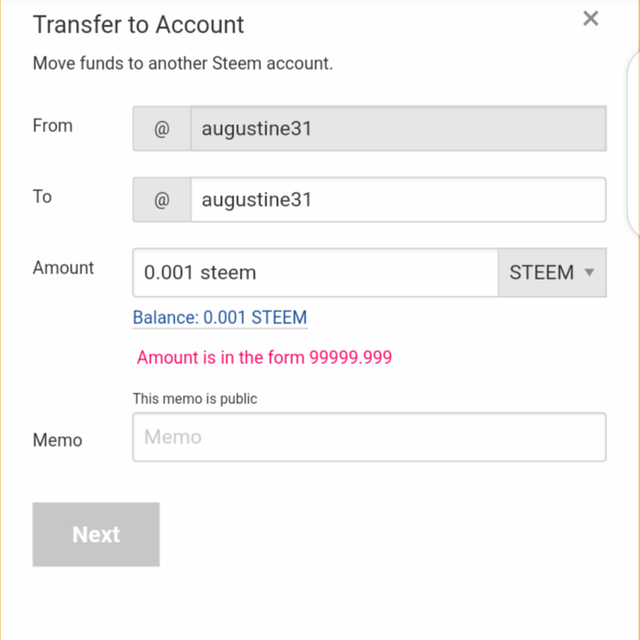
Question 5
Do you know how to power up your STEEM?
Step 1:
Go to wallet
Step 2:
Sign in
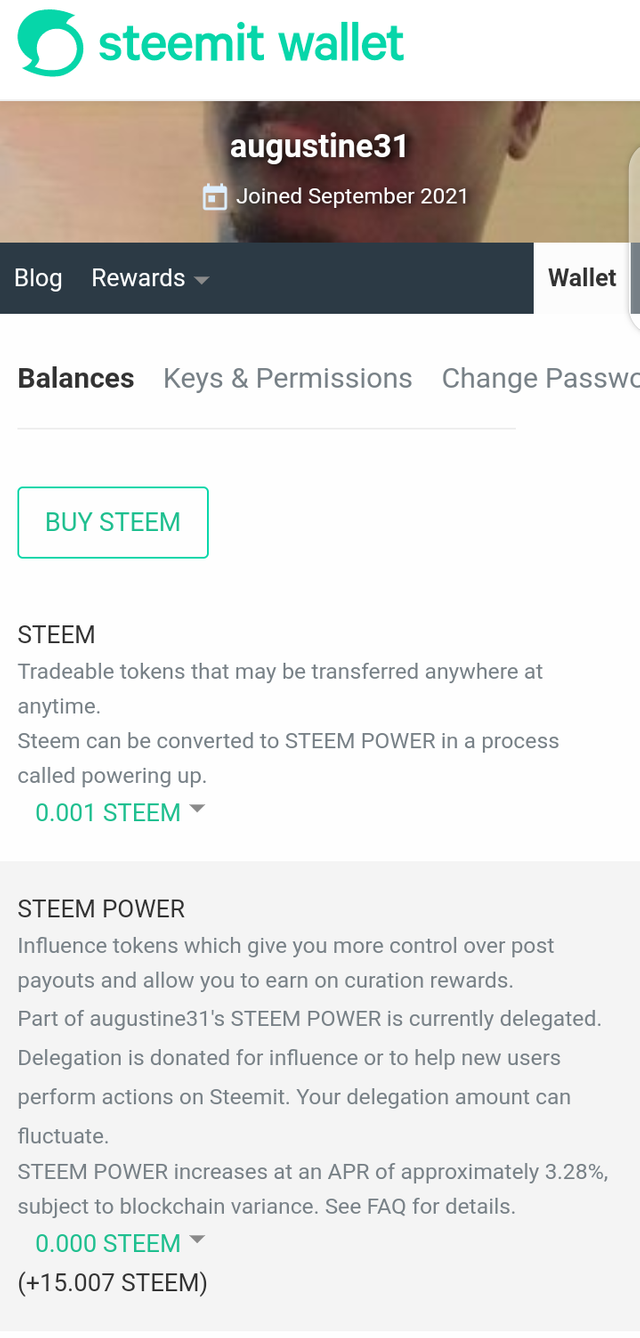
Step 3:
Click the drop-down arrow to see power up
Step 4:
Click on power up
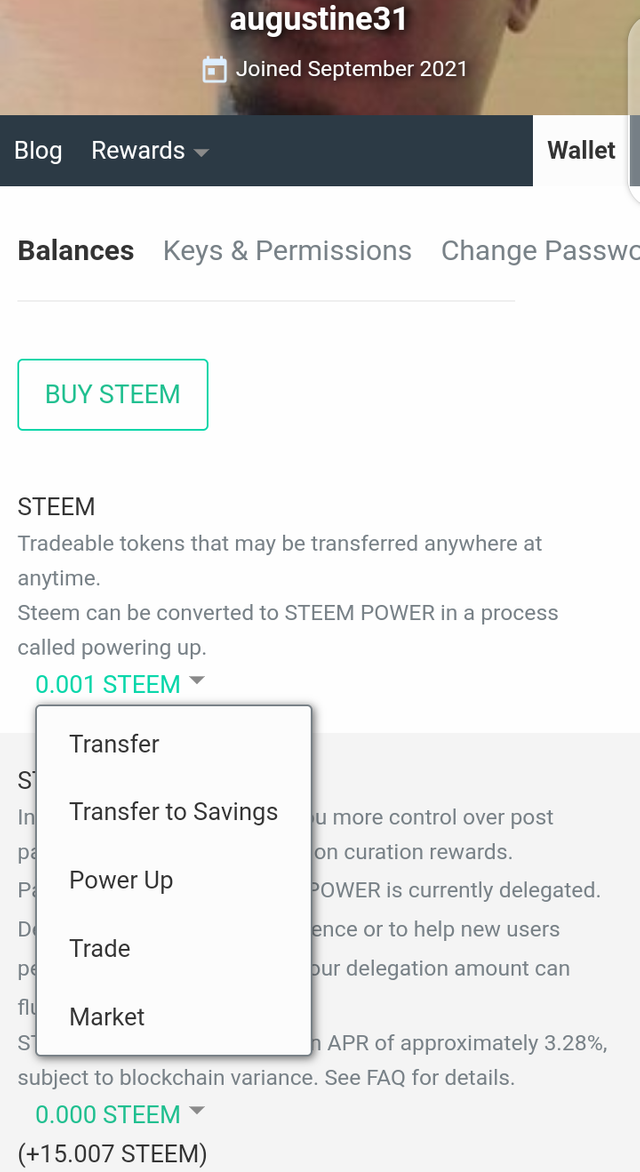
Step 5:
Insert desired amount and click on power up
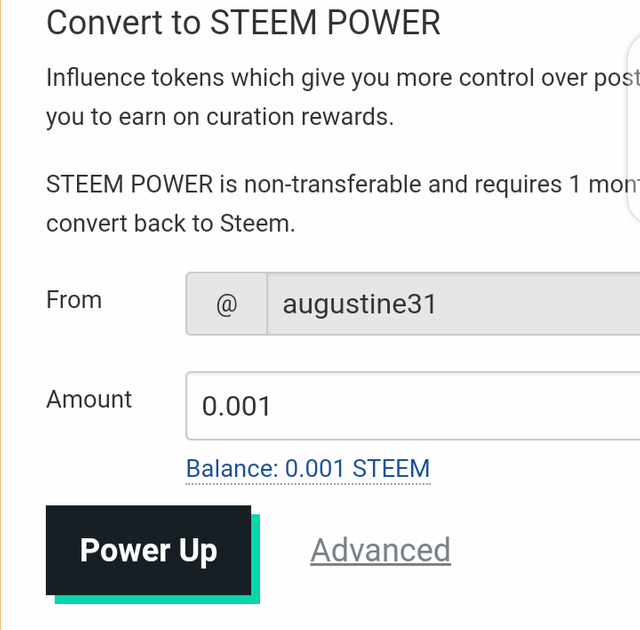
Step 6:
Click on ok
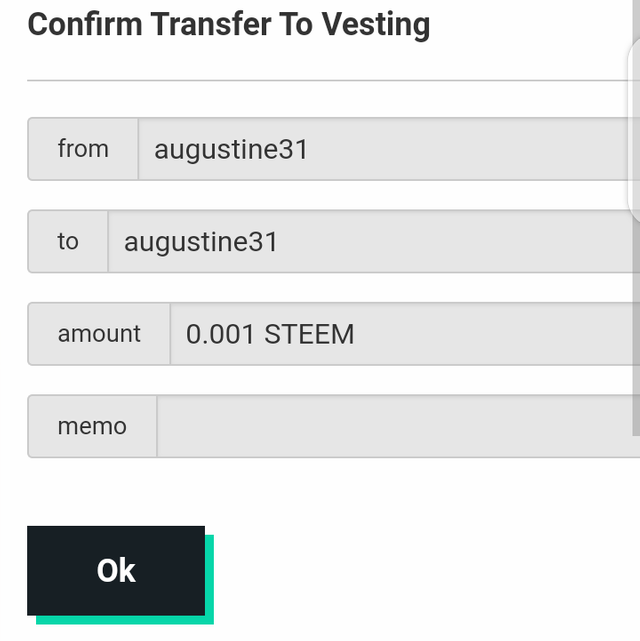
Step 7:
Insert you active key
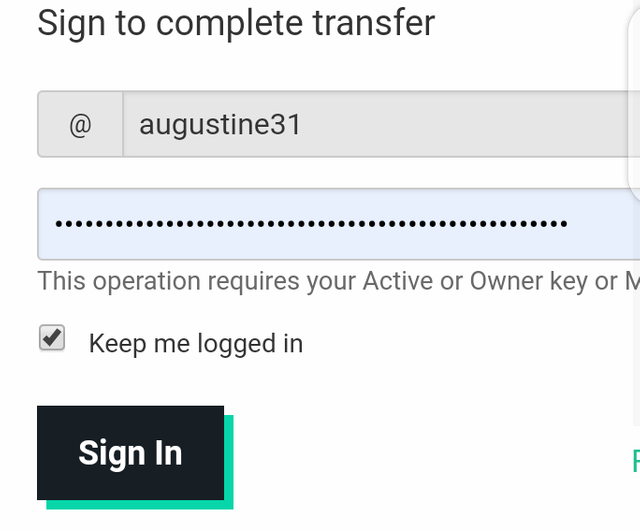
Thanks for going through
@augustine31, Your achievement task has been successfully verified. You may now proceed to the next task in the #newcomers-community.
Rate - 2
Downvoting a post can decrease pending rewards and make it less visible. Common reasons:
Submit
Hi, @augustine31,
Your post has been supported by @heriadi from the Steem Greeter Team.
Downvoting a post can decrease pending rewards and make it less visible. Common reasons:
Submit