
Source
https://Google.com
Hello Steemit Community, welcome to my page. Am so excited to complete my achievement 2 task here mentored by @cryptokanon.
INTRODUCTION
Security can be seen as a state of being secure: such as freedom from danger, safety, freedom from fear or anxiety. It's also a state of feeling safe.
Security on steemit can be seen as the act of keeping your password safe. It is very necessary for newbies to know how security system on Steemit works.
HAVE I RETRIEVE ALL MY KEYS ON STEEMIT
I have retrieved all my keys and saved them somewhere very safe.
HOW CAN I KEEP MY STEEMIT ACCOUNT SECURE
I wrote them out on my diary and also save them on my Google account. I also save them on my laptop.
WHAT ARE THESE KEYS USE FOR?
To my knowledge steemit have five keys and each of them has their purpose and limit on Steemit. The five keys are discussed below.
POSTING KEYS
This keys are use for all our daily activities such as posting, voting, commenting and also is restricting third parties to have access to your account.
ACTIVE KEYS
This keys are use to transfer funds to other users and also you can use this keys to do international trade such as transferring funds to other cryptocurrency platform.
MASTER KEYS
With this keys, you benefit full control of your account. It is not advisable to expose your master key to third parties. With the help of your master key, you can be able to change your password if you miss placed it.
OWNER KEYS
With this keys you can be able to other things such as posting, commenting an so on. With this keys, you can vote for steem witness and it's also grand full access to change all keys. It's also not advisable to expose it.
MEMO KEYS
This key is use for private messaging and it is use to encrypt and decrypt private messages sent and received on steemit.
HOW TO TRANSFER YOUR STEEM TOKEN TO ANOTHER STEEM USER ACCOUNT
It is very simple to transfer to transfer steem token to another user account. The step are shown below.
- CLICK ON YOUR PROFILE.
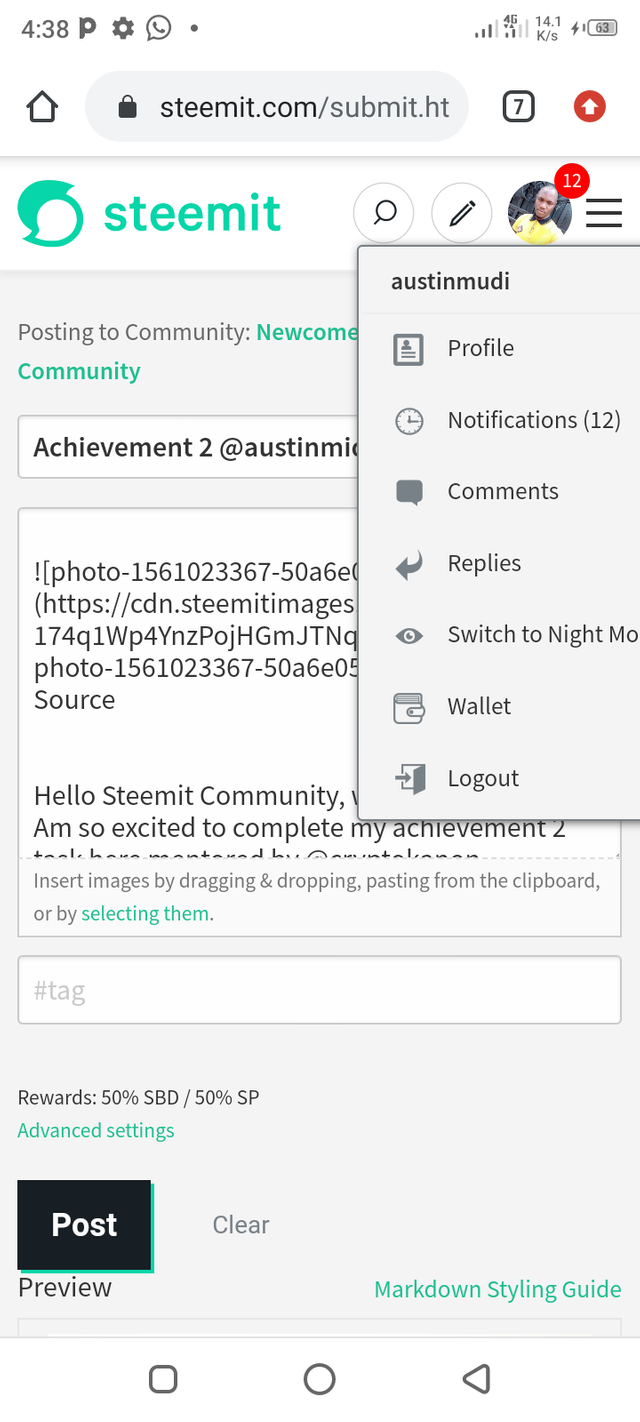
2 . CLICK ON WALLET.
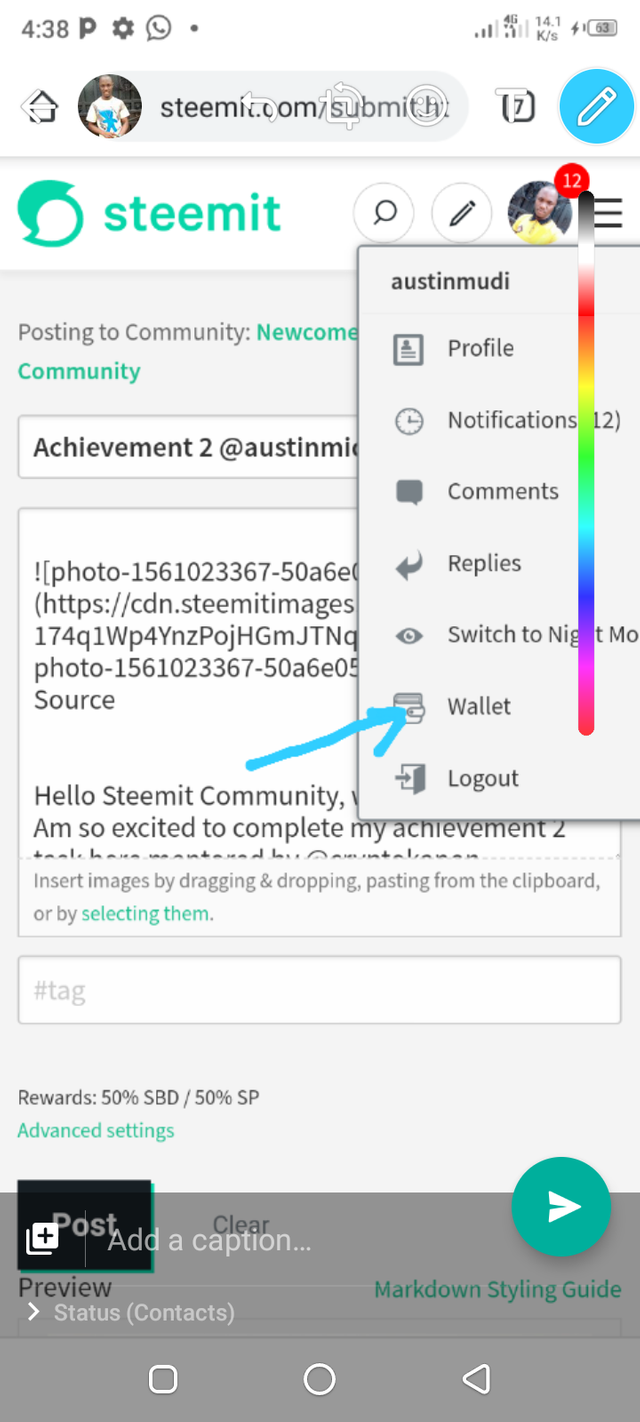
3 . CLICK ON TRANSFER ON THE DROP DOWN MENU.
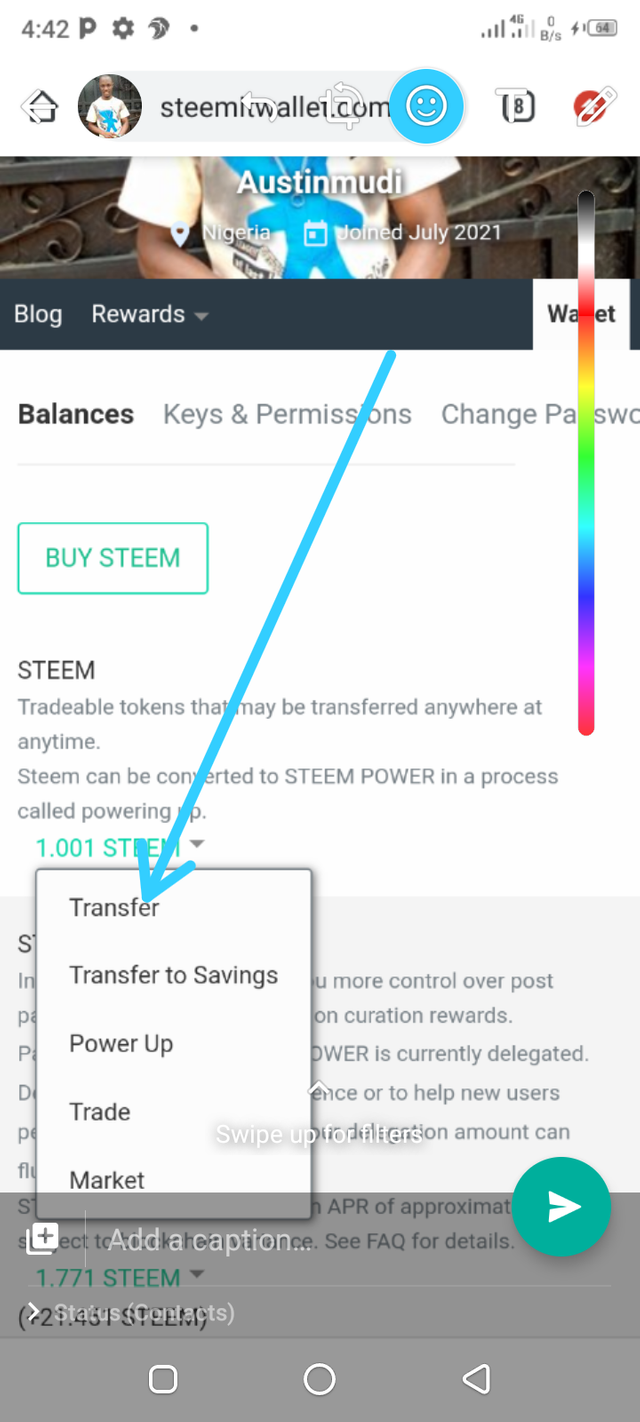
4 . A BOX WILL APPEAR THEN YOU FILL IN THE USERNAME OF THE PERSON YOU WANT TO TRANSFER TO AND THE AMOUNT AND THE AMOUNT OF STEEM YOU WANT TO TRANSFER THEN CLICK ON NEXT.
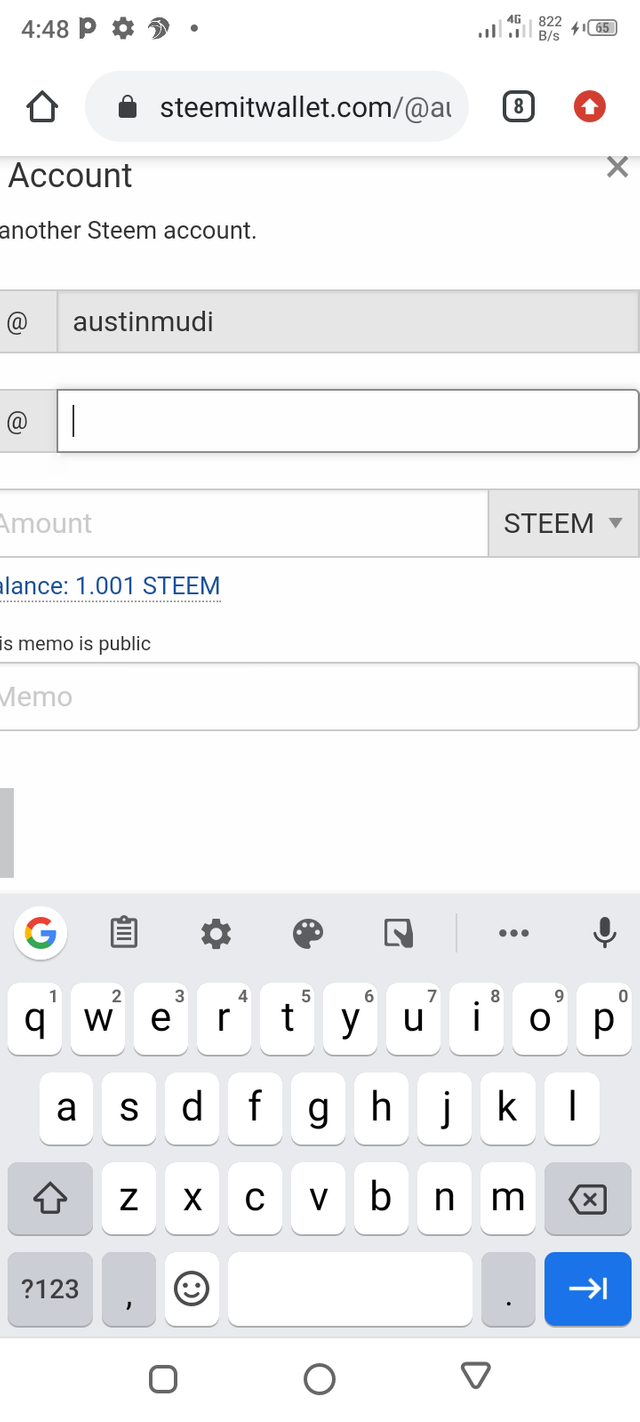
5 . THEN PUT IN YOUR ACTIVE KEY AND CLICK ON SEND.
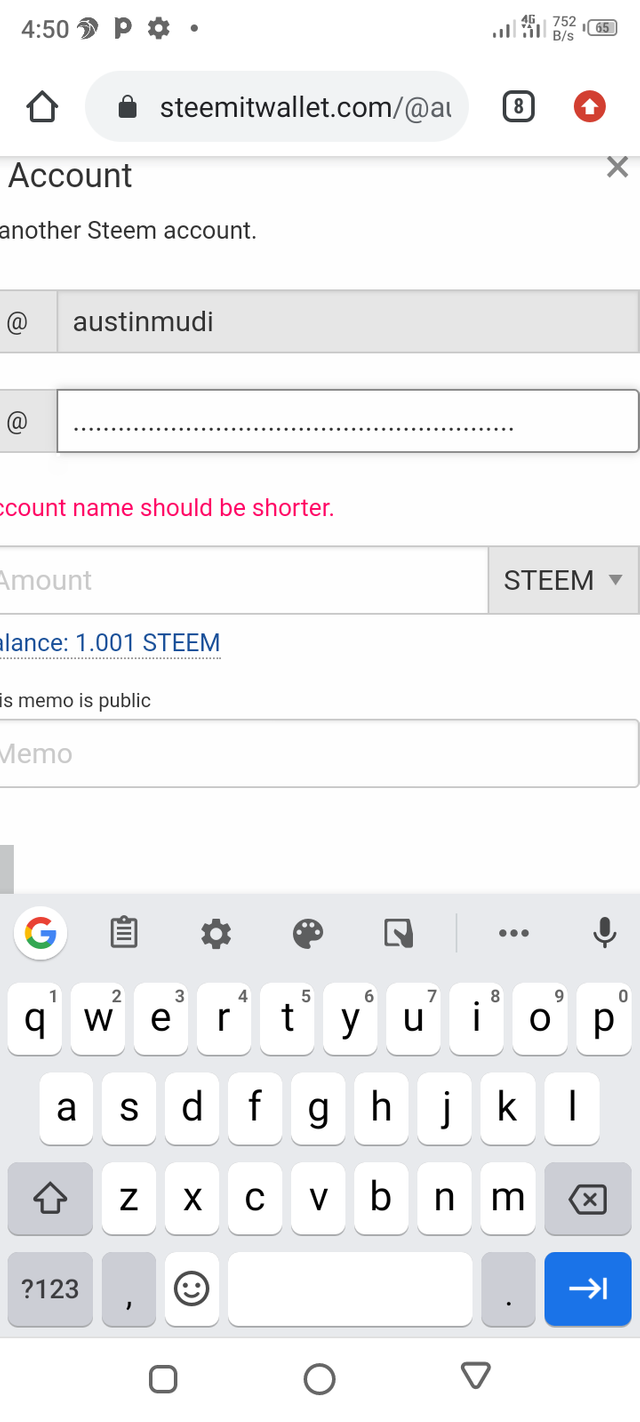
HOW TO POWER UP YOU STEEM.
1 . CLICK ON YOUR PROFILE THEN CLICK ON WALLET.
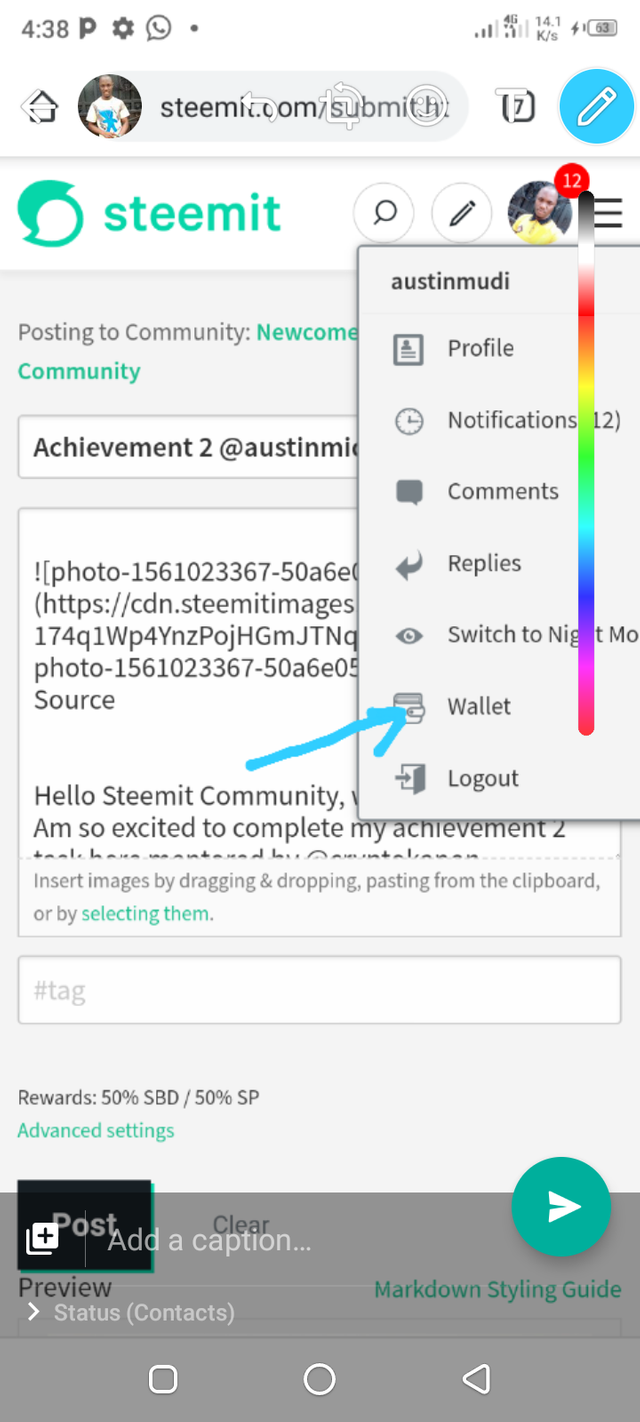
2 . CLICK ON STEEM BOTTOM WITH A DROP DOWN ARROW.
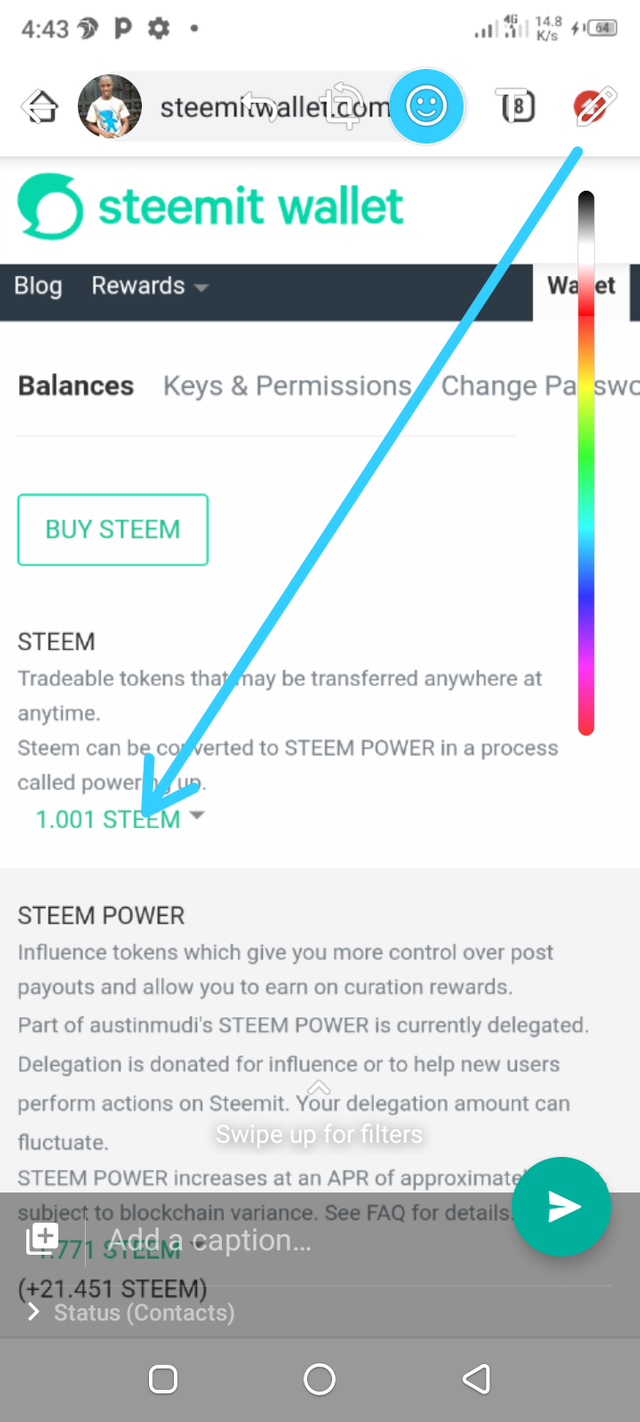
3 . CLICK ON POWER UP
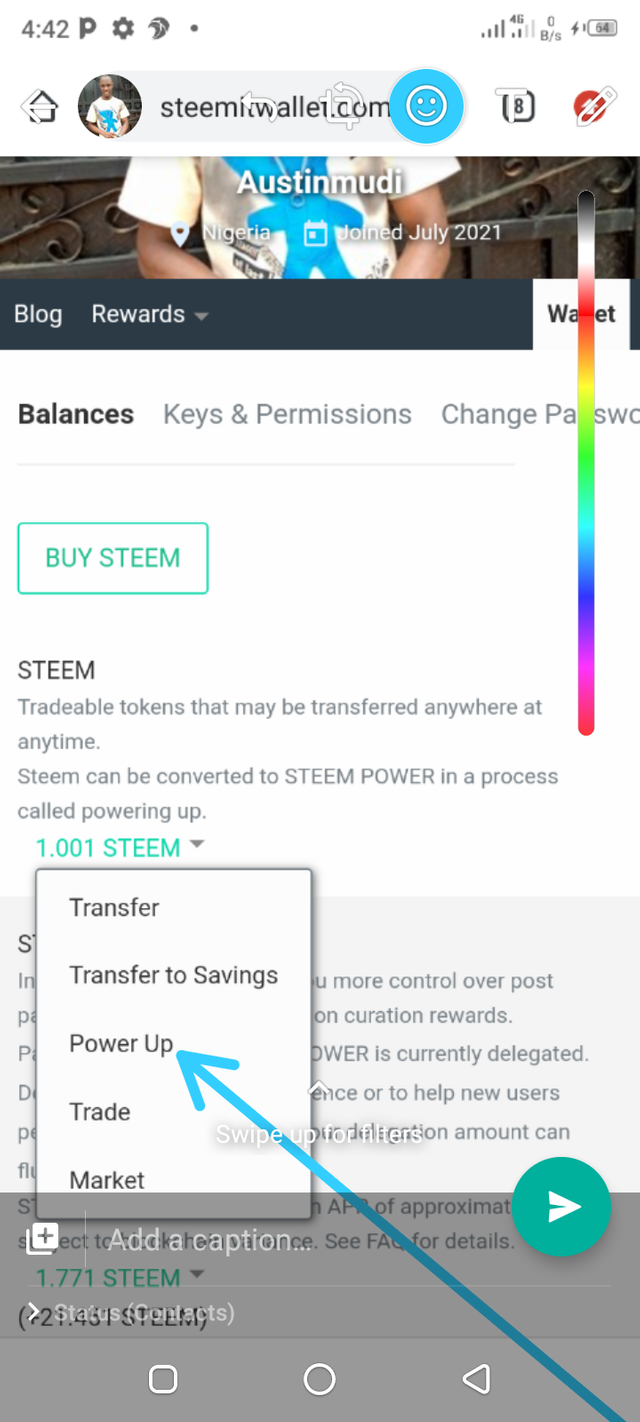
4 . A BOX WILL APPEAR WHERE YOU WILL PUT THE AMOUNT OF STEEM YOU ARE POWERING UP THEN YOU CLICK ON POWER UP.
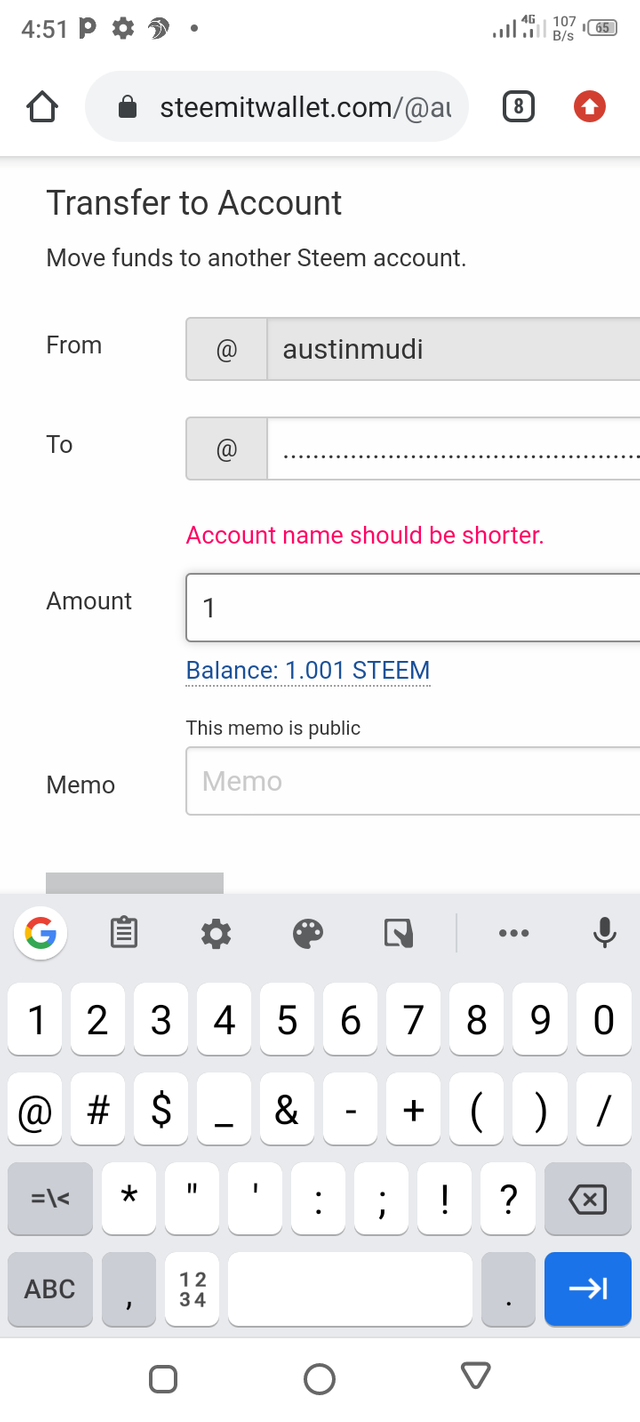
5 . AFTER YOU CLICK ON POWER UP , A BOX WILL APPEAR WHERE YOU WILL FILL IN YOUR ACTIVE KEYS. AFTER FILLING YOUR ACTIVE KEYS CLICK ON SIGN IN.
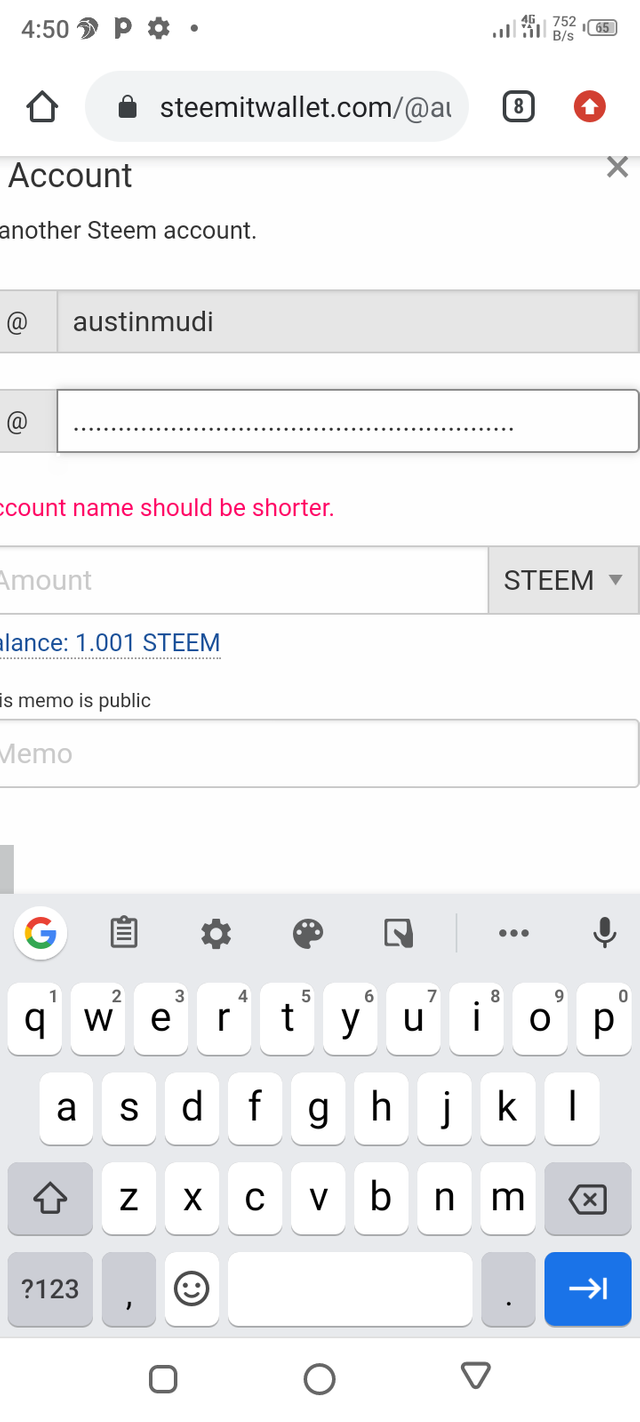
Hope you all enjoyed reading my achievement2. Please do well to vote and comment.
Thanks for your support
Much regard to
@pricelesspresh my mentor
@Cryptokanon
Hi i am Sumit one of the team member of Steem Greeter.
I am happy to announce that i have successfully verified your achievement 2 post. Now you are eligible for performing your achievement 3 which is about content etiquettes. You can refer this post for your next task.
Note:
Rate:2
Downvoting a post can decrease pending rewards and make it less visible. Common reasons:
Submit
Wow, thanks @sumit71428 . It's my pleasure
Downvoting a post can decrease pending rewards and make it less visible. Common reasons:
Submit
Hi, @austinmudi,
Your post has been supported by @wilmer1988 from the Steem Greeter Team.
Downvoting a post can decrease pending rewards and make it less visible. Common reasons:
Submit
Thanks @wilmer1988 am so much greatful
Downvoting a post can decrease pending rewards and make it less visible. Common reasons:
Submit
De nada.
Saludos 🇻🇪👍
Downvoting a post can decrease pending rewards and make it less visible. Common reasons:
Submit