Hello my fellow steemians i am so excited that today I'm here to complete my achievement 2 task. This are the steps that will enlighten me or improved me in such a way that I will grasps the security system in steemit.
let's start it this way:
Question No.1
How do you retrieve all your keys on Steemit?
Answer.
Yes I have retrieved all my keys.
Question No. 2
Do you know each of this keys function and restrictions?
1.The posting key:- The posting key is a key used for login, Voting, Commenting on a post. This key is also a key that if someone is opportune to have will have access to manipulate your wallet
Active Key:- This is meant for more sensitive task such as transferring fund power up and down transaction, to
Owner Key:- the owner Key is the most powerful key because it can change any key of an account including the owner Key. Is also a key usually used for function as to change other key and can also be used for account recovery when it is lost.
Momo Key:- Momo Key is somehow like private it is used for encrypting and decrypting of messages and conversion of documents when transferring funds. Restrictions it serves for only this purpose listed.
Question No. 3
How do you plan to keep your master password?
Answer
I keep my master password save in a note tab app on my phone and I added a security password on it.
Question No. 4
Do you know how to transfer Steem token to another steem account?
Answer
Yes I can transfer.
Step 1.
Go to your steemit account that is. Your profile or blog
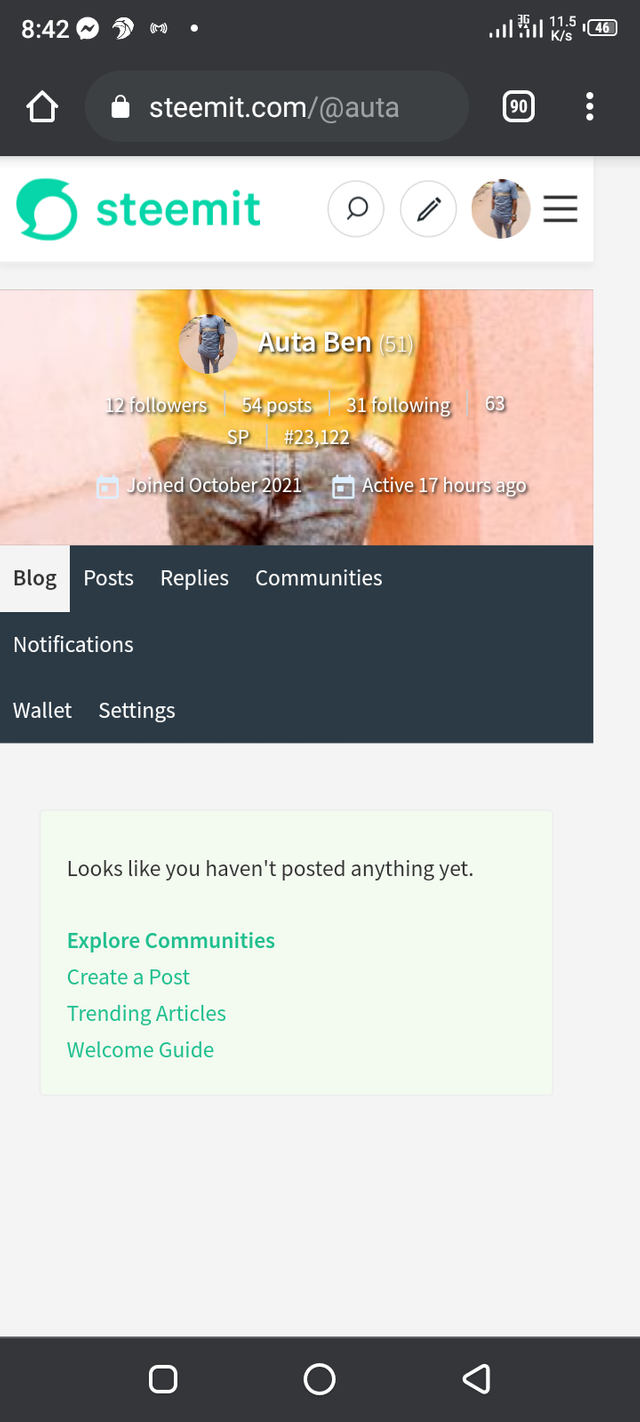
Step 2. You tap on your wallet when you have done that it will show black that shows you do not insert your active Key
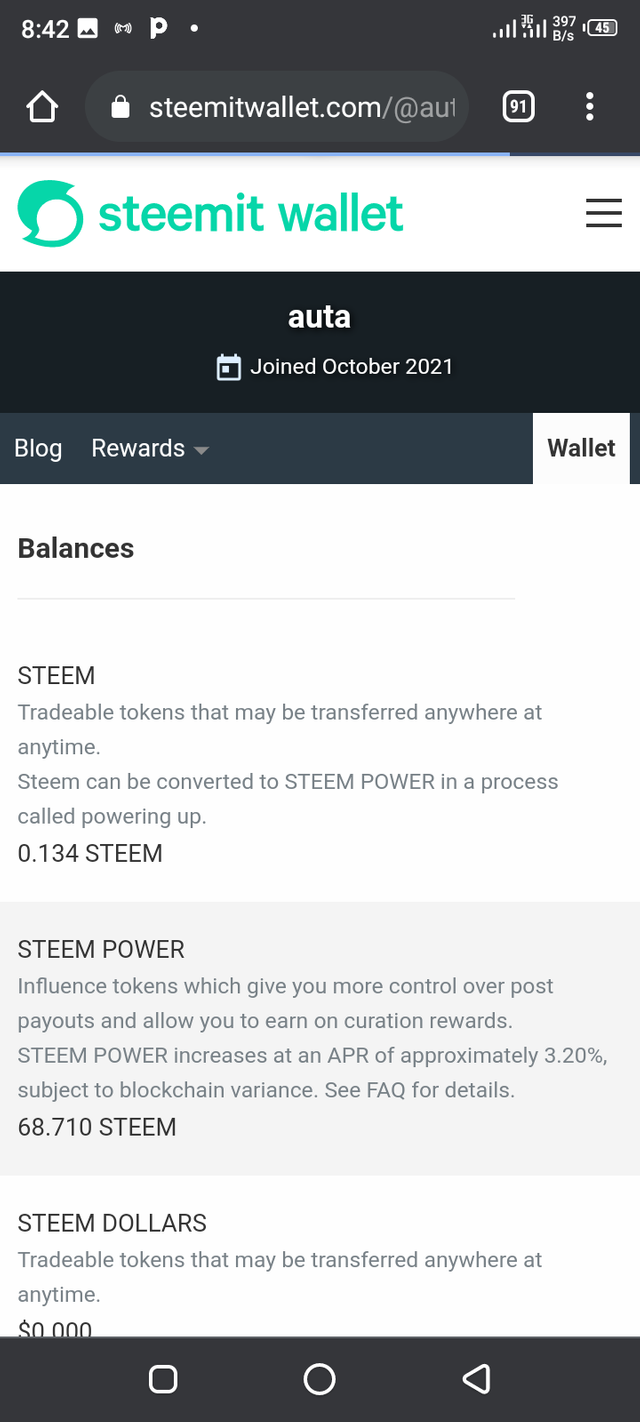
Click on steem wallet you see this
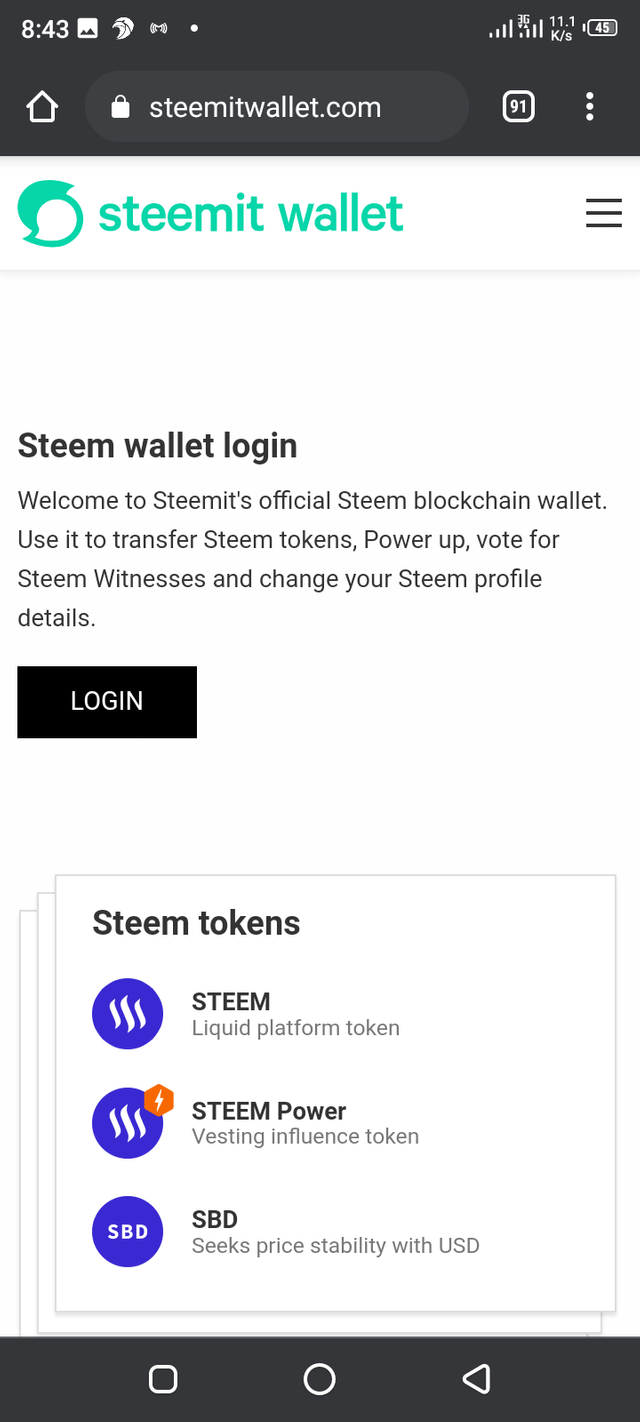
Step 3. Login you will see this part
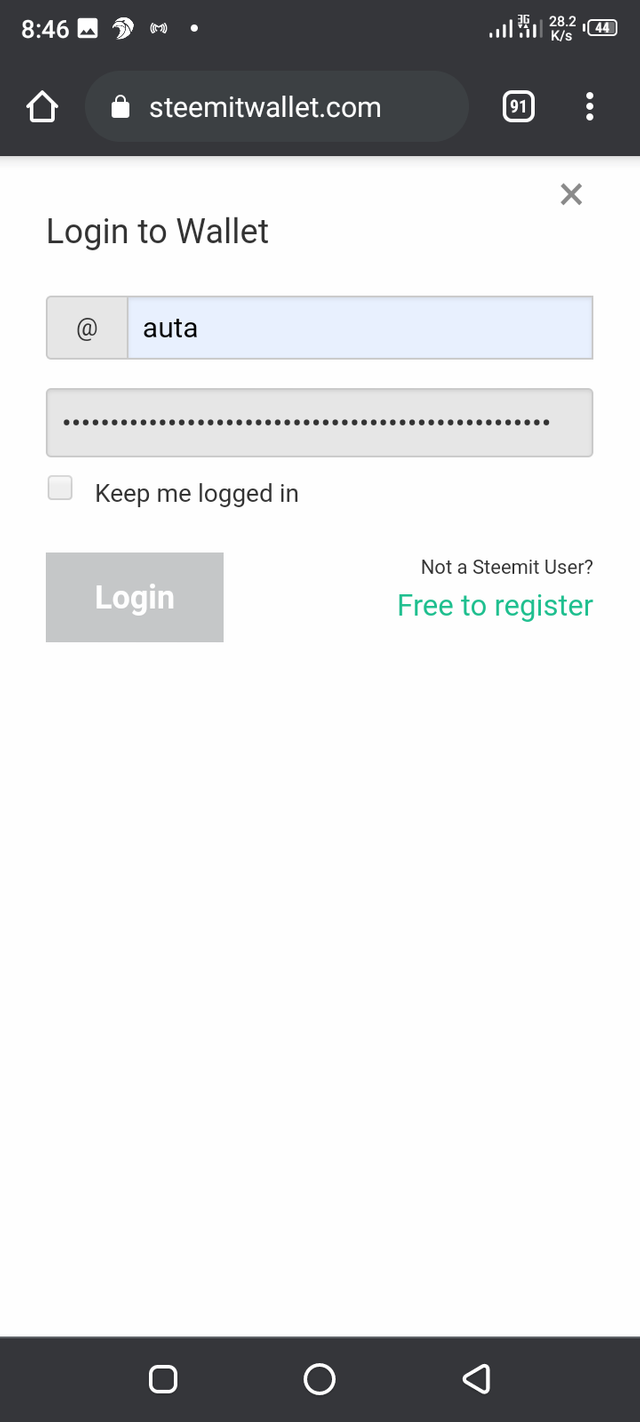
Having done that then copy your active Key where ever you stored it and your username. them it will turn green then login
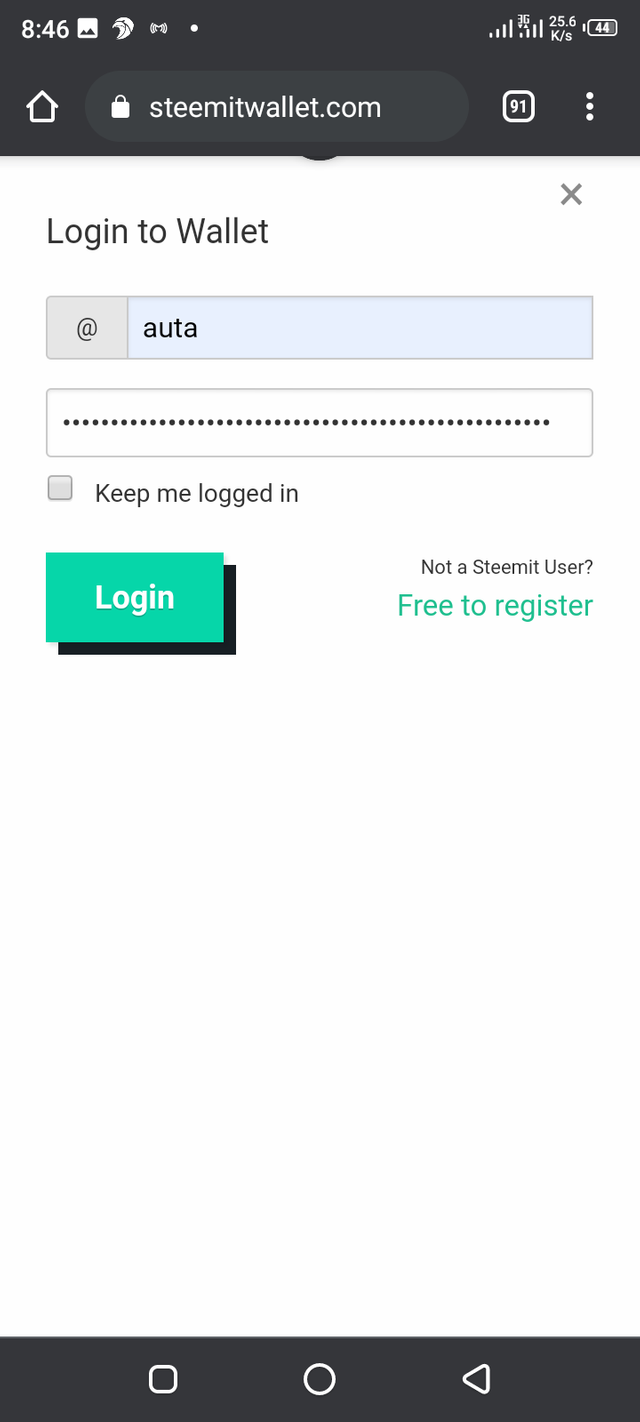
After you login it show you this mean you have login successful
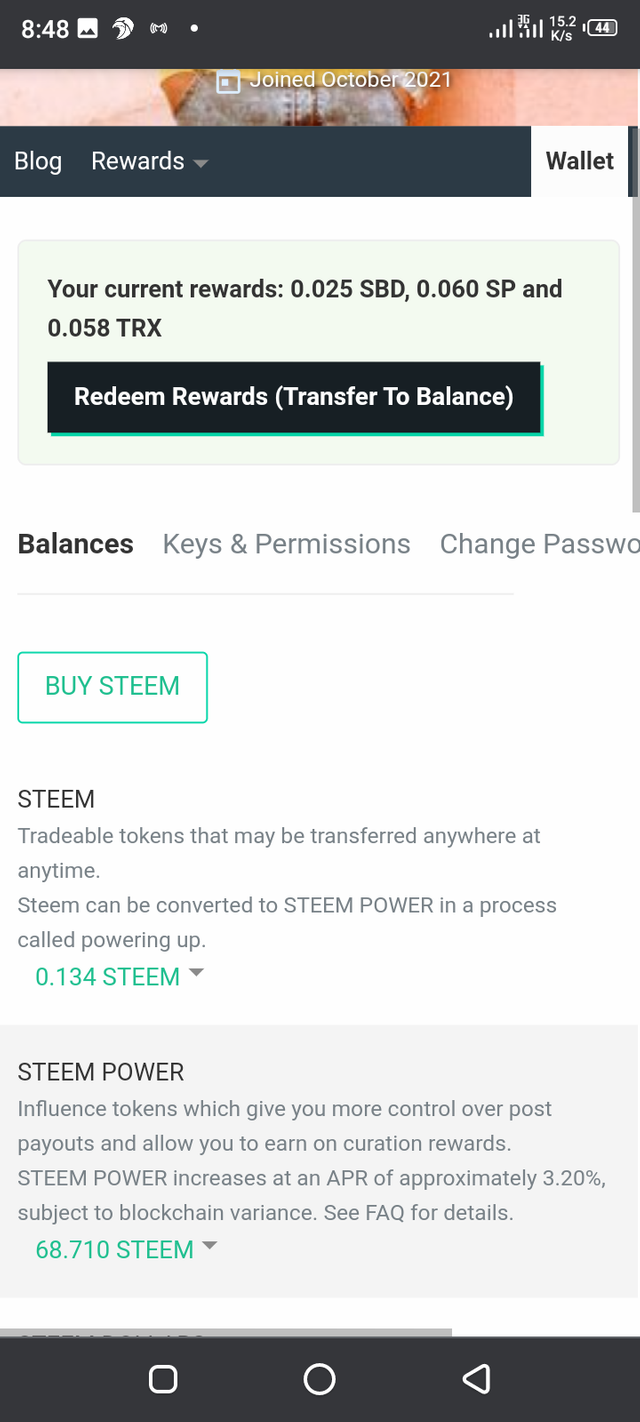
Having done that you will see a drop down transfer
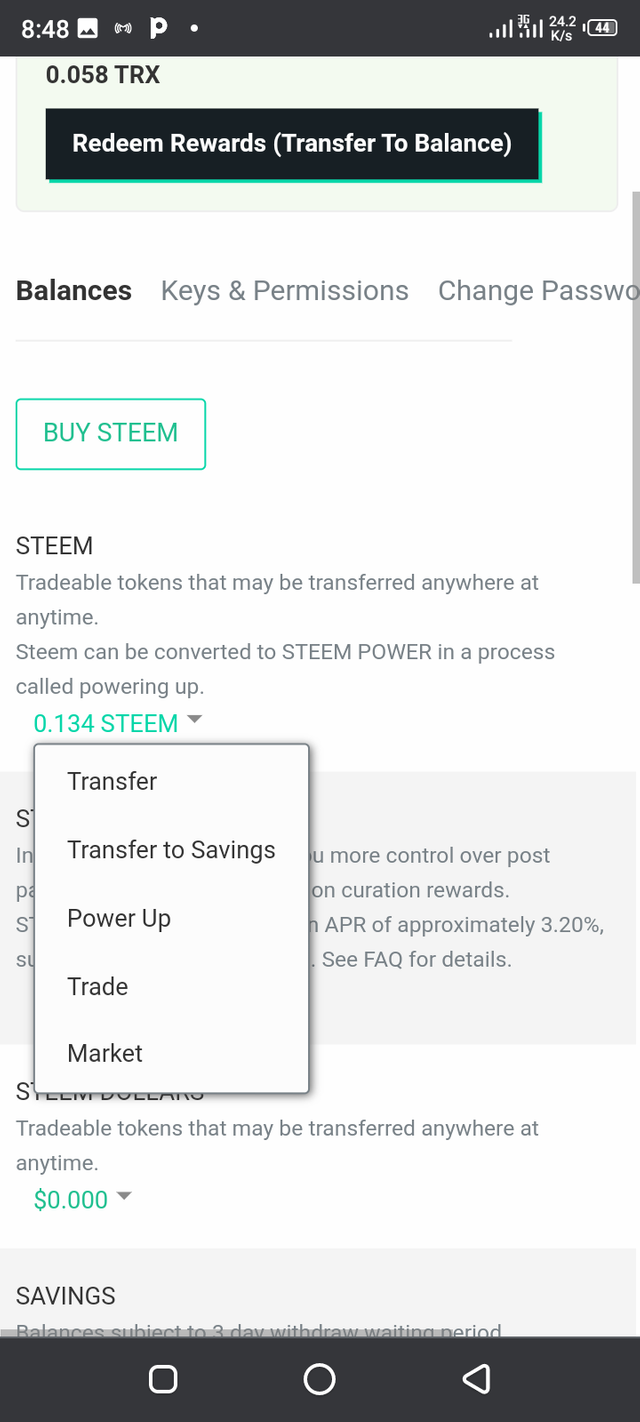
Step 4 after you tap on transfer you will see this part. In here put amount you want to transfer and the username of the person. The it will show this click on next.
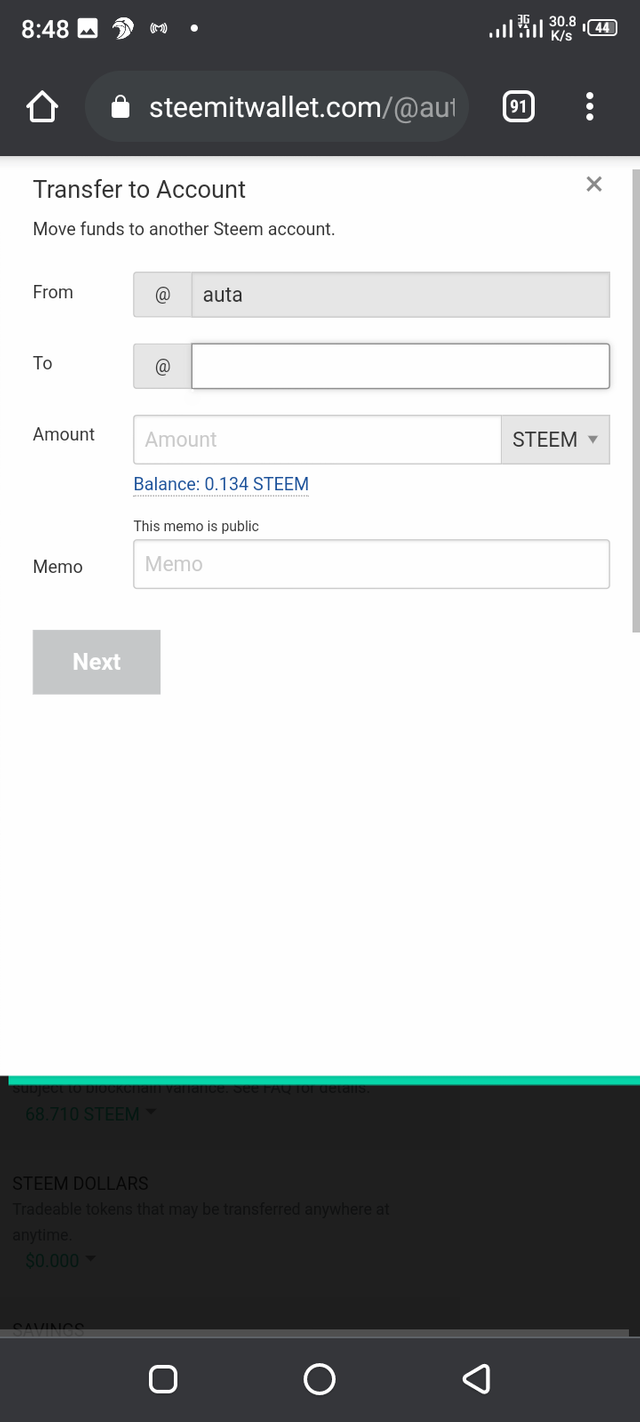
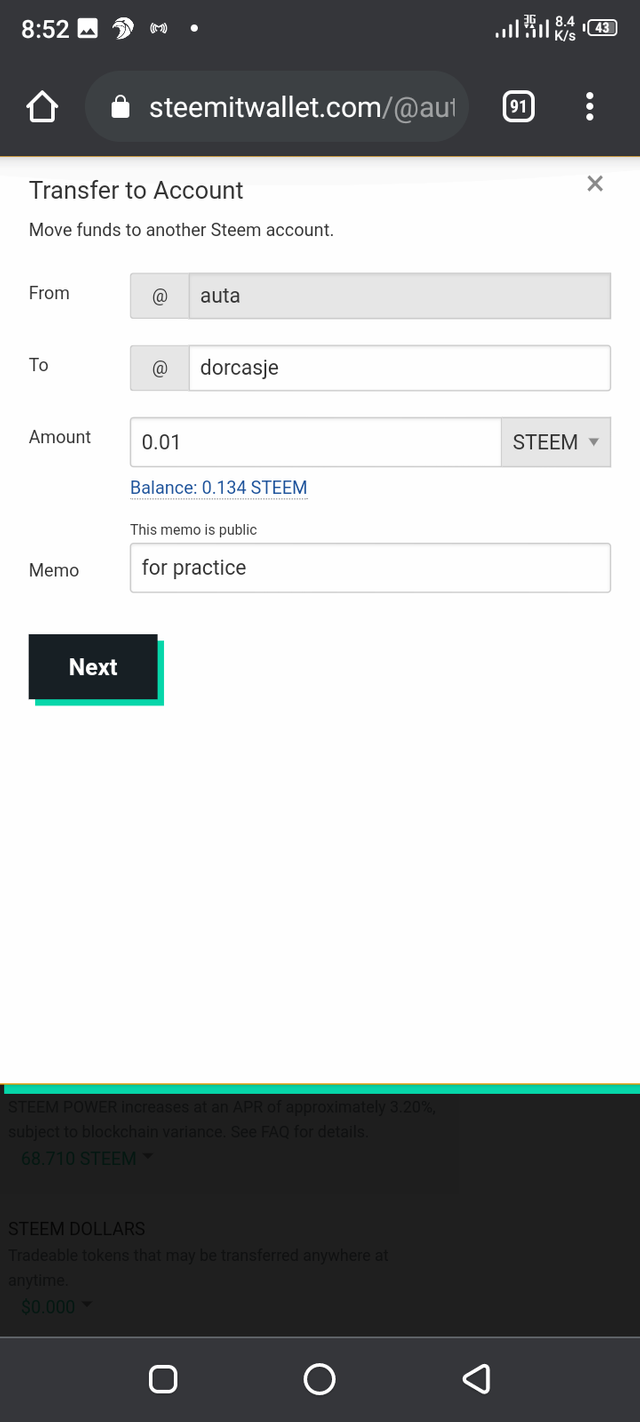
Having done this will show, when click on Ok you are done with your transaction.
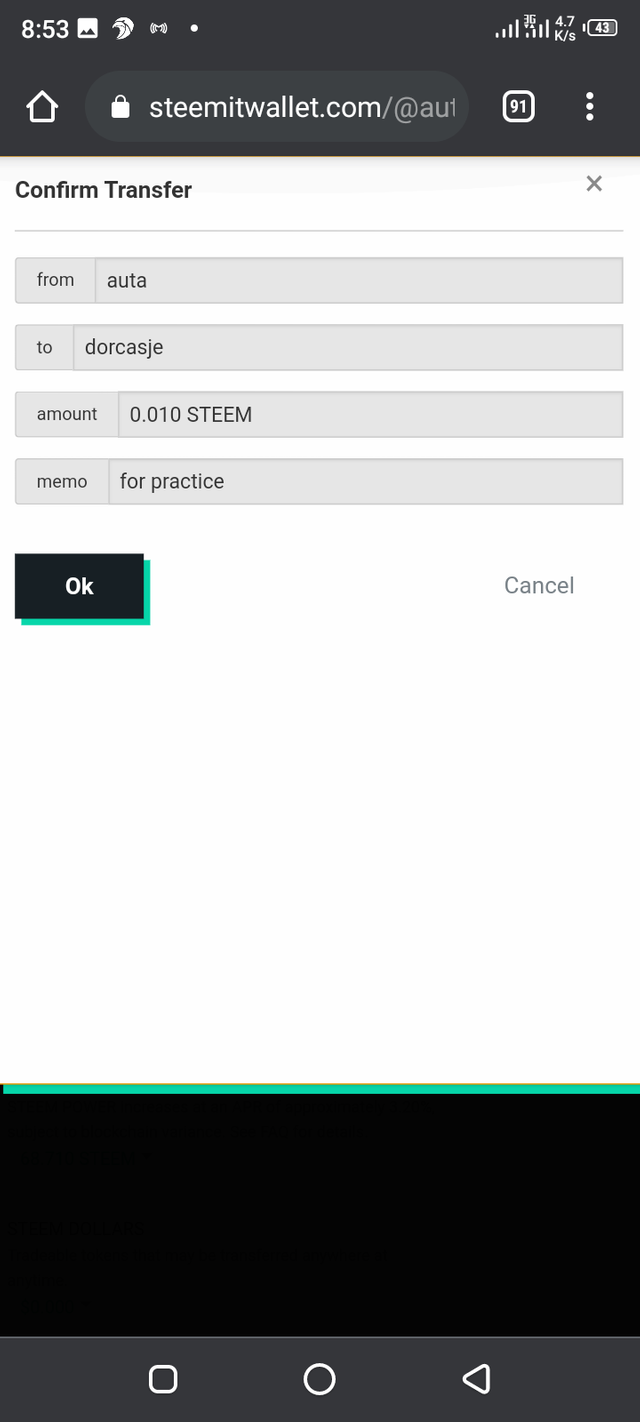
Question No.5
Do you know how to Power up ?
Answer
Yes I know how to Power up.
Step 1
Go back to this page like I said earlier. Click on that same drop down sign
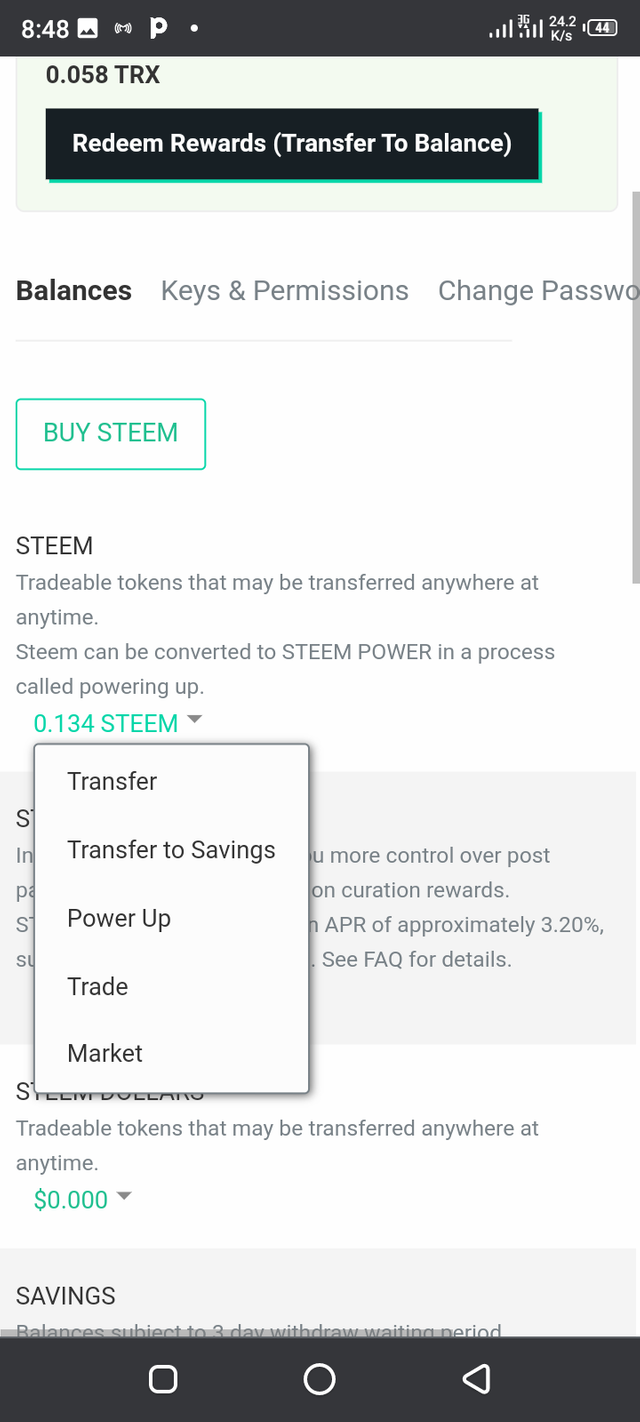
Step 2
Click on power up then this will show up
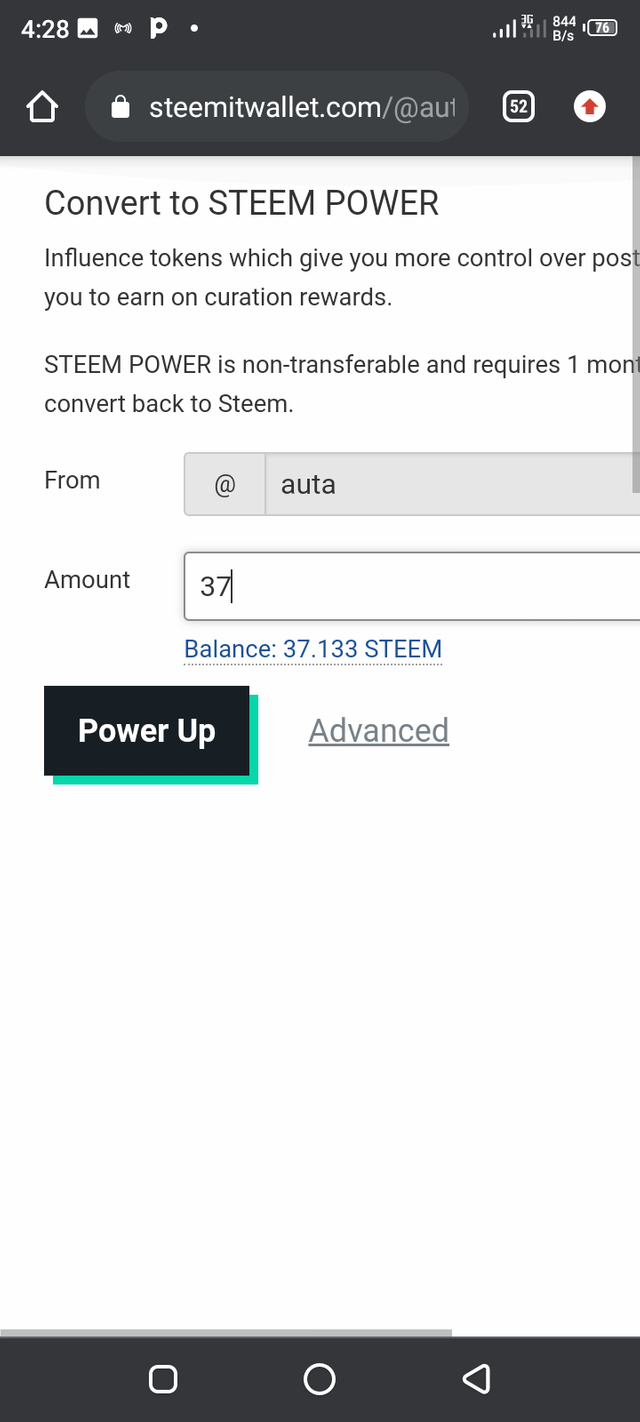
Then fix the amount you want power up, then tap power up.
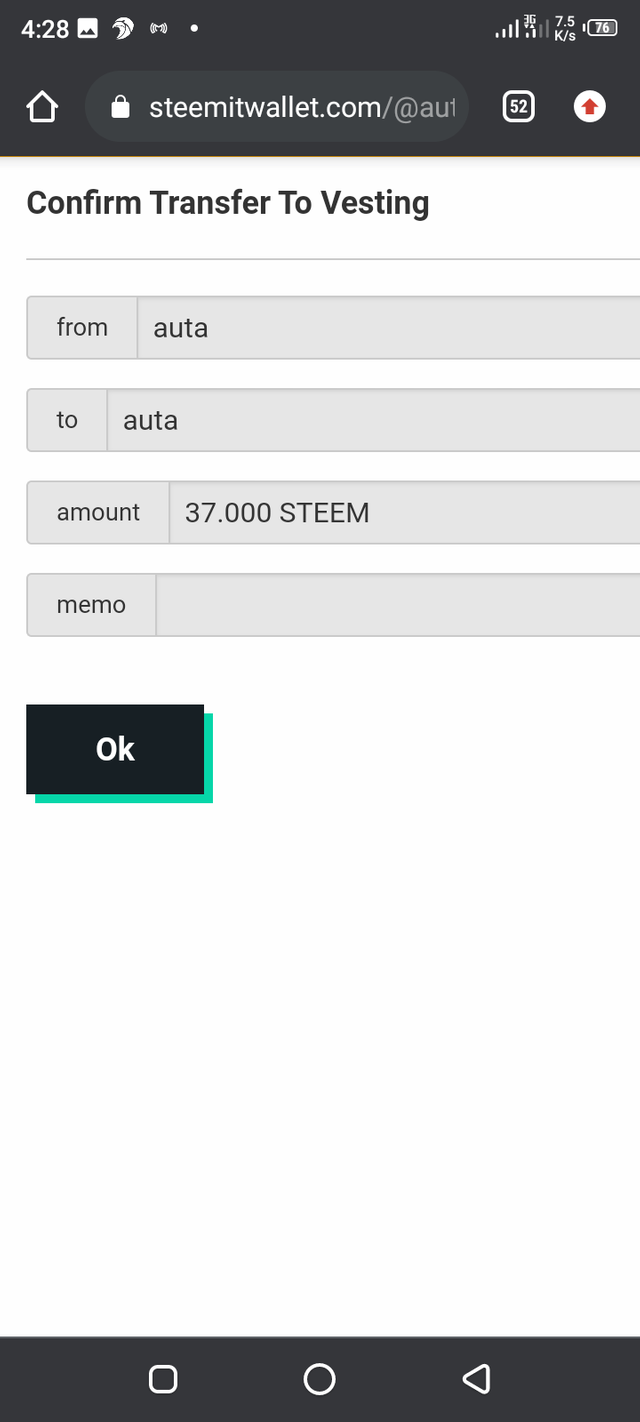
Having done that you are now down with power up.
Haa! Is really so stressefull. But the most important part of it is that it is a development at least I have developed in writing skills how to do my achievement 2 and how power my Steem. Special thanks goes to @cryptokanoon, @charis20 who signed me and guide me from one part or the other, @patience90 who helped me with my first achievement and some other things and @dorcasje who put me through on how to write achievement 2. I appreciate everyone in this platform.
Good
Downvoting a post can decrease pending rewards and make it less visible. Common reasons:
Submit
@auta. I am delighted to inform you that you have completed this achievement task. Please try to keep your keys safe. You can no move on to the next achievement task
Downvoting a post can decrease pending rewards and make it less visible. Common reasons:
Submit
Thanks
Downvoting a post can decrease pending rewards and make it less visible. Common reasons:
Submit
Hi, @auta,
Your post has been supported by @focusnow from the Steem Greeter Team.
Downvoting a post can decrease pending rewards and make it less visible. Common reasons:
Submit
Thank you for supporting my post
Downvoting a post can decrease pending rewards and make it less visible. Common reasons:
Submit