Hello! friends
I will want to talk about the security here in steem. As we all know once every registration is completed,you are provided with several security keys, that is, owner key, active key, posting key and the memo key. In the following lines are the importance and the circumstance each key should/can be used In and how they can be saved
securely .
 source:steemit guide
source:steemit guide
Posting key
Just as it implies,the posting key is used for posting, commenting, voting, following and muting an account. This key can be used for daily logins. For security reasons always use your posting key for logins and use the active and owner key less frequently or use them only when need arise as they are more sensitive and can be compromised if frequently used.
Active key
The active key is a more sensitive key as it controls all assets in your wallet. It's needed for transfer of funds, powering up/down, used for both internal and external trades. Use this key only when needed.
Memo key
This key is used for encryption and decryption of memos during transfer of funds from one wallet to the other.
Owner key
This is the most important key as it can be used to change all the other keys. It is use to change settings in your account.
All the above keys were generated using the master password during account creation. The master password is used again incase an account is lost or stolen that is, use in account recovery.
Saving security keys
If the above keys are lost mainly the owner key or master password you might lost complete access to your account, so there is need to keep it secured and savely. The most secure way of saving it,is offline out of the reach of cyber fraudsters, saving copies in several hard drives or keeping hard copies in secure places out of the reach of the general population. But if you most save online, google drive can be use and/or any other equivalent.
Transfer of funds
Transferring of funds from your account to the other is done using fews steps.
Step1
Login to your account using your active key.
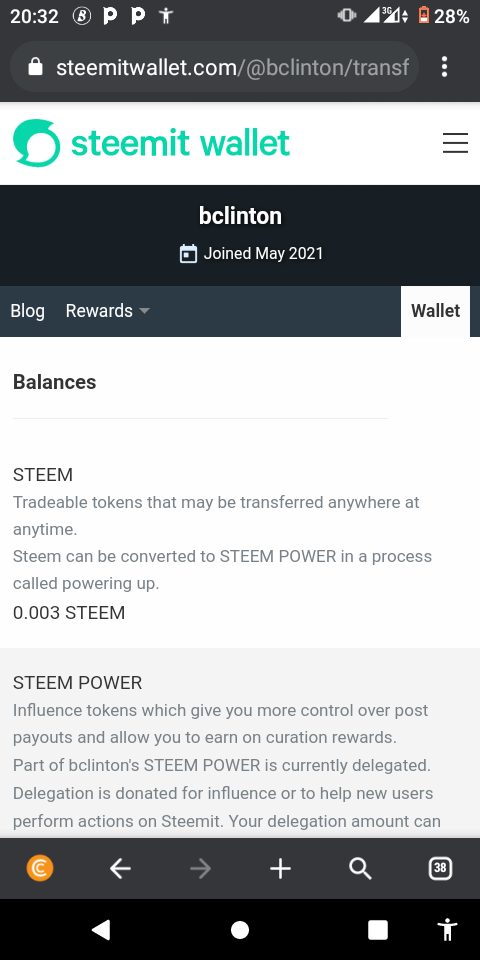
Step2
Click on the drop-down arrow beside your steem balance or steem dollar balance and select transfer.
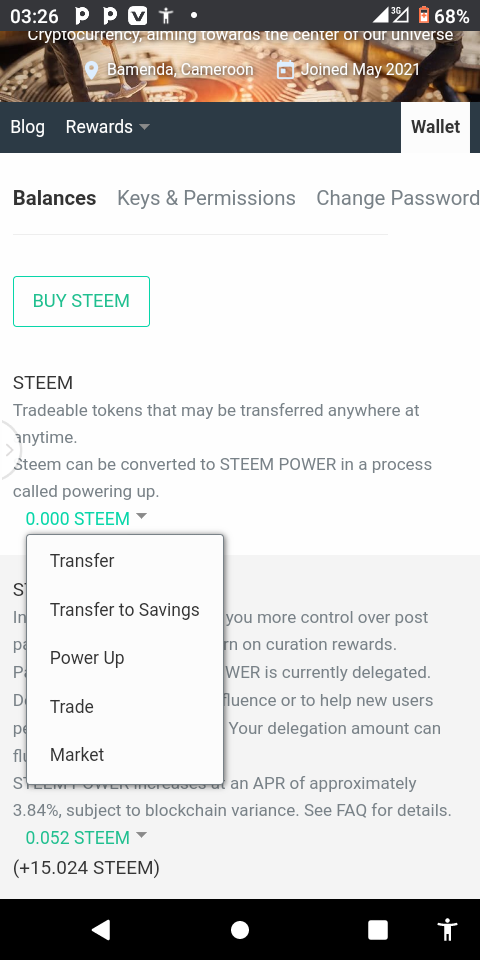
Step3
Put in the beneficiary steem account name and the amount you want to transfer and memo inthe respective boxes provided.
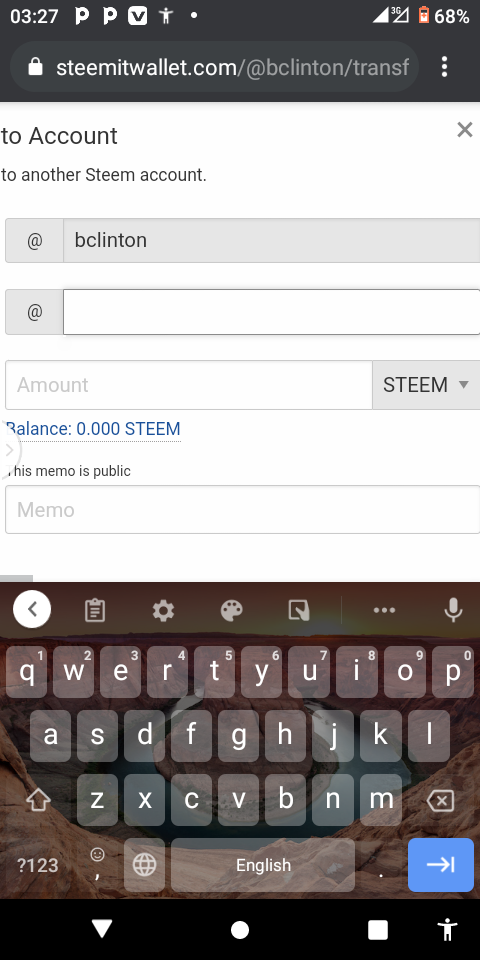
Step4
Click on next and you will be directed to another page to confirm transaction (confirmed by clicking on transfer) and funds will be transferred.
Powering up/down
The same steps above are followed during powering up of steem to SP and powering down of SP to steem with the exception the beneficiary account is your account.
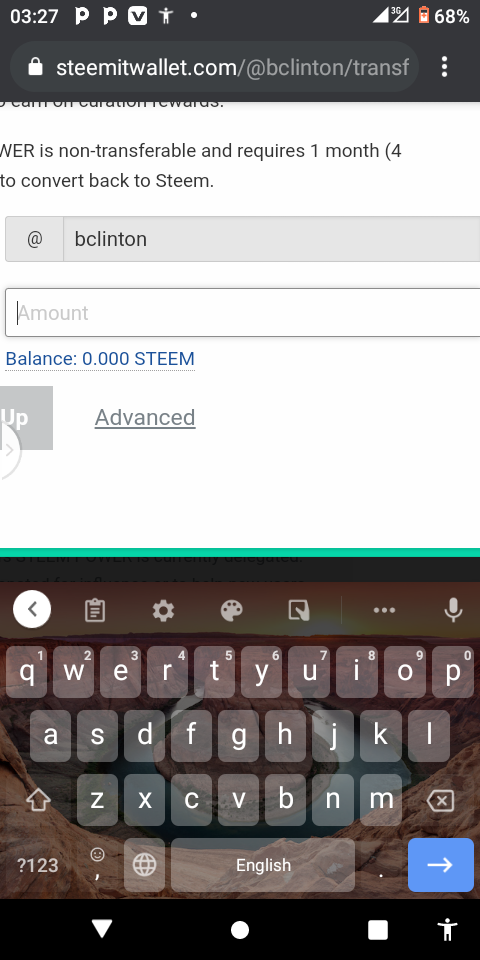
Great appreciations to:
@cryptokannon
@kiwiscanfly
for providing the study materials
I will also want to thank @ghostfacer99 for verifying my achievement 1.
Here is my achievement 1 post.
Thank you all for reading.
Hey @bclinton, this is @aniqamashkoor a greeter helper.
Please add images for question 4 and 5 to get verified.
Once you are done reply me so I can verify your achievement.
Thank you!
Downvoting a post can decrease pending rewards and make it less visible. Common reasons:
Submit
Thank you sir, i have added the necessary pictures
Downvoting a post can decrease pending rewards and make it less visible. Common reasons:
Submit
Greetings Sir i added the pictures you asked
Downvoting a post can decrease pending rewards and make it less visible. Common reasons:
Submit
@bclinton Welcome to the Newcomers' Community. Your post is very tidy. Hope you can do something good soon. Keep posting and Stay with us.
Downvoting a post can decrease pending rewards and make it less visible. Common reasons:
Submit
Thanks
Downvoting a post can decrease pending rewards and make it less visible. Common reasons:
Submit
Looking forward to that
Downvoting a post can decrease pending rewards and make it less visible. Common reasons:
Submit
Hi @bclinton please make sure to add your own photos, this one is not from your account. Please change the photos then we will verify you so you can move to the next achievement task.
Downvoting a post can decrease pending rewards and make it less visible. Common reasons:
Submit
Sorry that mistake of mine,corrected
Downvoting a post can decrease pending rewards and make it less visible. Common reasons:
Submit
Hey @bclinton, This is Aniqa Mashkoor, a greeter helper.
congratulations! you have successfully completed your achievement 2. Now you can head towards completion of achievement 3. For this I'll recommend you to first read and understand this Achievement 3 : Content Etiquette guideline by cryptokannon
TASK RATE: 2
I encourage you to complete your achievements till 4 to be a part of NEWCOMERS SUPPORT PROGRAM which is 500SP Minnow Support Program in the Newcomers' Community.
Happy steeming :)
Downvoting a post can decrease pending rewards and make it less visible. Common reasons:
Submit
Thank you sir. But will my achievements task be curated by @steemcurator03 as stated by @cryptokannon in this post here ?
Downvoting a post can decrease pending rewards and make it less visible. Common reasons:
Submit