As in life, safety is one of the most important things to get here. I guess that's why that I feel like I'm developing every day.
Completing this task, I'll cover the crucial questions as a beginner in this community:
Question 1:Have you retrieved all your keys on steemit?
A: I saved them as my life. Have 2 digital copies and a printed one (which is protected with the rest of my most important documents). Robbing-free!
Question 2: Do you know each of these key functions and restrictions?
A: Yes, I do! The master key, as the name indicates, is the BOSS of them all, meaning that all the other keys are generated by this one. After it, there are 4 descendant ones: owner, posting, active and memo keys. They represent different functions, which are:
Owner key - The most powerful one. The one that allows you to change all of the other keys, including itself. Only used to recover an endangered account. Should be stored offline.
Posting key - The one used for "logging in" and to create content in the platform: to post, comment, edit, vote, resteem, and follow/mute other accounts. A limited posting key exists in order to protect you from compromising your password or key, as the more you use it, the bigger the danger.
Active key - The one used for more sensitive tasks as transferring funds, placing market orders, power up/down transactions, converting Steem Dollars, voting for witnesses, and updating profile details and avatar.
Memo key - The one which is not used actually. Its only function is to encrypt and decrypt private messages that are sent through the blockchain.
Question 3: How do you plan to keep your master password?
A: I want to keep it hidden from even my shadow! In a more serious note, I think it's important to have I in different places, from mail, cloud to a printed (or multiple) paper that is stored in a safe (and unforgettable!) place.
Question 4: Do you know how to transfer your steem token to another steem user account?
A: It's even more simple than transferring money! Simply open "wallet", click the arrow on the STEEM line, "transfer" and then choose the user to whom you would like to transfer the steem as well as the amount.
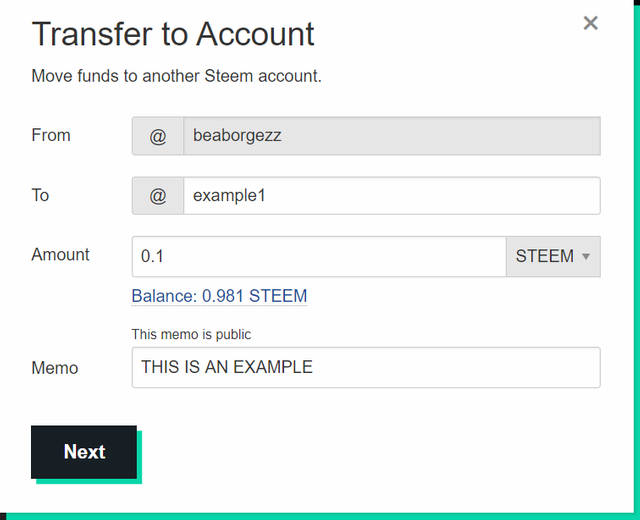
Question 5: Do you know how to power up your STEEM?
A: The process is quite similar to the one of sending steem. Instead of "transfer", along the STEEM line, you press "POWER UP" and then add the desired amount.
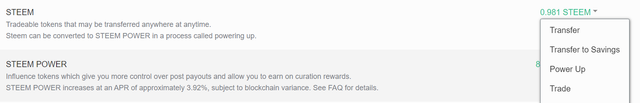
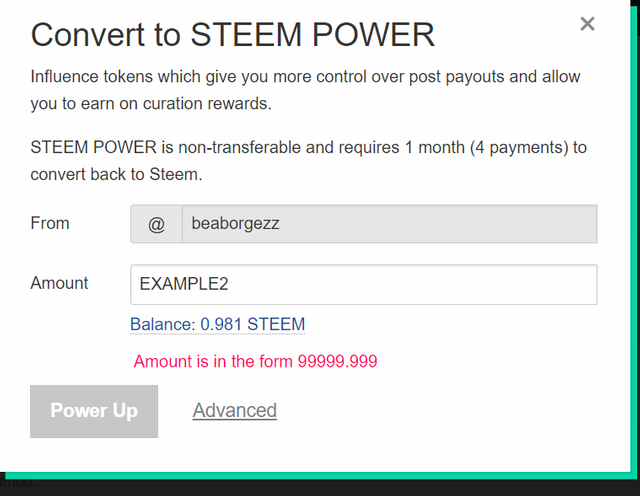
As a newbie, it can be quite challenging to get all these differences and how to improve the performance and security on the platform. Being my first experience with crypto, overcoming these adversities brings me extra motivation and satisfaction to keep going and growing.
Hope I could help you too!