Hi steemit friends!
As I continue to progress on this amazing platform, I'm learning that security is a matter of serious concern.
In this post, I'll share my experience completing Achievement 2 with the following questions answered;
Question 1
Have you retrieved all your keys on steemit?
Question 2
Do you know each of these keys functions and restrictions?
Question 3
How do you plan to keep your master password?
Question 4
Do you know how to transfer your steem token to another steem user account?
Question 5
Do you know how to power up your steem?
ANSWERS
- YES! I have retrieved all my keys, I downloaded my keys and stored it safely after I created my steemit account.
2.YES! There are about 5 keys in steemit which includes; master key, active key, owner key, memo key and posting key. Below are the functions and restrictions and each of these keys
MASTER KEY
Function key; it is used to generate all other keys
Restrictions; I'm never to share and save my master key online. It is advisable to save my keys offline
ACTIVE KEY
Functions; I can use it for everyday actions like voting, commenting, and transferring of steem and SBD.
POSTING KEY
Functions; this key is used for posting and editing content before posting.
MEMO KEY
Functions; this key is used for encrypting and decrypting private messages.
OWNER KEY
Functions; It is the most powerful key because it can change any key of an account, including the owner key. It is meant to be used when appropriate.
I plan to save it offline. I'll write it out on a piece of paper and store it in a very secured place.
Below are the steps I'll take to transfer stream to another steem user account;
Step 1. I'll log in to my Steemit account.
Step 2. I'll click on the "Wallet" icon in the top right corner then I'll select "Steem" as the currency. Then I'll on drop down button and click on "transfer" as seen in the image below
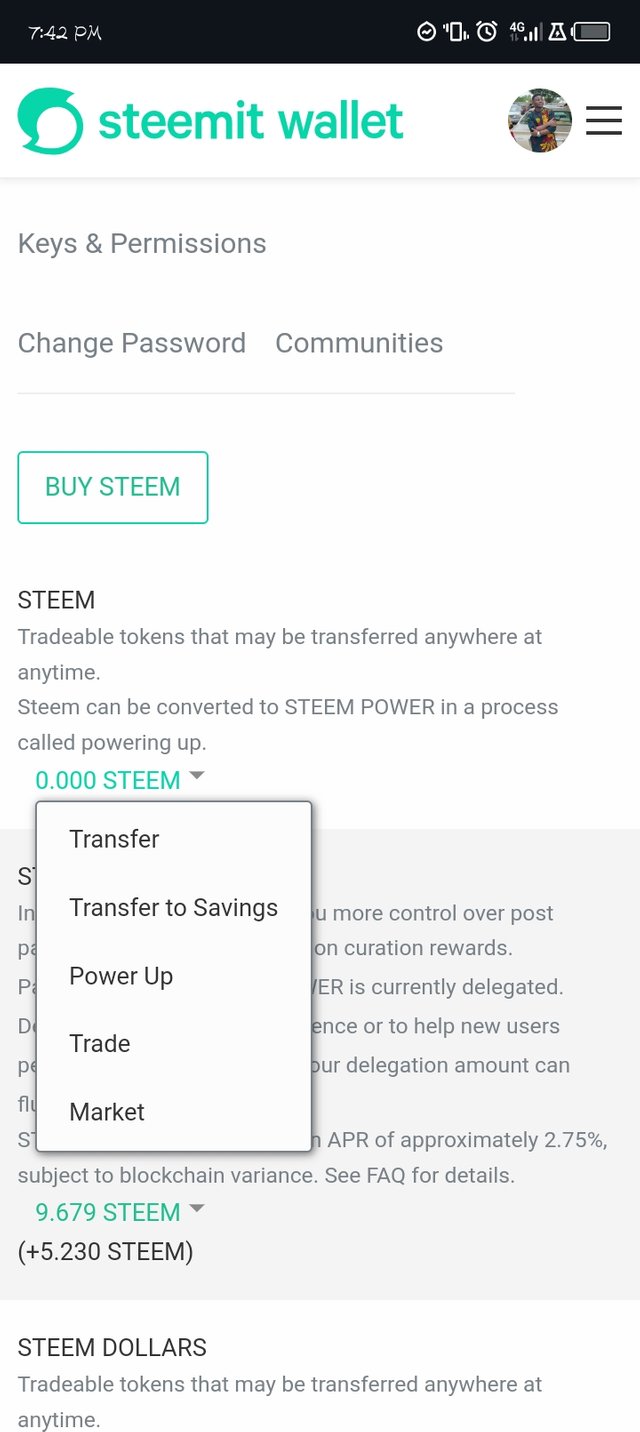
Step 3. I'll enter the amount of Steem you want to transfer ( e.g 0.063) and then I'll enter the recipient's Steem username (e.g jeph001) as seen below
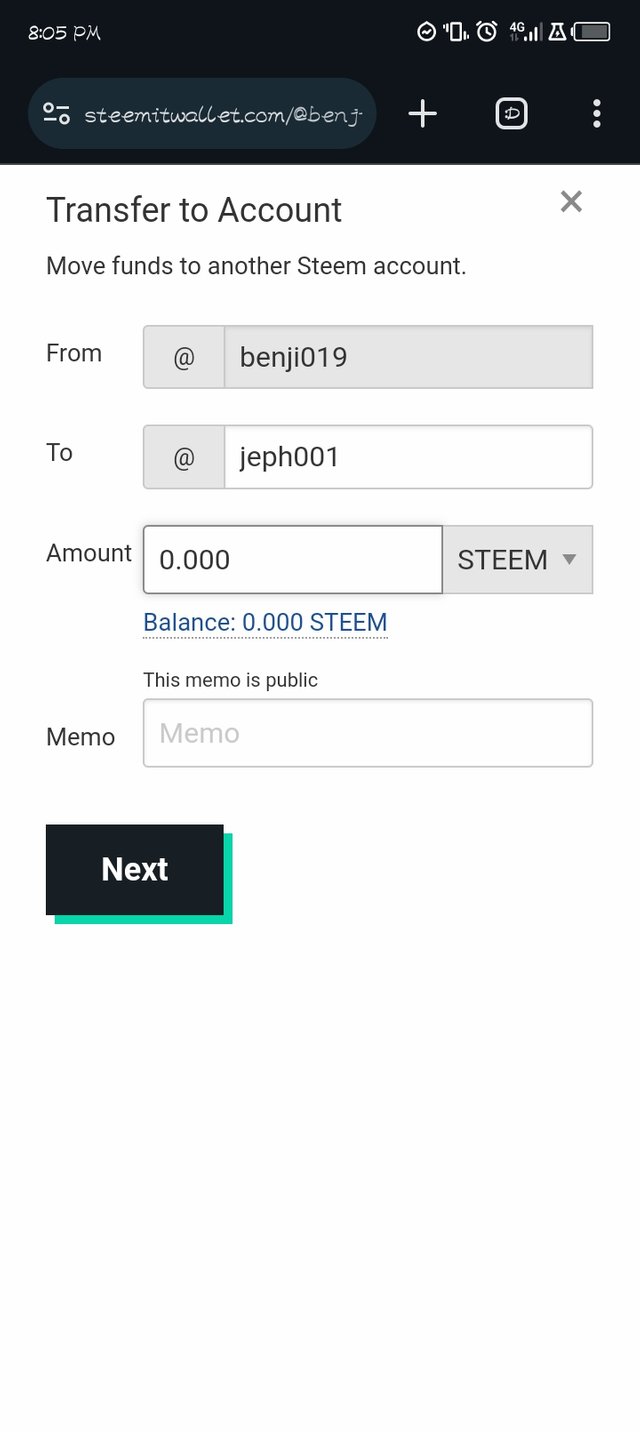
Step 4. I'll click on the "Transfer" button to initiate the transfer and lastly,
Step 5. I'll confirm the transfer details and click "Confirm" to complete the transfer.
- YES! I know how to power up my steem.
Below are the following steps;
Step 1. I'll Log in to my Steemit account and I'll click on the "Wallet" icon. Then,
Step 2. I'll select "Steem" as the currency and I'll click on the drop down button and click the "Power Up" button.
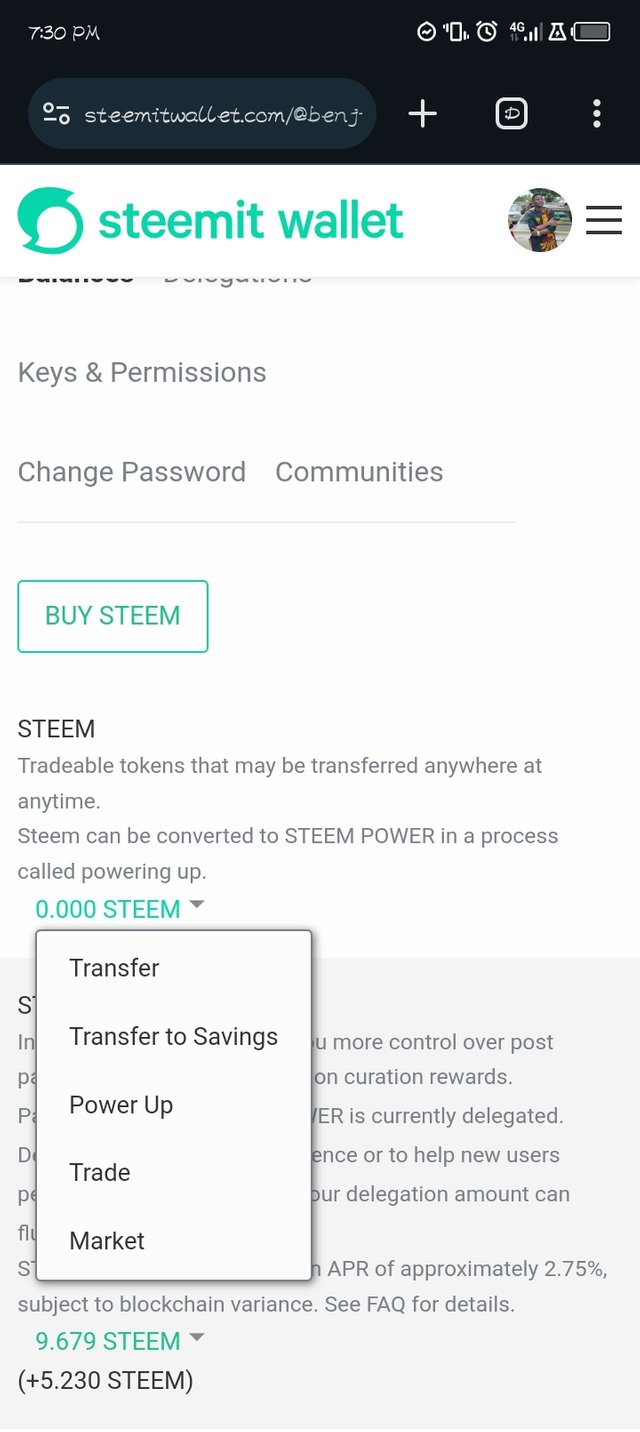
Step 3. I'll enter the amount of Steem that I want to power up (e.g 0.0638)
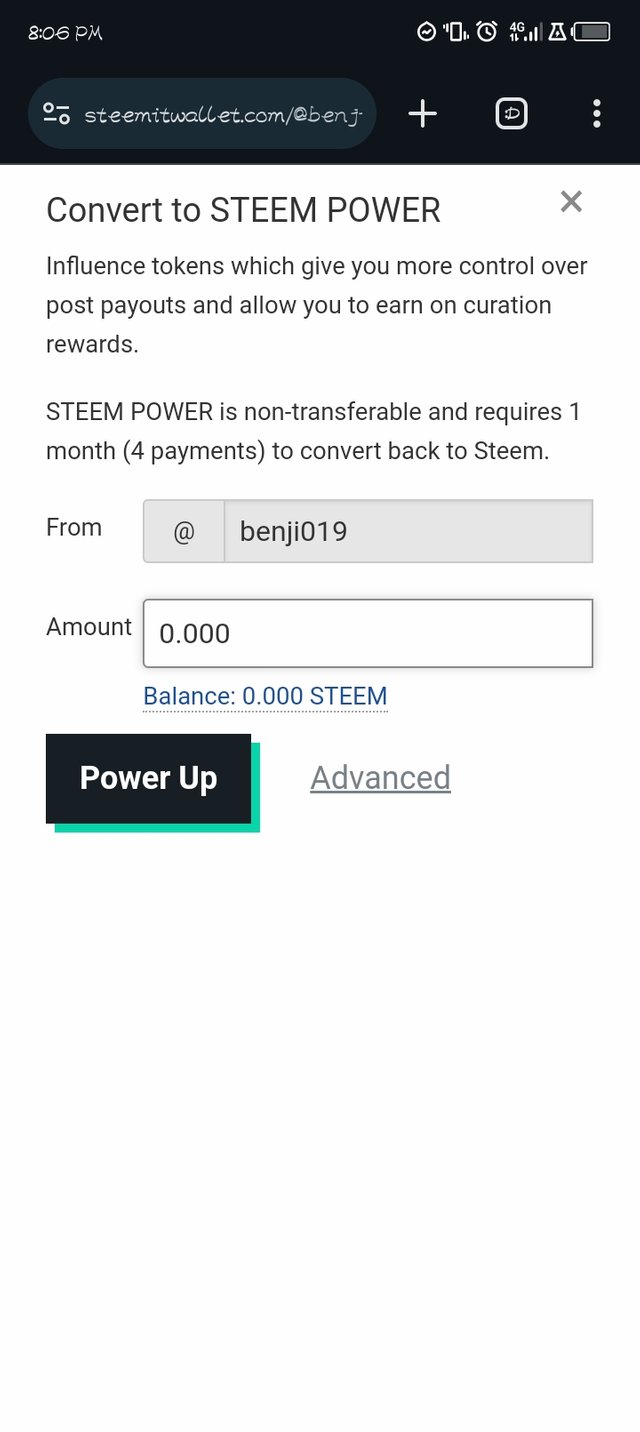
and
Step 4. I'll confirm the power-up transaction by clicking "Confirm".
I'm sure that with the above questions answered successfully, I've been able to prove that I understand how I can keep master password safe and secure, transfer steem tokens from one account to another safely and power up my steem successfully..
Thank you very steemit partners for this information.
And a very big Thank you to @eliany and @goodybest for tirelessly encouraging me, I'm indeed grateful.

Welcome 😊 back in board it is good that you know the important of each of these keys as they are very important. Wish you all the best 🙏.
Downvoting a post can decrease pending rewards and make it less visible. Common reasons:
Submit
Thanks for breaking down those steps for easy comprehension
Downvoting a post can decrease pending rewards and make it less visible. Common reasons:
Submit
Hi @benji019 you've shown proficient knowledge of this task and as such verified, continue keeping your keys safe and try to be active and consistent. I wish you Success in your journey!
Downvoting a post can decrease pending rewards and make it less visible. Common reasons:
Submit
Knowledgeable content . I learned about different keys and their functions .
Downvoting a post can decrease pending rewards and make it less visible. Common reasons:
Submit