Hello everyone
I hope you will be well and I'm happy and fine.
Thanks for @cryptokannon
Guide me this Achievement 2 by basic security.

How you retrieved all your keys on steemit?
You must retrieve all thats keys when you create an account you will be send a pdf file. You must save the pdf in a secure folder,gamil and make a copy of code easily access this key.you should not share this key with other programs that you hide.
How you know each these key functions and restrictions?
When you make your account to be aware fo this main functions and limitations.
I have a good knowledge about these keys.There are four keys and they have there own functions.
Master key
This is the key or password that is gotten while sig up with Steemit. This key is uesd to download/generat every other key as soon as you complete signing up with Steemit. The keys generated by this master key are:- Posting key
Active key
Memo key
Owner key
Posting key:-
This keys is use for login to your steemit account.this key also use for voting, comments and refrom and also use for change looga silence of any other account.
Active key:-
This key is use for contact transfer,voting testimoni, symbol update and dollor exchange stamps.
Memo key:-
This key is use for during box transfer to hife and interpret.
Owner key:-
This key use for recover all of that keys if you want to recover all keys including owner key,then you can use this key.You musy need to store this key properly and securily.
How to plan to keep your master password?
I store it in my Google drive, make k note .And i keep it in my lock folder so no one passe the password. I also makeq a hard copy of this and save it in my document book.
Do you know how to transfer your steem token to another steem user account?
Yes, I will show you . How i can successfully transfer token to another steem user through the following steps as show below:-
STEP 1
I log in my steem account using my active key, I click on my steem wallet which is 0.001 as show in the screenshot.

STEP 2
After clicking on my steem balance , it displayed transfer, transfer to savings, power up, trade and market. I click on "Transfer" as show in screenshot.
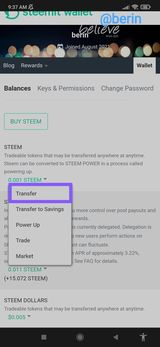
STEP 3
I put my transfer detail which is username of the receiver which i label (1) the amount of token which i want to send to the receiver which i label (2) and the memo is optional which i label it (3) and then I click on "Next" icon displayed below

STEP 4
The outcome to the step 3 took me to a page where i can confirm the transfer token by clicking on "OK" to complete the transfer.
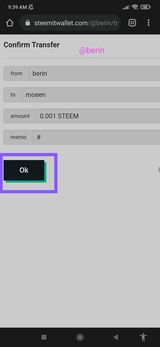
Do you know how to power up your Steem?
Powering up is the way of investing in Steemit by freezing the token so that the user can have influenced in the steemit ecosystem in the respect of voting, community and posting. To power up require the following steps:-
STEP 1
I log in my steem account using my active key, I click on my steem wallet which is 0.001 as show in the screenshot.

STEP 2
After clicking on my steem balance , it displayed transfer, transfer to savings, power up, trade and market. I click on "power up" as show in screenshot
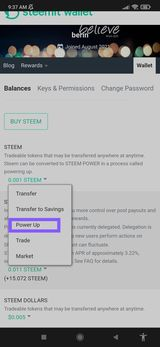
STEP 3
I input the amount of steem.I intended powering up and click on "Power up" icon displayed.

STEP 4
After i clicked on "Power up" It was take to the next page which requires me to confirm the transaction by clicking on "OK"

Thank you everyone to reading through my Achievement 2 . Which is post about :- Basic security in Steemit.
Specially Thanks to @cryptokannon for your Achievement 2 mentorship that is helped me alot to carry on this task.
Hello, I am reddileep from Greeter Fairy Team.
I am happy to announce that you have successfully completed your achievement task. Now you are eligible for performing your next Achievement Task and you can refer Lists of Achievement Tasks posts to understand about your next Achievement Task which was published by @cryptokannon
Curators Rate: 2
Downvoting a post can decrease pending rewards and make it less visible. Common reasons:
Submit
Thank you sir
Downvoting a post can decrease pending rewards and make it less visible. Common reasons:
Submit
It will be 1 week. My achievements 3 has not been verify.
Downvoting a post can decrease pending rewards and make it less visible. Common reasons:
Submit
Hi, @berin,
Your post has been supported by @abuahmad from the Steem Greeter Team.
Downvoting a post can decrease pending rewards and make it less visible. Common reasons:
Submit
Thank you
Downvoting a post can decrease pending rewards and make it less visible. Common reasons:
Submit