Hello everyone, I am happy to bring to you this day my Achievement 2 which entails; Basic security in Steemit.

1. Have you retrieve all your keys on steemit?
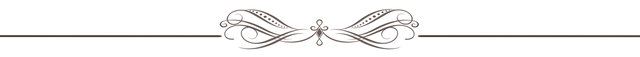
Yes, I have retrieved all my keys for Steemit by downloading the PDF files that contains all the keys which is used to plays different role in Steemit. Immediately I registered with Steemit, I tried to log in which I was asked to input my master password to download all other keys, which I did and it was successful. Without retrieving those keys I wouldn't be able to make this post because I will have to use my posting key to login to make a post, the posting key is one of the keys in the PDF files I downloaded.
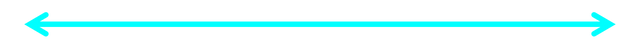
2. Do you know each of these key functions and restrictions?
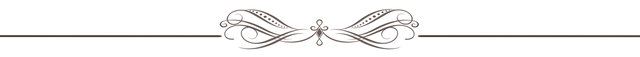
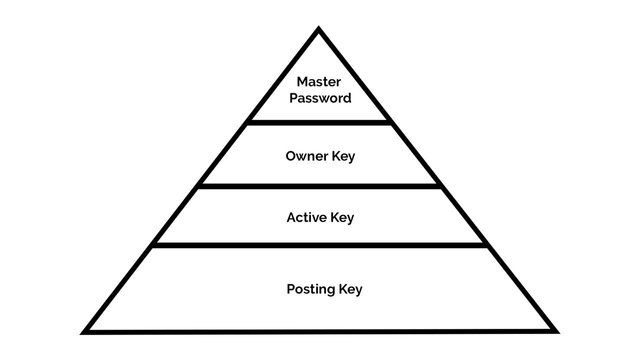
MASTER KEY
This is the key or password that is gotten while signing up with Steemit. This key is used to download/generate every other keys as soon as you complete signing up with Steemit, the keys generated by this master key are
Posting key Owner key Active key Memo key
The master key gives the user complete ownership of his account which gives the user the right and power to carry our various functions with the help of the keys generated by the master password.
The matter key is used to change password when a user feels that his amount has been compromised by third party.
The master key password can not be replaced if misplaced, so if you lose your master password, you totally lose your account and the assets in it.
POSTING KEY
Posting key is a password that allows users associate and interact with others in steemit. This key allow users to make a posts, comment, vote, resteem a post, edit a post and this key allows users to mute, unmute, follow and unfollow other users in Steemit community.
OWNER KEY
The owner key is the most powerful key as it can be used to recover a compromised account and it can be used to change the key of an account. This key is only used when necessary and it's best to store this key offline by printing or writing it down and keep it in a safe place incase of accident.
MEMO KEY.
This key is used to hide and unhide memo when performing transaction. I think this key helps give privacy to users on how, where and who they transfer their asset. To hide a memo, all you should do it input a pound/# sign before it.
ACTIVE KEY.
The active key is used to our perform an interesting functions like voting for users, transferring of token to another user or to other crypto wallet, converting Steem Backed Dollar to Steem and converting back Steem to Steem Backed Dollar again, powering up Steem and powering Down of Steem, placing market order and updating profile.
Every key in Steemit have their unique role to play in the Steemit ecosystem.
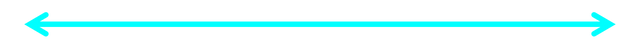
3. How do you plan to keep your master password?
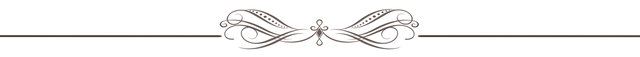
As I successfully registered with Steemit, I wrote down my master key in my private diary and also I stored the PDF file that contains all my steemit password in my flash drive and I printed the hard copy for myself which I keep where I normally keep my school documents.
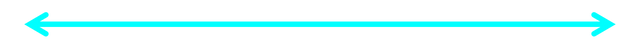
4. Do you know how to transfer your steem token to another steem user account?
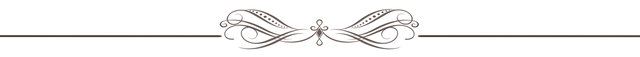
Yes, i will show how I can successfully transfer token to another user through the following steps as shown below:
STEP 1
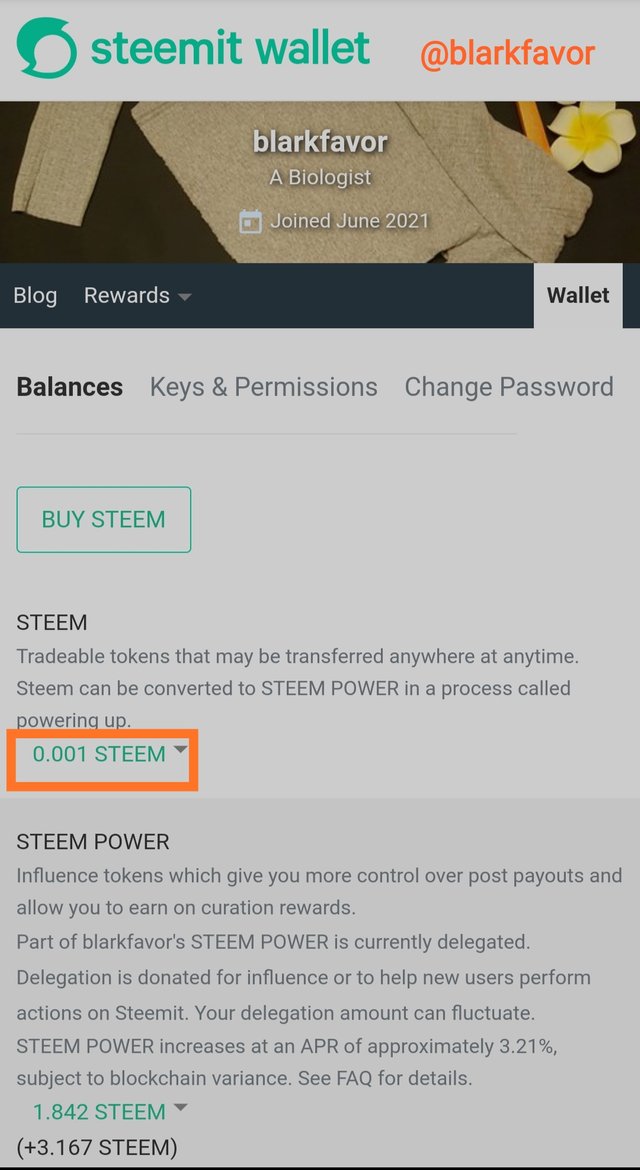

STEP 2
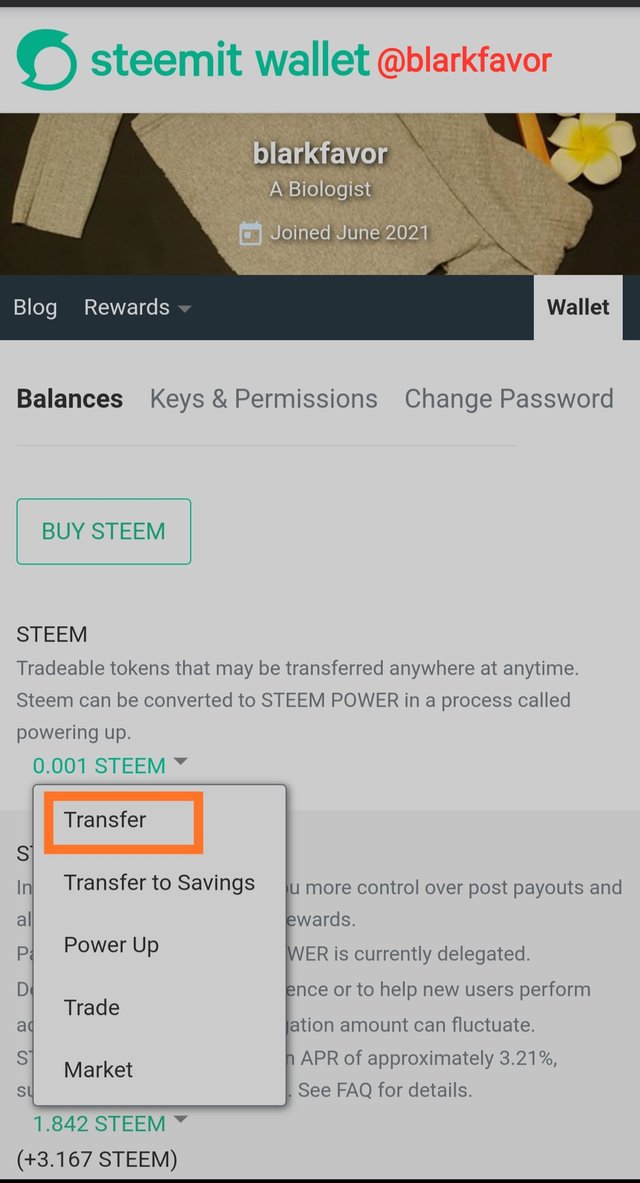

STEP 3
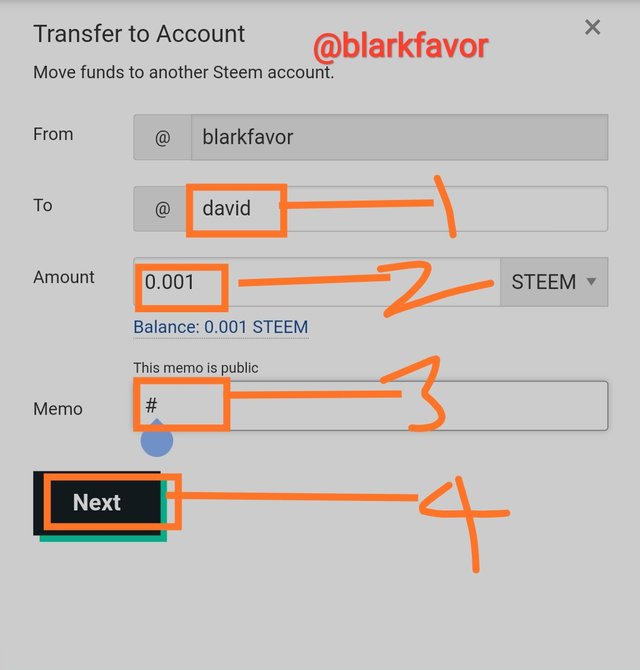

STEP 4
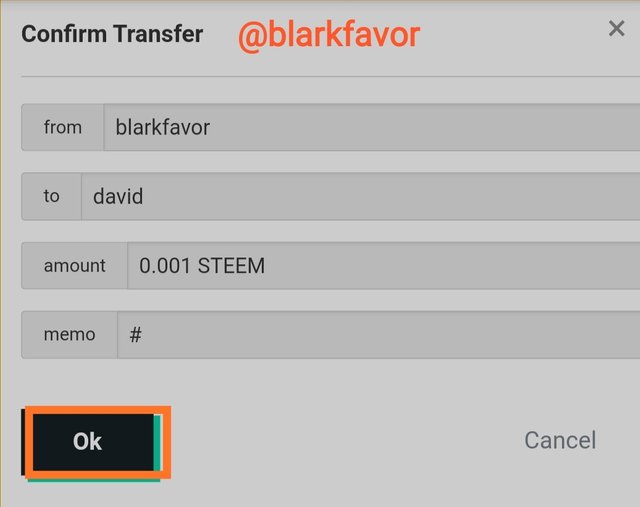
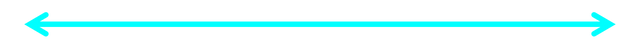
5. Do you know how to power up your STEEM?
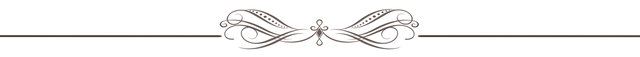
Powering up is a way of investing in Steemit by freezing the token so that the user can have influenced in the Steemit ecosystem in respect to voting, commenting, and posting. To power up, this requires the following steps below;
STEP 1
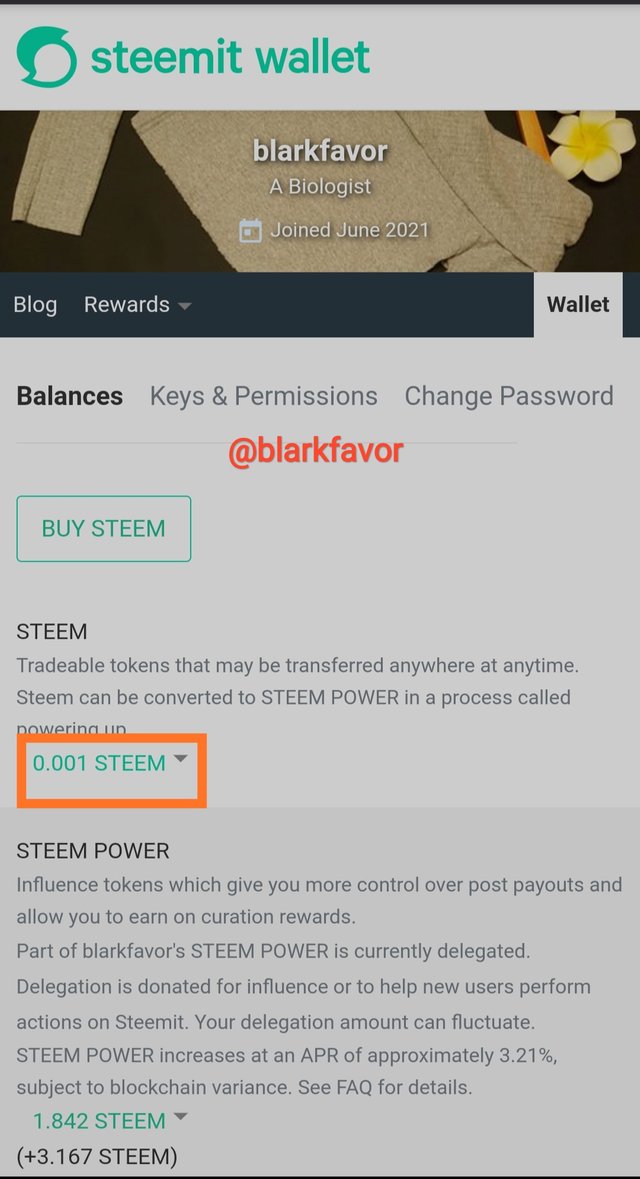

STEP 2
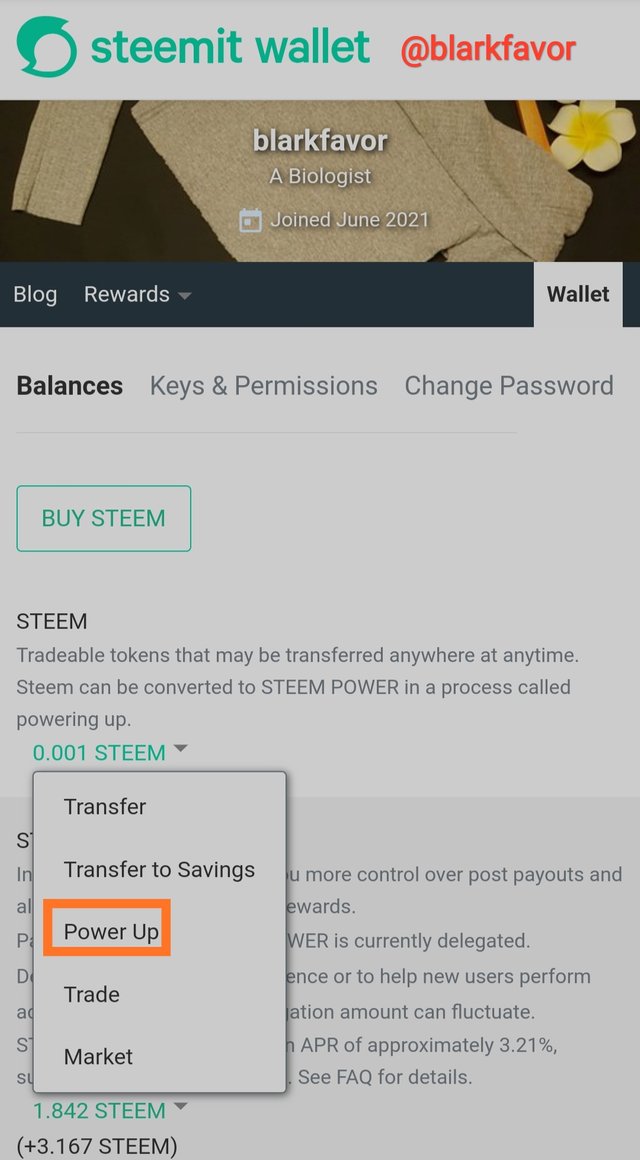

STEP 3
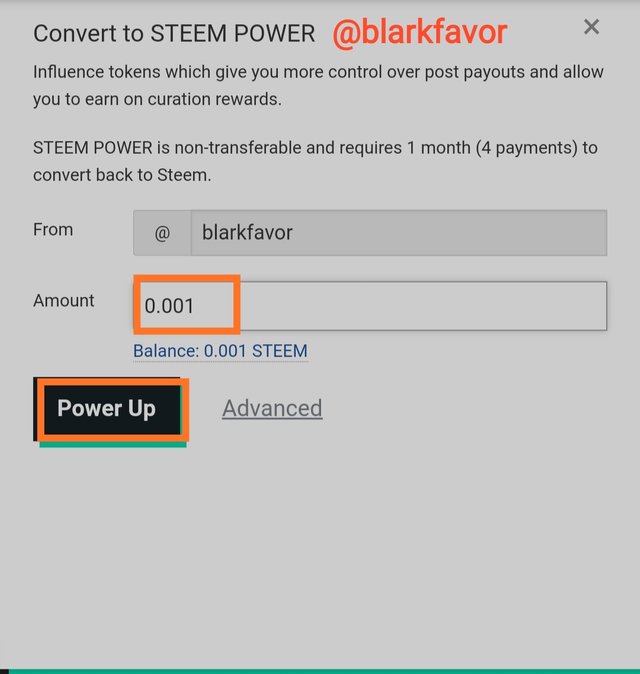

STEP 4
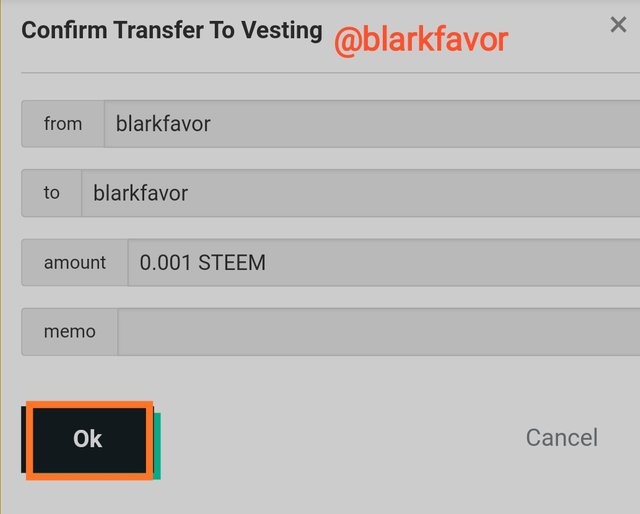

Thank you everyone for reading through my Achievement 2 post which takes about; Basic Security in Steemit.
Special thanks to @cryptokannon for your achievement 2 mentorship that had helped me to carry out this task.
This is my Achievements 1
Hi @blarkfavor,
Congratulation!
You have been successfully verified by amjadsharif, you can further proceed to the next Achievement Task.
I invite you to Complete Your Achievement Tasks
You can also apply for 500 SP Minnow Support Program if your steem power is less than 500SP.
Downvoting a post can decrease pending rewards and make it less visible. Common reasons:
Submit
Hi, @blarkfavor,
Your post has been supported by @reddileep from the Steem Greeter Team.
Downvoting a post can decrease pending rewards and make it less visible. Common reasons:
Submit