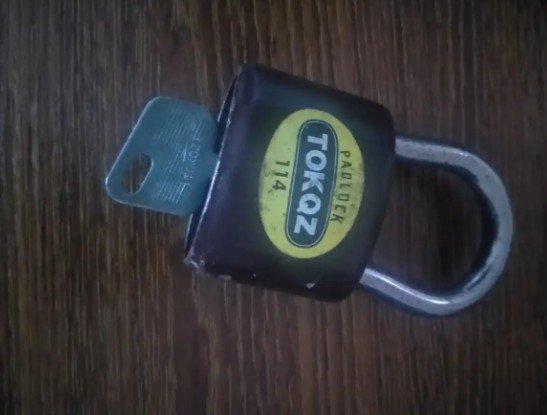
Hello steemians.., hope your doing good
I want to continue with achievement 2 but before then let me start by telling you what is security all about.
WHAT IS SECURITY?
Security is the state of being free from danger or threat.
It could also me means freedom for apprehension Or proof ownership of something.
Question 1
Have you retrieve all your keys
Yes, I have retrieved all my keys
These are the following keys I retrieve
Master password
Posting keys
Memo keys
Active keys
Question 2
Do you know the functions and restrictions of these keys?
Yes I know the functions and restrictions of these keys. And they are
- MASTER PASSWORD
The master password is very important, because it can not be retrieved when lost. It is a password use to form every other password.
- POSTING KEYS
This posting keys as the name implies is used to publish post in any community, I can also use it and post ,vote and also comment on people posts. And also any time I finish with my account, I should be sure to exit to avoid thieves
MEMO KEYS
This keys is used for private chatting, is used to write and delete massages sent and received through my account.ACTIVE KEYS
This key is concerning my wallet it is used to power up, transfer steem and convert.
Question 3
How do you plan to keep your master password?
I have kept slot of online copies where I can easily locate them for the sake of hackers who will try to steal it.
They best way to store are keys are offline
Question 4
Do you know how to transfer your steem to another steem account?
Yes all I need is to
I will go to my Steem wallet, click on the down arrow close to Steem and click on transfer.
After that I will click on the word transfer, a page will open that I will require the user name of the person I want to transfer the STEEM to.
Then I will click on the next to confirm the transaction.
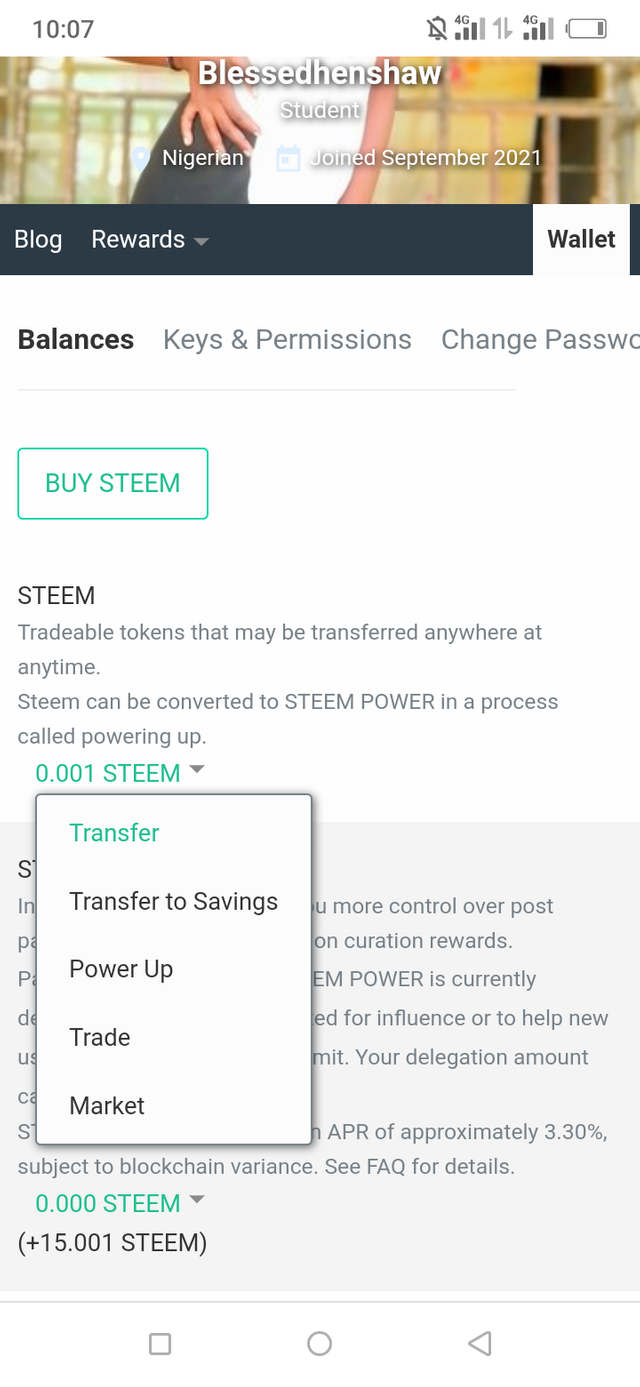
click on transfer
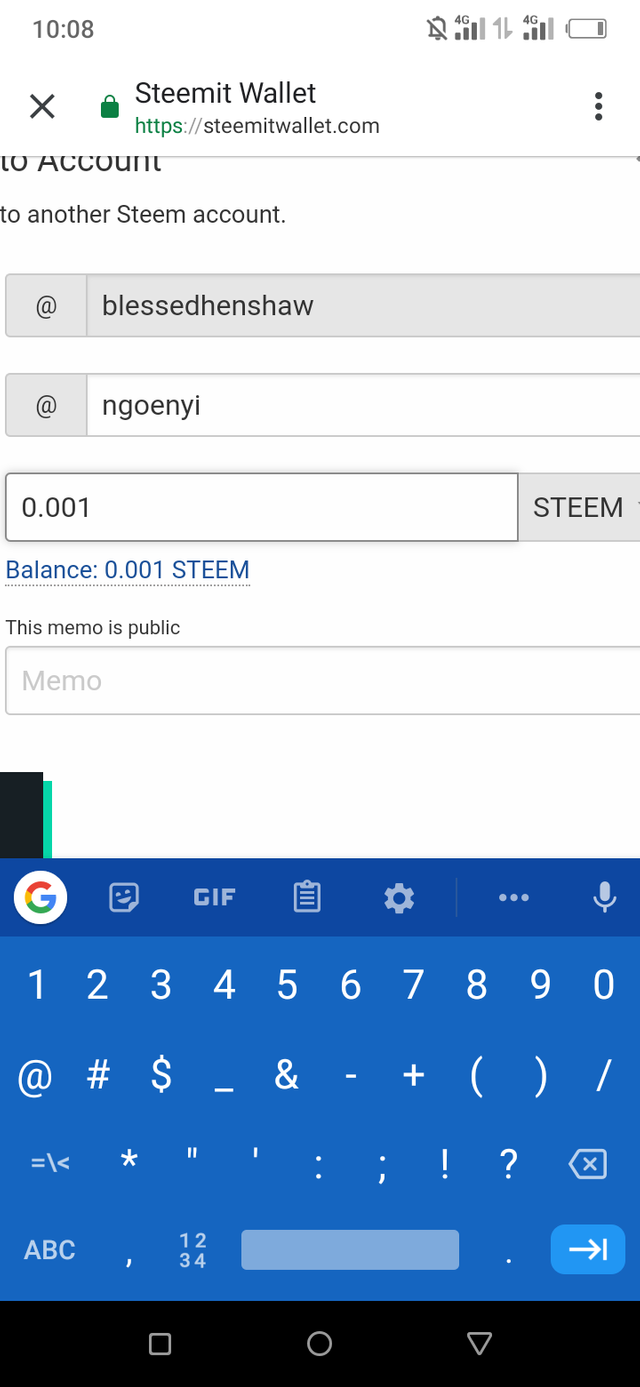
Do you know how to power up your Steem token?
Yes all I need to do is
I will go to my Steem wallet, click on the down arrow close to Steem and click on power up.
After that I will click on the word power up and include the amount of the Steem token I want to power up and include the amount of the steem token I want to power up .
Then I will click on up to confirm the transaction.
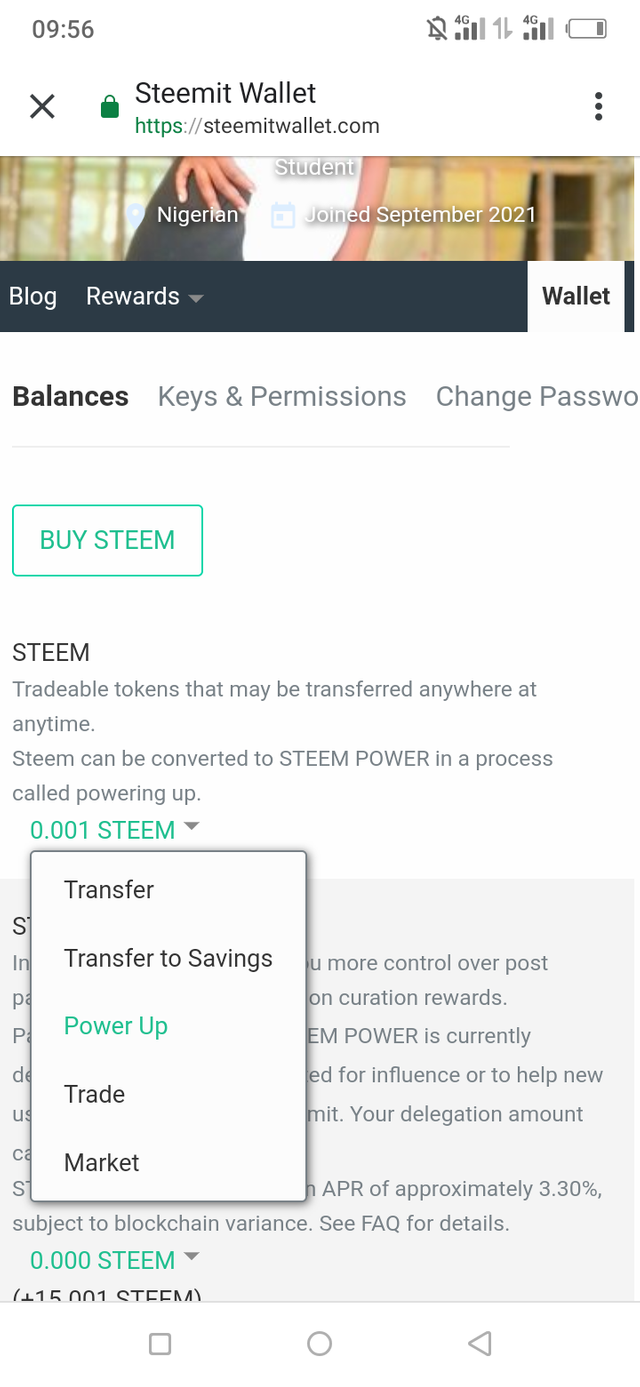
Click on power up
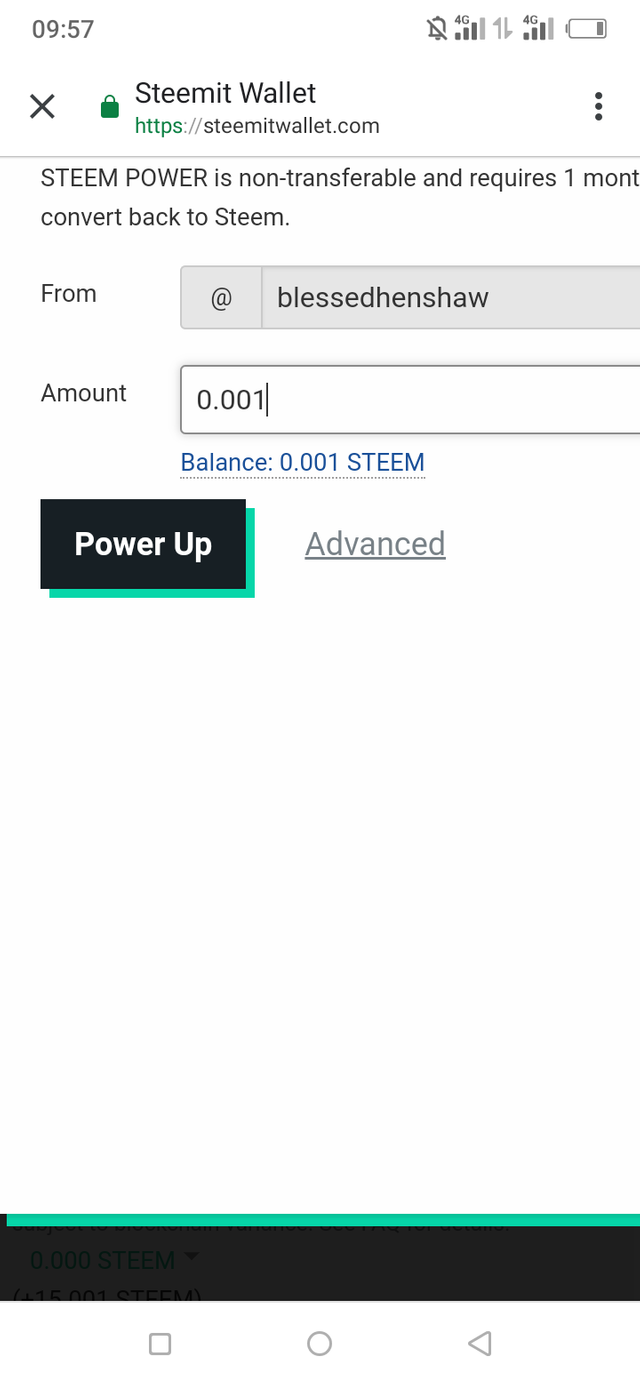
In conclusion, steemit is a right place where we can obtain freedom financially.
It is also important that other steemians keep the keys to avoid hackers.
Best regards to @ngoenyi.
Downvoting a post can decrease pending rewards and make it less visible. Common reasons:
Submit
The best way to store our keys are offline. You also need to include it in your question 3
Downvoting a post can decrease pending rewards and make it less visible. Common reasons:
Submit