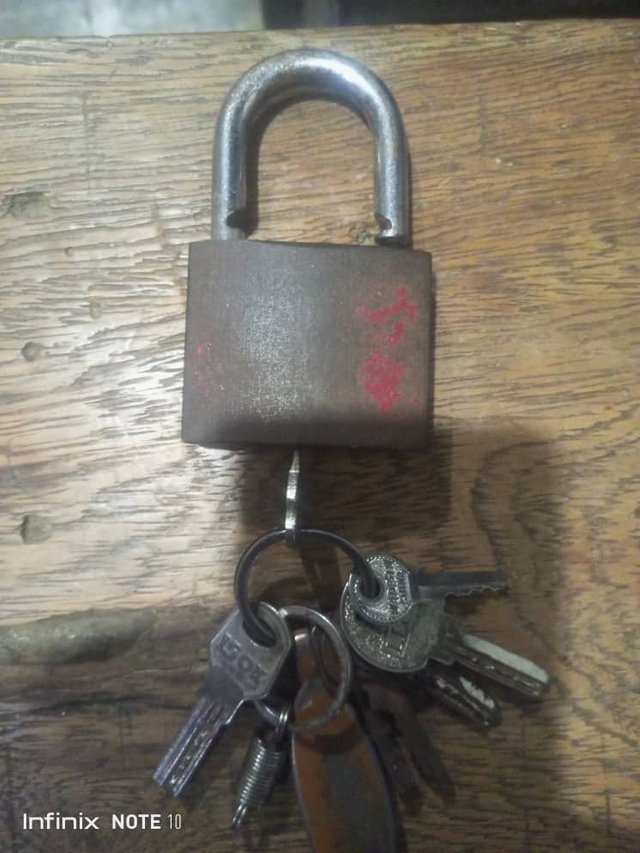
Image from my whatsapp.
Good day everyone,
I'm so happy to continue with my achievement 2 task writing, haven completed my achievement 1 and was verified successfully. Please stay with me as I take you through the different keys on steemit.
HAVE YOU RETRIEVED ALL YOUR KEYS ON STEEMIT?
yes, I have retrieved all my keys on steemit , and I make sure it is not in the reach of anyone else as a major of safeguarding my account.
DO YOU KNOW EACH OF THESE KEYS FUNCTIONS AND RESTRICTIONS?
Yes, I do know the functions and restrictions for each key.
Owner key: This is used mainly to reset all other keys for instance, if ones account is tempered with or lost, owner key will be used to recover the account in a month.
Posting key:This key is used for voting and commenting on steemit platform. It cannot be used for other tasks like transferring fund, that is why it is the least effective key.
Memo key:This key is used only when encrypting or decrypting memos when transferring funds.
Active key: Active key is used for all monetary and other wallet related actions which includes transferring tokens and powering up or powering down steem.
HOW DO YOU PLAN TO KEEP MASTER PASSWORD?
SAVING IT OFFLINE: I will make sure I make a hard copy of master password and save it as one of my important documents.
I will also link it to my mail so that I can retrieve it if need be.
BY MEMORISING IT: I will make sure I also have them in my finger tips.
DO YOU KNOW HOW TO TRANSFER YOUR STEEM TOKEN TO ANOTHER STEEM USER'S ACCOUNT?
Yes, and to prove it here are the steps:
👉 I have to login to my steem account and then click on wallet.
👉 It will direct me to where I have steem drop down box, when I click on it, a memo box will appear beside the steem.
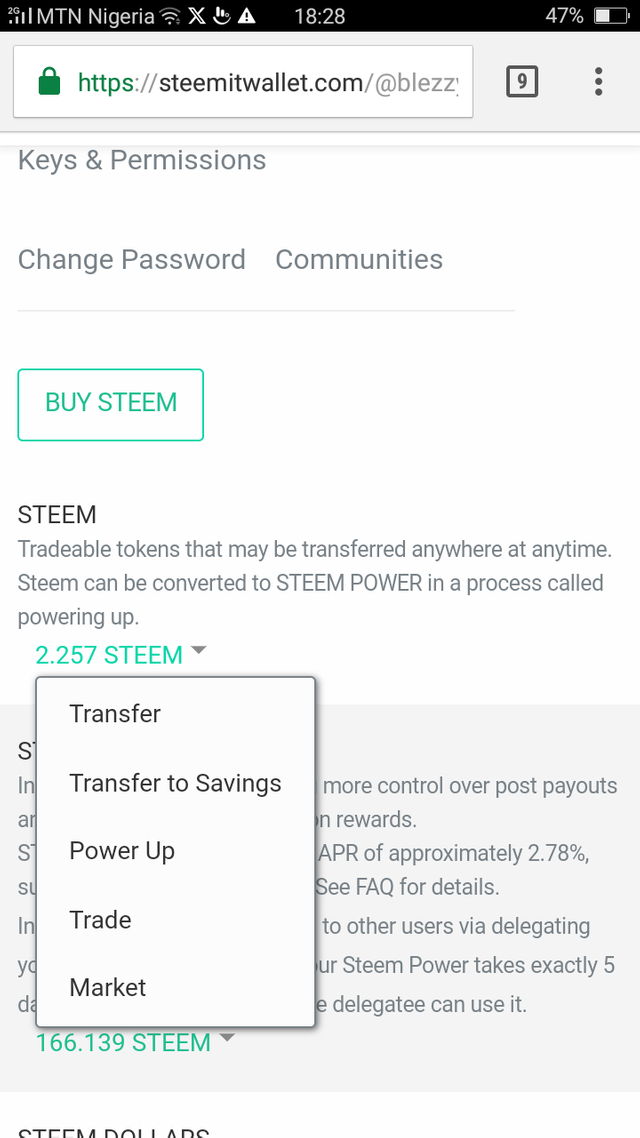
Image from my phone.
👉After the memo box drop, I click on transfer.
👉After clicking on transfer, I will be directed to the next menu, where the name of the steem user and amount I want to transfer is needed.
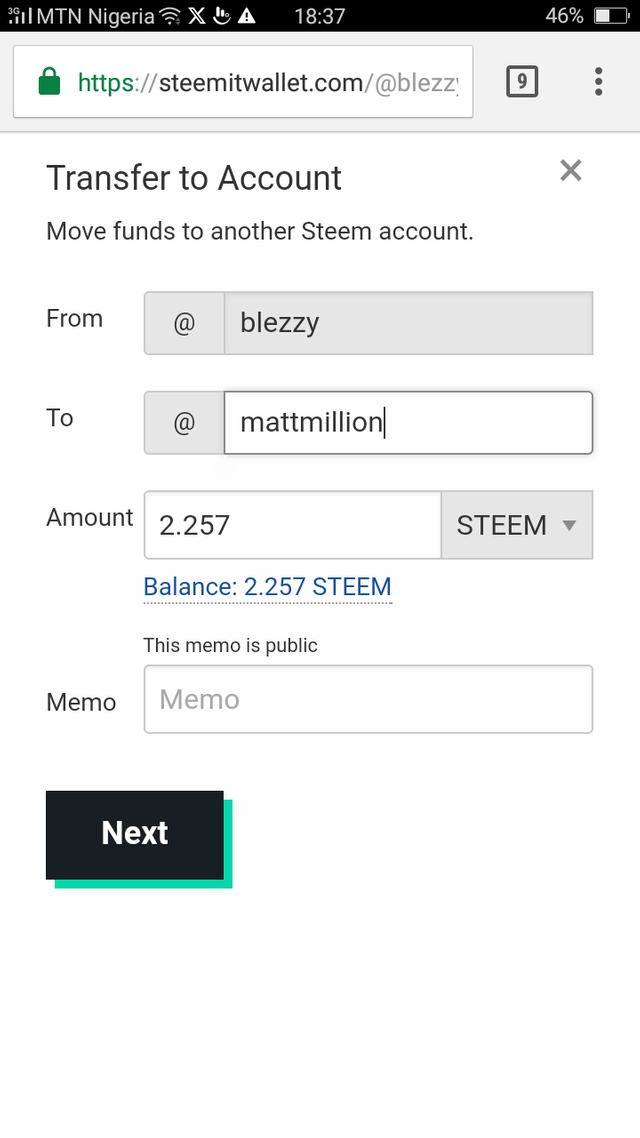
Image from my phone.
👉 After filling the details, I will click on "next" and it will take me to where I need to confirm the transfer.
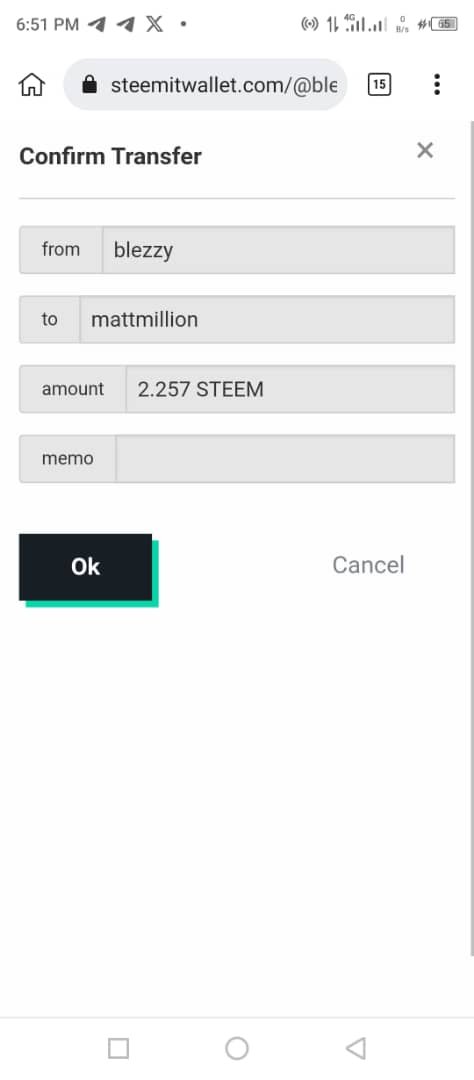
Image from my whatsapp.
DO YOU KNOW HOW TO POWER UP?
Of course yes, I know how to power up my steem, the steps are below:
👉 I will first login my steem account and click on wallet.
👉 Thereafter, the steem drop down box will appear and I click on power up.
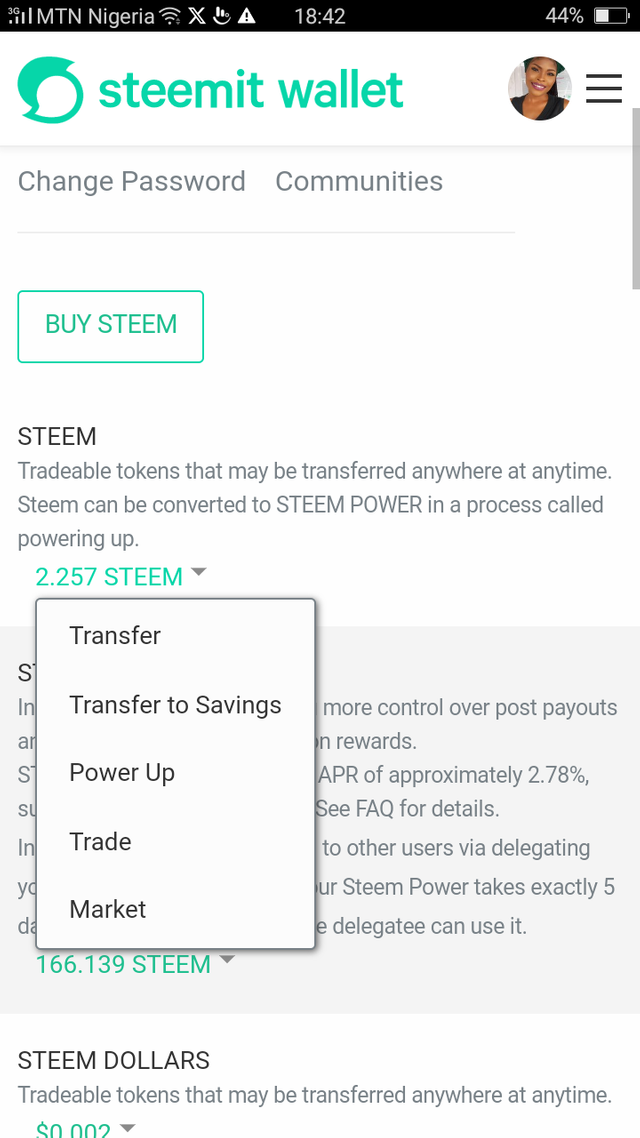
Image from my phone.
After clicking on power up, it will direct me to the next page where I need to insert the amount for power up.
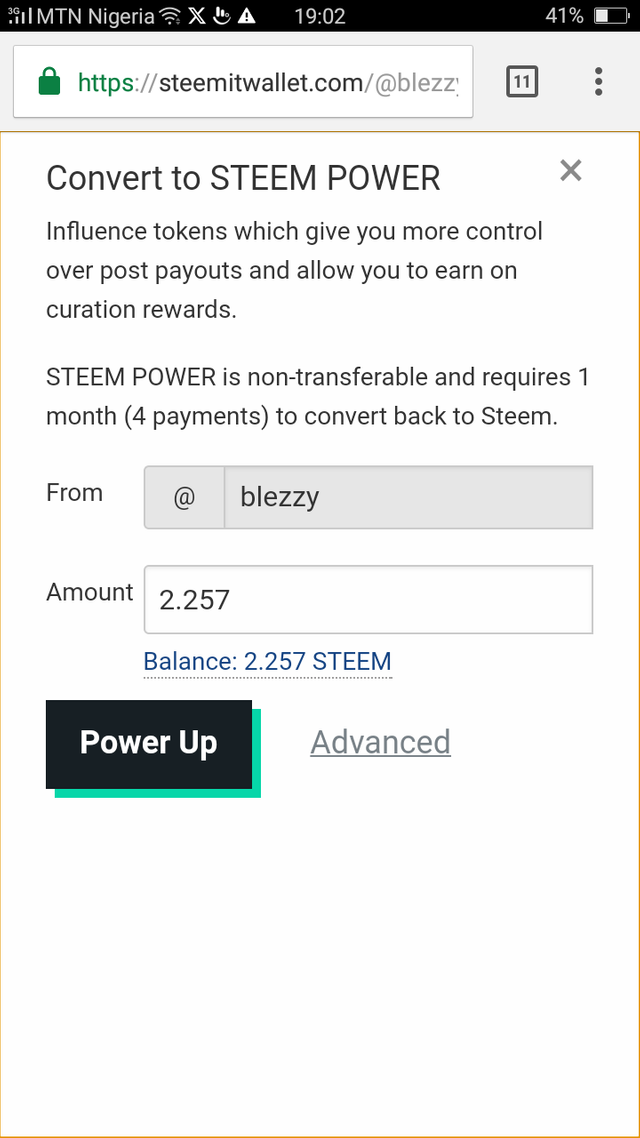
Image from my phone.
👉 After clicking on power up, I will be directed to where I need to insert the amount I want to power up. Thereafter, I will be taken to the next page where I will confirm the amount to power up.
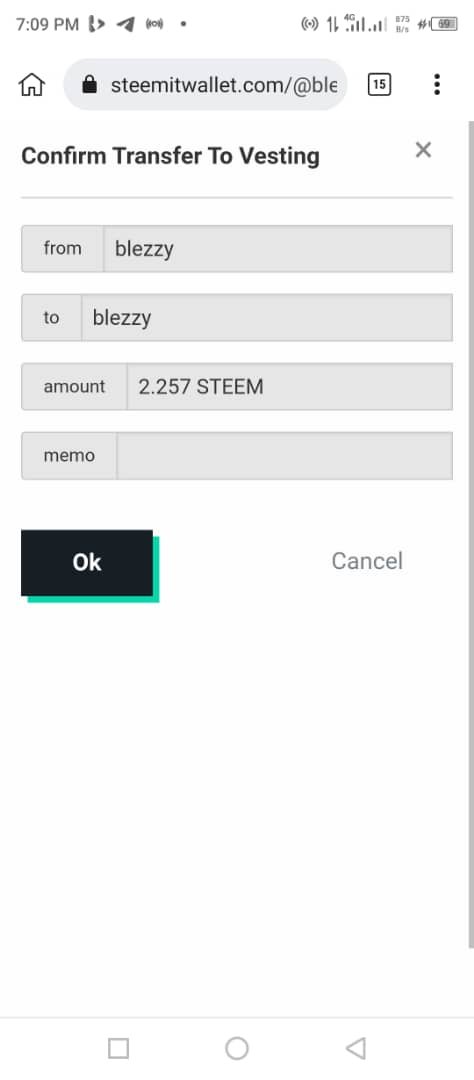
Image from my whatsapp.
👉 After clicking on "ok" button, I will be directed to the last phase of my transaction where I will have to insert my private key to complete my transaction.
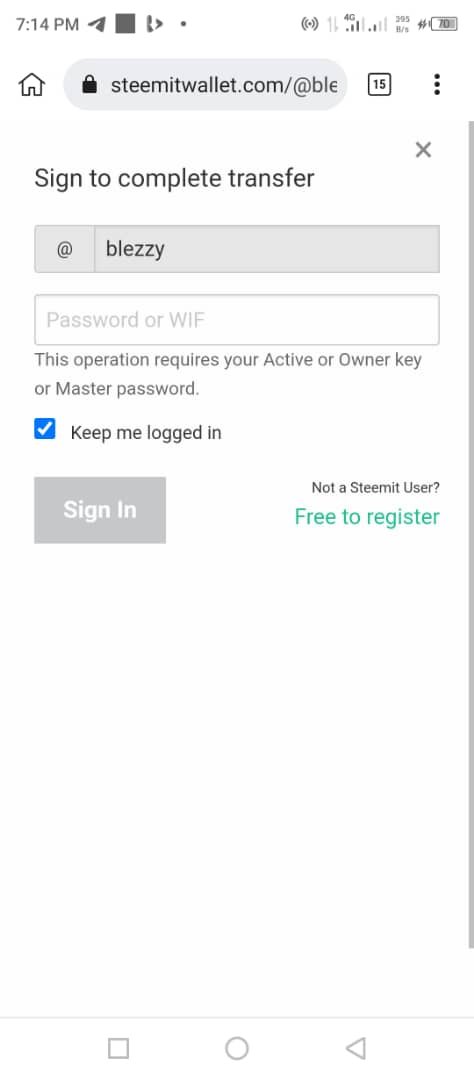
Image from my whatsapp.
I show gratitude to @etette for his act of mentorship and other steemians for thier encouragements and supports I'm grateful.
Greetings,
Welcome to the Steemit platform.Thank you for completing the Achievement-2 task. Hope you feel comfortable and enjoyable sharing here. Please continue to the Achievement 3 task. Here I will send the guide:
rate 2
Feel free to contact me if you need any help:
Thank You
Ripon
Downvoting a post can decrease pending rewards and make it less visible. Common reasons:
Submit
TEAM Newcomer: Curation Guideline for February 2024 Curated by - @radjasalman
Note: Try and engage meaningfully with fellow users, comment and upvote on their post, as this will help you to have good Voting CSI
Downvoting a post can decrease pending rewards and make it less visible. Common reasons:
Submit
good work keep it up
Downvoting a post can decrease pending rewards and make it less visible. Common reasons:
Submit