ACHIEVEMENT 2 TASK by @bongk: BASIC SECURITY ON STEEMIT
Hello fellow steemians it's me again @bongk, first I want to thank the admins for verifying my previous Achievement 1 task, and with that said I wanna drive into my achievement2 presentation, come with me y'all, and hope you Love it.
QUESTION 1: DID YOU RECEIVE ALL YOUR STEEMIT PASSWORD KEYS?
Yes I did receive all my password keys just a few minutes after I registered on this awesome website. Thanks to some few good people who gave me the basic directions
QUESTION 2: DO YOU KNOW THE FUNCTIONS OF ALL YOUR STEEMIT KEYS?
Again, thanks to those good will steemians , who thought me the uses of all the steemit keys on their social media platforms,the steemit keys and their functions include;
Private posting key; This key is used to login the steemit.com website, it is the most used key since it's also used to perform tasks on the site such as posting, upvoting and commenting, and performing basically all the tasks on steemit.
Private memo keys: This key is used for decrypting private messages sent between fellow steemian, it's not mostly used and am still to use it myself.
Private active key: This key is also called wallet keys because it is used for any wallet related activities like buying steem powers, transferring it from one account to another, also can be used to access your personal wallet and cannot be shared with anyone, even family members.
Private owner key: This one is also known as backup key, it is used to retrieve all other keys when your steemit account has been compromised and it's also recommended to be kept offline and far from access by anyone else.
Master password : This one helps you generate all the other files which contains the other keys, this is also advised to be kept out of anyone's reach.
QUESTION 3: HOW DO YOU PLAN ON KEEPING YOUR KEYS?
I plan on keeping my keys offline in a file reader, where only I can get to them, I will keep them on my drive saved in my phone and other devices.
I know that once these keys are gotten, from me, account is compromised and I won't be able to access it, so I'm advised to keep it far from reach.
QUESTION 4: DO YOU KNOW HOW TO TRANSFER STEEM TOKENS TO ANOTHER ACCOUNT?
Yes I know how to transfer my steem tokens to another account, and it is done as follows;
On your dashboard, you'll click on steemit profile picture.
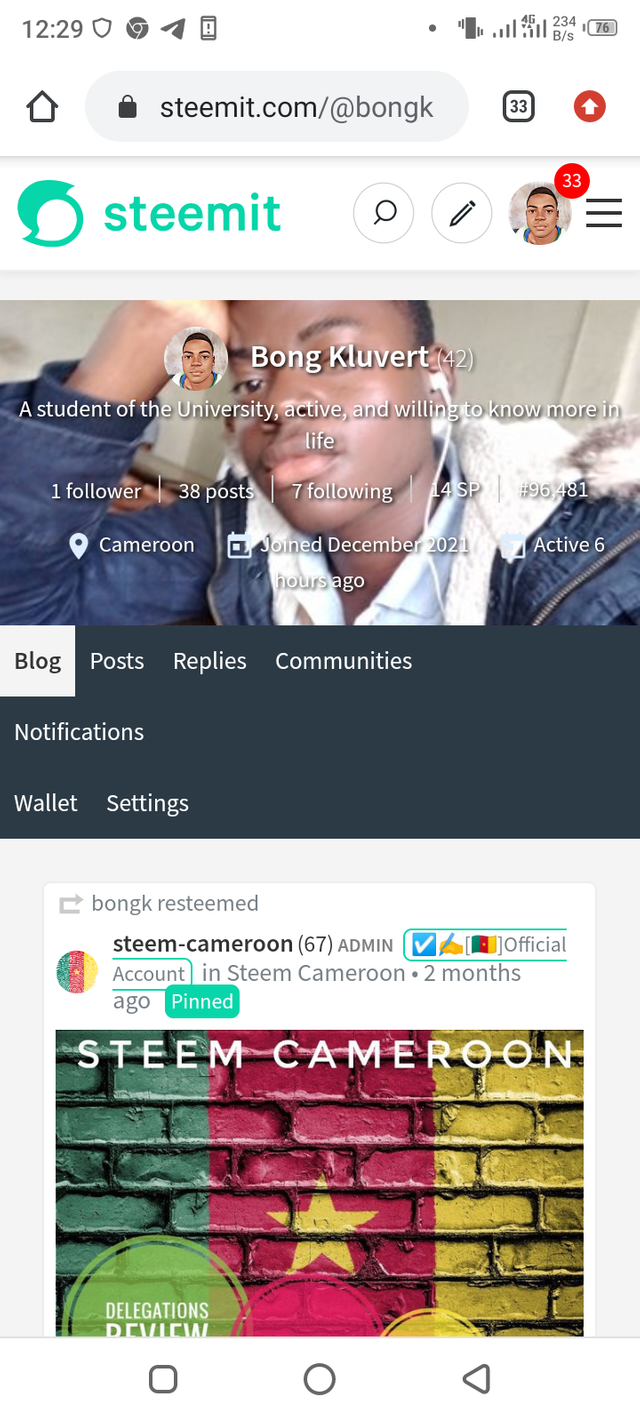
This will open to a list of options and from it you'll chose wallet, this will take you to your wallet and you'll have to log in with your posting key
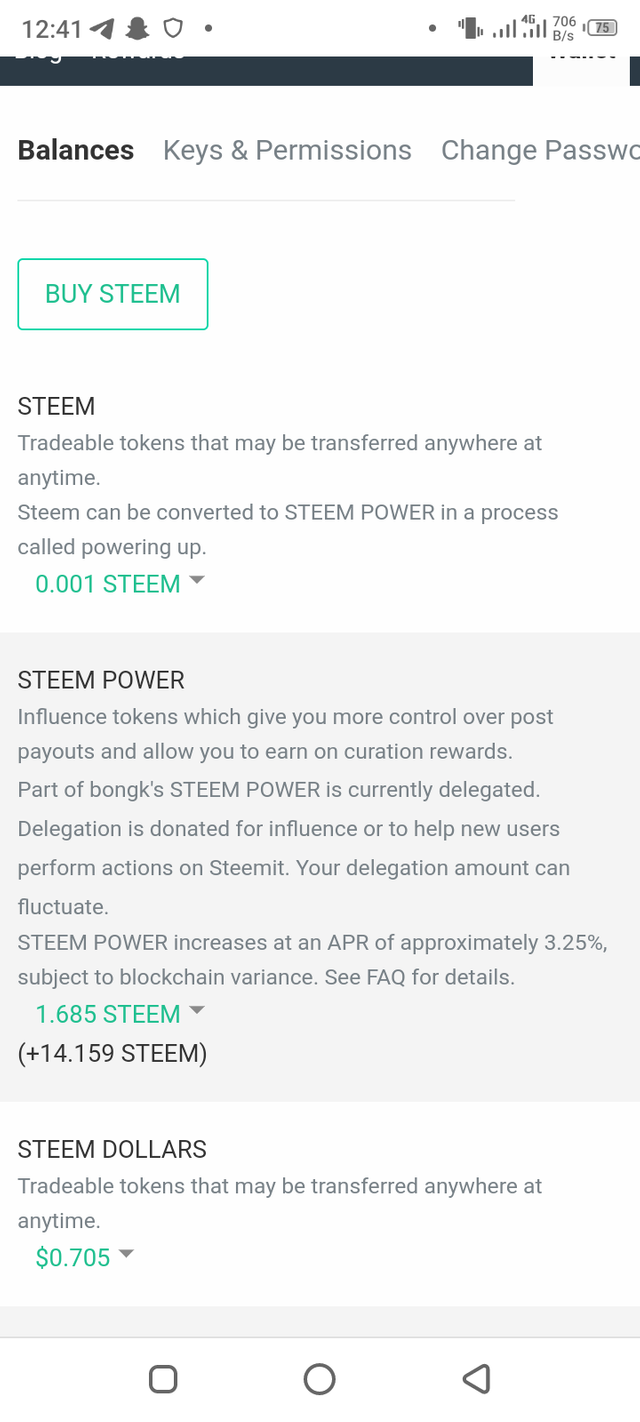
after which you'll press on the down arrow which will take show you other options such as transfer, transfer to savings, and others
Once you press on any option you'll be given a chance to State the amount of steem you want to transfer and the accounts you are transferring to.
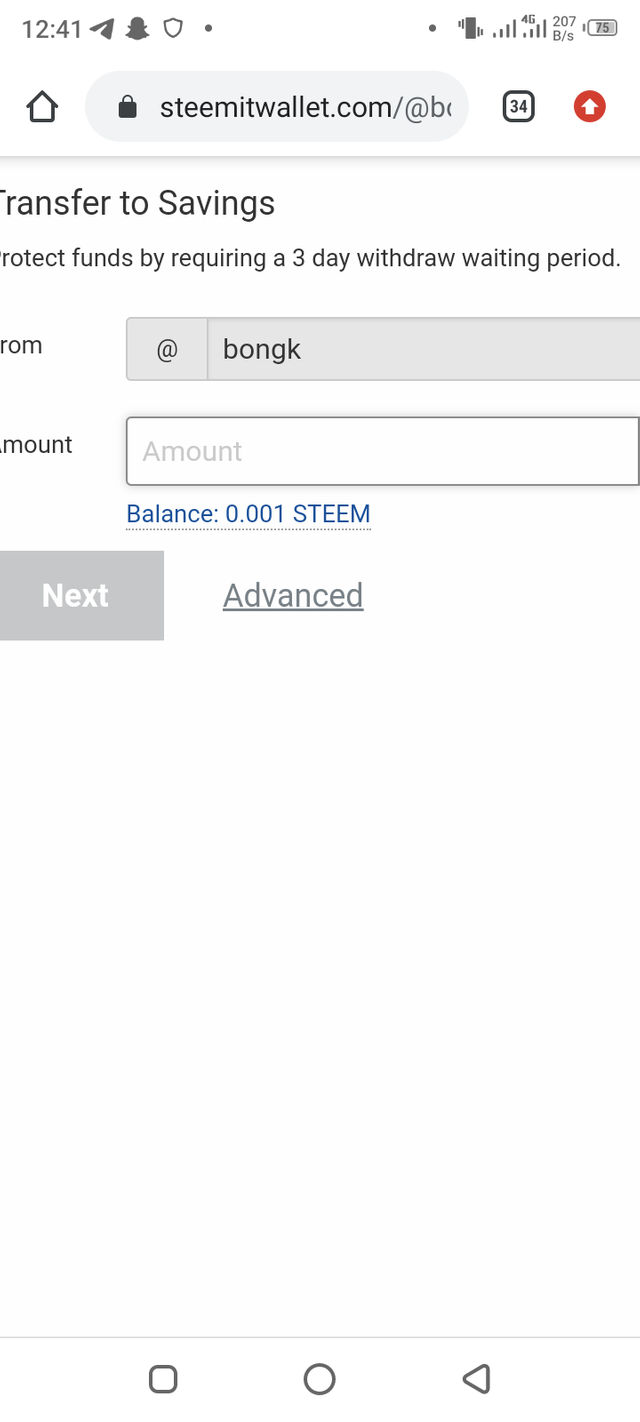
QUESTION 5: DO YOU KNOW HOW TO POWER UP STEEM?
Yes, I do, it's kind of similar to question 4, still on the same wallet page, click on the down roll of your steem, this time you'll chose the power up option, and another page shows up, you can chose to power up your steem based on what you have left as steem tokens ( I still have 0.001 as of now) you then fill in the information asked from you.
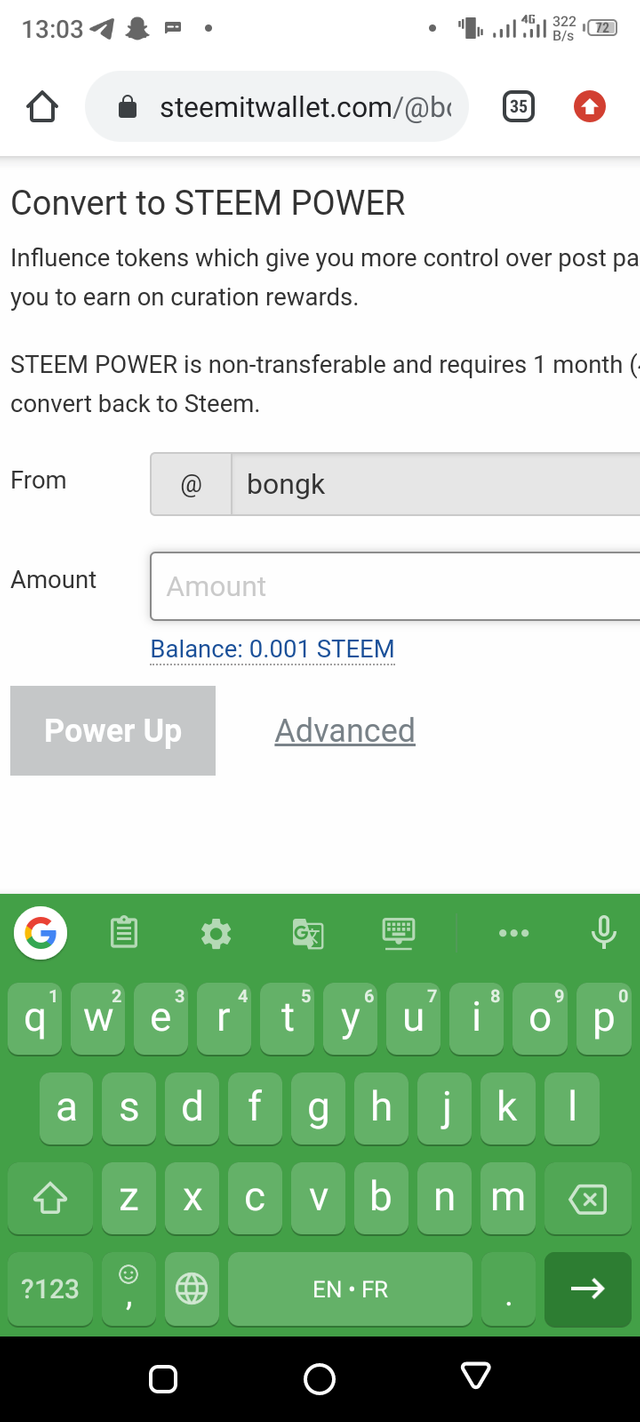
Thanks to you all for reading, I'm very honoured to have presented this task to you.
Hello dear, please the #achievement2 tag to your post so that you can be verified
Downvoting a post can decrease pending rewards and make it less visible. Common reasons:
Submit
Very well done bro
Downvoting a post can decrease pending rewards and make it less visible. Common reasons:
Submit