
Hi Everyone
Thanks for the opportunity to discuss about the Basic Security in Steemit, which from all perspective I feel like it is the most important thing in this community which assures members of their safety and enables smooth run of this platform. without much ardor let's get into different Keys used to ensure proper Security in Steemit.
KEYS IN STEEMIT
There are various keys used in steemit to ensure security each with unique functions. Below is the list of the main keys
1.PRIVATE MASTER PASSWORD
2.PRIVATE POSTING KEY
3.PRIVATE OWNER KEY
4.PRIVATE ACTIVE KEY
5.MEMO KEY
1.PRIVATE MASTER PASSWORD
This helps to generate other keys by a steemit user and should be kept private as the name suggest to prevent being hacked
2.PRIVATE POSTING KEY
This key helps a user to to log in into his/her profile,access his wallet, make post,comment on peoples post,edit and resteem posts. It is also used to upvote, downvote posts
3.PRIVATE OWNER'S KEY
In case of any compromise , the private owners plays a role in recovery of a compromised account
4.PRIVATE ACTIVE KEY
As the name suggest, it is used to perform active transactions such, power up and power down, placing market orders, converting SBD and updating profile details
5.MEMO KEY
This helps to encrypt and decrypt memos when carrying out a fund transfer.
It is important to note that the above mentioned keys are not meant to be shared to third parties and so should be kept out of their reach.
Besides the above mentioned keys there are other keys such as the Tron keys which enables you to transfer your tron, this key is different from the above since it can be shared, it is like a public key when it comes to Cryptography.
STEEM WALLET
Now lets talk about steem wallet, how you can transfer steem from one wallet to another, if we look below we would see what a steem wallet looks like. Here you will see your steem, steem dollar, steem power and your savings
So without was of time lets talk about how you can transfer from one wallet to another.
HOW TO TRANSFER STEEM TO A WALLET
In order to understand this properly am going to explain it step by step
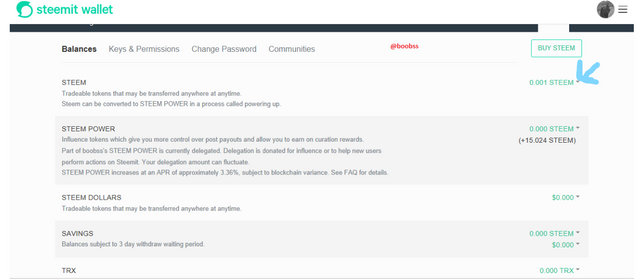
1.We can see the drop down menu by the side of the Steem value we have
2.When we click on this drop down menu, we will see some list of options
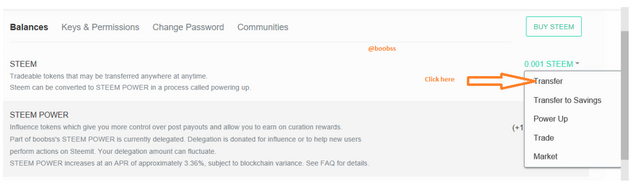
3.Click on the first #TRANSFER in the options
4.After we have clicked on the #Transfer we would see a dialogue box as shown below.
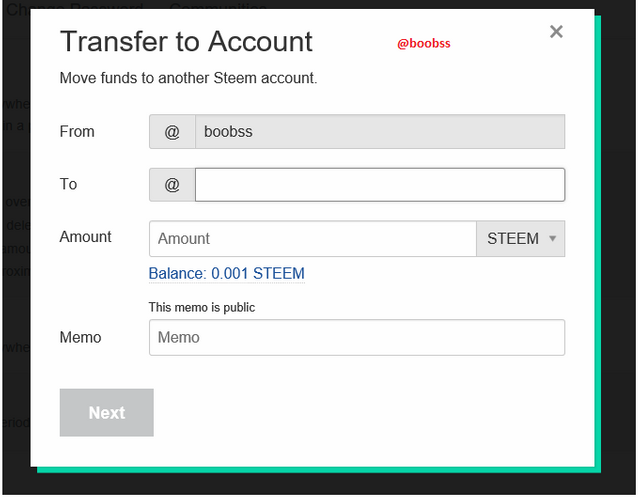
5.Finally we have to fill in this box by entering the receiver name and the amount to be transferred. When we are done, we then click the #Next #button, which should show us that our transaction is successful .
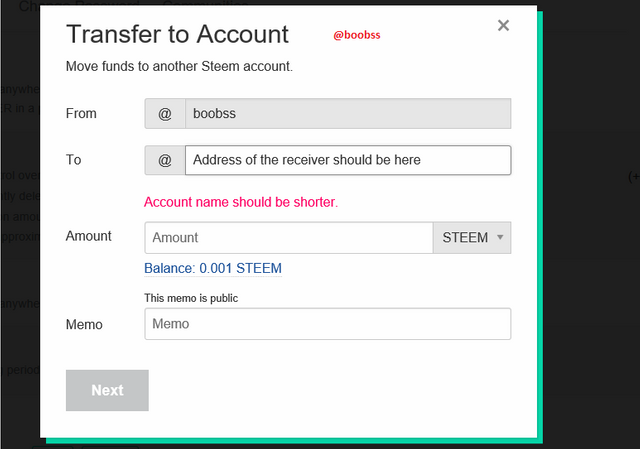
In a case where we want to Transfer our steem to a Binance account, what we just have to do is to enter #deepcrypto8 as the person we are sending to, the amount of steem we want to transfer to our binance and finally our binance wallet address in the space beside the #memo.
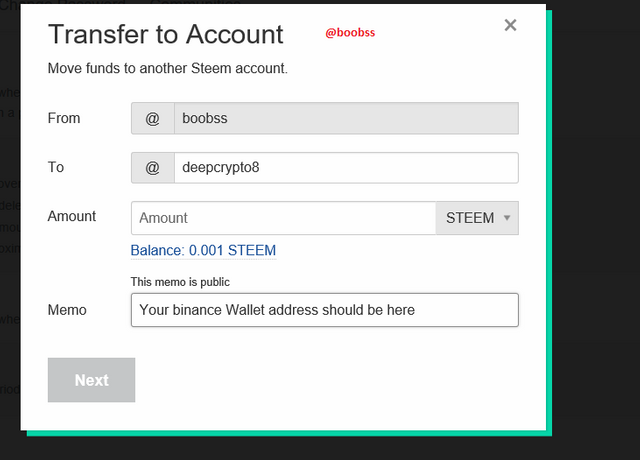
HOW TO POWER UP
In order to power up, we click on the same drop down menu as we did above, when we wanted to transfer our steem. We would see Power up among the options that will come that will be listed. All we have to do next is to click on Power up in the options.
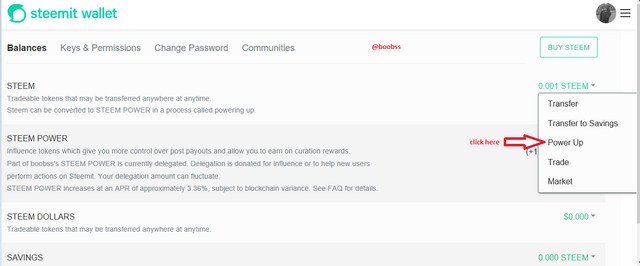
Finally we enter the amount which we would want to power up, when I tried what I saw was insufficient fund, hopefully one day I will have something to power up.
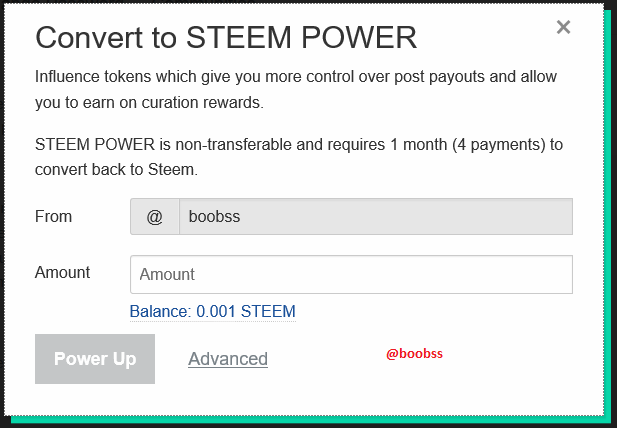
Thank you @cryptokannon for the opportunity to participate in this Achievement
written by: @boobss
Indicate if the first image above is yours.
Downvoting a post can decrease pending rewards and make it less visible. Common reasons:
Submit
Yes it is mine, it's an original designed with Canva
Downvoting a post can decrease pending rewards and make it less visible. Common reasons:
Submit
Hi @boobss , congratulations on your successful completion of your Achievement 2.
It is my pleasure to announce to you that you can proceed with Achievement 3 which is content etiquette
I also want to encourage you to complete all the Achievement posts in the newcomers community by @cyptokannon. Check here. This will place you in a position to take advantage of the helps rendered to all newcommers.
Thank you for completing this Achievement!
Downvoting a post can decrease pending rewards and make it less visible. Common reasons:
Submit